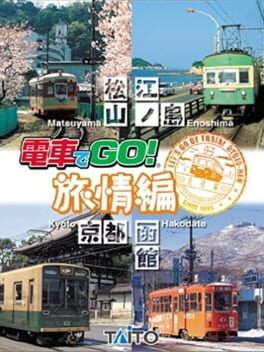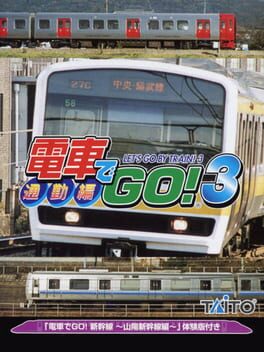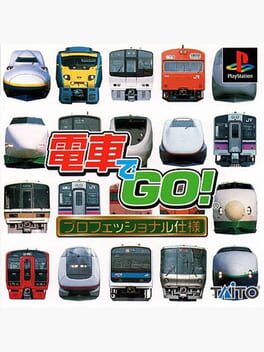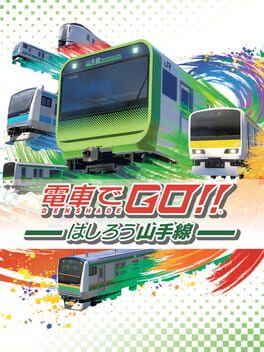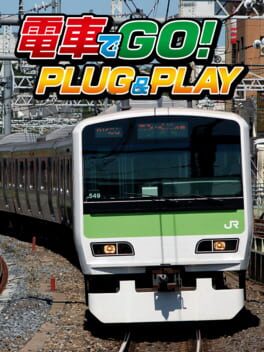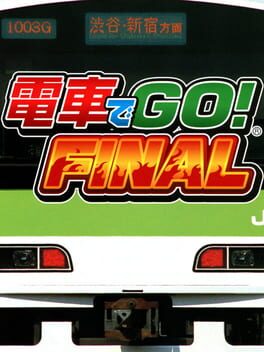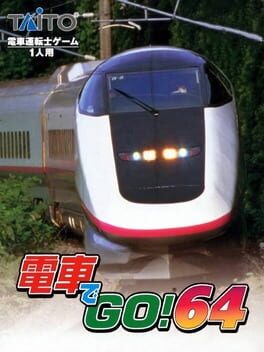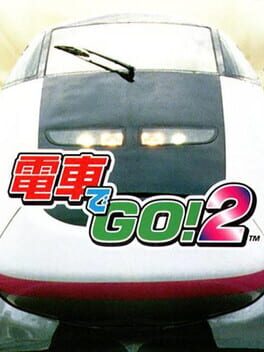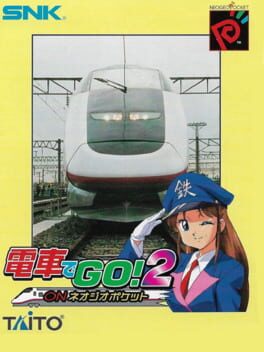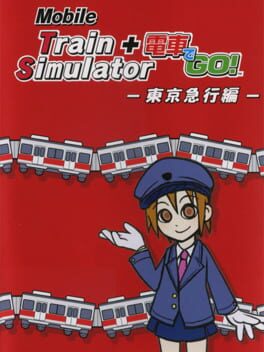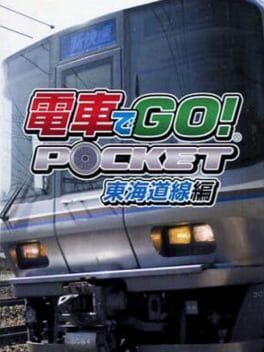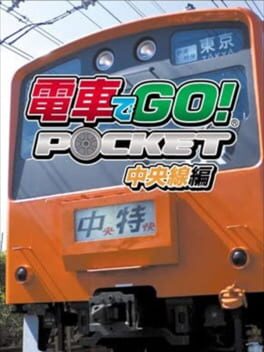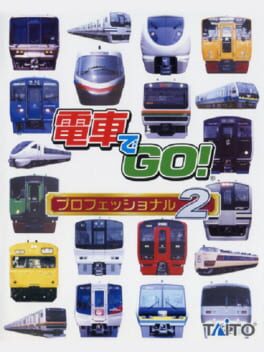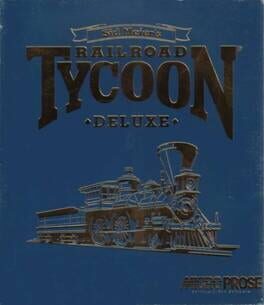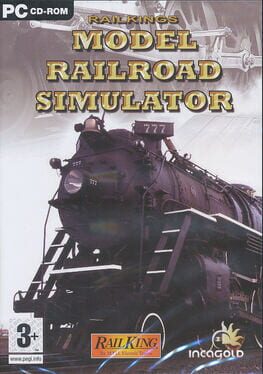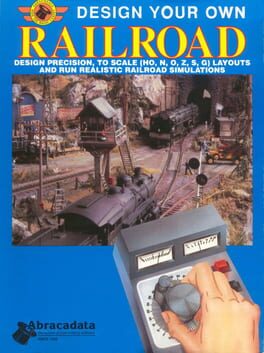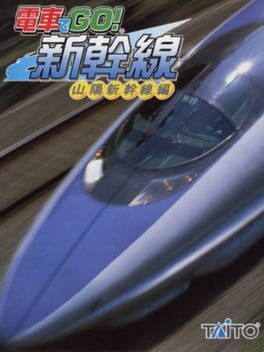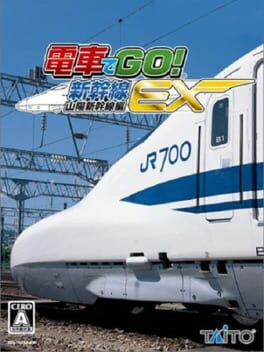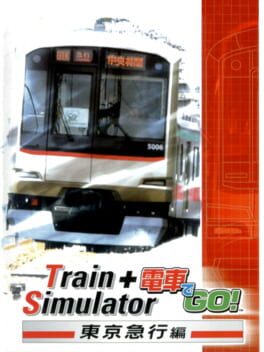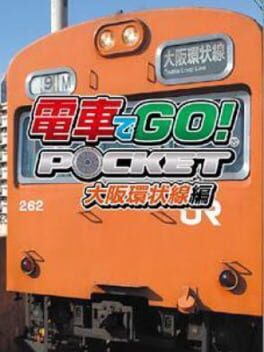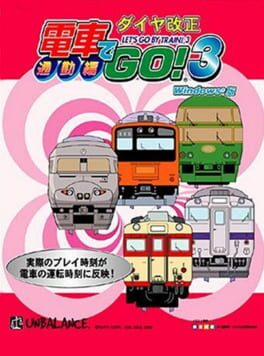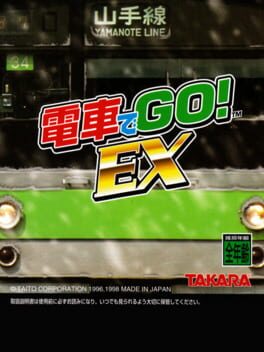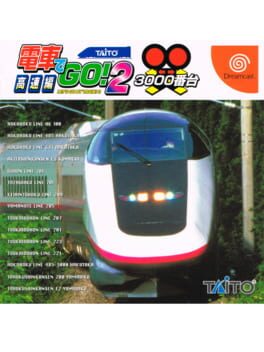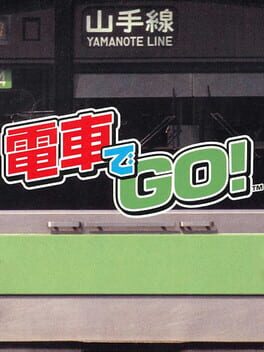How to play Densha de GO! Nagoya Railroad on Mac

| Platforms | Computer |
Game summary
A release not seen in arcades, this Densha de Go! entry focuses on Meitetsu's railroad lines in Nagoya, including the series' only monorail.
You play as a train engineer which serve the Meitetsu Nagoya line in Japan. There are many kinds of trains that you can drive, from express trains to monorails. Some trains are locked until you finish a mission, for example you can only drive monorails until you've finished the commuter and express train missions. All of the game parts, except the menu and station names, are in Japanese.
In addition or the Meitetsu Nagoya Line, coverage includes Meitetsu Inuyama Line, Meitetsu Minomachi Line and Meitetsu Monkey Park Monorail Line. This was the first version to feature a monorail, and also featured a Meitetsu hybrid light rail route which ran both on regular train lines and as a sort of urban tram on special lanes in city streets. Part of the gameplay of this required the user to stop for regular traffic signals and avoid car traffic. This was the Densha de Go player's first opportunity to drive a vehicle much lighter (and thus shorter stopping distance) than standard trains.
In this version, the driver must sound the horn before beginning to accelerate out of a station. This is unique to this title. The gameplay, physics, and strictness of this version were all somewhat relaxed compared to previous versions.
The game was published by Taito for the Sony PlayStation in Japan on January 27, 2000. It was later ported to the PC by Unbalance on December 1, 2000. The PS1 version later received a re-release as part of D3Publisher's Simple 1500 series of budget games, as Simple 1500 Series Vol. 102: The Densha Utenshi - Densha de Go! Nagoyatetsudou-hen, on August 29, 2002.
First released: Jan 2000
Play Densha de GO! Nagoya Railroad on Mac with Parallels (virtualized)
The easiest way to play Densha de GO! Nagoya Railroad on a Mac is through Parallels, which allows you to virtualize a Windows machine on Macs. The setup is very easy and it works for Apple Silicon Macs as well as for older Intel-based Macs.
Parallels supports the latest version of DirectX and OpenGL, allowing you to play the latest PC games on any Mac. The latest version of DirectX is up to 20% faster.
Our favorite feature of Parallels Desktop is that when you turn off your virtual machine, all the unused disk space gets returned to your main OS, thus minimizing resource waste (which used to be a problem with virtualization).
Densha de GO! Nagoya Railroad installation steps for Mac
Step 1
Go to Parallels.com and download the latest version of the software.
Step 2
Follow the installation process and make sure you allow Parallels in your Mac’s security preferences (it will prompt you to do so).
Step 3
When prompted, download and install Windows 10. The download is around 5.7GB. Make sure you give it all the permissions that it asks for.
Step 4
Once Windows is done installing, you are ready to go. All that’s left to do is install Densha de GO! Nagoya Railroad like you would on any PC.
Did it work?
Help us improve our guide by letting us know if it worked for you.
👎👍