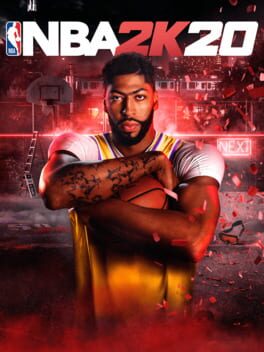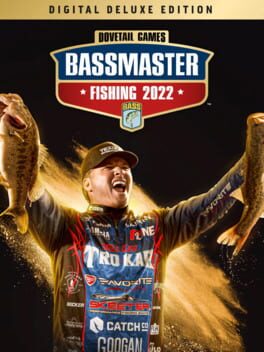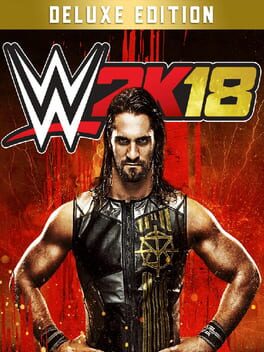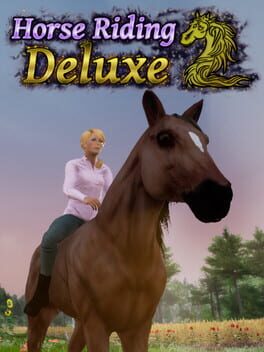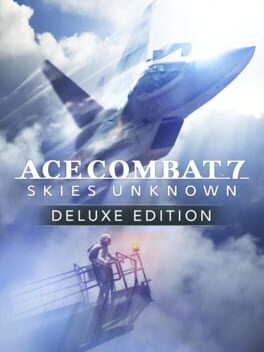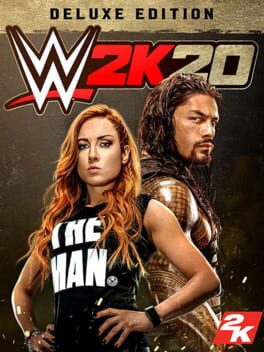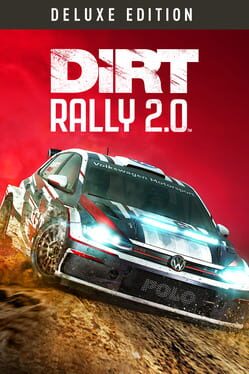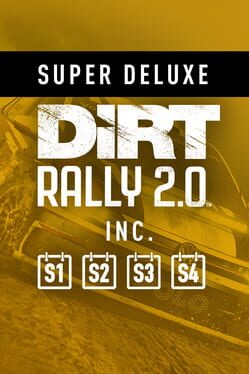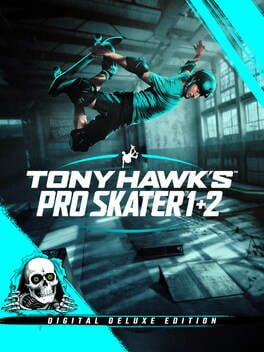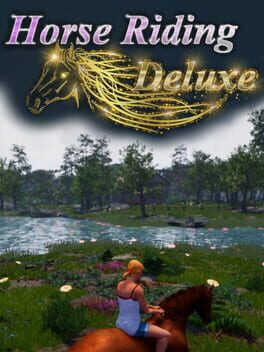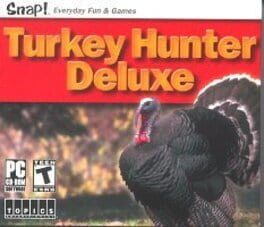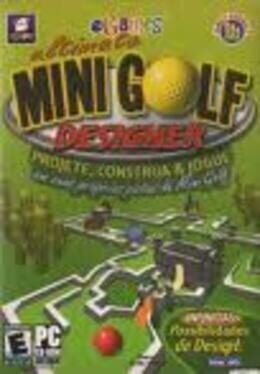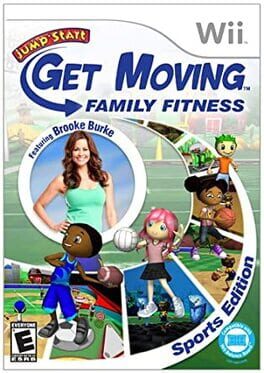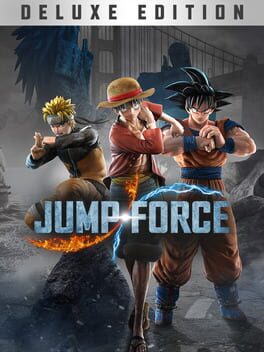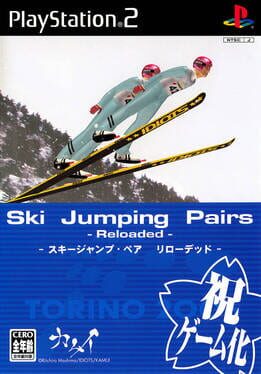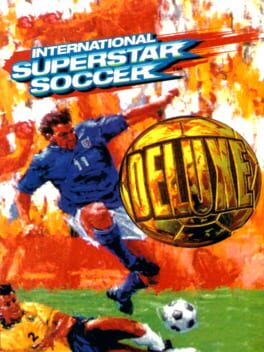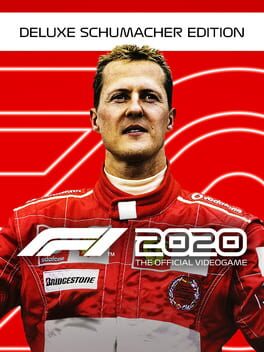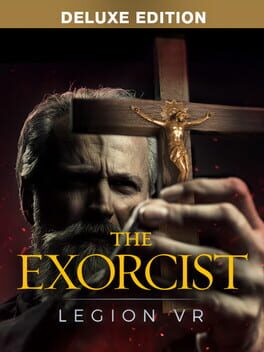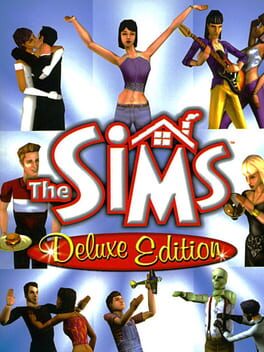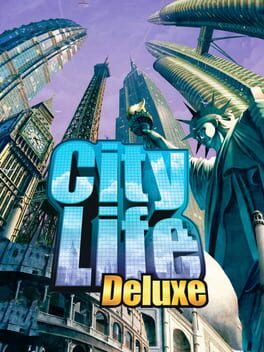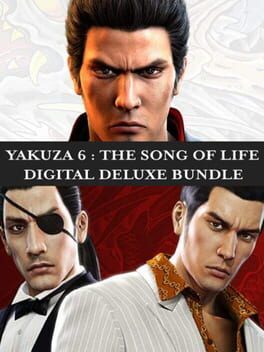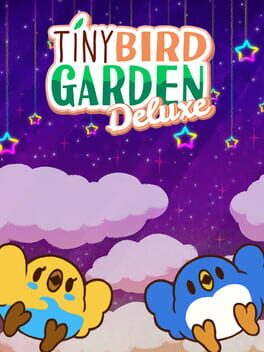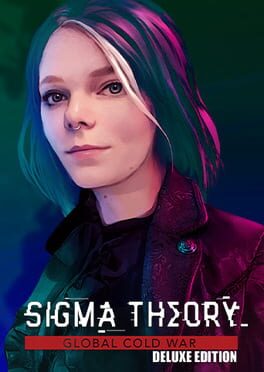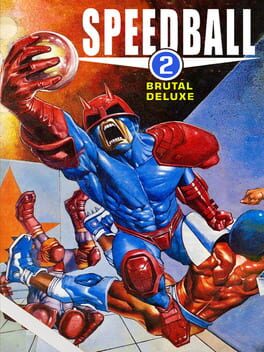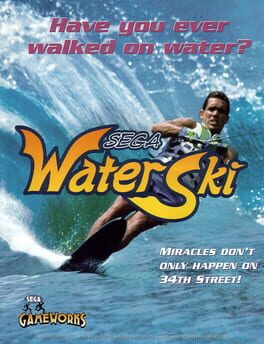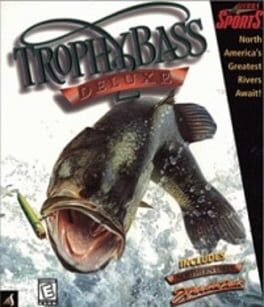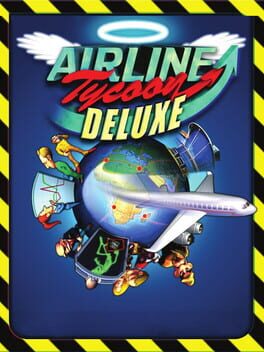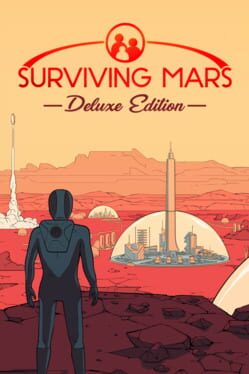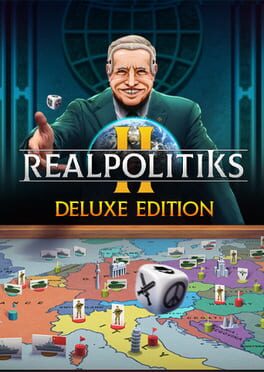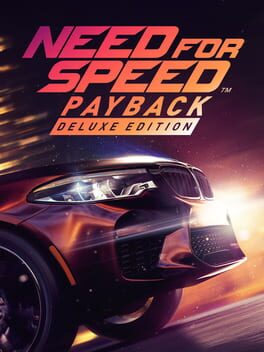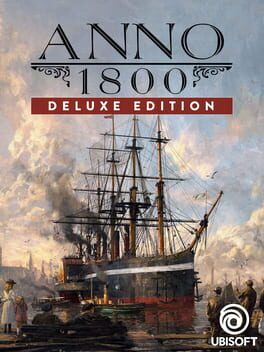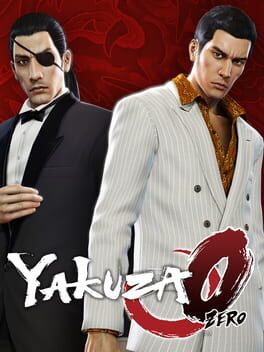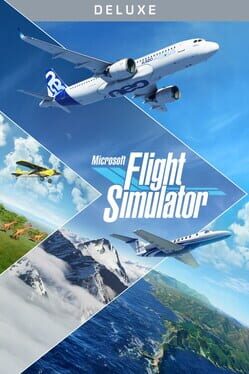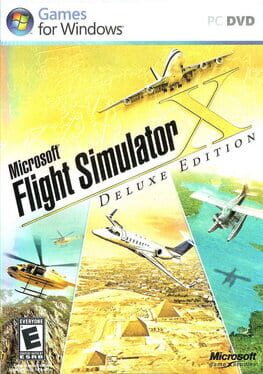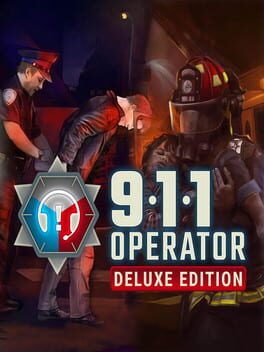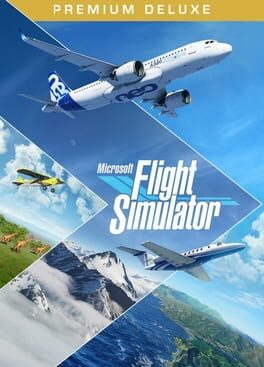How to play Deluxe Ski Jump 4 on Mac

| Platforms | Computer |
Game summary
Deluxe Ski Jump 4 is an addictive, physics-based, ski jumping game.
Gameplay
Screenshot
You control the movement of the ski jumper with intuitive mouse controls.
First you have to do a well-timed and powerful takeoff, then find the most aerodynamic flight angles, and finally make a smooth telemark landing to please the judges.
All your movements are simulated accurately according to real-world physics.
Offline Game
The offline game has three different game modes: practice mode, world cup mode, and team cup mode. In practice mode you can train jumping freely from different start gates in different wind conditions. Once you know the tricks you can invite all your friends to compete in world cup and team cup hot-seat modes. You can also jump against CPU players with adjustable skill levels.
Online Game
The online game brings together ski jumping fans from all around the world. You can compete in non-stop world cup and team cup events and in scheduled weekly tournaments. If you are tough enough you can also take part in monthly Marathon tournaments.
Hill Records Database
You can submit your online/offline hill records and replays of your best jumps to the global hill records database to see how you rank compared to others. The replays of other players' best jumps can be easily browsed and viewed direcly in the game.
Hills
All the hills are modelled faithfully according to their real-world counterparts.
The current version comes with the following hills:
Bad Mitterndorf HS200
Bischofshofen HS78
Bischofshofen HS140
Engelberg HS137
Garmisch-Partenkirchen HS140
Harrachov HS205
Klingenthal HS140
Kuopio HS127
Kuusamo HS142
Lahti HS130
Lillehammer HS100
Lillehammer HS138
Oberstdorf HS213
Park City HS100
Park City HS134
Planica HS215
Sapporo HS134
Val di Fiemme HS106
Val di Fiemme HS134
Villach HS98
Willingen HS145
Wisła HS134
Zakopane HS94
Zakopane HS134
First released: Jan 2014
Play Deluxe Ski Jump 4 on Mac with Parallels (virtualized)
The easiest way to play Deluxe Ski Jump 4 on a Mac is through Parallels, which allows you to virtualize a Windows machine on Macs. The setup is very easy and it works for Apple Silicon Macs as well as for older Intel-based Macs.
Parallels supports the latest version of DirectX and OpenGL, allowing you to play the latest PC games on any Mac. The latest version of DirectX is up to 20% faster.
Our favorite feature of Parallels Desktop is that when you turn off your virtual machine, all the unused disk space gets returned to your main OS, thus minimizing resource waste (which used to be a problem with virtualization).
Deluxe Ski Jump 4 installation steps for Mac
Step 1
Go to Parallels.com and download the latest version of the software.
Step 2
Follow the installation process and make sure you allow Parallels in your Mac’s security preferences (it will prompt you to do so).
Step 3
When prompted, download and install Windows 10. The download is around 5.7GB. Make sure you give it all the permissions that it asks for.
Step 4
Once Windows is done installing, you are ready to go. All that’s left to do is install Deluxe Ski Jump 4 like you would on any PC.
Did it work?
Help us improve our guide by letting us know if it worked for you.
👎👍