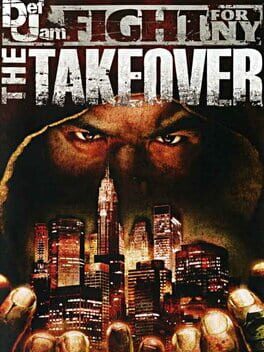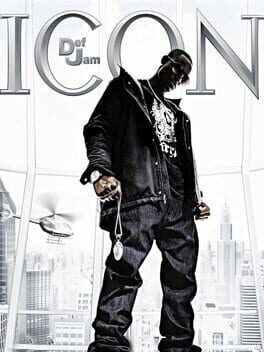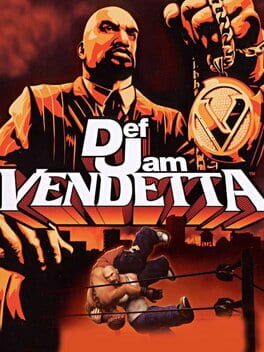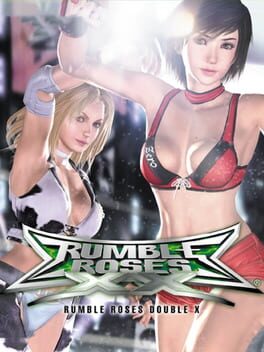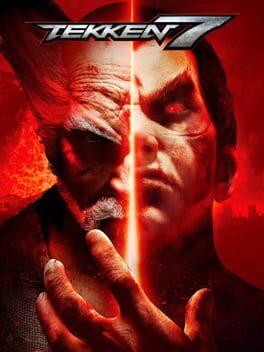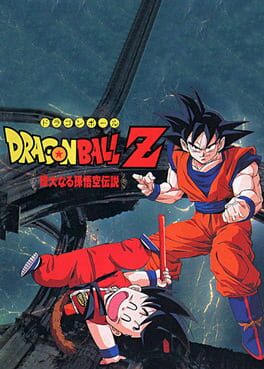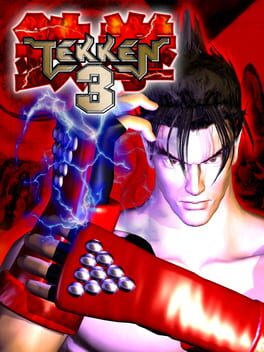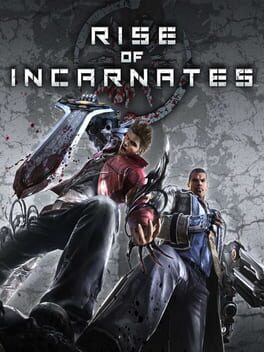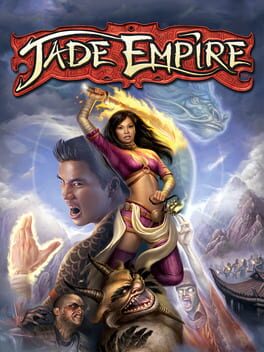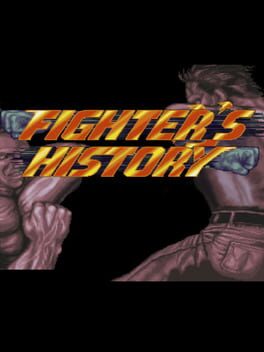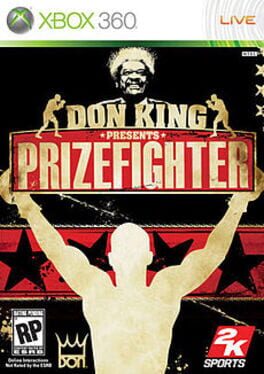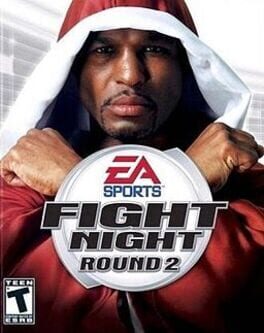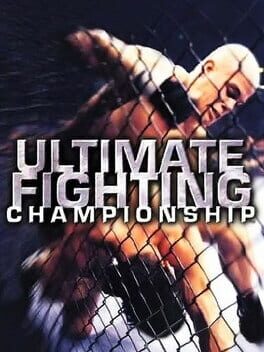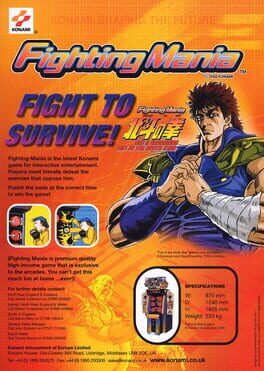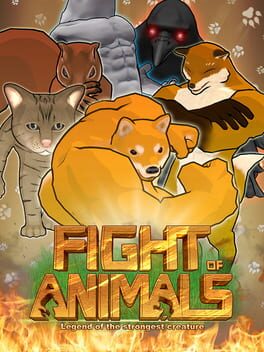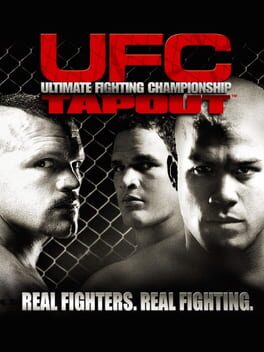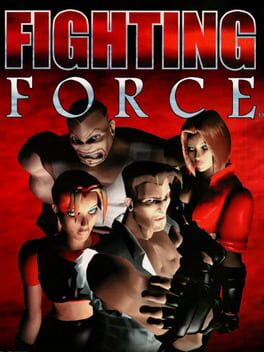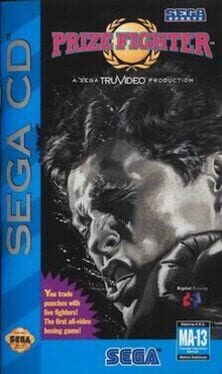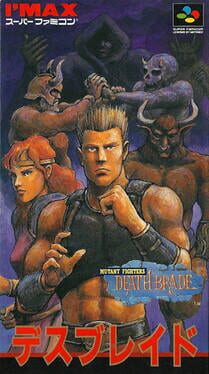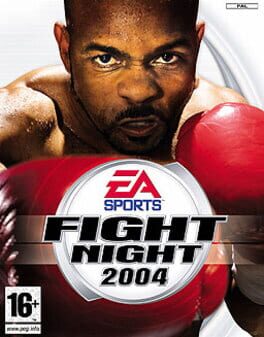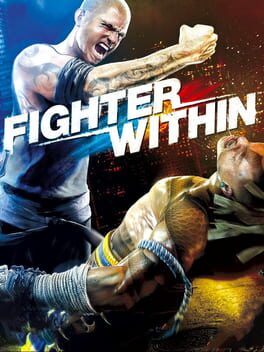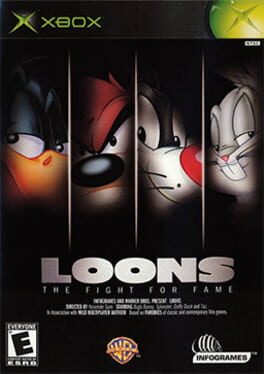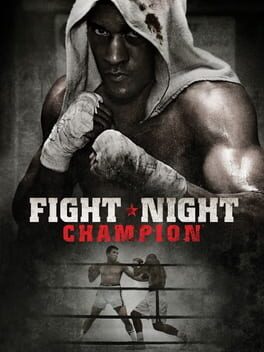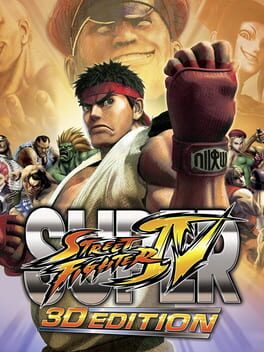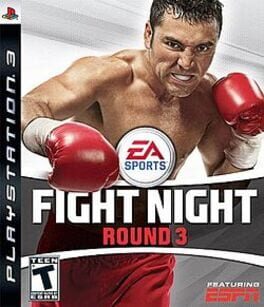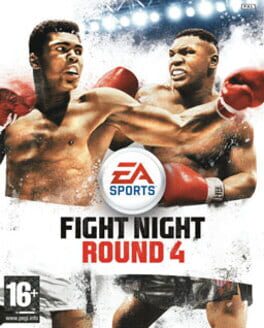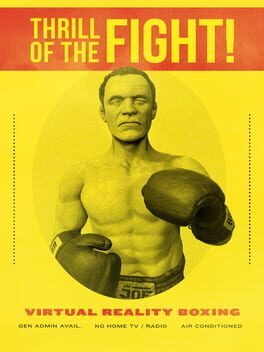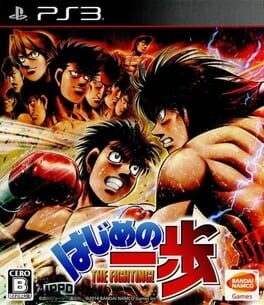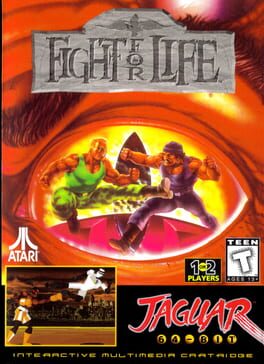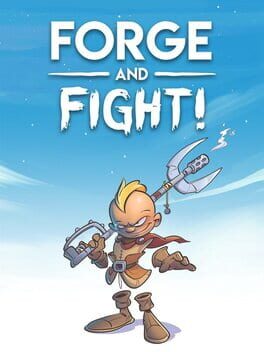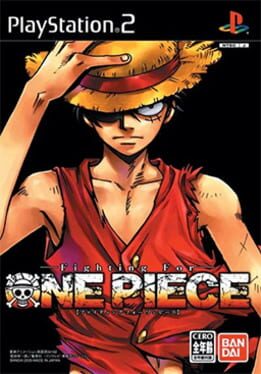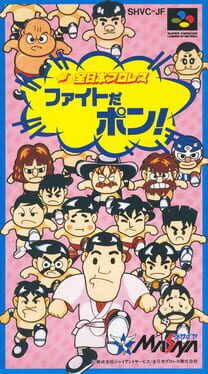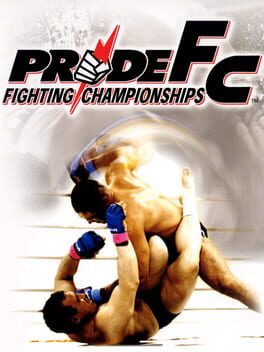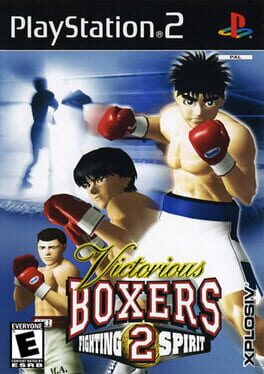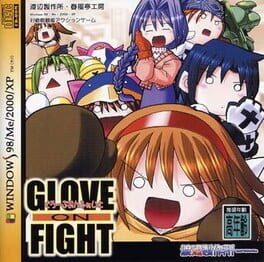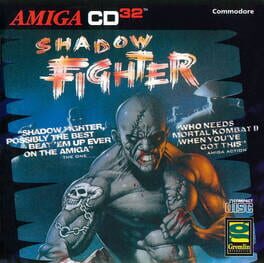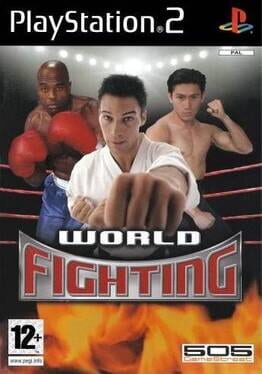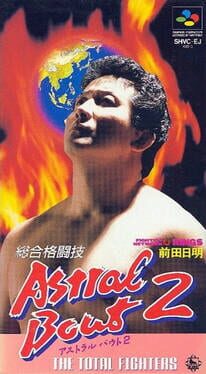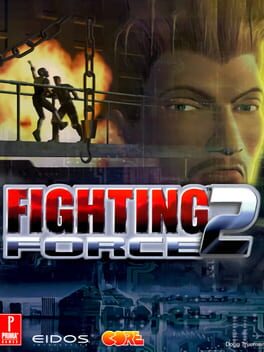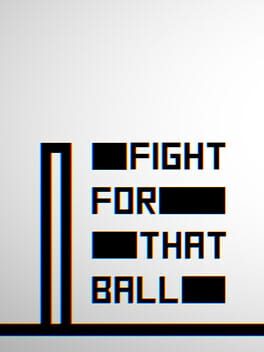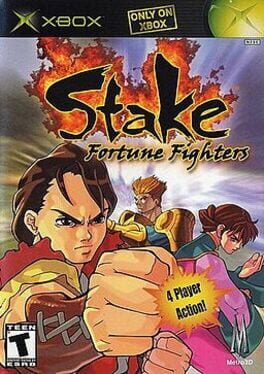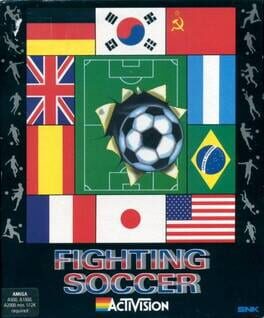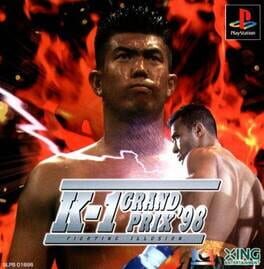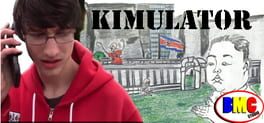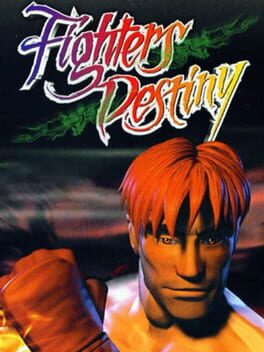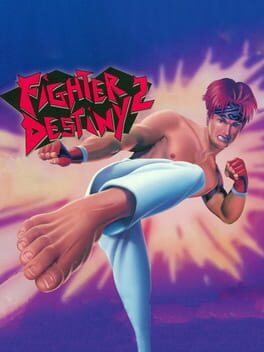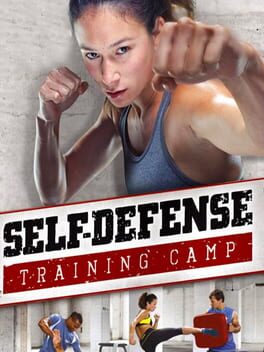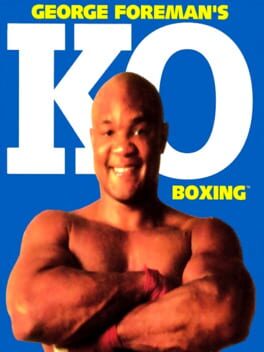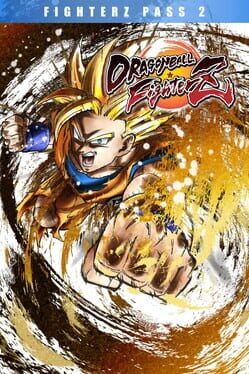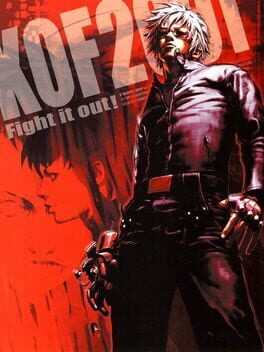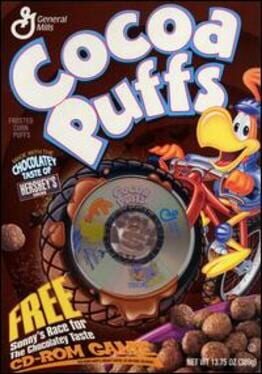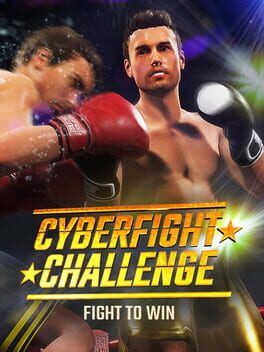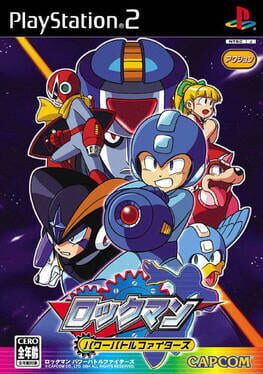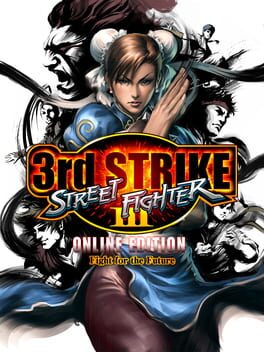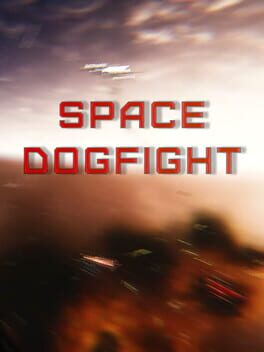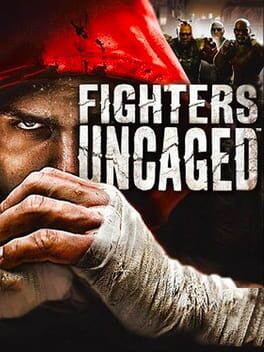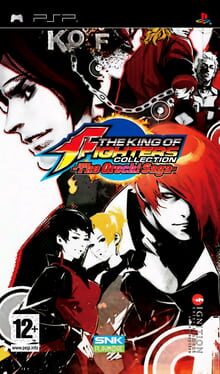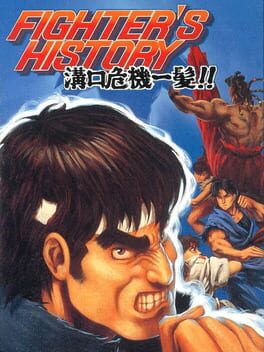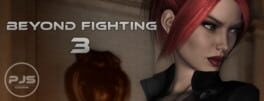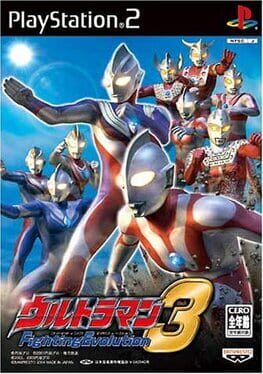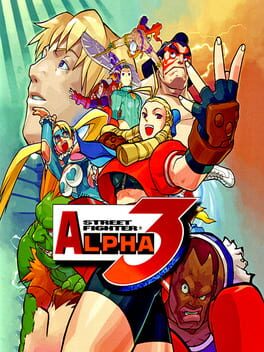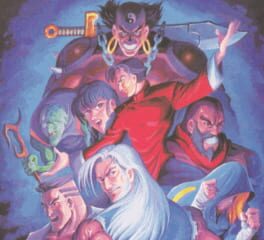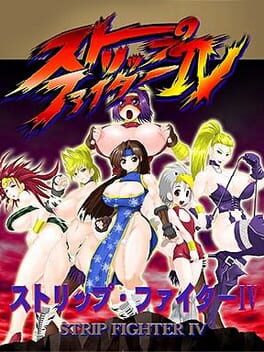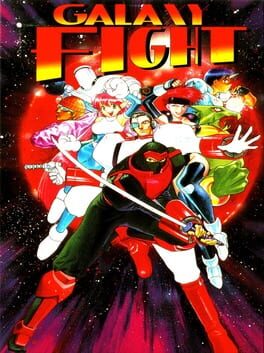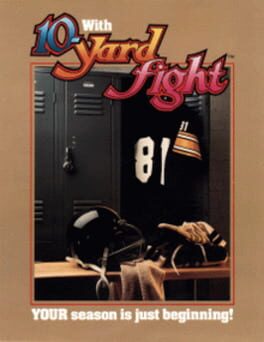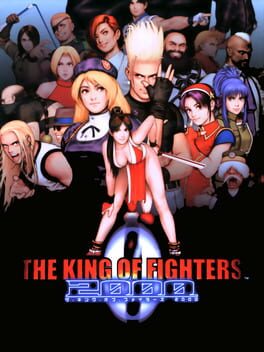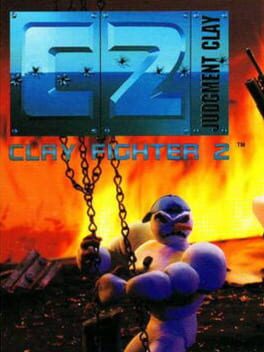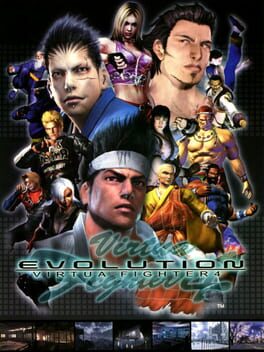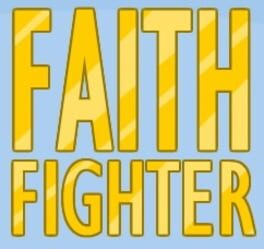How to play Def Jam: Fight for NY on Mac
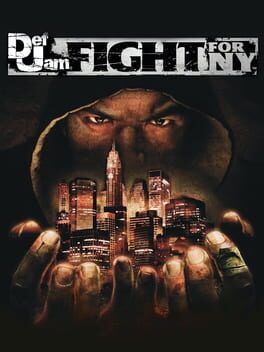
Game summary
The ultimate hip-hop fueled fighting game, Def Jam Fight For NY challenges players to step into the shoes of a ruthless street fighter battling for control of the hip-hop underground.
The game features an all-new fighting engine including weapons, interactive environments and five unique fighting styles that can be combined to form dozens of customized hybrid styles for the ultimate edge on the streets.
Def Jam Fight For NY features more than 40 of the most well-known artists and personalities in hip-hop today, including Busta Rhymes, Carmen Electra, Lil' Kim, Ludacris, Method Man, Redman, Sean Paul, Slick Rick, Snoop Dogg, and many more.
* New Fighting Engine -- A new fighting engine challenges you to master multiple fighting disciplines, take advantage of interactive environments, and utilize dozens of weapons to make a name for yourself.
* Three Times the Length of the Original Def Jam VENDETTA -- It's going to take more than 90 fights in 20-plus venues to win control of the streets.
* 40 of the Biggest Hip Hop Artists and Celebrites -- Starring and music by the hottest names in hip hop from Def Jam and beyond -- look for appearances by Busta Rhymes, Carmen Electra, Fat Joe, Flava Flav, Freeway, Ghostface, Ice T, Joe Budden, Kimora Lee Simmons, Lil' Kim, Ludacris, Method Man, Redman, Sean Paul, Slick Rick, Snoop Dogg, Xzibit, and many more.
* Five Brutal Fighting Styles -- Master each fighting style: street fighting, kickboxing, martial arts, wrestling, and submission fighting. Combine up to three styles to create devastating hybrid-styles, complete with new "blazin' moves" to finish off your opponent.
* 22 Interactive Venues -- From destructible environmental objects to rowdy spectators who like to "get involved," the 22 venues are the ultimate weapon.
* Create-A-Street Fighter -- Build your own street-ready fighter and outfit him with thousands of pieces of unlockable licensed gear, tattoos, and even bling from the Jeweler to the stars, Jacob the Je
First released: Sep 2004
Play Def Jam: Fight for NY on Mac with Parallels (virtualized)
The easiest way to play Def Jam: Fight for NY on a Mac is through Parallels, which allows you to virtualize a Windows machine on Macs. The setup is very easy and it works for Apple Silicon Macs as well as for older Intel-based Macs.
Parallels supports the latest version of DirectX and OpenGL, allowing you to play the latest PC games on any Mac. The latest version of DirectX is up to 20% faster.
Our favorite feature of Parallels Desktop is that when you turn off your virtual machine, all the unused disk space gets returned to your main OS, thus minimizing resource waste (which used to be a problem with virtualization).
Def Jam: Fight for NY installation steps for Mac
Step 1
Go to Parallels.com and download the latest version of the software.
Step 2
Follow the installation process and make sure you allow Parallels in your Mac’s security preferences (it will prompt you to do so).
Step 3
When prompted, download and install Windows 10. The download is around 5.7GB. Make sure you give it all the permissions that it asks for.
Step 4
Once Windows is done installing, you are ready to go. All that’s left to do is install Def Jam: Fight for NY like you would on any PC.
Did it work?
Help us improve our guide by letting us know if it worked for you.
👎👍