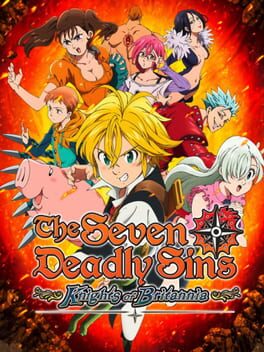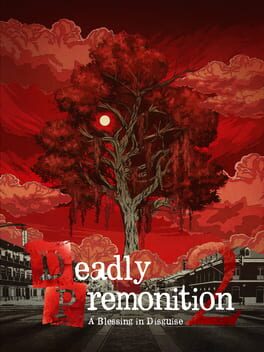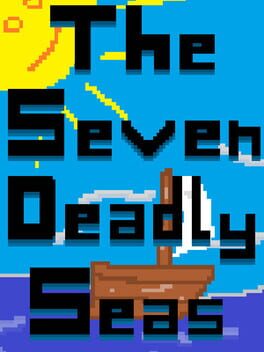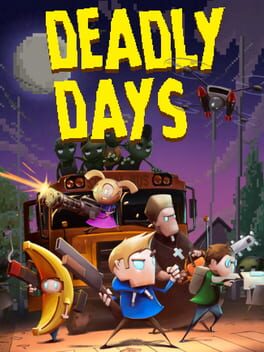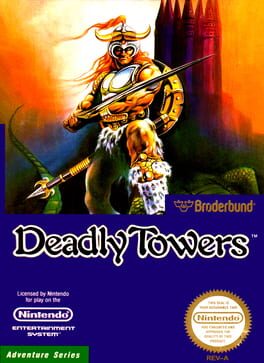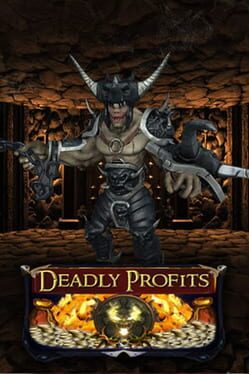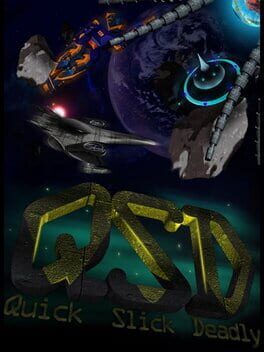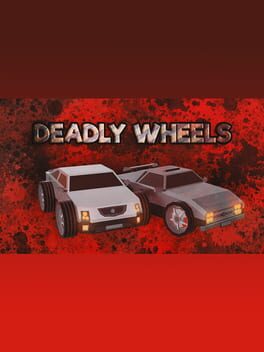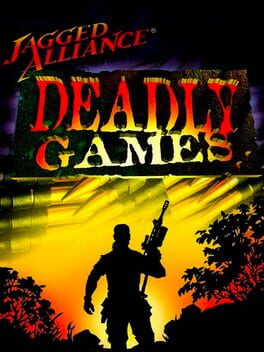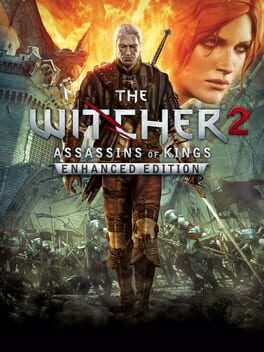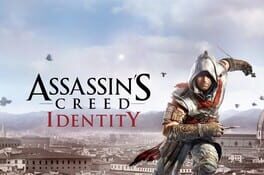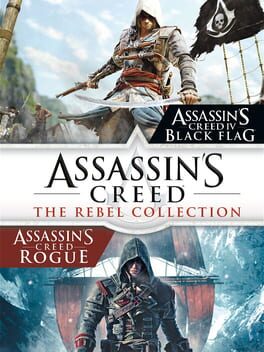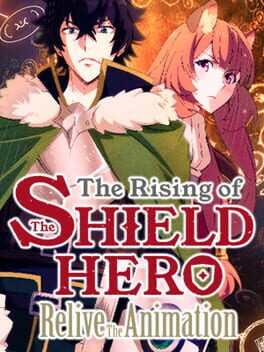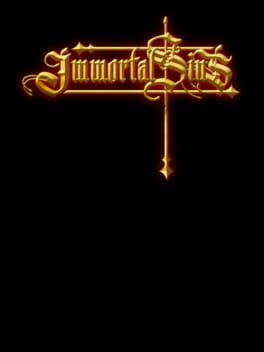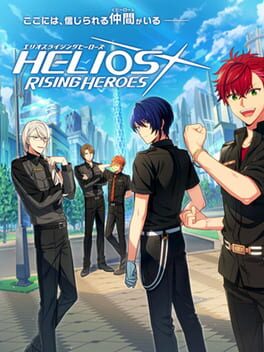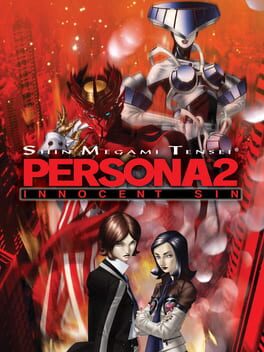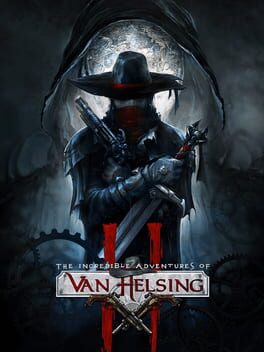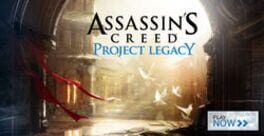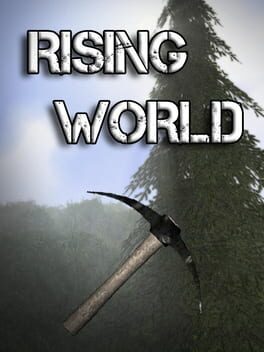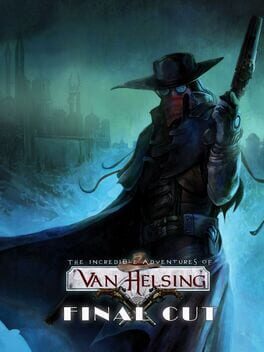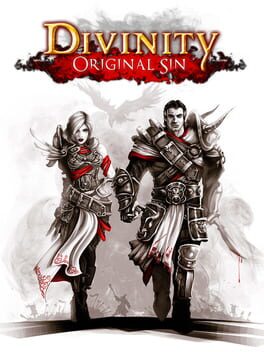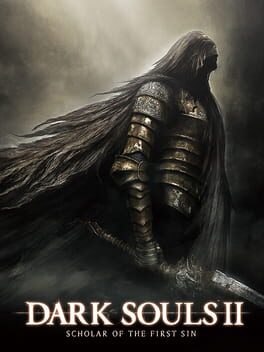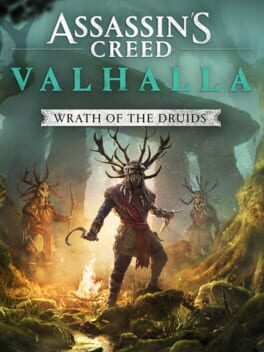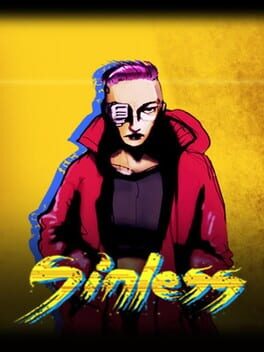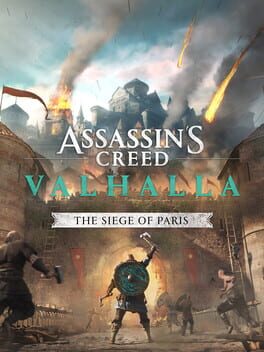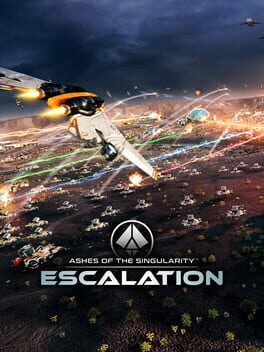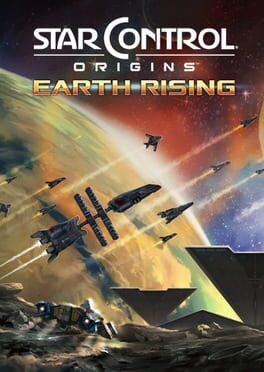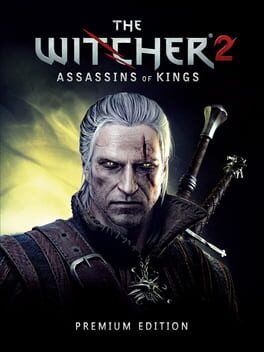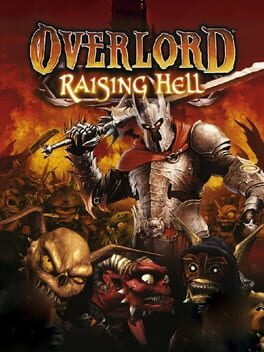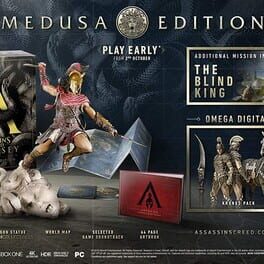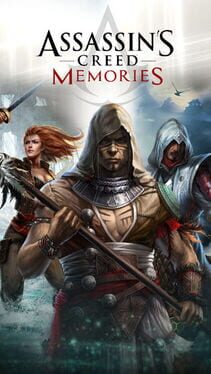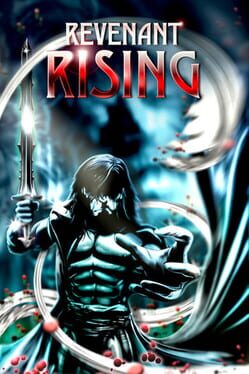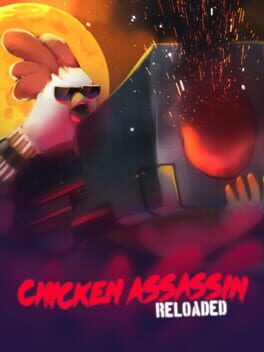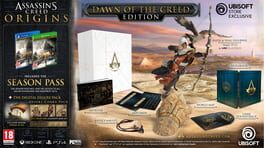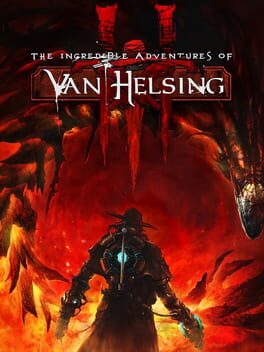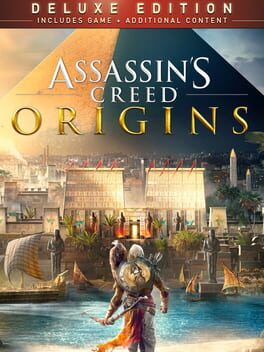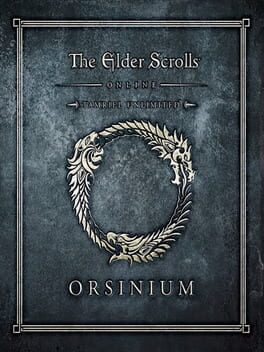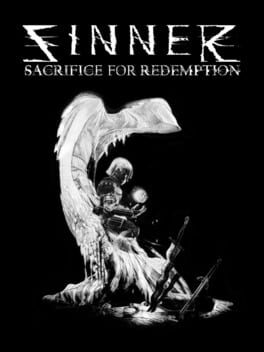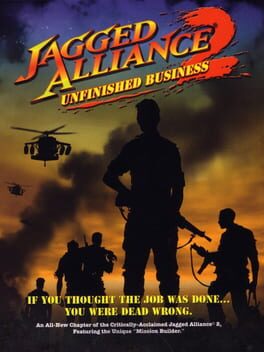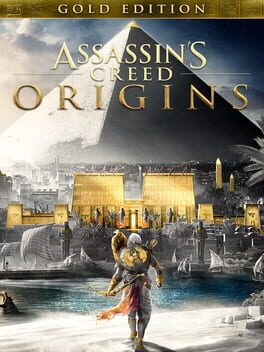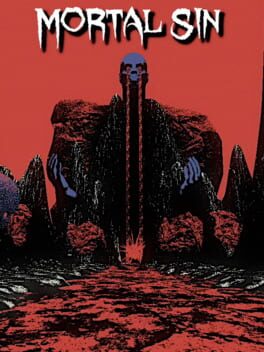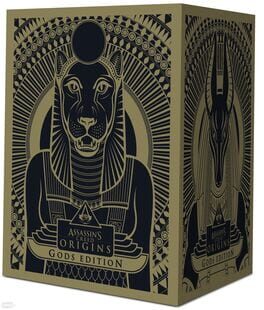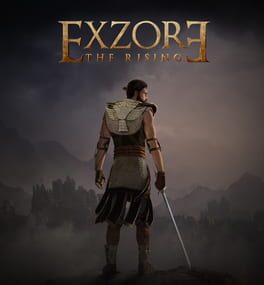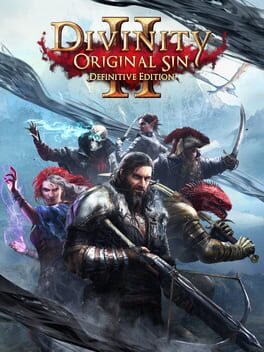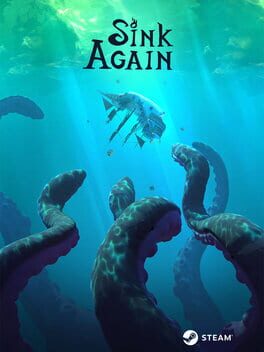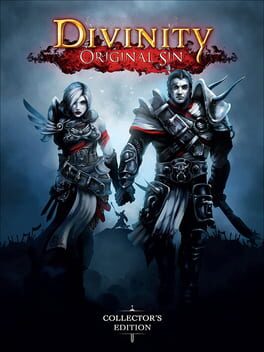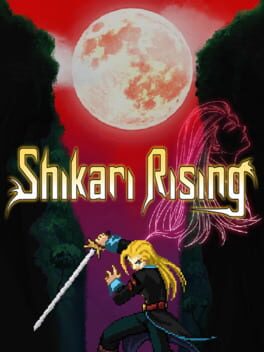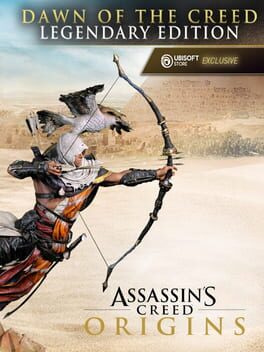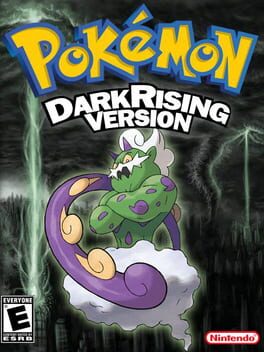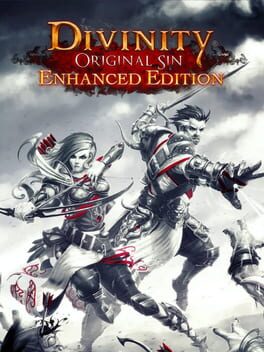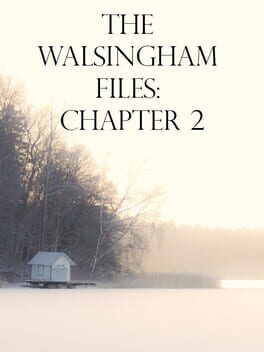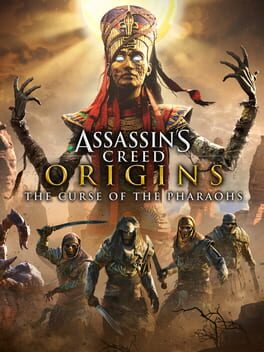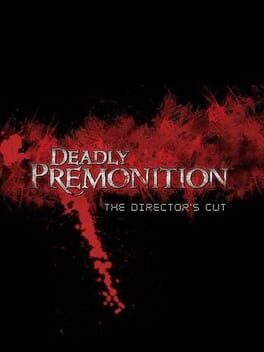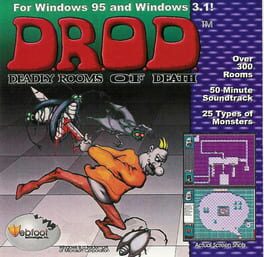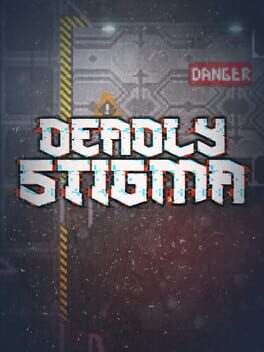How to play Deadly Sin 2 on Mac
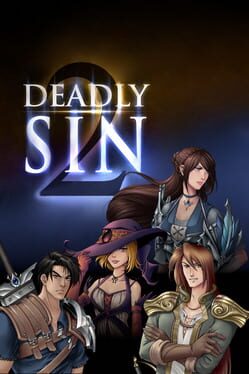
| Platforms | Computer |
Game summary
Immerse yourself in a world of conflict as several opposing factions clash for dominance over the Archaelus Empire and its people. A thousand years of peace are shattered by betrayal, political upheaval, and war. Play as the hero Carrion Iblis, as the story of Siegfried, the Empire's true successor, plunges the world further and further into darkness. Take up the mighty blade of Carrion Iblis as he and his friends tear through a massive web of manipulation. Theirs is a journey that will crack open the doors of destiny, setting the stage for a truly epic struggle for the fate of the world!
In this adventure, Carrion must clash against enemies from within and without. He will face down his own countrymen, repel an invasion of undead foes, conquer his personal demons, find love, and challenge the power of the heavens.
Deadly Sin 2 is a 20-30 hour fantasy RPG epic. It is not a direct sequel to Deadly Sin 1; much like the games in the Final Fantasy series, Deadly Sin 2 is merely the next in a line of spiritual successors to the original. Deadly Sin 2 boasts a massively improved battle and menu system, as well as all-new features.
Deadly Sin 2 a fully scripted, back-view, conditional turn-based battle system by Mithran. This is a sophisticated evolution of the traditional RPG battle formula that includes a winner-take-all threat system, and new stats, including Speed, Build, Shield Block, MP Regen, and Equipment Weight.
First released: Jul 2010
Play Deadly Sin 2 on Mac with Parallels (virtualized)
The easiest way to play Deadly Sin 2 on a Mac is through Parallels, which allows you to virtualize a Windows machine on Macs. The setup is very easy and it works for Apple Silicon Macs as well as for older Intel-based Macs.
Parallels supports the latest version of DirectX and OpenGL, allowing you to play the latest PC games on any Mac. The latest version of DirectX is up to 20% faster.
Our favorite feature of Parallels Desktop is that when you turn off your virtual machine, all the unused disk space gets returned to your main OS, thus minimizing resource waste (which used to be a problem with virtualization).
Deadly Sin 2 installation steps for Mac
Step 1
Go to Parallels.com and download the latest version of the software.
Step 2
Follow the installation process and make sure you allow Parallels in your Mac’s security preferences (it will prompt you to do so).
Step 3
When prompted, download and install Windows 10. The download is around 5.7GB. Make sure you give it all the permissions that it asks for.
Step 4
Once Windows is done installing, you are ready to go. All that’s left to do is install Deadly Sin 2 like you would on any PC.
Did it work?
Help us improve our guide by letting us know if it worked for you.
👎👍