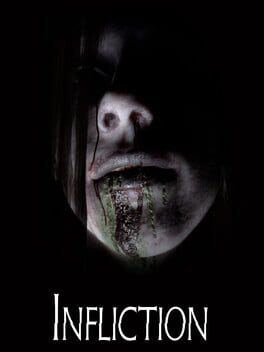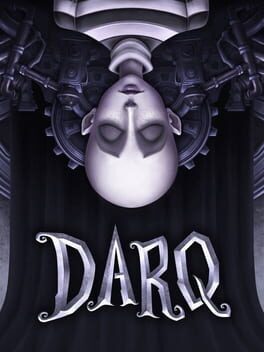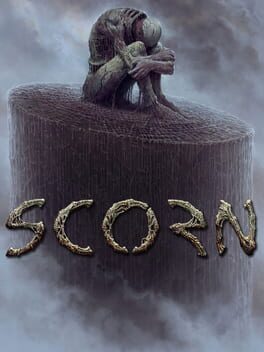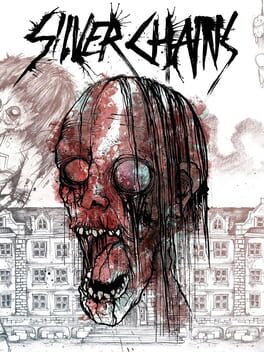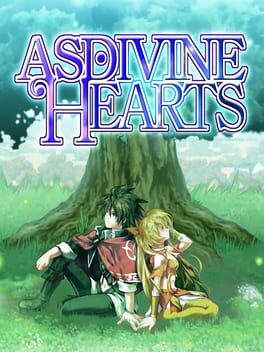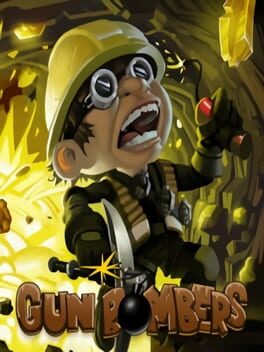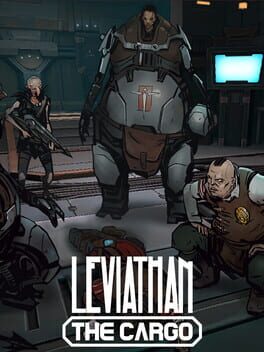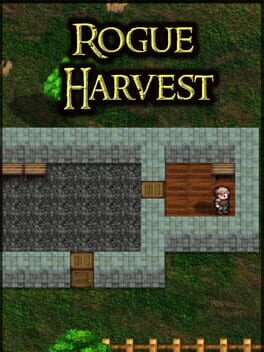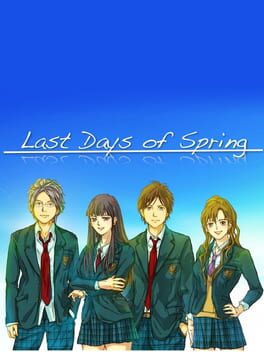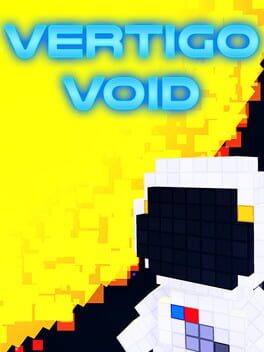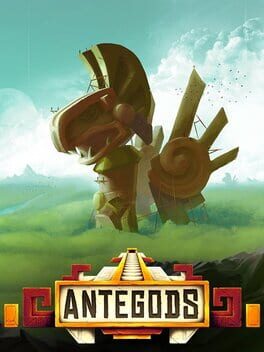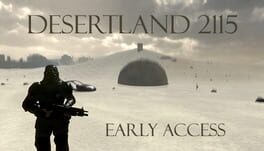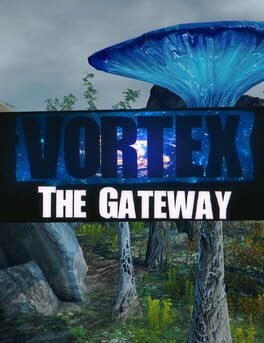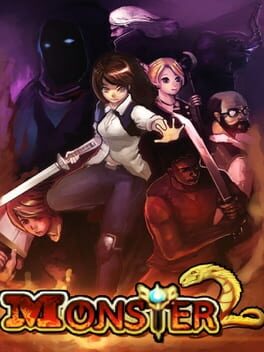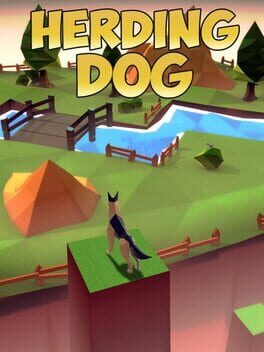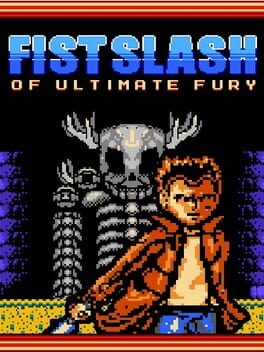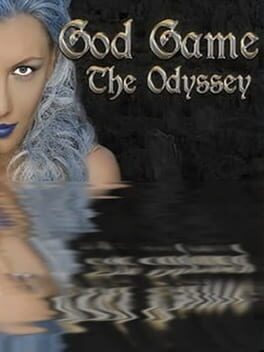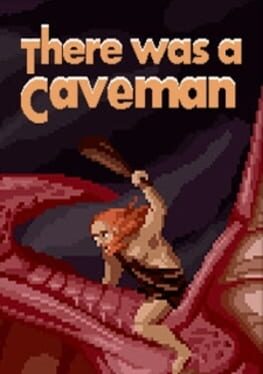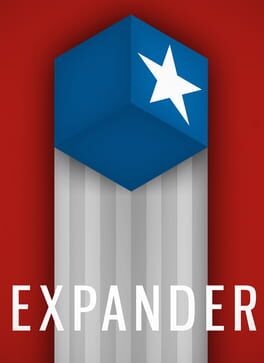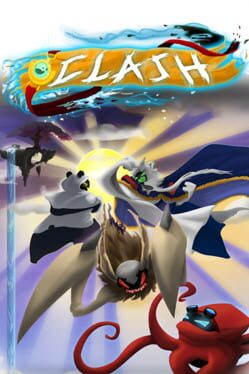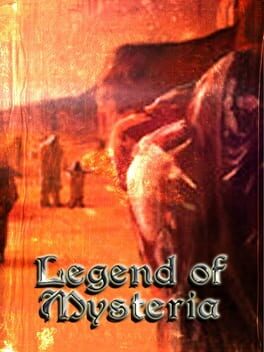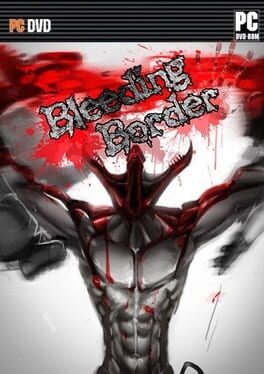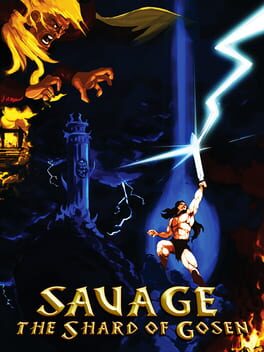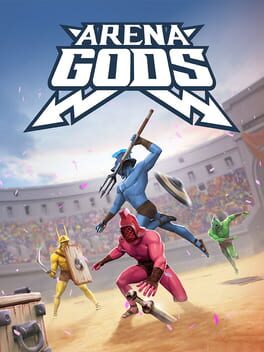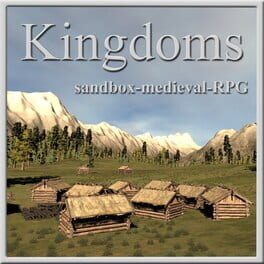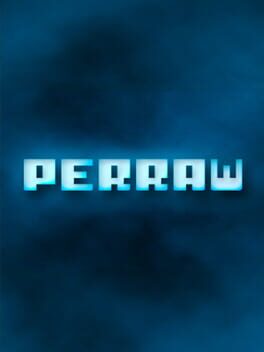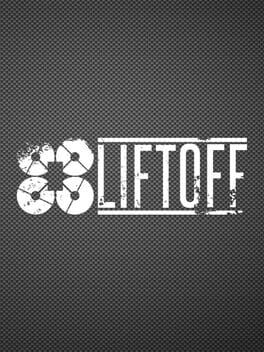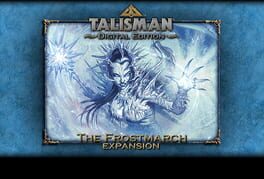How to play Daemonical on Mac

| Platforms | Platform, Computer |
Game summary
Daemonical is an asymmetrical horror multiplayer game in which a group of people find an unfinished demon summoning ritual. With the demonic entity released upon the island, the players must find a way to send it back to hell or end up slaughtered.
Never knowing which one of them has become possessed by the demon, it is their decision to make on if they want to team up and trust each other or try surviving alone.
The humans are played in the first-person mode. In order to exorcise the demon, they need to find the missing ritual components and bring them back to the alter. Their only alternative is hiding and surviving until the dawn, when the sunlight will purge the demon from the grounds. They can use fire, which hurts the demon, or weapons and tools hidden around the island to their advantage. While the demon can’t be killed, he can be crippled, stalled and distracted.
The demon is played in the third person, needs to simply slaughter all the humans and prevent them from finishing the ritual. He is fast, agile, powerful and deadly.
The humans are stronger when they band together, but they are easier to find. Stay together or split up to avoid ending up in a group with a demon – it is for you to choose.
Will you go for the missing ritual parts, or just try to hide until dawn? Will you help the others, or just be a lone wolf – the game leaves that up to you.
When a player dies in the game, their soul gets separated from their body and they can float around the map in the shape of a glowing ball of light. He can light the way for the players, find the demon and follow him so the others can see where he is, or just lead the others to his body so they can be revived.
Daemonical also features a positional voice chat, so you can tell the other players that are close to you your plan, or pick a strategy together, but be careful! The demon might be listening in.
Customize your character – pick your gender, choose between various player models, clothes
First released: Aug 2018
Play Daemonical on Mac with Parallels (virtualized)
The easiest way to play Daemonical on a Mac is through Parallels, which allows you to virtualize a Windows machine on Macs. The setup is very easy and it works for Apple Silicon Macs as well as for older Intel-based Macs.
Parallels supports the latest version of DirectX and OpenGL, allowing you to play the latest PC games on any Mac. The latest version of DirectX is up to 20% faster.
Our favorite feature of Parallels Desktop is that when you turn off your virtual machine, all the unused disk space gets returned to your main OS, thus minimizing resource waste (which used to be a problem with virtualization).
Daemonical installation steps for Mac
Step 1
Go to Parallels.com and download the latest version of the software.
Step 2
Follow the installation process and make sure you allow Parallels in your Mac’s security preferences (it will prompt you to do so).
Step 3
When prompted, download and install Windows 10. The download is around 5.7GB. Make sure you give it all the permissions that it asks for.
Step 4
Once Windows is done installing, you are ready to go. All that’s left to do is install Daemonical like you would on any PC.
Did it work?
Help us improve our guide by letting us know if it worked for you.
👎👍