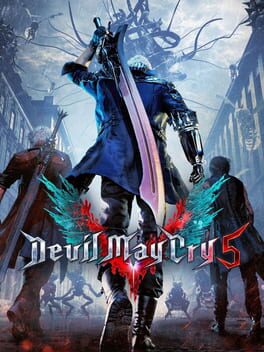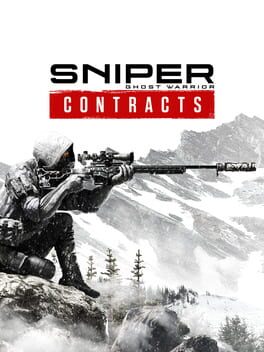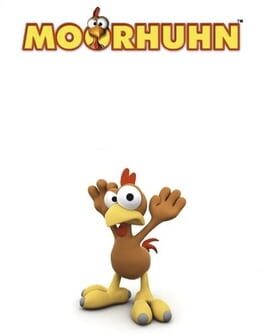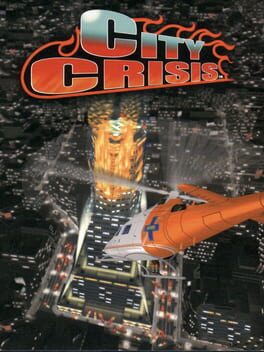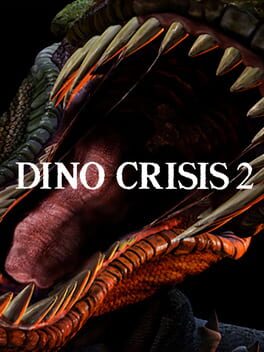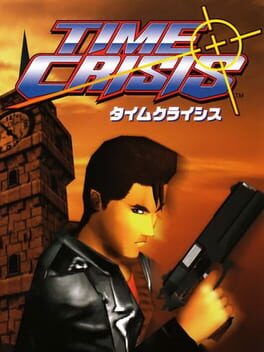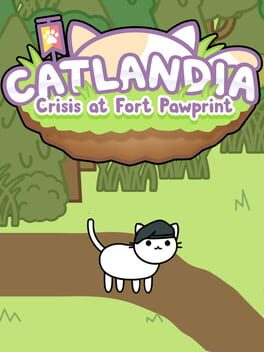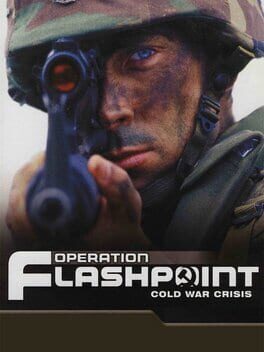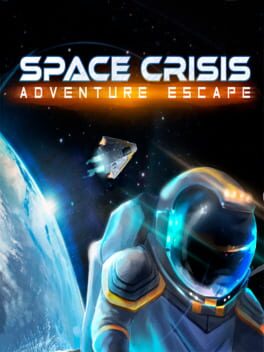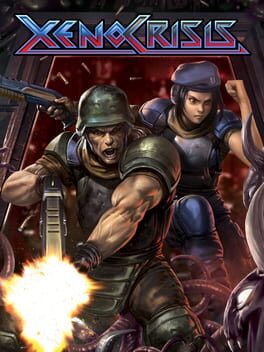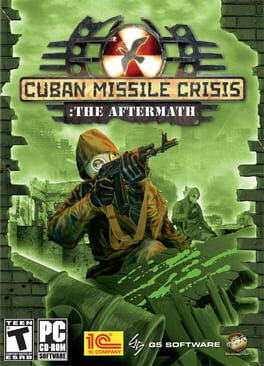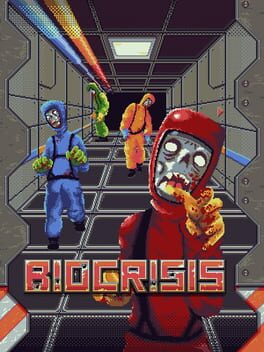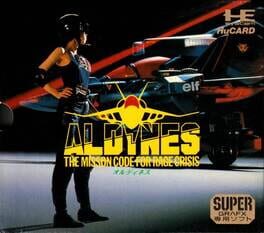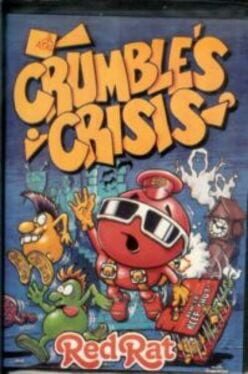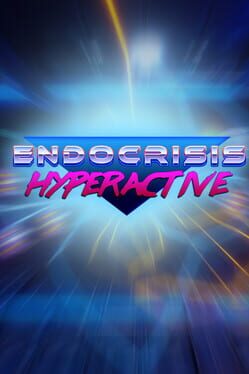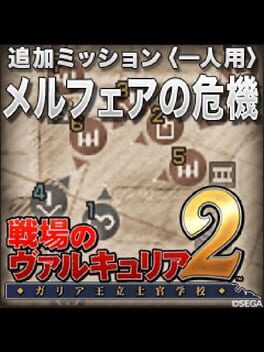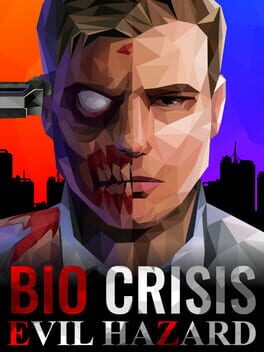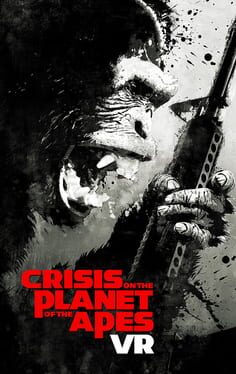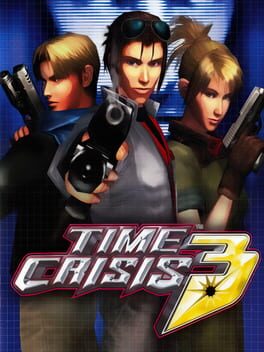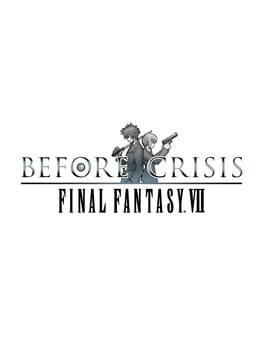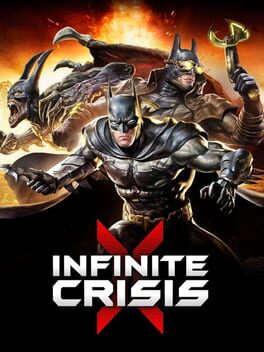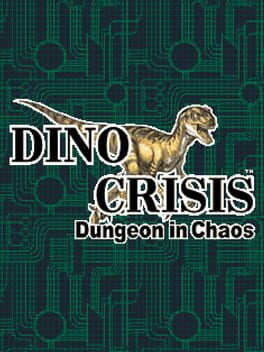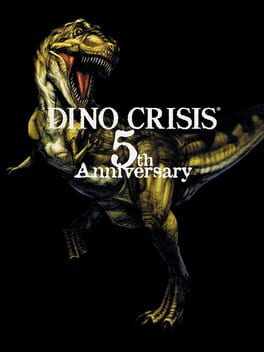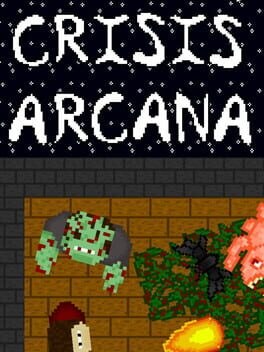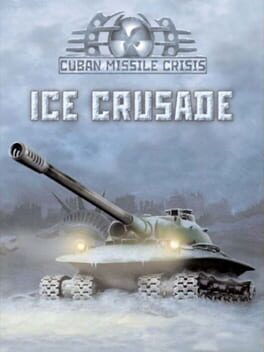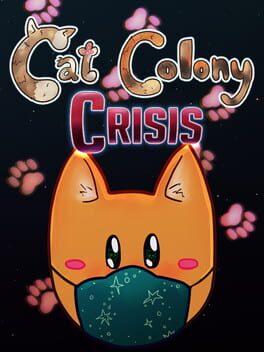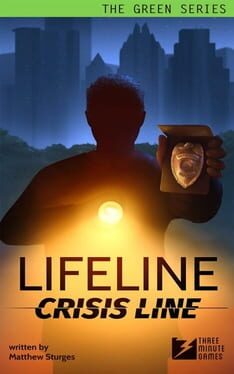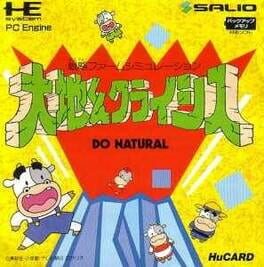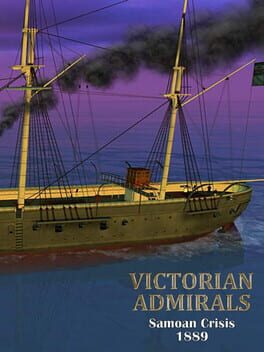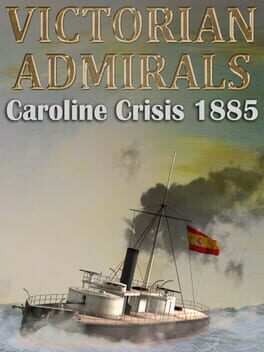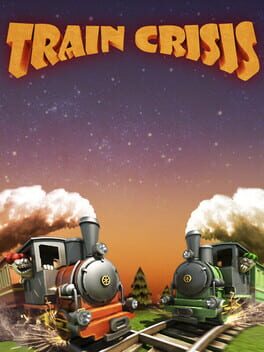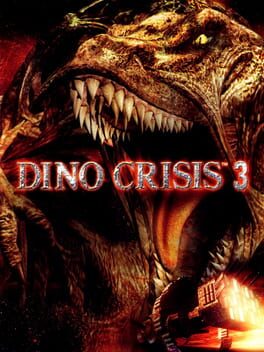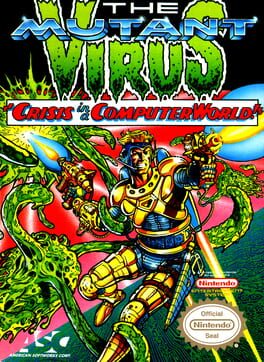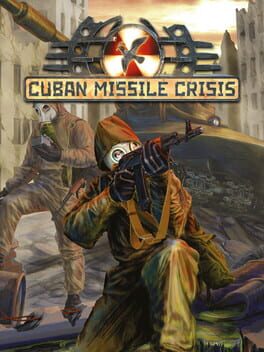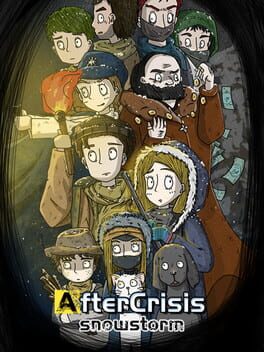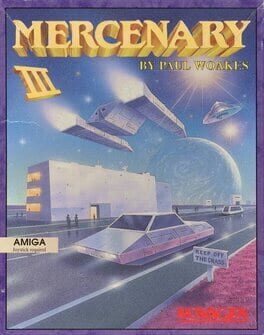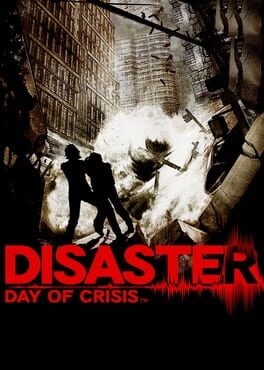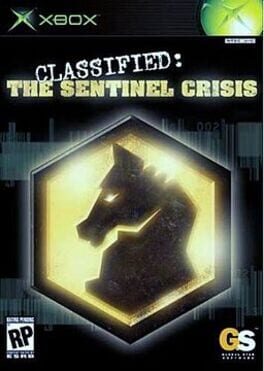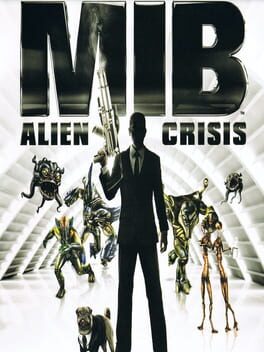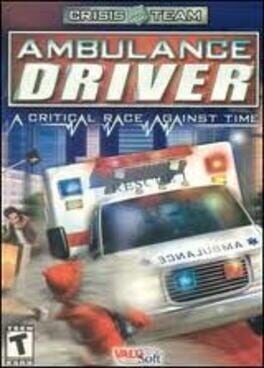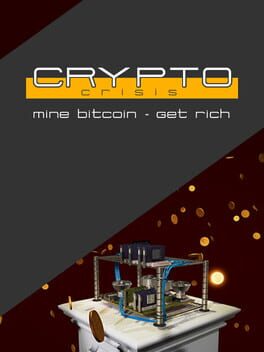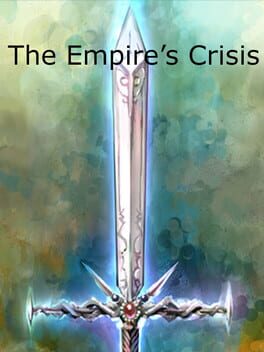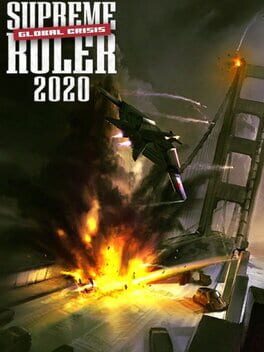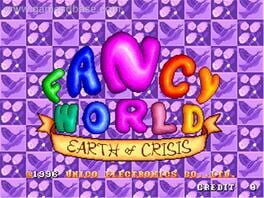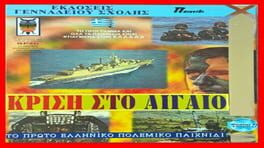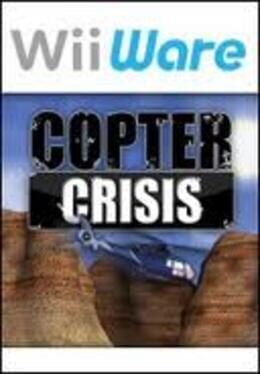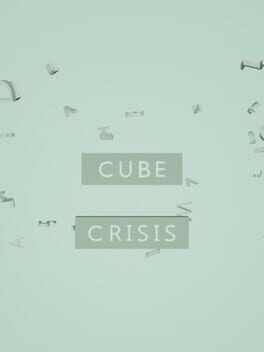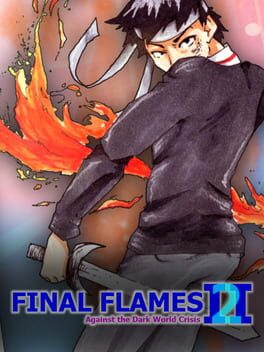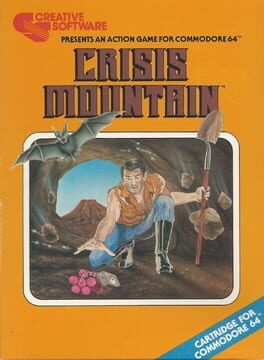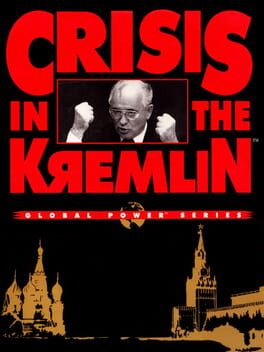How to play Crisis City on Mac
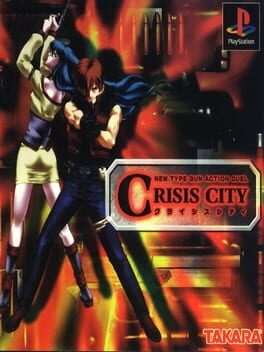
Game summary
Crisis City is an action game with 3 different game modes:
- Time Attack allows you to choose any of the seven game characters and romp through a selection of levels at lightning pace. Each character is rated A, B or C with a bar scale highlighting their personal strengths and weaknesses. Comparable to the best beat-em-ups they are all remarkably dissimilar to control therefore each will provide a unique challenge in their own right. Some move extremely swiftly but may only carry a hand pistol while others are a little slower off the mark but are packed with high-power weapons of destruction.
- Versus Mode is your typical beat-em-up, one vs one, battle to the death. Taking place in an enclosed arena two of the selectable fighters enter into a gun battl. Scattered around each arena are a number of obstacles that may be used for cover therefore speed of movement becomes a great leveler.
- Story Mode: You are allowed 99 seconds to complete each of numerous screens where there are several enemies to eliminated before the exit is revealed. Any obstacles standing in your way may be slowly destroyed by constant firing of your gun or taking the quick fix which involves lobbing a few of your limited grenades. After completing each level you must face one of the remaining selectable characters in a battle to the death.
First released: Jun 1998
Play Crisis City on Mac with Parallels (virtualized)
The easiest way to play Crisis City on a Mac is through Parallels, which allows you to virtualize a Windows machine on Macs. The setup is very easy and it works for Apple Silicon Macs as well as for older Intel-based Macs.
Parallels supports the latest version of DirectX and OpenGL, allowing you to play the latest PC games on any Mac. The latest version of DirectX is up to 20% faster.
Our favorite feature of Parallels Desktop is that when you turn off your virtual machine, all the unused disk space gets returned to your main OS, thus minimizing resource waste (which used to be a problem with virtualization).
Crisis City installation steps for Mac
Step 1
Go to Parallels.com and download the latest version of the software.
Step 2
Follow the installation process and make sure you allow Parallels in your Mac’s security preferences (it will prompt you to do so).
Step 3
When prompted, download and install Windows 10. The download is around 5.7GB. Make sure you give it all the permissions that it asks for.
Step 4
Once Windows is done installing, you are ready to go. All that’s left to do is install Crisis City like you would on any PC.
Did it work?
Help us improve our guide by letting us know if it worked for you.
👎👍