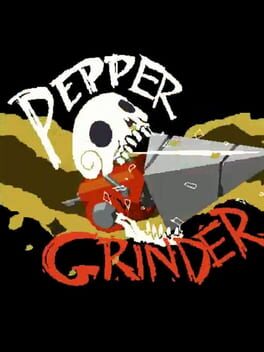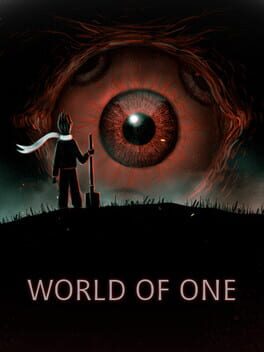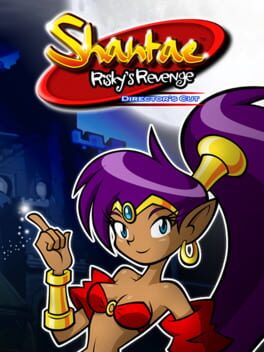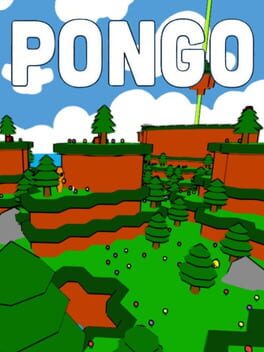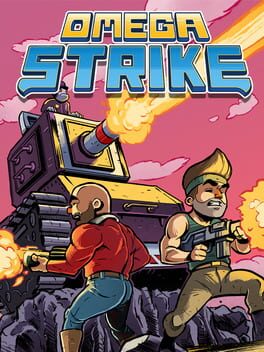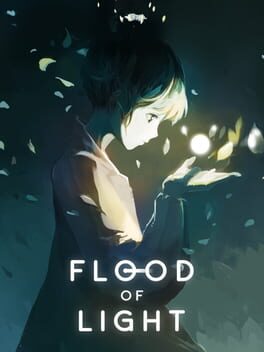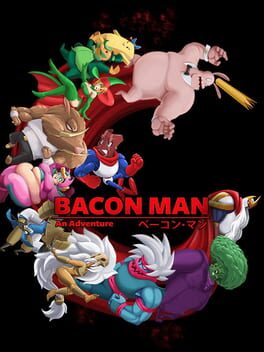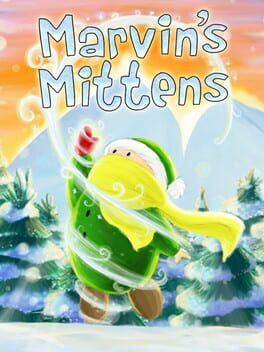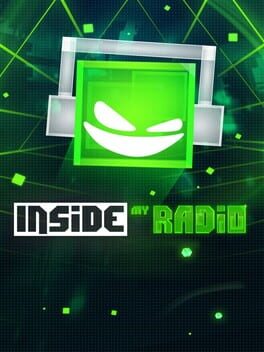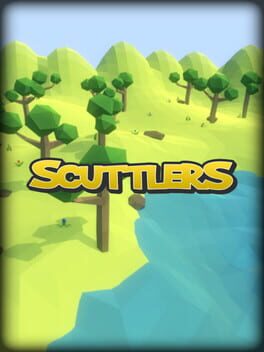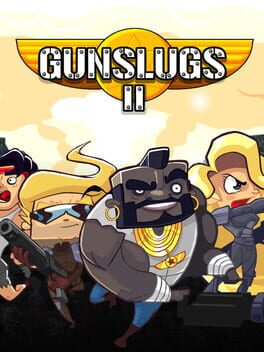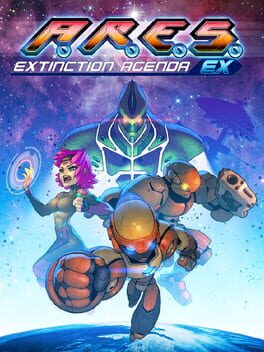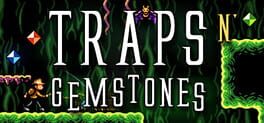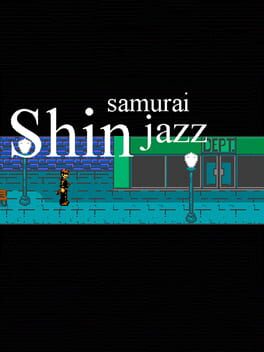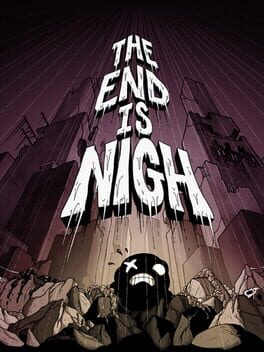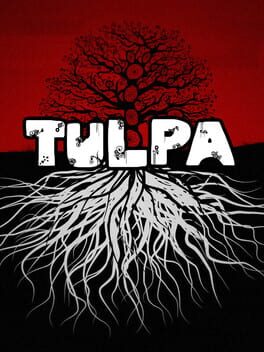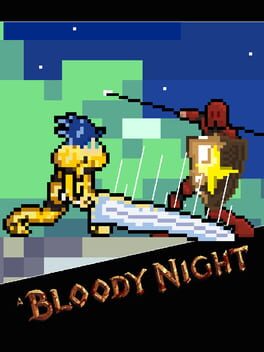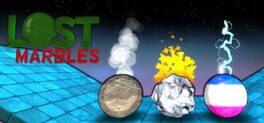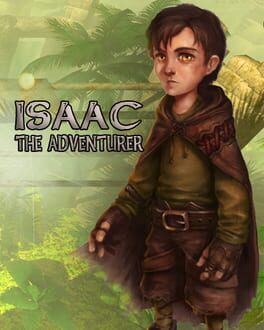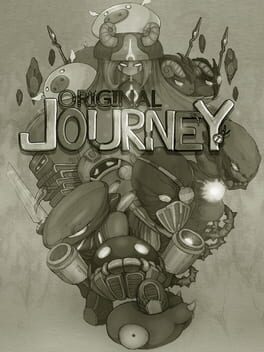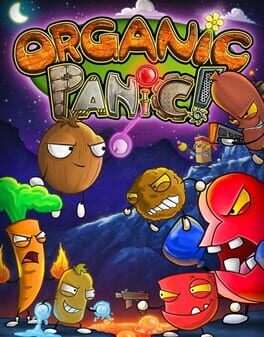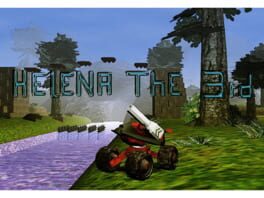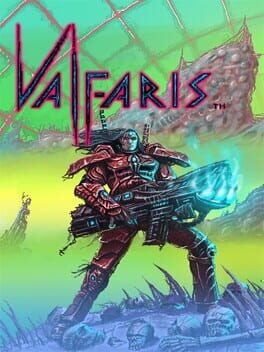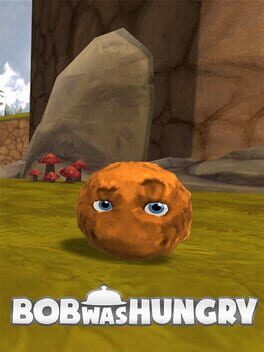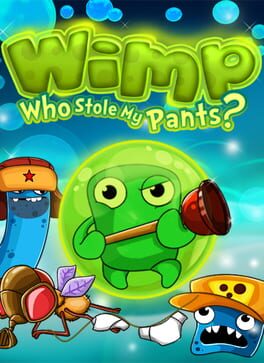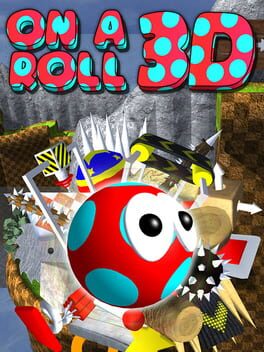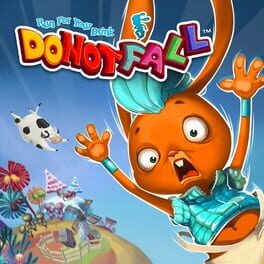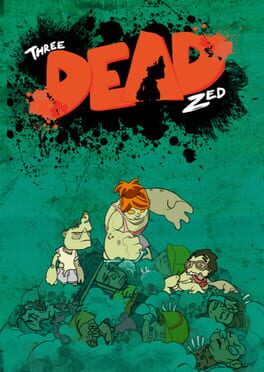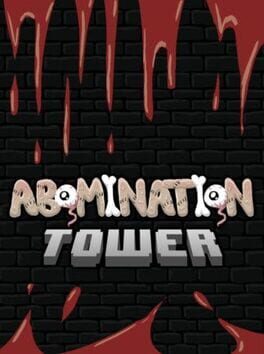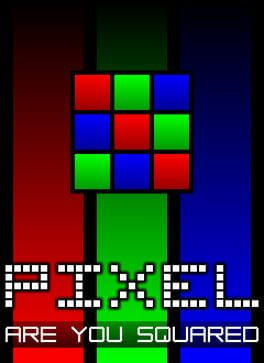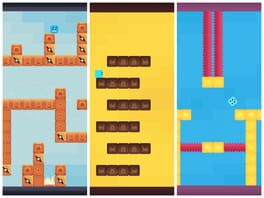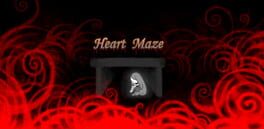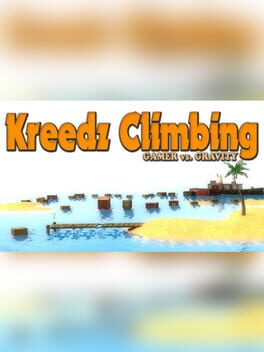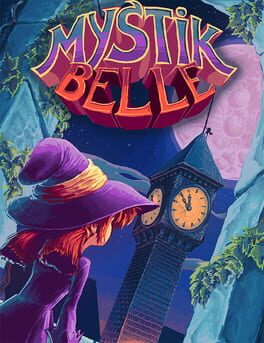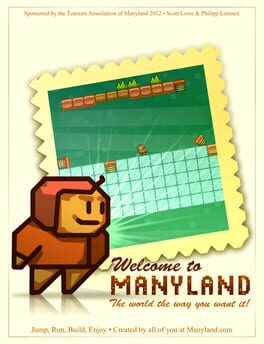How to play CreatorCrate on Mac
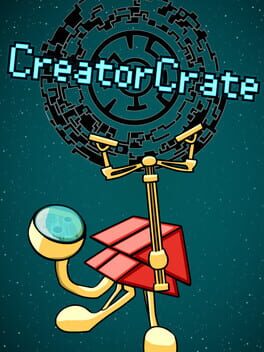
| Platforms | Computer |
Game summary
CreatorCrate is a viciously fast action platformer with roguelike elements. It's about an appliance that fights to escape a massive, circular space station. More than run and shoot: improvise and create!
FAST, CHAOTIC, AND CHALLENGING
Fight to stay alive while everything around you is on fire, exploding, or shooting lasers. Dangle by your arm over deadly drops. Climb just ahead of fizzing pools of acid. Take it one area at a time with checkpoints or crank up the challenge with permadeath mode. Procedural generation keeps the action fresh each time so you can get blown up and try again!
MORE THAN RUN AND SHOOT
You improvise and create! Think on your feet to outsmart complex systems of traps. Will you disable the security camera or avoid it by melting through the floor with acid? Will you dodge the hulking robot or throw a chair to lure it into a pit? Stab the humans, hide from them, or carry them around as your special pets. There's always another solution to every challenge.
GRABBY TOSSY PHYSICS FUN
With your grabby robot arm you throw people, block bullets with tables, swing from lamps, smash brooms into enemies, and devour anything not nailed down. Snatch everything you can to stay alive as you scramble over machine gun turrets and flaming furniture.
CREATE ANYTHING
It's great being an appliance that can make anything. For instance: what if you need lots of guns, but all you have lying around is a few humans? EASY! Just use that useless biological matter to print out some handy-dandy firearms. In need of repairs? Eat those guns and use their matter to patch yourself up! Lonely? JUST PRINT MORE HUMANS!
A BREATHTAKING CIRCULAR WORLD
Experience the wonder of a hard sci-fi setting rarely seen in games: a massive spinning space station. Gravity shifts as you explore, from the freedom of low gravity acrobatics near the center to the terror of being brutally pulled into space at the outer edge. In Zero G, you float weightless, run on walls, and propel yourself with
First released: Aug 2021
Play CreatorCrate on Mac with Parallels (virtualized)
The easiest way to play CreatorCrate on a Mac is through Parallels, which allows you to virtualize a Windows machine on Macs. The setup is very easy and it works for Apple Silicon Macs as well as for older Intel-based Macs.
Parallels supports the latest version of DirectX and OpenGL, allowing you to play the latest PC games on any Mac. The latest version of DirectX is up to 20% faster.
Our favorite feature of Parallels Desktop is that when you turn off your virtual machine, all the unused disk space gets returned to your main OS, thus minimizing resource waste (which used to be a problem with virtualization).
CreatorCrate installation steps for Mac
Step 1
Go to Parallels.com and download the latest version of the software.
Step 2
Follow the installation process and make sure you allow Parallels in your Mac’s security preferences (it will prompt you to do so).
Step 3
When prompted, download and install Windows 10. The download is around 5.7GB. Make sure you give it all the permissions that it asks for.
Step 4
Once Windows is done installing, you are ready to go. All that’s left to do is install CreatorCrate like you would on any PC.
Did it work?
Help us improve our guide by letting us know if it worked for you.
👎👍