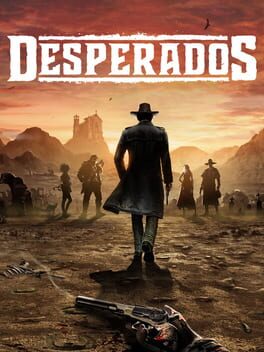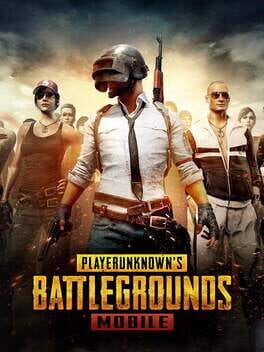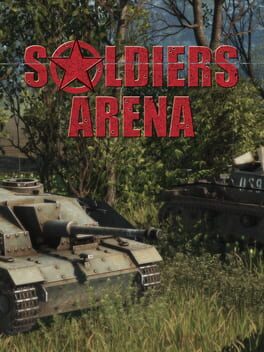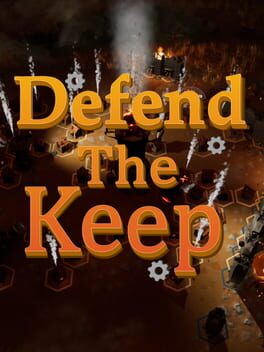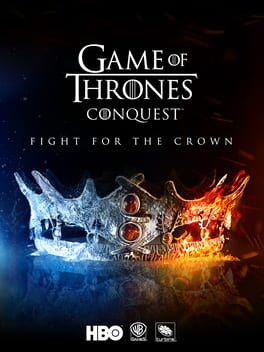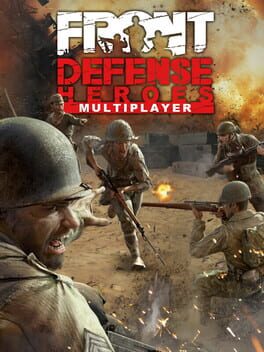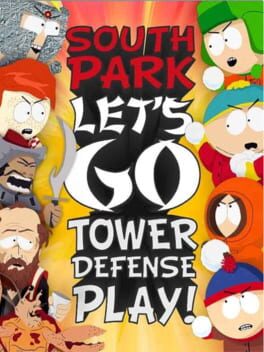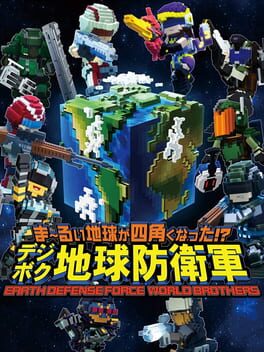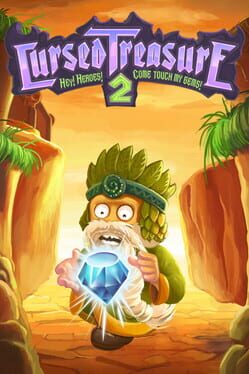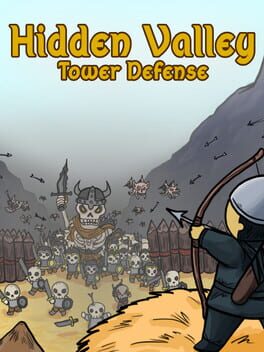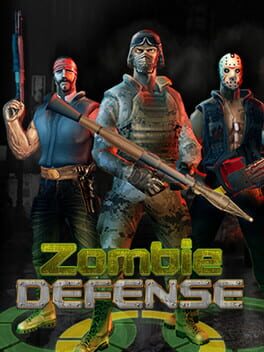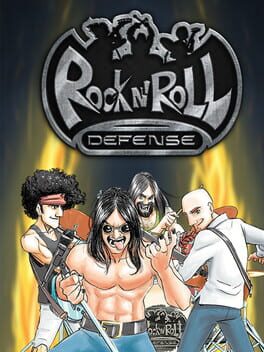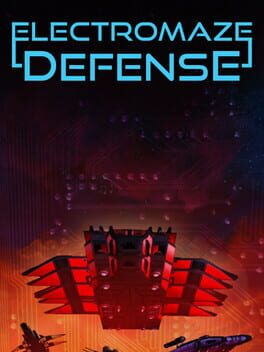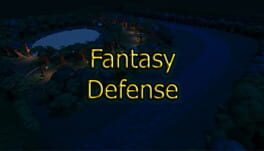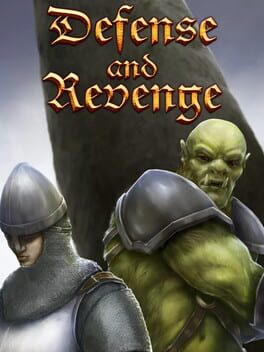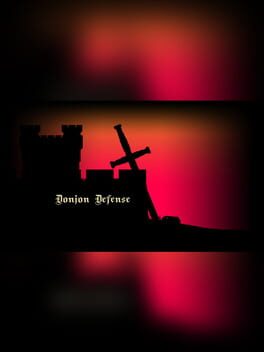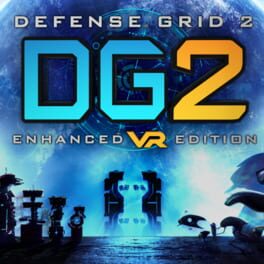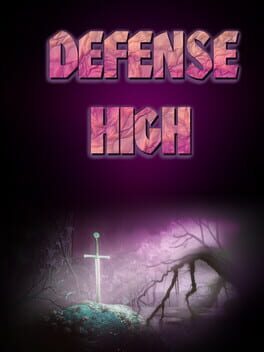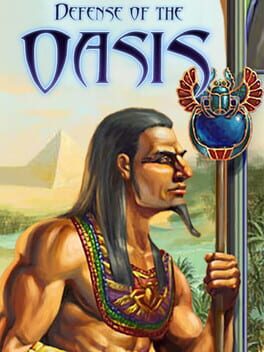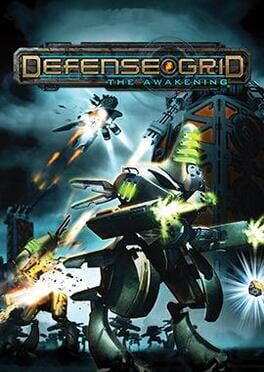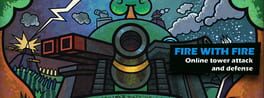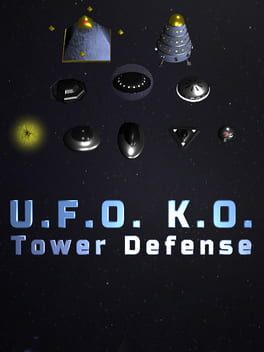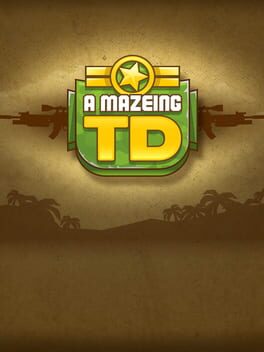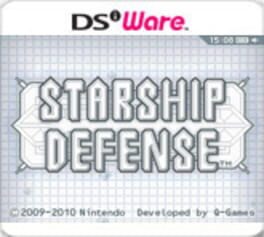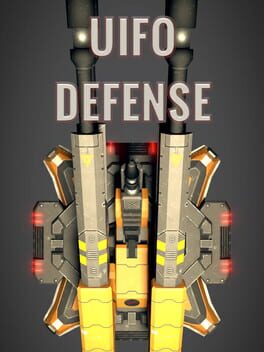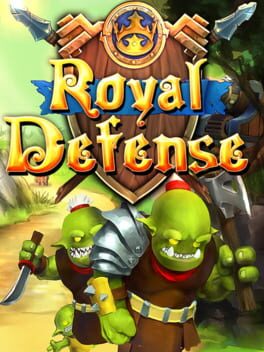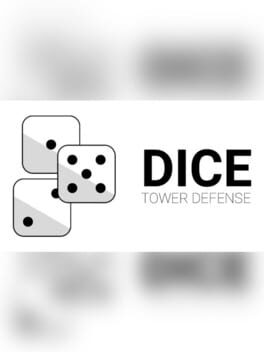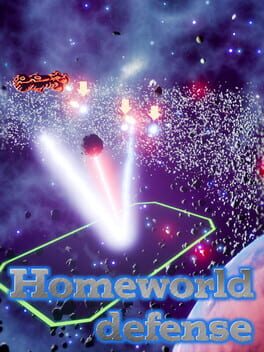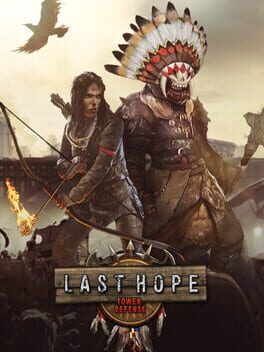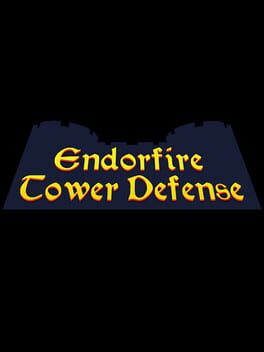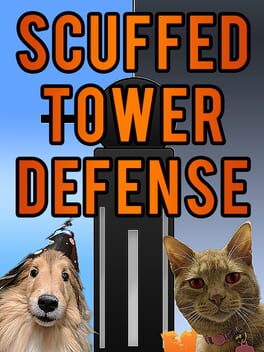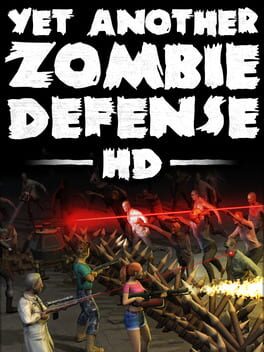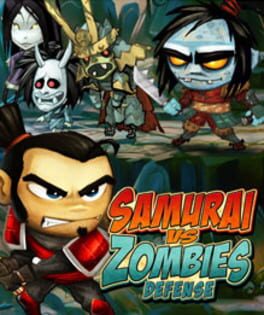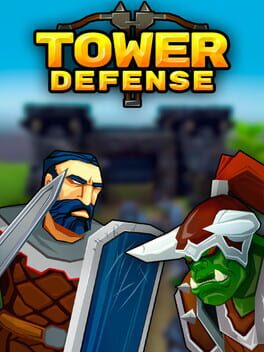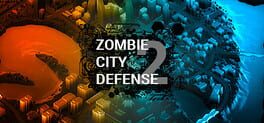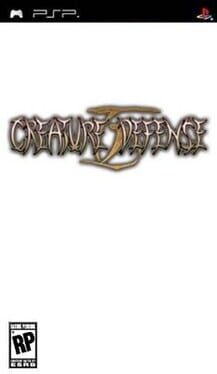How to play Crazy Defense Heroes on Mac
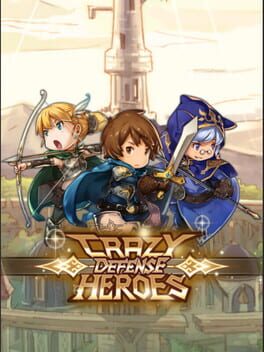
Game summary
• From the developer of 『Crazy Kings』!
• Create your army and battle hordes of evil in this glorious combination of Tower Defense, RPG, and Collectible Card Game!
Construct towers of power in preparation for an onslaught of monster hordes, master several spells, and deploy your champions into battle!
The world teeters on the brink of catastrophe as evil tyrants invade weaker kingdoms in their quest to steep the world in eternal darkness. But one hero has been prophesied to purge the realms of their evil : you. Crazy Defense Heroes unites the strategic deck building of Collectible Card Game with the mechanics of Tower Defense!
• COLLECTIBLE CARD GAME MEETS TOWER DEFENSE! •
Over 90 cards to collect! Use Hero Cards to deploy your champions into the battlefield, Tower Cards to cover strategic points of control, and Spell Cards to blast those baddies into smithereens!
• 500+ LEVELS TO TEST YOUR METTLE AND MIND FOR TACTICS! •
March your troops through lush forests, chilling tundra, rolling hills, arid deserts, and more to battle fearsome hordes of minotaurs, undead, and even dragons!
• BUILD A POWERFUL CLAN WITH WORLDWIDE PLAYERS! •
Connect with friends and make new ones! Chat and engage with Clan members to exchange strategic information! Exchange and gift resources to help each other achieve higher goals!
• TEST YOUR SKILLS WITH DAILY AND WEEKLY CHALLENGES! •
Take on especially challenging daily raids and weekly missions! With greater risks come greater rewards, so sharpen your steel and ready your engineers to set up your towers to cull the impending hordes.
• CONQUER BATTLEFIELDS AND SCAVENGE THE SPOILS OF WAR! •
Without provisions, the war is lost! At certain levels, you get the opportunity to unlock Scavenging spots. Collect and scavenge for resources to replenish your supplies.
• AUTO-PLAY FEATURE! •
You don't always have to be around to play the game! A simple AI can play the game for you, deploying towers and heroes, and auto-casting spells. You can enter
First released: Mar 2018
Play Crazy Defense Heroes on Mac with Parallels (virtualized)
The easiest way to play Crazy Defense Heroes on a Mac is through Parallels, which allows you to virtualize a Windows machine on Macs. The setup is very easy and it works for Apple Silicon Macs as well as for older Intel-based Macs.
Parallels supports the latest version of DirectX and OpenGL, allowing you to play the latest PC games on any Mac. The latest version of DirectX is up to 20% faster.
Our favorite feature of Parallels Desktop is that when you turn off your virtual machine, all the unused disk space gets returned to your main OS, thus minimizing resource waste (which used to be a problem with virtualization).
Crazy Defense Heroes installation steps for Mac
Step 1
Go to Parallels.com and download the latest version of the software.
Step 2
Follow the installation process and make sure you allow Parallels in your Mac’s security preferences (it will prompt you to do so).
Step 3
When prompted, download and install Windows 10. The download is around 5.7GB. Make sure you give it all the permissions that it asks for.
Step 4
Once Windows is done installing, you are ready to go. All that’s left to do is install Crazy Defense Heroes like you would on any PC.
Did it work?
Help us improve our guide by letting us know if it worked for you.
👎👍