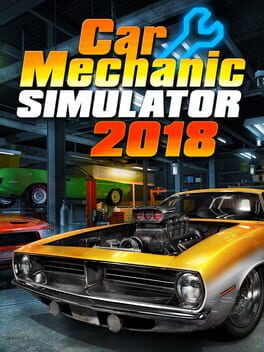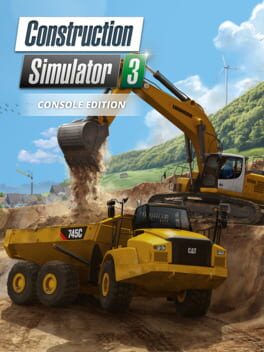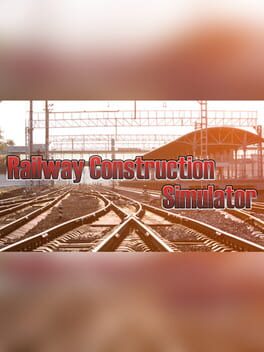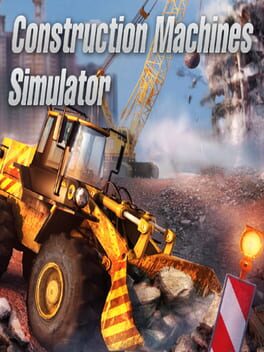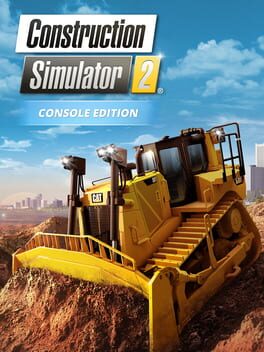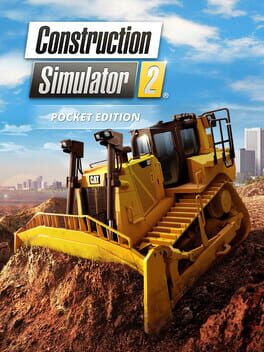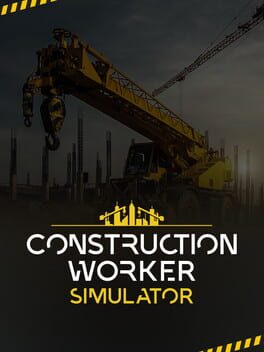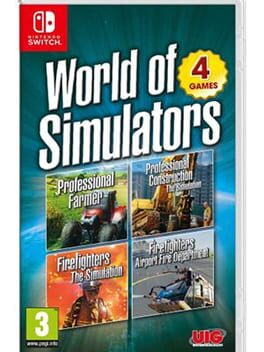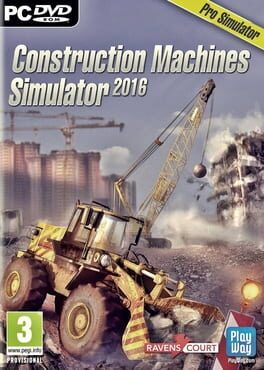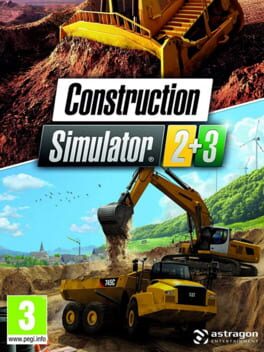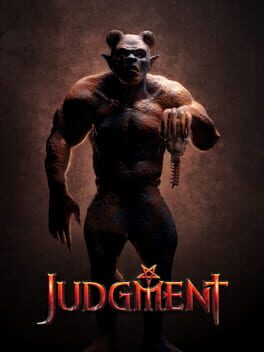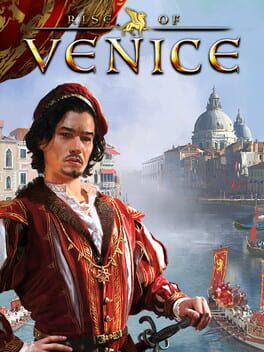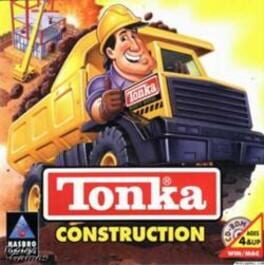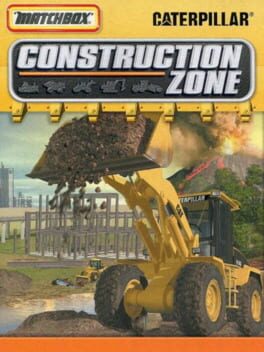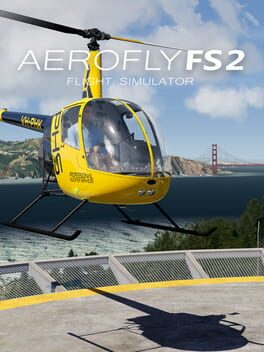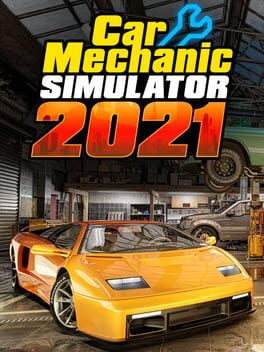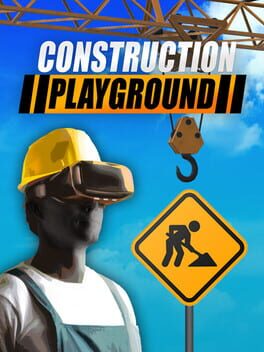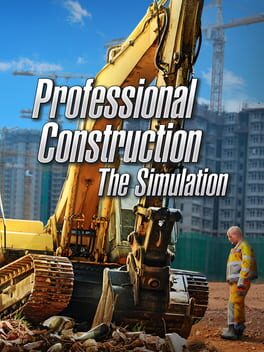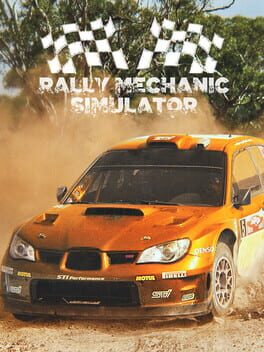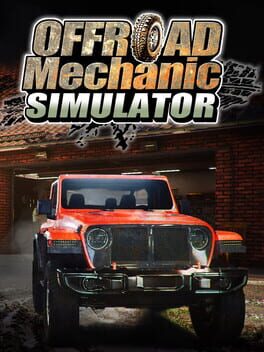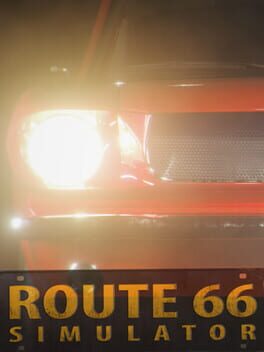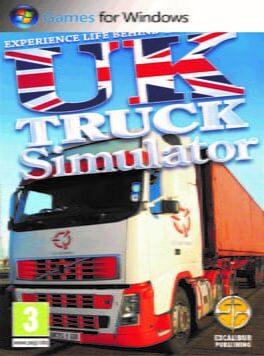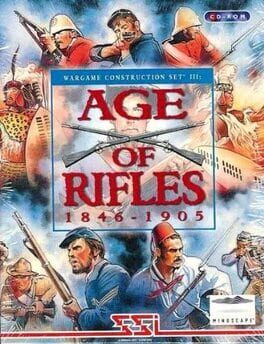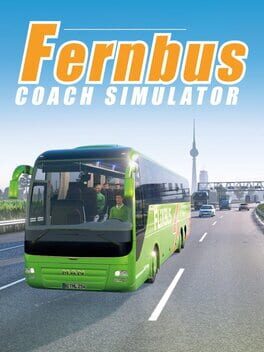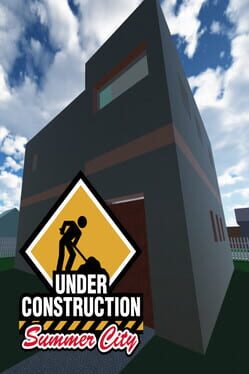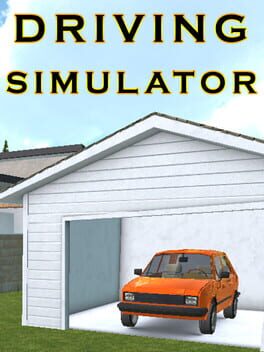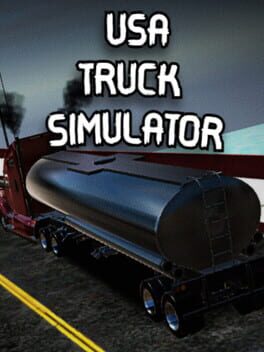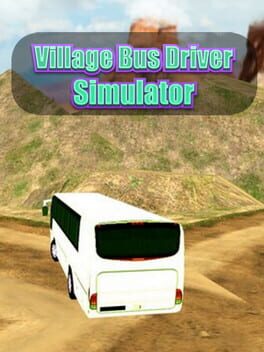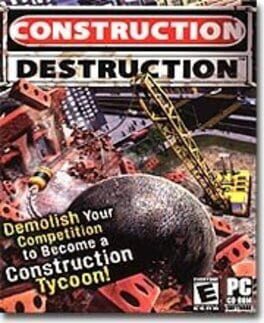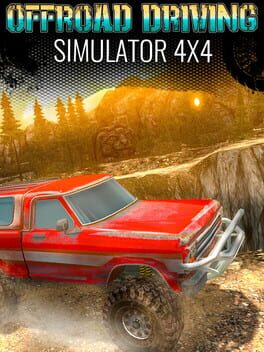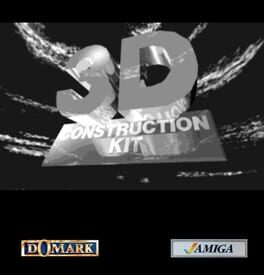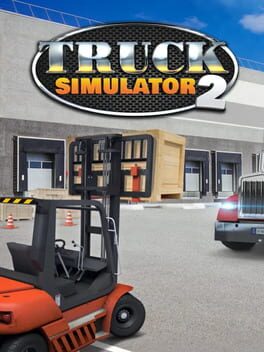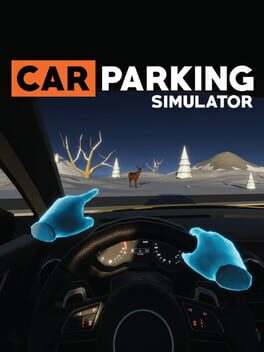How to play Construction Simulator 2015 on Mac
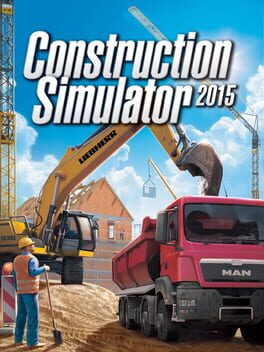
| Platforms | Platform, Computer |
Game summary
In Construction Simulator 2015, you take the controls of 15 realistic construction machines made by Liebherr, Still, and MAN with high-quality 3D graphics. Excavate the foundation of a house with realistic machines, pour concrete into the wall panels of a factory with an enormous concrete pump, or test the steadiness of your hands by placing gigantic roof trusses with a mobile crane. Thanks to the realistic controls, you can steer an excavator with two joysticks using SAE controls and feel as if you are working on a real construction site.
Explore an expansive, freely navigable world with various towns, fields, and even a highway – you will find a variety of new challenges for your constantly growing motor pool. Try out new vehicles before you buy them at the construction machine dealer, have repairs done at the repair shop, and visit the local city hall for public calls for tenders. If you are successful, then even larger and more lucrative jobs and various office locations with even more possibilities will beckon.
Work is more fun with friends, and construction is no exception. Operate vehicles with friends in multiplayer mode, and complete construction missions together or just play around in the wide-open game world.
Up to four workers can participate in multiplayer games. The player who opens the game serves as the host and takes the lead role in running a construction company shared by the other players in a cooperative game.
In a single game, you can work together to accomplish construction tasks. Dig pits together using multiple excavators, while another player transports the excavated material to a gravel plant. In an advanced game, you can work on up to three construction sites at one time and really start raking in money with your construction company.
Are 200 working stages in over 150 different missions not enough for you? The Construction Simulator 2015 offers plenty of opportunities to integrate your own vehicles and construction sites into the g
First released: Nov 2014
Play Construction Simulator 2015 on Mac with Parallels (virtualized)
The easiest way to play Construction Simulator 2015 on a Mac is through Parallels, which allows you to virtualize a Windows machine on Macs. The setup is very easy and it works for Apple Silicon Macs as well as for older Intel-based Macs.
Parallels supports the latest version of DirectX and OpenGL, allowing you to play the latest PC games on any Mac. The latest version of DirectX is up to 20% faster.
Our favorite feature of Parallels Desktop is that when you turn off your virtual machine, all the unused disk space gets returned to your main OS, thus minimizing resource waste (which used to be a problem with virtualization).
Construction Simulator 2015 installation steps for Mac
Step 1
Go to Parallels.com and download the latest version of the software.
Step 2
Follow the installation process and make sure you allow Parallels in your Mac’s security preferences (it will prompt you to do so).
Step 3
When prompted, download and install Windows 10. The download is around 5.7GB. Make sure you give it all the permissions that it asks for.
Step 4
Once Windows is done installing, you are ready to go. All that’s left to do is install Construction Simulator 2015 like you would on any PC.
Did it work?
Help us improve our guide by letting us know if it worked for you.
👎👍