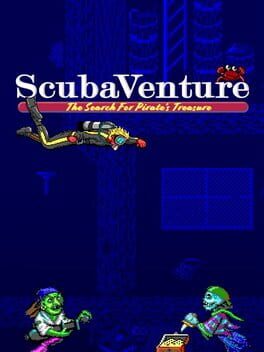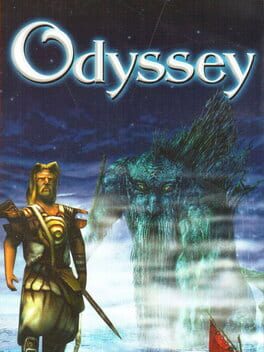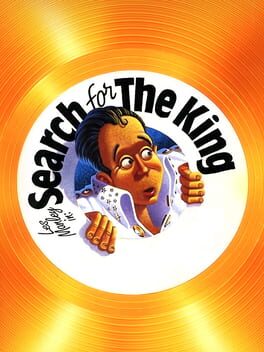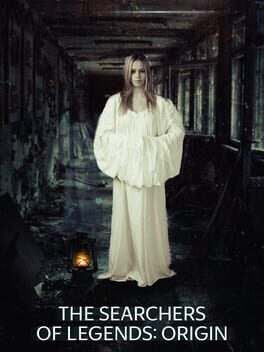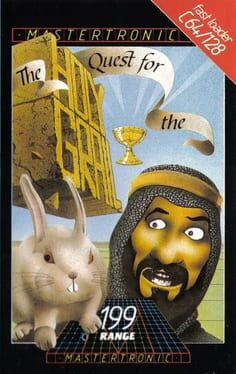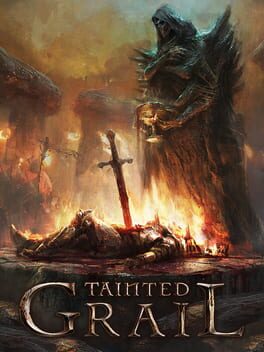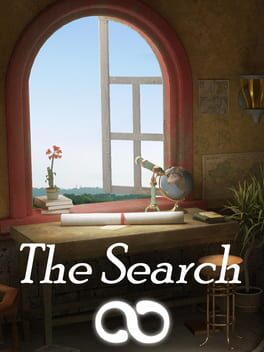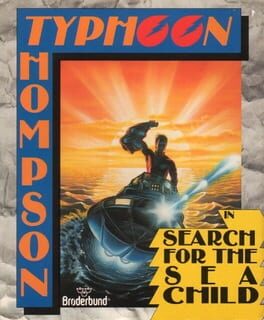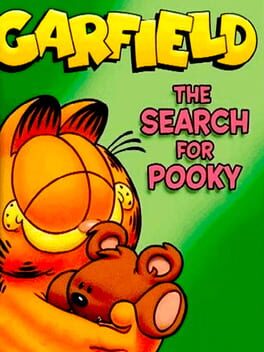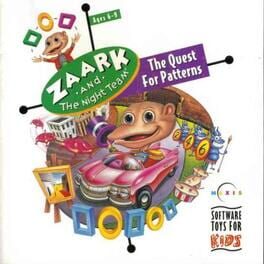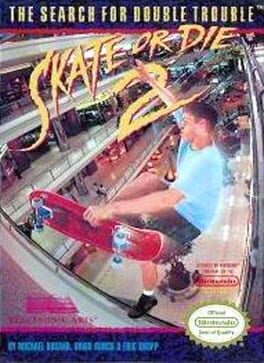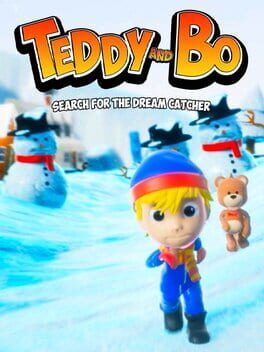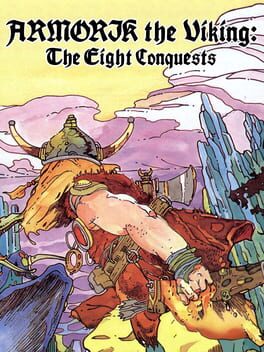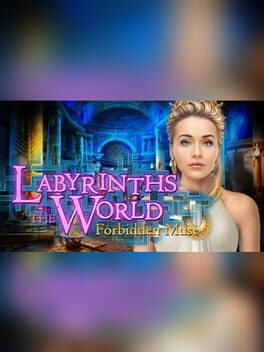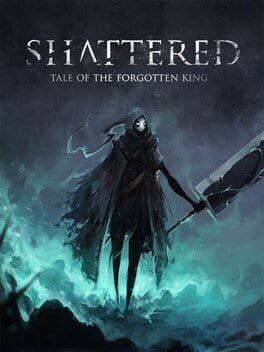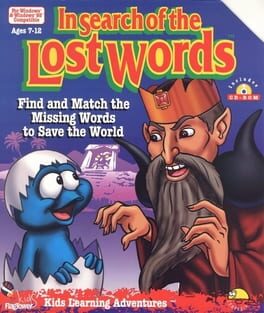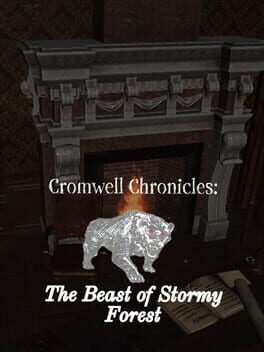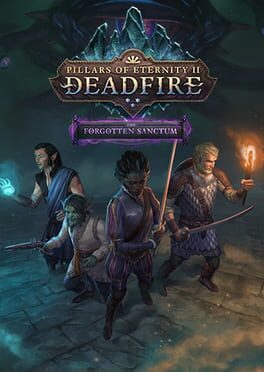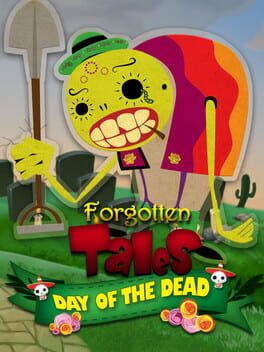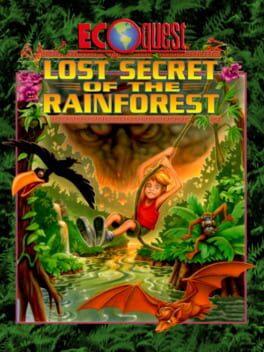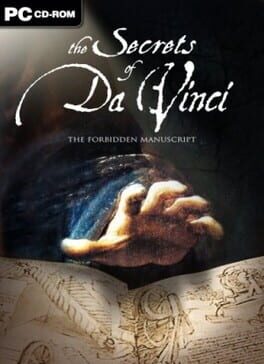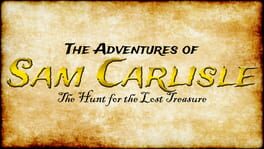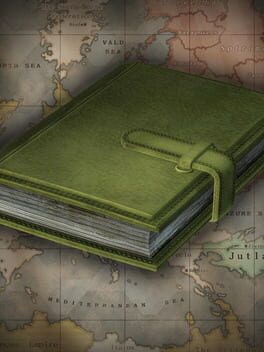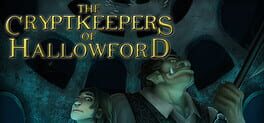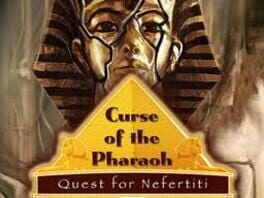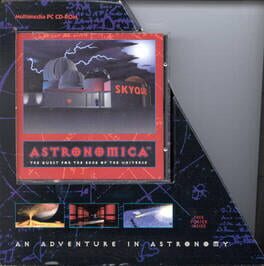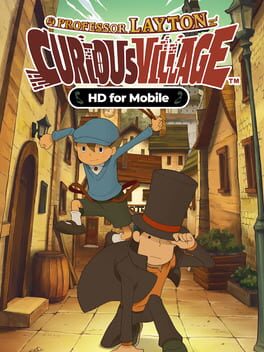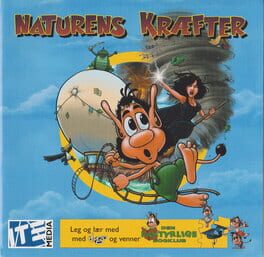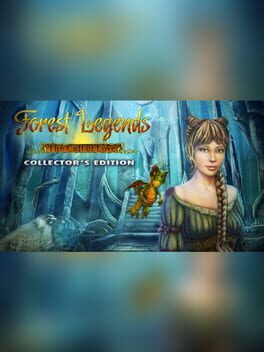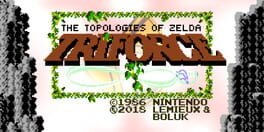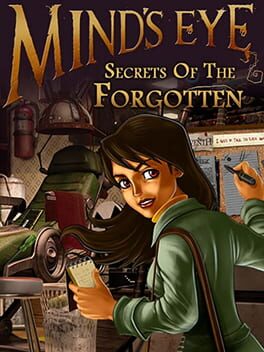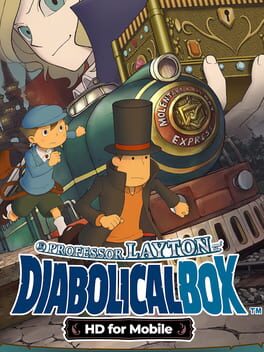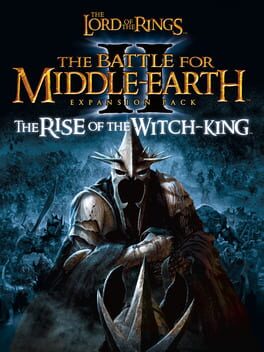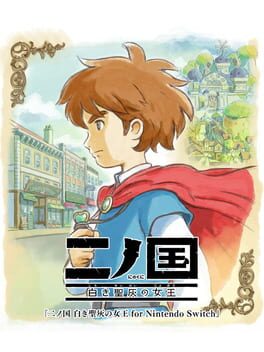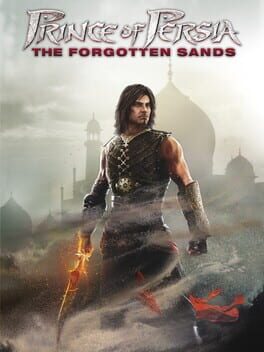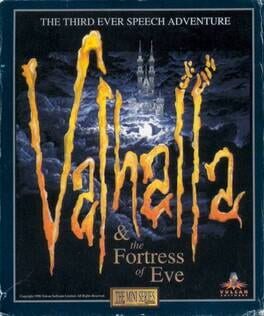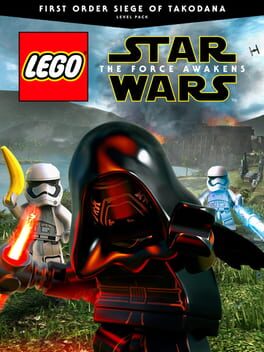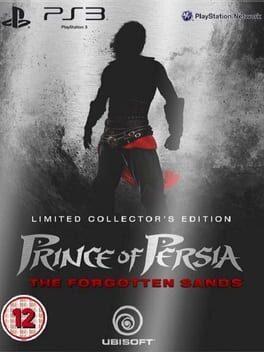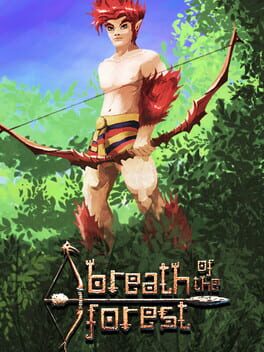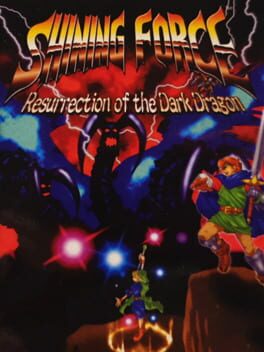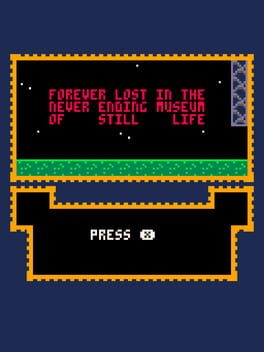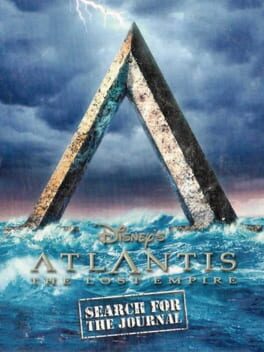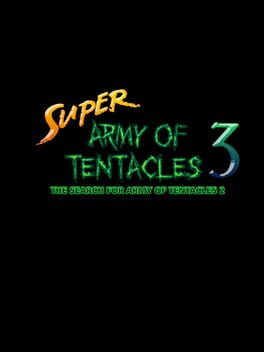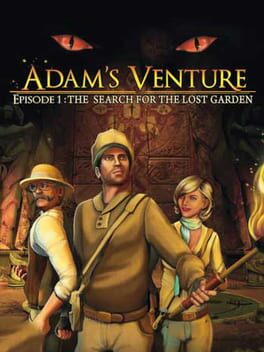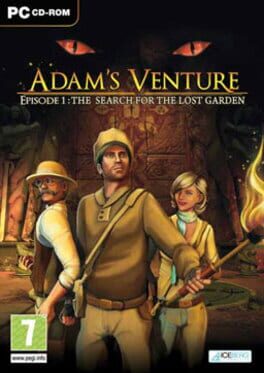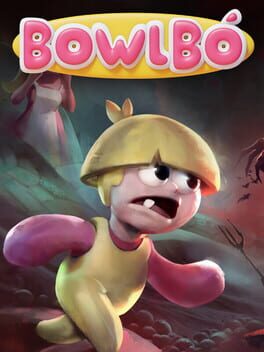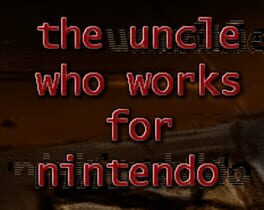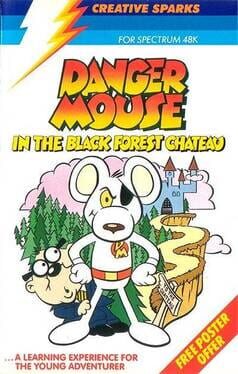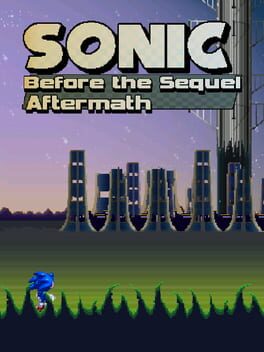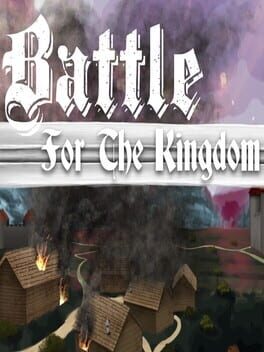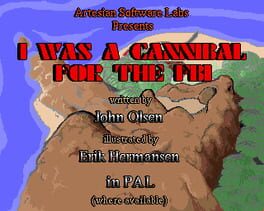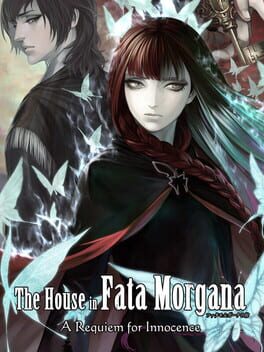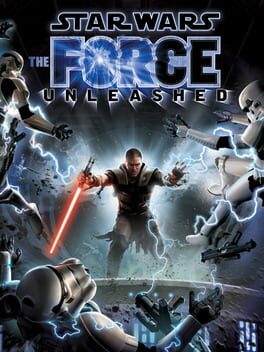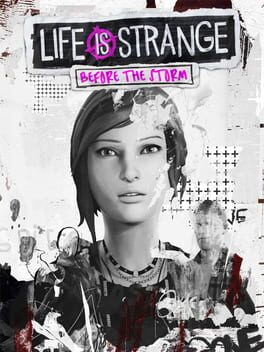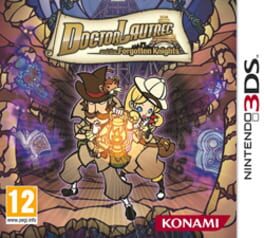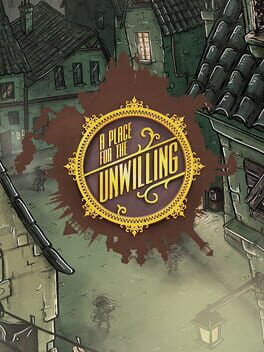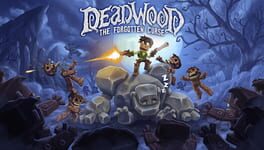How to play Conquests of Camelot: The Search for the Grail on Mac
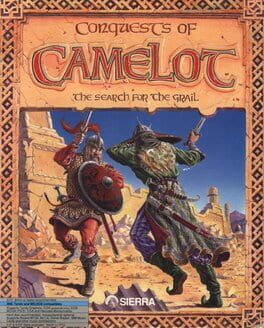
Game summary
It is the most famous and sought after object in the world. It is the stuff that dreams and legends are made of. It is the one thing that will heal the heart of a king and breathe life into a dying land. More than all these things, it is a symbol of the trials of body, mind and spirit that all people face in their search for meaning and truth. Come with us to Camelot as the legendary King Arthur sets out on his ultimate quest.
As King Arthur, the weight of the world rests on your shoulders as you contemplate the task that lies ahead.
In pagan times, the legends of Camelot were told as epic tales full of fearsome battles and tests of faith. Bold, colorful, and often brutal, these tales survived the ages. They were a tribute to the legendary High King of Britain who managed to bring the warring tribes of Saxons, Celts, Angles and Jutes under one rule and bring about a rebirth of Western civilization.
Sadly, in the last half century, the Arthur legend has been recast as a cartoon and children's story. The mystic rituals and dark passions that colored the original Arthurian legends have been watered down to the soft and toothless fairy tales most commonly seen today.
With Conquest of Camelot, designer Christy Marx has dug deep into the most ancient roots of legend to restore the power and passion of King Arthur and his court: his queen's forbidden love for Sir Lancelot; the struggle for supremacy between Christianity and the ancient Roman warrior-god, Mithra. The blending of myth, history and religion behind the Grail legend is dealt with honestly and directly.
This combination of pre-Medieval history and ancient legend makes for a more sophisticated, complex and powerful view of Arthur than any you may have seen before.
Conquests of Camelot designer Christy Marx is best known for writing the "Jem" animated TV series, and the "Sisterhood of Steel" comics and graphic novel. With her husband and professional partner, illustrator Peter Ledger, she has researched Arth
First released: Dec 1990
Play Conquests of Camelot: The Search for the Grail on Mac with Parallels (virtualized)
The easiest way to play Conquests of Camelot: The Search for the Grail on a Mac is through Parallels, which allows you to virtualize a Windows machine on Macs. The setup is very easy and it works for Apple Silicon Macs as well as for older Intel-based Macs.
Parallels supports the latest version of DirectX and OpenGL, allowing you to play the latest PC games on any Mac. The latest version of DirectX is up to 20% faster.
Our favorite feature of Parallels Desktop is that when you turn off your virtual machine, all the unused disk space gets returned to your main OS, thus minimizing resource waste (which used to be a problem with virtualization).
Conquests of Camelot: The Search for the Grail installation steps for Mac
Step 1
Go to Parallels.com and download the latest version of the software.
Step 2
Follow the installation process and make sure you allow Parallels in your Mac’s security preferences (it will prompt you to do so).
Step 3
When prompted, download and install Windows 10. The download is around 5.7GB. Make sure you give it all the permissions that it asks for.
Step 4
Once Windows is done installing, you are ready to go. All that’s left to do is install Conquests of Camelot: The Search for the Grail like you would on any PC.
Did it work?
Help us improve our guide by letting us know if it worked for you.
👎👍