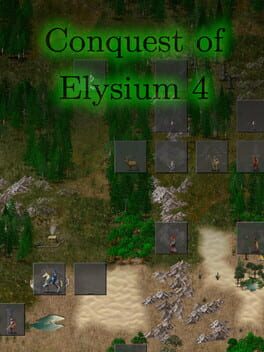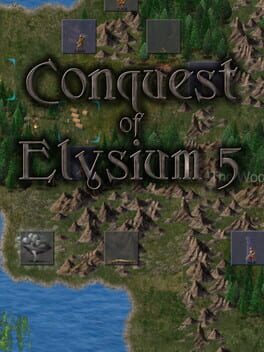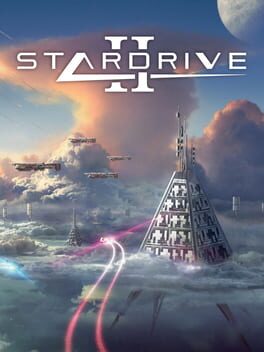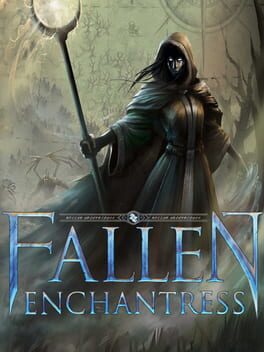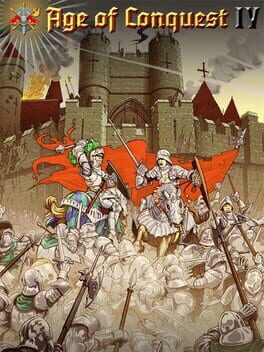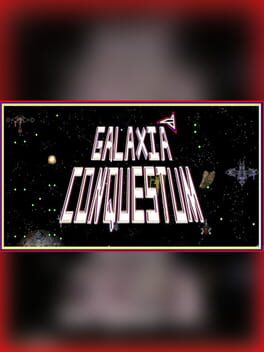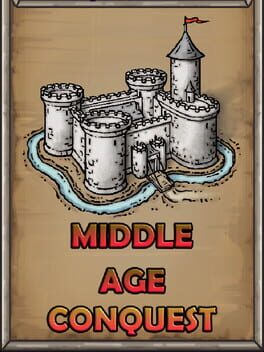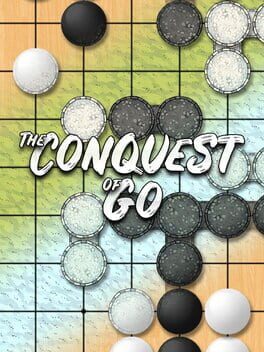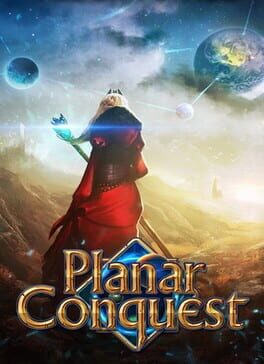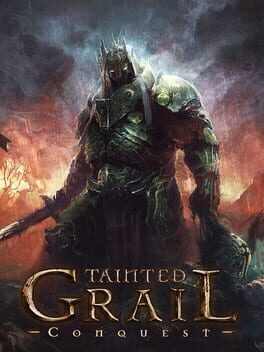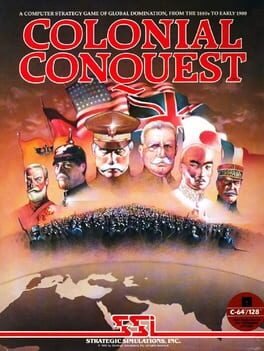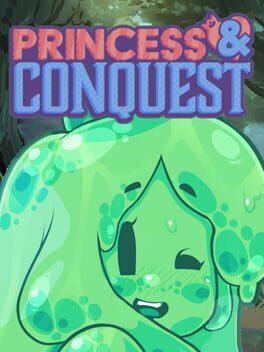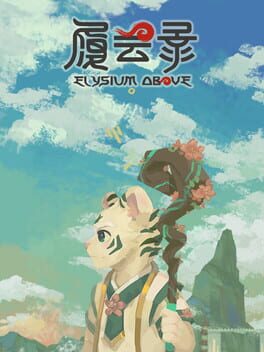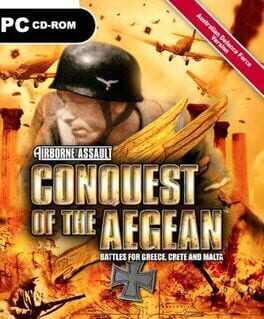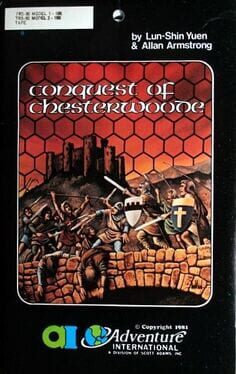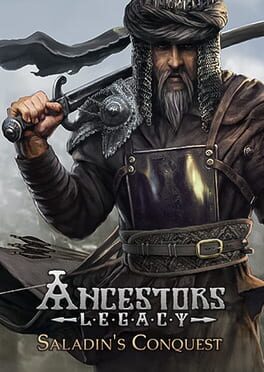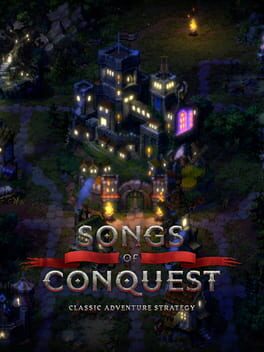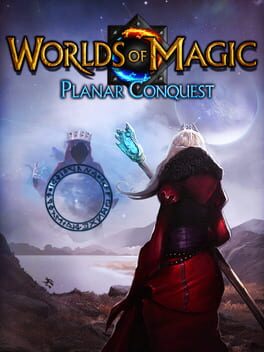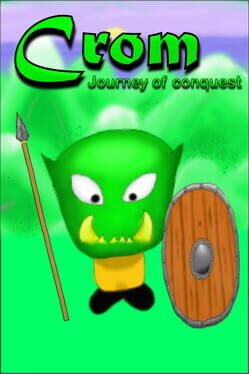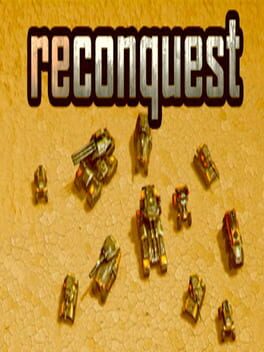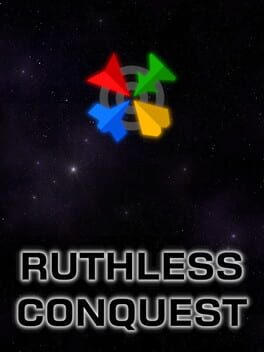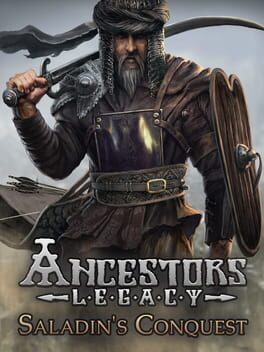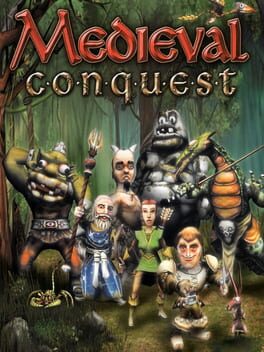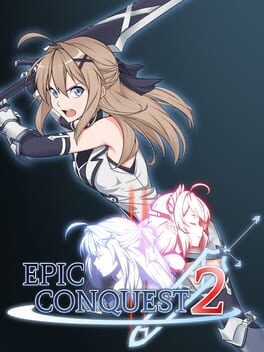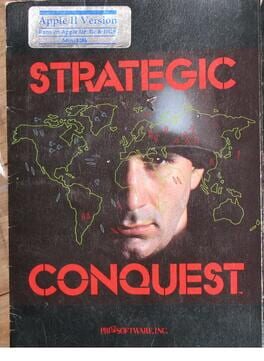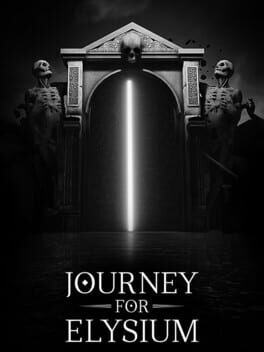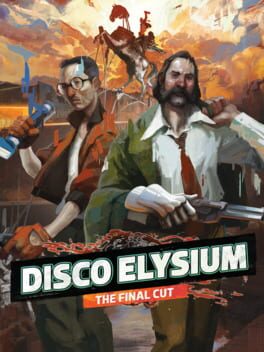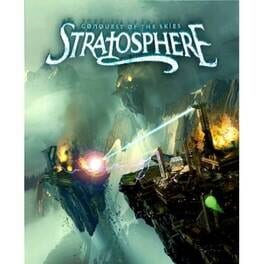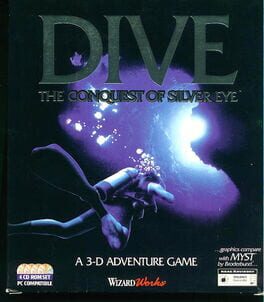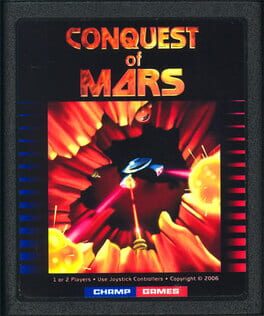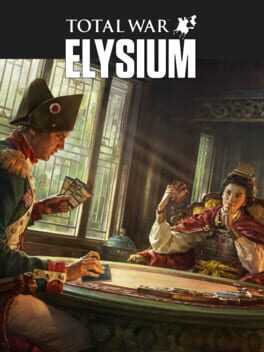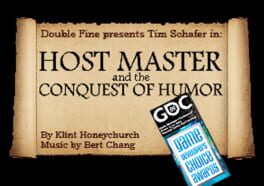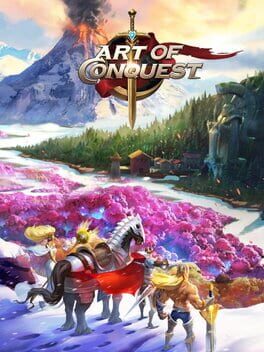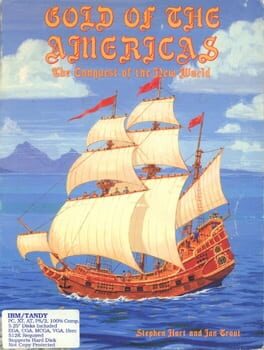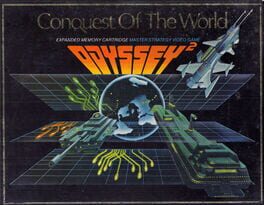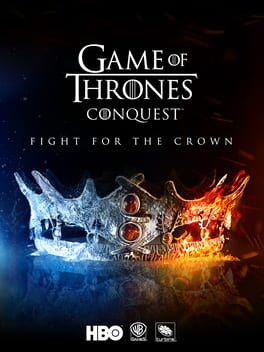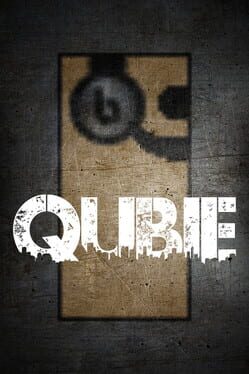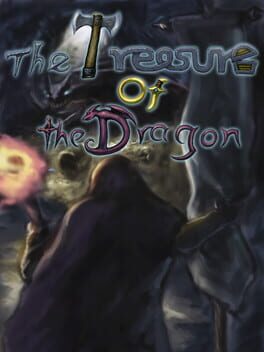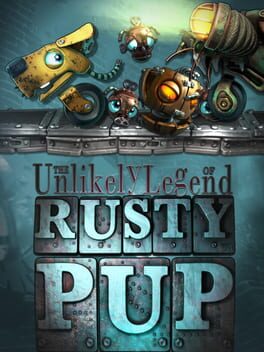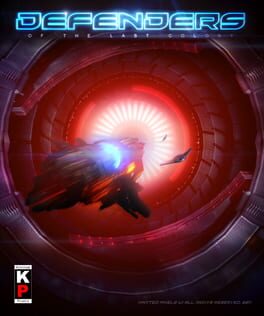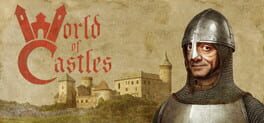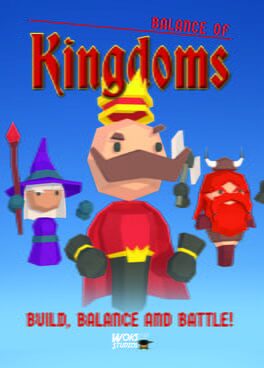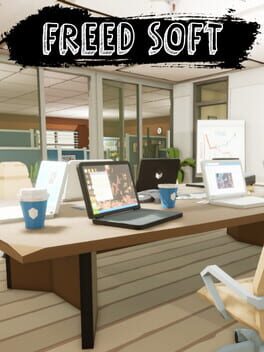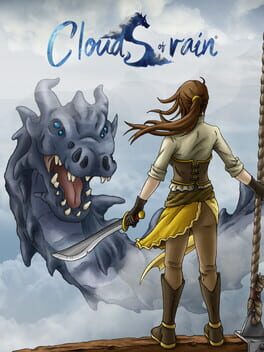How to play Conquest of Elysium 3 on Mac
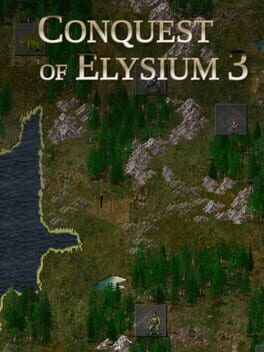
| Platforms | Platform, Computer |
Game summary
Conquest of Elysium 3 (CoE3) is a streamlined turn based fantasy strategy game with a touch of rogue-like and the complex undertones of Illwinter's Dominions series. While CoE3 appears to be a simple game with limited options at first glance, delving further into the game reveals a game of complex decision making and risky endeavors.
The main focus in CoE3 is that each race plays differently. We're not talking about a unique building and unique unit, we're talking about completely differently, with different mechanics and different goals. Perhaps you're playing a druid, focused on amassing a vast forest and jungle empire from which to harvest ingredients to summon creatures of the woods with no practical need to conquer mines. Perhaps you're a dwarf, who's only concern are mines and produce units at a set rate every turn, focused almost entirely on upgrading those units to survive as long as possible since they are so difficult to replace. With 18 different factions that alone is enough to keep your play dynamic as you vie for control of the map to conquer Elysium. That isn't where it ends, however, there are 6 scenarios in which your game takes place that will help randomize the map. These scenarios range from a the early days of an agrarian world to a giant gleaming capital, which you can conquer, that spawns patrols of human guards, to a fallen empire filled with the living dead and scarred by battlefields and tombs. There's also random events to contend with, from merchants to pillage to the very gates of the underworld opening portals to your realm, your hands will be full before you even make contact with the enemy.
In each game the objective is to defeat your enemies by relying on the strengths of your chosen race. Combat in CoE3 is automatic to keep things streamlined, but that doesn't make it non-strategic. Each unit has a desired "location" it wants to be in the battlefield. Archers want to be in the rear, heavy infantry want to be in front. As you can i
First released: Sep 2012
Play Conquest of Elysium 3 on Mac with Parallels (virtualized)
The easiest way to play Conquest of Elysium 3 on a Mac is through Parallels, which allows you to virtualize a Windows machine on Macs. The setup is very easy and it works for Apple Silicon Macs as well as for older Intel-based Macs.
Parallels supports the latest version of DirectX and OpenGL, allowing you to play the latest PC games on any Mac. The latest version of DirectX is up to 20% faster.
Our favorite feature of Parallels Desktop is that when you turn off your virtual machine, all the unused disk space gets returned to your main OS, thus minimizing resource waste (which used to be a problem with virtualization).
Conquest of Elysium 3 installation steps for Mac
Step 1
Go to Parallels.com and download the latest version of the software.
Step 2
Follow the installation process and make sure you allow Parallels in your Mac’s security preferences (it will prompt you to do so).
Step 3
When prompted, download and install Windows 10. The download is around 5.7GB. Make sure you give it all the permissions that it asks for.
Step 4
Once Windows is done installing, you are ready to go. All that’s left to do is install Conquest of Elysium 3 like you would on any PC.
Did it work?
Help us improve our guide by letting us know if it worked for you.
👎👍