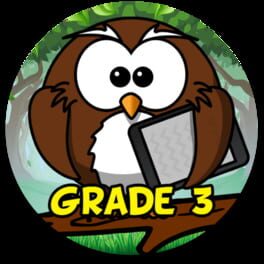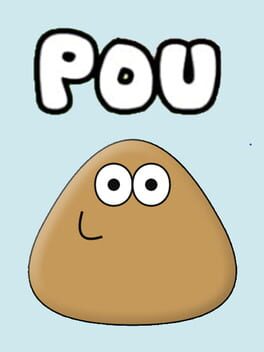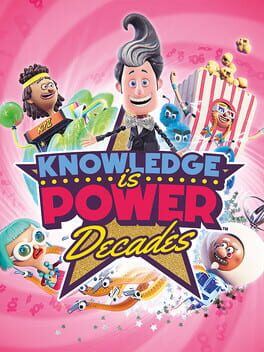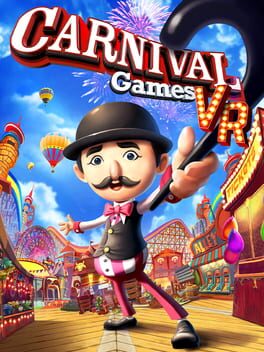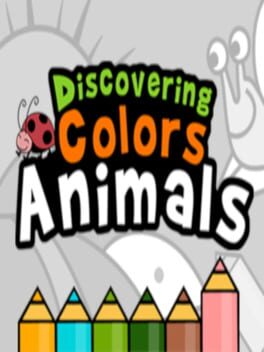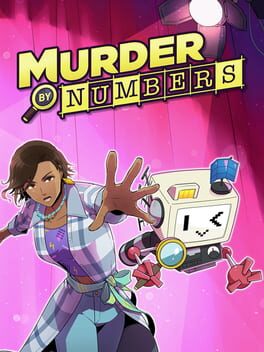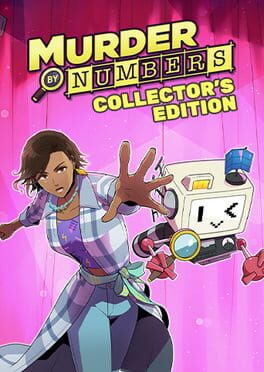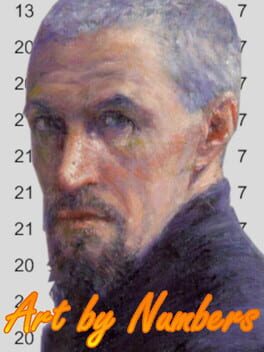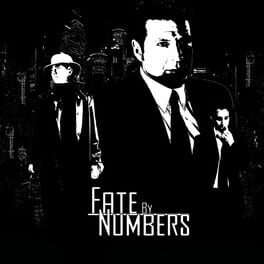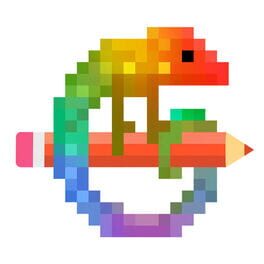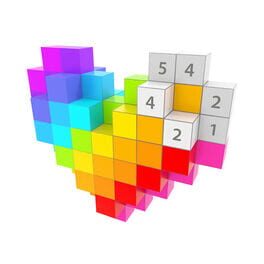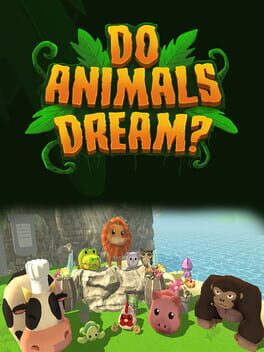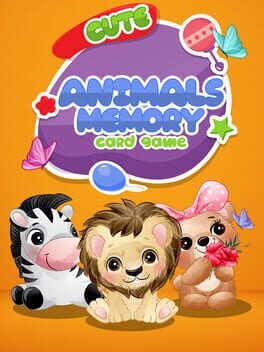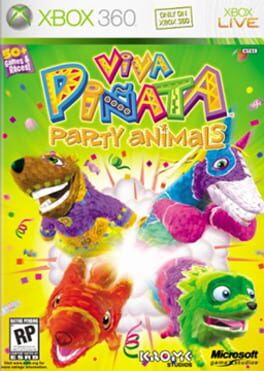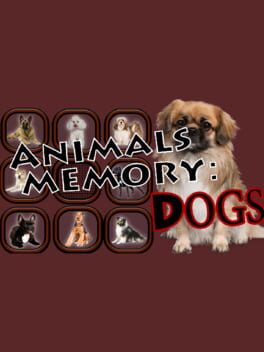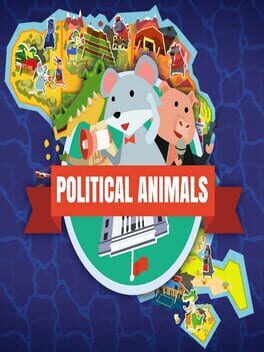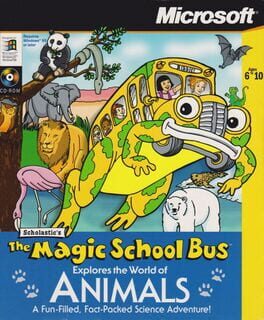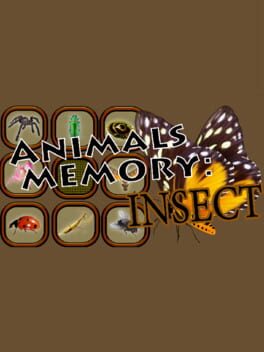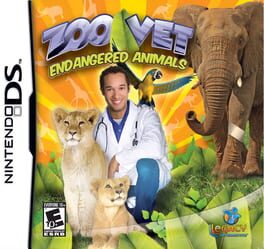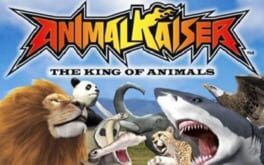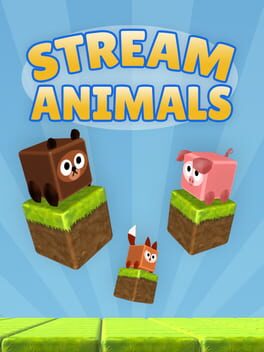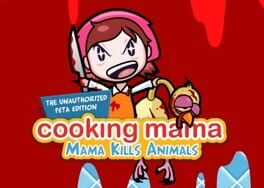How to play Color by Numbers - Animals + on Mac

Game summary
These amusing animals will lift your child’s spirits, and by coloring in the pictures your child will feel a real sense of accomplishment.
Benefits:
◦ Teaching children simple arithmetic. Addition and subtraction
◦ Coloring by geometrical figures and pictograms
◦ Coloring by letters
◦ Very simple program interface that any child can master
◦ Easy-to-use palette that allows you to put together your own unique set of colors
◦ High-quality drawings of all pictures
◦ Visual effects and sound effects
◦ Pleasing background music
◦ Colored pictures automatically saved on closing the program
◦ And many other useful features that make coloring entertaining
Paint by numbers - an interactive coloring book for children. This mathematical game teaches children to recognize numbers and solve simple mathematical examples. In addition, this program develops memory, attention, imagination, and logical abilities.
Boys and girls of all ages love to color. The simple coloring mode is suitable for the smallest of children, including those of kindergarten and preschool age. These include simple and recognizable images that are easy to color. If the child selects the wrong shape, then they will be prompted with the correct number. Therefore, the picture will always be colored correctly, and the child will quickly memorize the numbers. Children can choose to color by geometrical figures and pictograms in addition to numbers. A child can easily distinguish a square from a circle, diamond, and triangle.
School-age children will enjoy the complex coloring mode. Here the picture is divided into a large number of elements, thus making it difficult at first to determine what it depicts. Older children can complicate the task by adding addition and subtraction tasks. Now children will need to solve the examples and choose the correct answers in order to color the picture. This will teach the child how to quickly do arithmetic in their mind.
Those who are learning the alphabet can choose to
First released: May 2012
Play Color by Numbers - Animals + on Mac with Parallels (virtualized)
The easiest way to play Color by Numbers - Animals + on a Mac is through Parallels, which allows you to virtualize a Windows machine on Macs. The setup is very easy and it works for Apple Silicon Macs as well as for older Intel-based Macs.
Parallels supports the latest version of DirectX and OpenGL, allowing you to play the latest PC games on any Mac. The latest version of DirectX is up to 20% faster.
Our favorite feature of Parallels Desktop is that when you turn off your virtual machine, all the unused disk space gets returned to your main OS, thus minimizing resource waste (which used to be a problem with virtualization).
Color by Numbers - Animals + installation steps for Mac
Step 1
Go to Parallels.com and download the latest version of the software.
Step 2
Follow the installation process and make sure you allow Parallels in your Mac’s security preferences (it will prompt you to do so).
Step 3
When prompted, download and install Windows 10. The download is around 5.7GB. Make sure you give it all the permissions that it asks for.
Step 4
Once Windows is done installing, you are ready to go. All that’s left to do is install Color by Numbers - Animals + like you would on any PC.
Did it work?
Help us improve our guide by letting us know if it worked for you.
👎👍