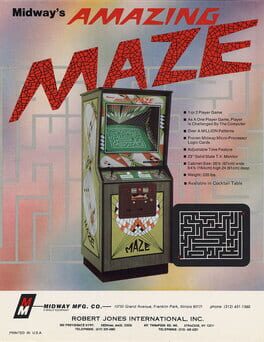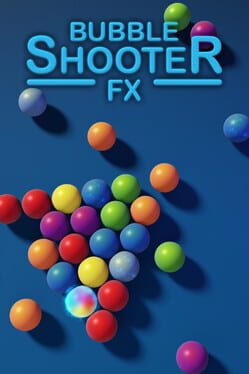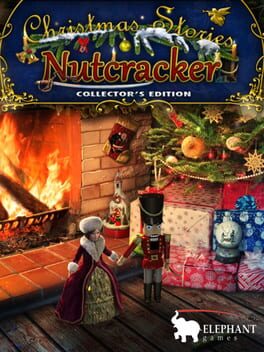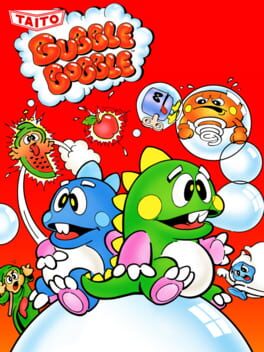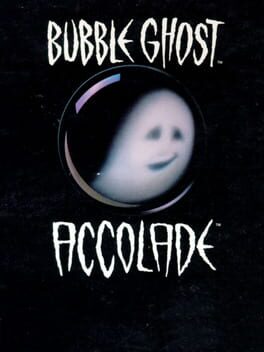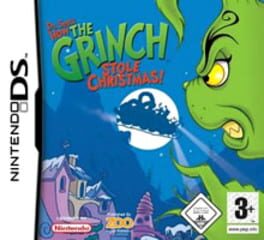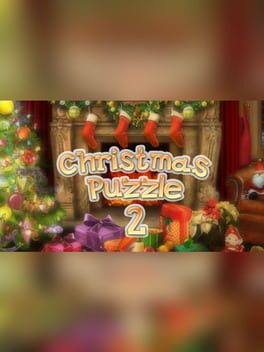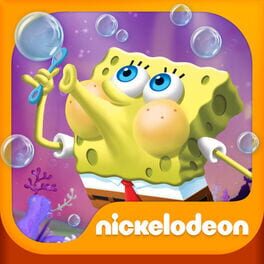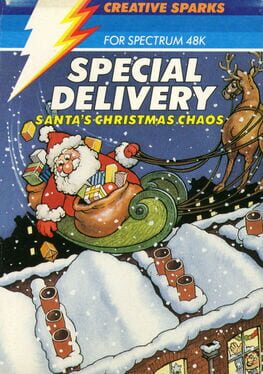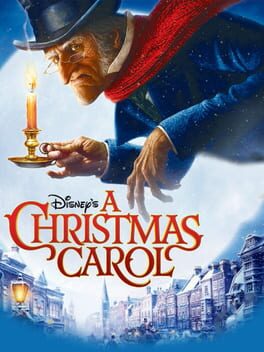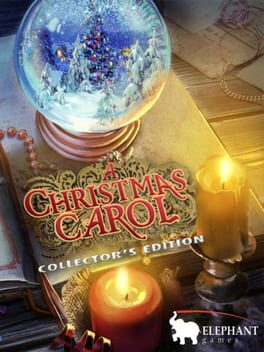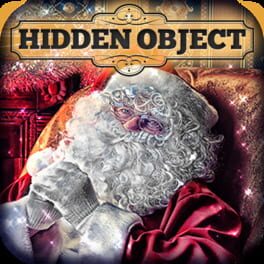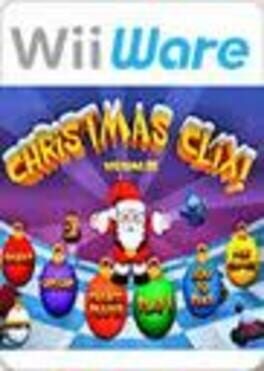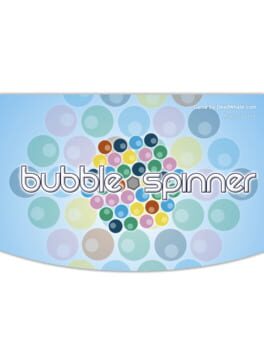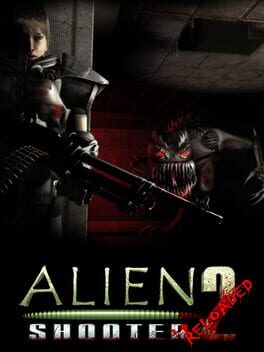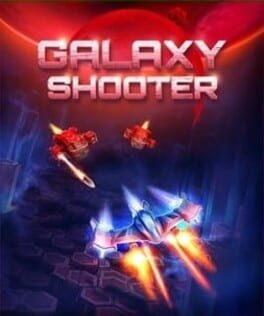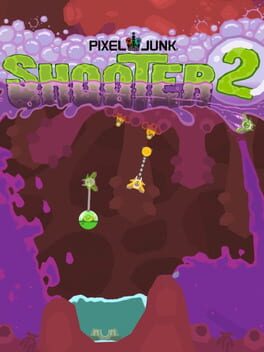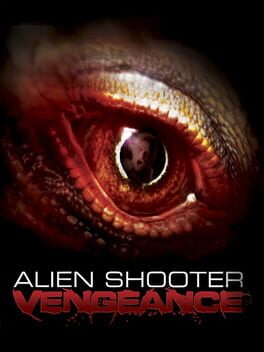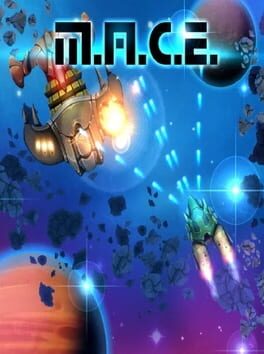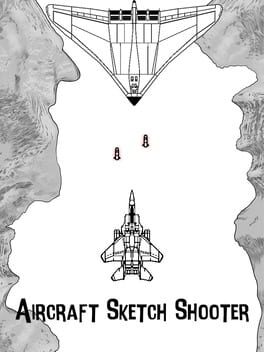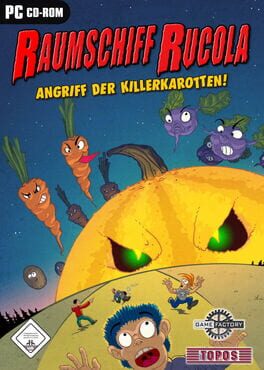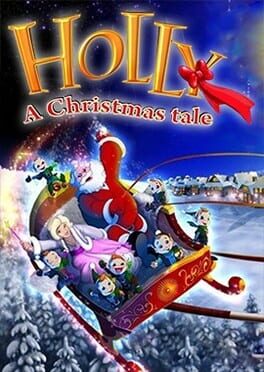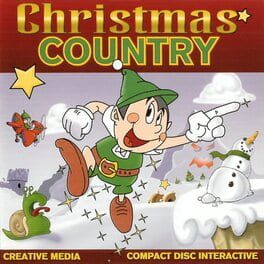How to play Christmas Bubble Shooter on Mac

Game summary
Here comes a time on Christmas Day when you've ripped open every present, eaten all the food and just want to laze around on the sofa. But instead of becoming a bunch of zombies in front of the TV, why not round up the kids to play this Christmas game for some festive fun ?
This Christmas game for kids are perfect for a school party or a family to have fun altogether. Naughty or nice, everyone loves a good party christmas game— especially at Christmas. They’re a great way to break the ice with this Classic Bubble Shooter christmas game and encourage guests to start mingling.
Love Christmas games? Then get ready to rescue Snowman trapped inside the bubbles and make them reach safely back to Santa.If you are on the hunt for a best Christmas Bubble Shooter game online that’s going to get you in the spirit of the festive season, then this christmas game is going to be well worth a look.
Christmas is coming! And Santa is preparing his sleigh. Snowman are responsible for packing presents.
Everything is almost ready... But where are Snowman ?? Oh no!!1 they are larking again, trapped inside colorful bubble. And now Santa needs your help to pop all the bubbles and find Snowman..So are you ready to take dive into an amazing adventure to save them and take a chance of being a hero once again.
Adjust your winning strategies in each game! The more bubbles you remove in one shot, the more points you score, and the closer you get to be the master of Christmas Bubbles.
Get into holiday spirit with this classic Christmas game! Christmas Bubbles.This game is extremely addictive, probably the most played among one of the christmas games.
Christmas Day will give you the most powerful, festive and fun christmas you’ve ever experienced.
All the bubbles have captured Snowman, so their chance of freedom falls into the player's hands. By blasting, popping and matching your way through over 100 levels you’ll free the Snowman in this high quality Bubble Shooter game.
This c
First released: Dec 2017
Play Christmas Bubble Shooter on Mac with Parallels (virtualized)
The easiest way to play Christmas Bubble Shooter on a Mac is through Parallels, which allows you to virtualize a Windows machine on Macs. The setup is very easy and it works for Apple Silicon Macs as well as for older Intel-based Macs.
Parallels supports the latest version of DirectX and OpenGL, allowing you to play the latest PC games on any Mac. The latest version of DirectX is up to 20% faster.
Our favorite feature of Parallels Desktop is that when you turn off your virtual machine, all the unused disk space gets returned to your main OS, thus minimizing resource waste (which used to be a problem with virtualization).
Christmas Bubble Shooter installation steps for Mac
Step 1
Go to Parallels.com and download the latest version of the software.
Step 2
Follow the installation process and make sure you allow Parallels in your Mac’s security preferences (it will prompt you to do so).
Step 3
When prompted, download and install Windows 10. The download is around 5.7GB. Make sure you give it all the permissions that it asks for.
Step 4
Once Windows is done installing, you are ready to go. All that’s left to do is install Christmas Bubble Shooter like you would on any PC.
Did it work?
Help us improve our guide by letting us know if it worked for you.
👎👍