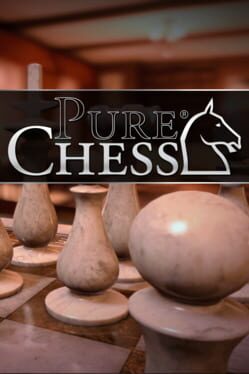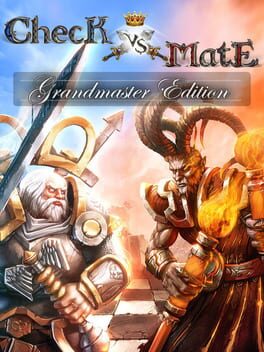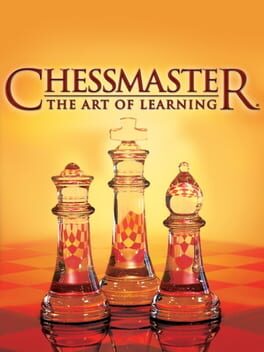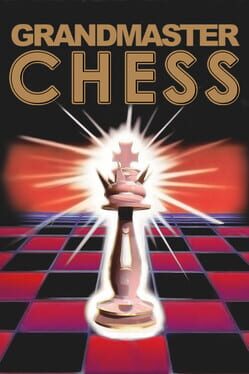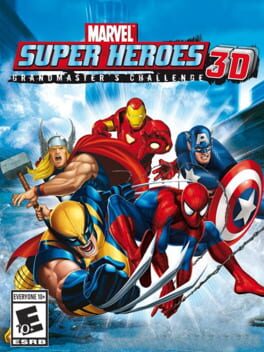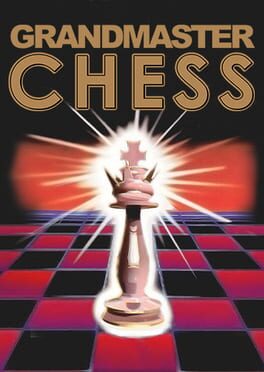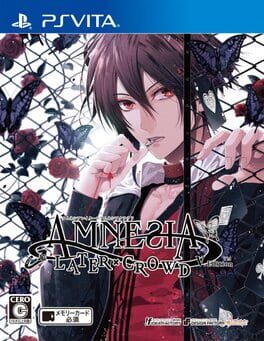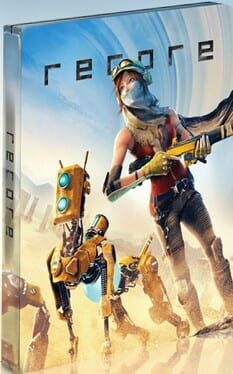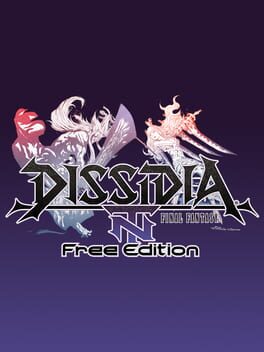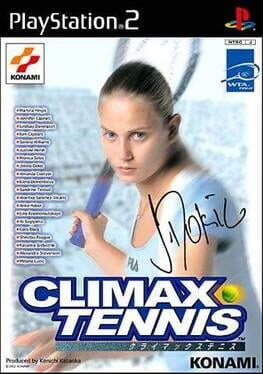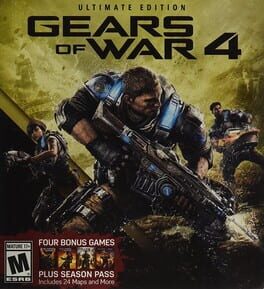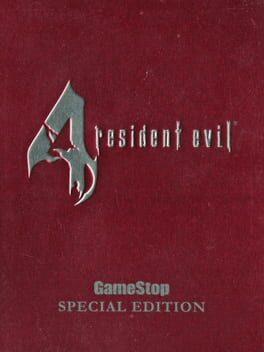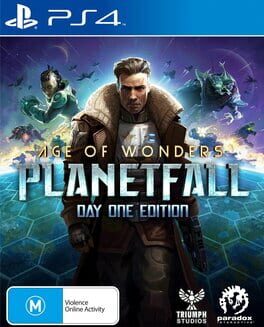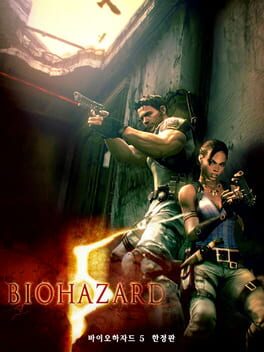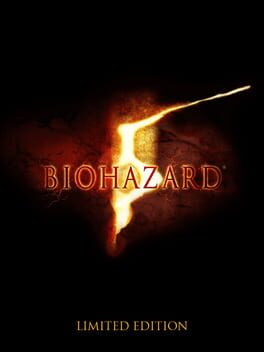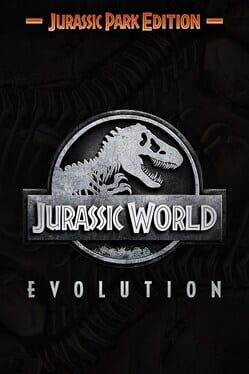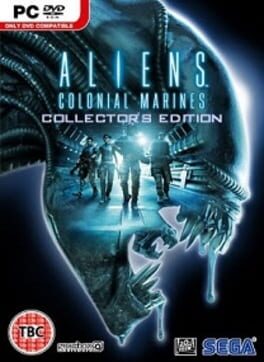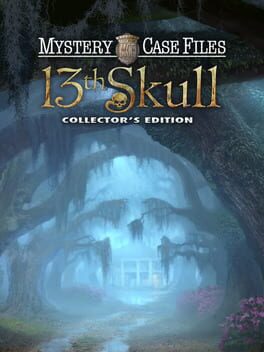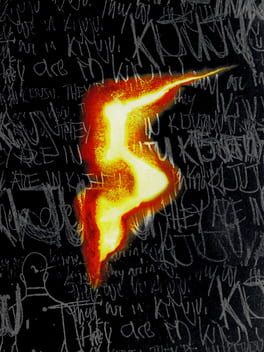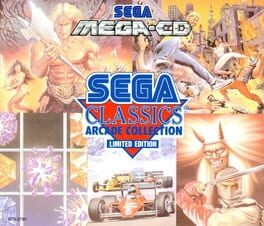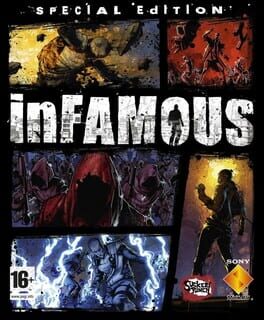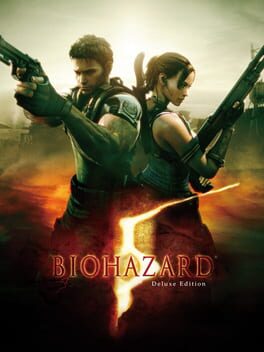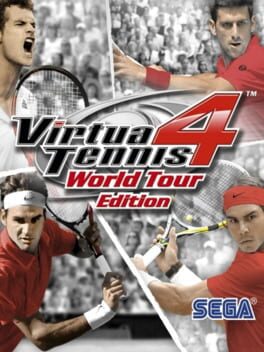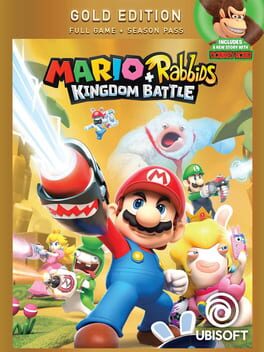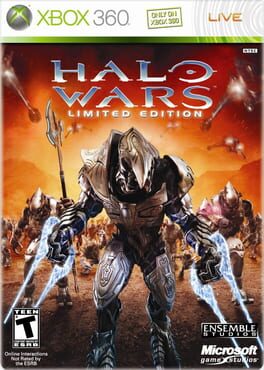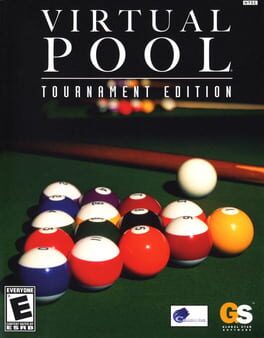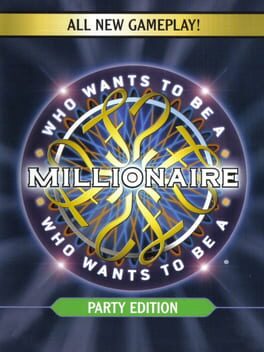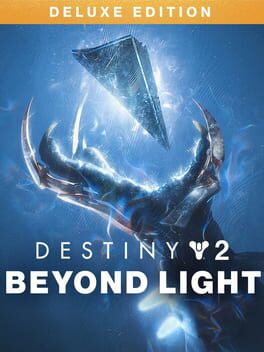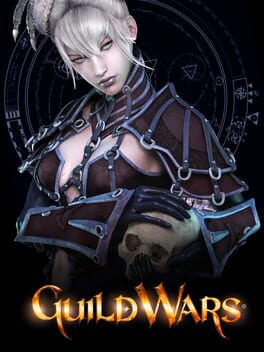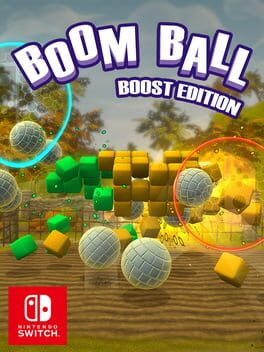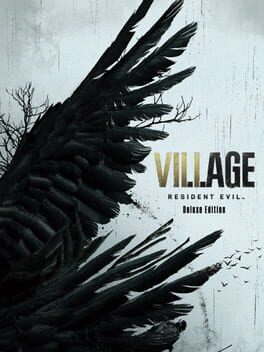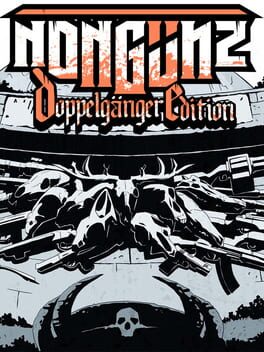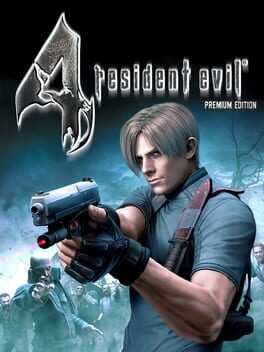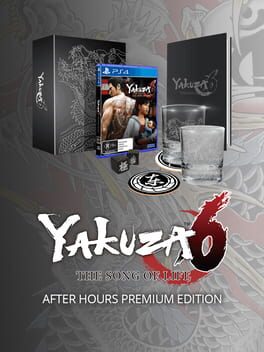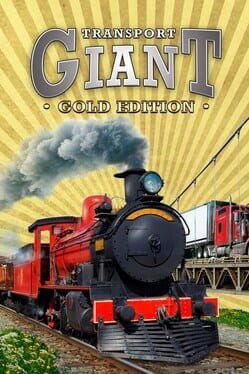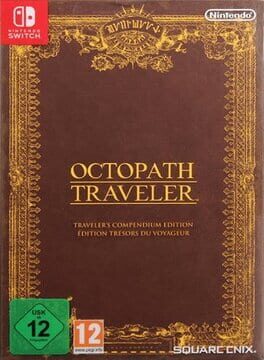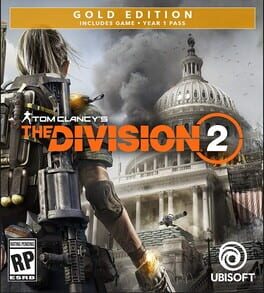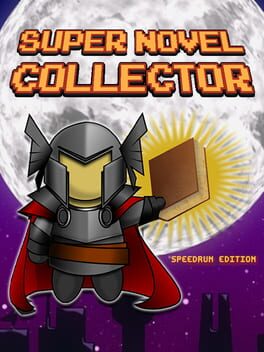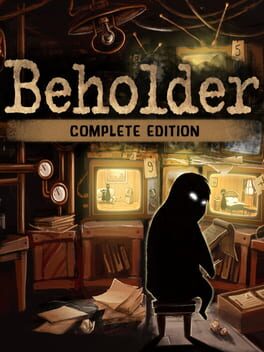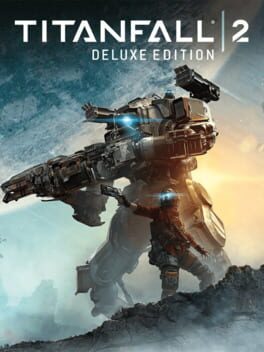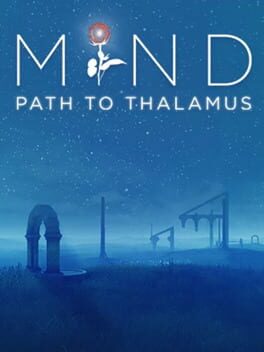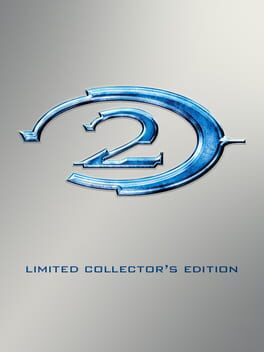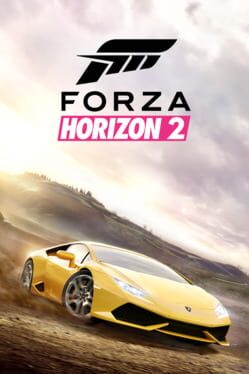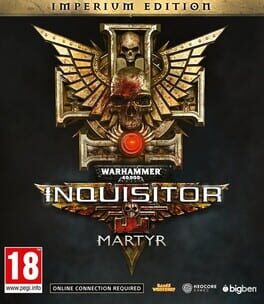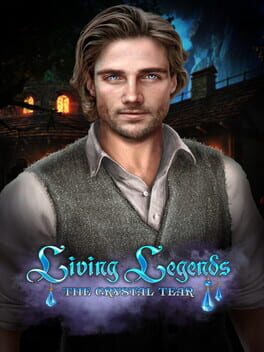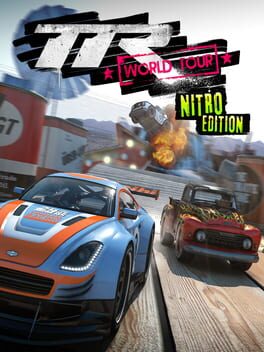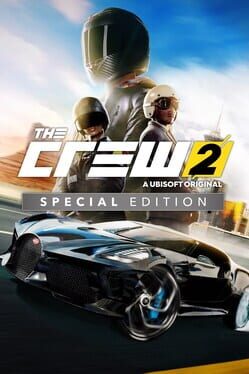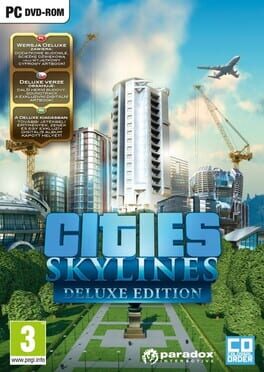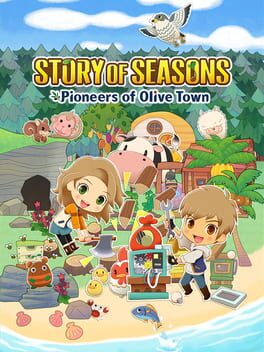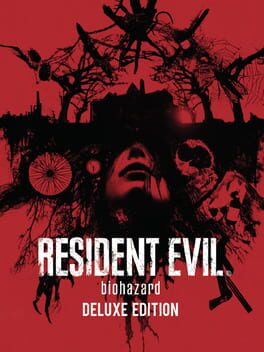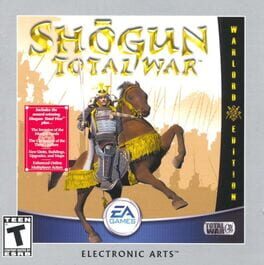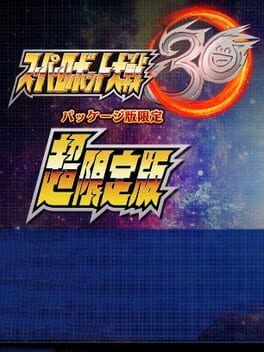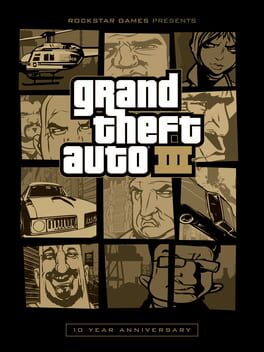How to play Chessmaster: Grandmaster Edition on Mac
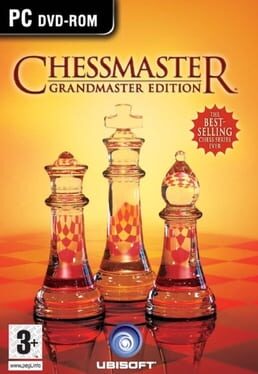
| Platforms | Computer |
Game summary
The newest iteration in the Chessmaster series features an extensive Chess-tutorial by Chess Master Josh Waitzkin. Based on his book "The Art of Learning" and accompanied by the comments of Chess Grandmaster Larry Christiansen, beginners as well as advanced players can learn and perfect their skills in several dozens training sessions with extensive examples and explanations. The game also includes 900 famous chess plays to show off the skills of the masters and what lead to their victory.
To test his own skills, the player can choose to play against several AI-opponents that greatly differ in skill and used tactics or go online and play in ranked matches, tournaments and others. After each match the player can also choose to let the AI analyze the past match to show the bad and good moves of the play. By winning ranked plays, the player can also unlock new 2D and 3D chess sets including a 3D chess set featuring the rabbits from Rayman Raving Rabbids If the player doesn't want to play a full match, he can also try to solve the several hundred chess puzzle available.
Chessmaster: Grandmaster Edition also features several mini-games like "Pathfinder", which is kind of a Nibbles-clone with chess pieces, or "Fork My Fruit" in which the player uses the chess pieces and their corresponding moves to capture two or more fruits on the board at the same time to earn points.
First released: May 2008
Play Chessmaster: Grandmaster Edition on Mac with Parallels (virtualized)
The easiest way to play Chessmaster: Grandmaster Edition on a Mac is through Parallels, which allows you to virtualize a Windows machine on Macs. The setup is very easy and it works for Apple Silicon Macs as well as for older Intel-based Macs.
Parallels supports the latest version of DirectX and OpenGL, allowing you to play the latest PC games on any Mac. The latest version of DirectX is up to 20% faster.
Our favorite feature of Parallels Desktop is that when you turn off your virtual machine, all the unused disk space gets returned to your main OS, thus minimizing resource waste (which used to be a problem with virtualization).
Chessmaster: Grandmaster Edition installation steps for Mac
Step 1
Go to Parallels.com and download the latest version of the software.
Step 2
Follow the installation process and make sure you allow Parallels in your Mac’s security preferences (it will prompt you to do so).
Step 3
When prompted, download and install Windows 10. The download is around 5.7GB. Make sure you give it all the permissions that it asks for.
Step 4
Once Windows is done installing, you are ready to go. All that’s left to do is install Chessmaster: Grandmaster Edition like you would on any PC.
Did it work?
Help us improve our guide by letting us know if it worked for you.
👎👍