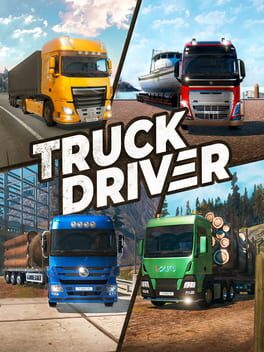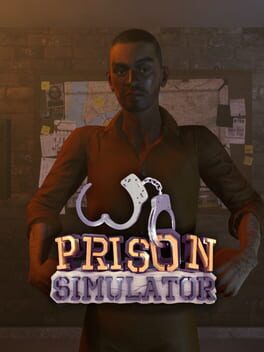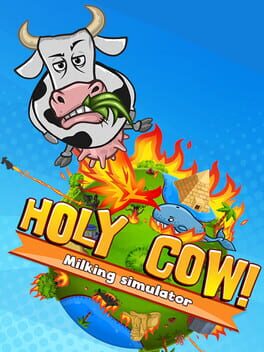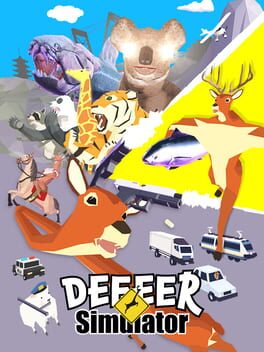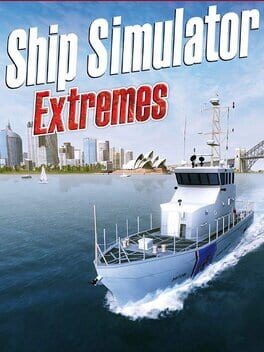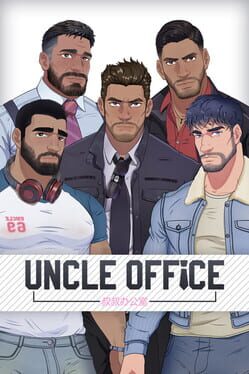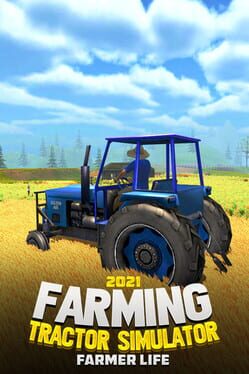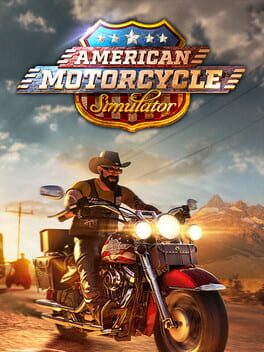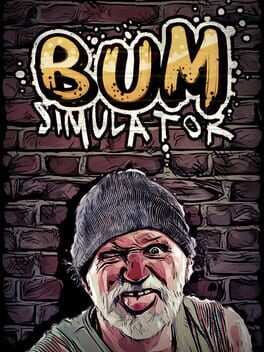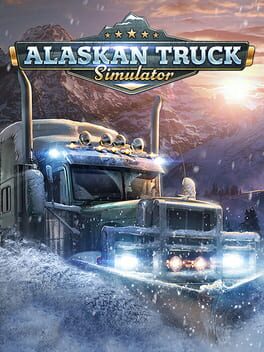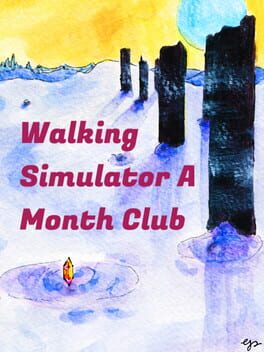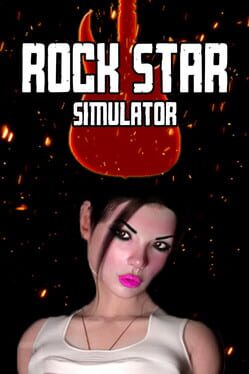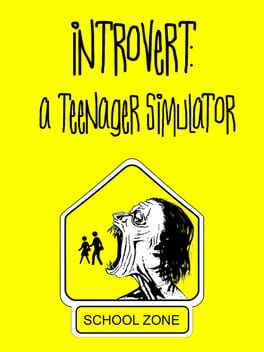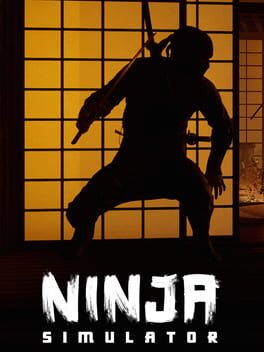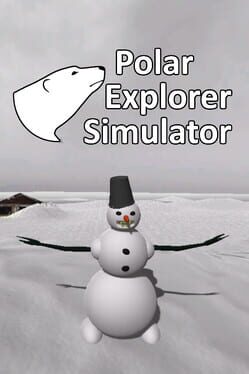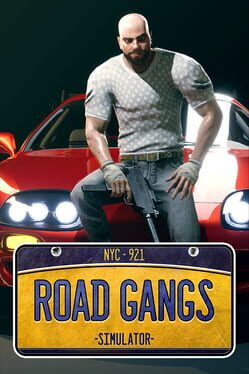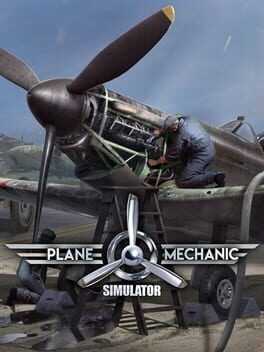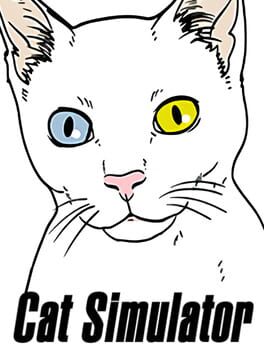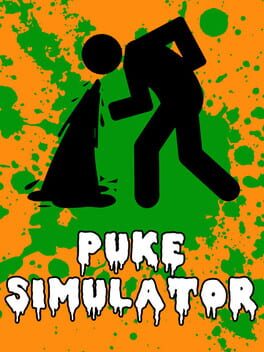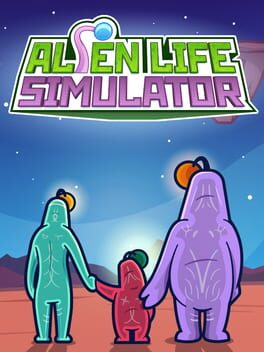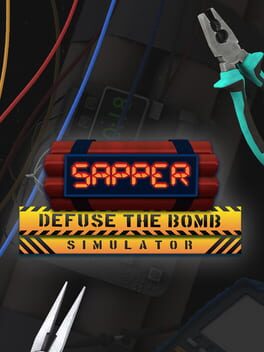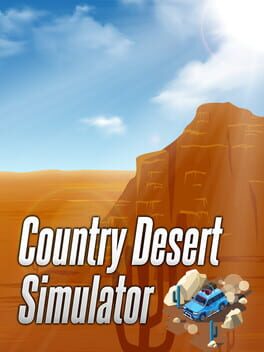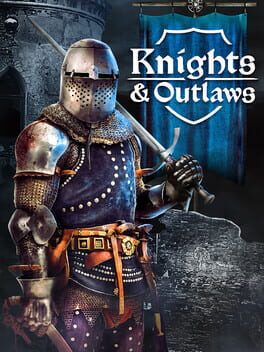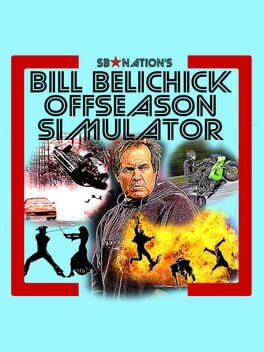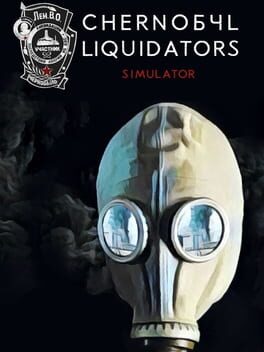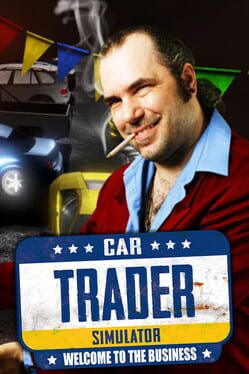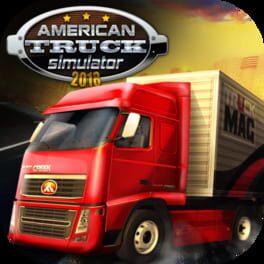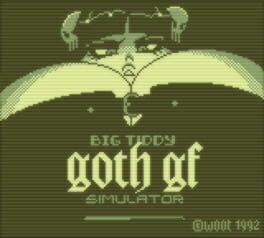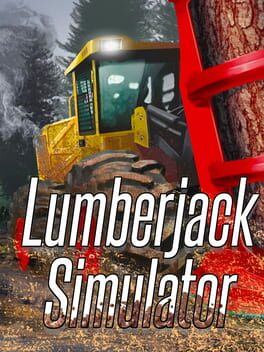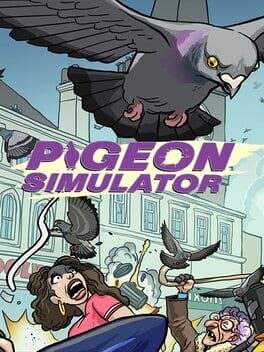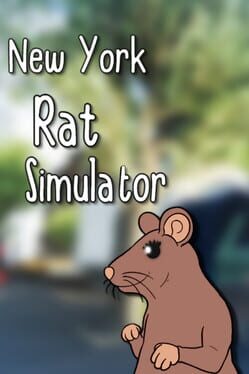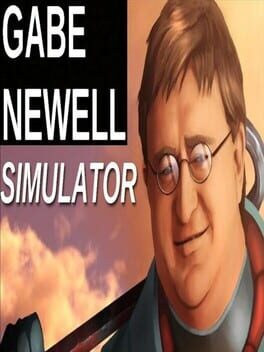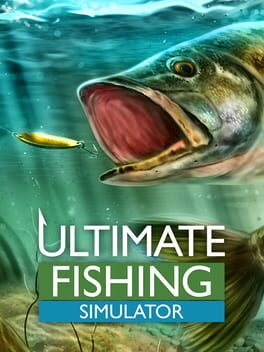How to play Cheetah Simulator on Mac

Game summary
Enter into the wild savanna and live the life of a Cheetah! Explore a vast grassy plain filled with ferocious animals of all shapes and sizes. Raise a family, hunt down food, and battle for your life against fierce predators like hyenas, crocodiles, and lions!
Game Features
+ REALISTIC SIMULATOR - You'll need to maintain your health, hunger, thirst and energy if you're going to survive in the hostile plains of the African savanna!
+ BLAZING SPEED - Race your way through the vast world at blurring speeds that will leave your enemies in the dust!
+ EPIC BATTLES - Use your razor sharp claws, swift speed, and deadly pounce to hunt down tasty snacks and fight dangerous exotic animals!
+ START A CHEETAH PACK - Find a mate to bond with and raise your very own family of cheetahs! Watch your cubs grow in size and strength as they help you battle your enemies!
+ LEVEL UP YOUR CHEETAH - Gain experience by defeating and devouring enemies and level up your cheetahs to increase their health, attack damage, and even unlock new abilities!
+ CHEETAH SURVIVAL GUIDE - Look to your handy survival guide for information on enemy wildlife, a map of the savanna, cheetah customizations, and much more!
+ HUGE 3D ENVIRONMENT - Your cheetah is free to roam a massive open-world environment that is more the double the size of the previous simulators!
+ NEW TOUCH-BASED CONTROLS - Brand new intuitive controls let you navigate your animal like never before! Pinch to zoom and play from your cheetah's perspective or get a bird's eye view of the action!
+ 18 UNIQUE AFRICAN SPECIES - Behold the largest collection of animals ever put into a single simulator! Hunt down elephants, hippopotamus, wild boars, gazelle, zebras, pythons, rhinoceros, and many more!
+ HD GRAPHICS - Stunning High Definition graphics will transport you to a remote grassland ecosystem and surround you with nature's beauty! New Graphics Quality options allow you to customize the game to look amazing and
First released: Oct 2014
Play Cheetah Simulator on Mac with Parallels (virtualized)
The easiest way to play Cheetah Simulator on a Mac is through Parallels, which allows you to virtualize a Windows machine on Macs. The setup is very easy and it works for Apple Silicon Macs as well as for older Intel-based Macs.
Parallels supports the latest version of DirectX and OpenGL, allowing you to play the latest PC games on any Mac. The latest version of DirectX is up to 20% faster.
Our favorite feature of Parallels Desktop is that when you turn off your virtual machine, all the unused disk space gets returned to your main OS, thus minimizing resource waste (which used to be a problem with virtualization).
Cheetah Simulator installation steps for Mac
Step 1
Go to Parallels.com and download the latest version of the software.
Step 2
Follow the installation process and make sure you allow Parallels in your Mac’s security preferences (it will prompt you to do so).
Step 3
When prompted, download and install Windows 10. The download is around 5.7GB. Make sure you give it all the permissions that it asks for.
Step 4
Once Windows is done installing, you are ready to go. All that’s left to do is install Cheetah Simulator like you would on any PC.
Did it work?
Help us improve our guide by letting us know if it worked for you.
👎👍