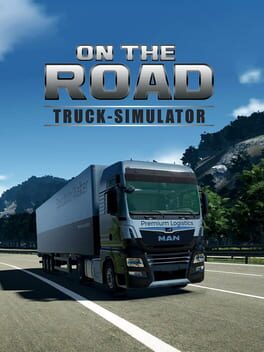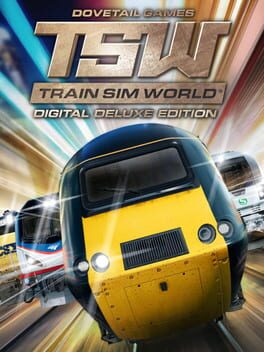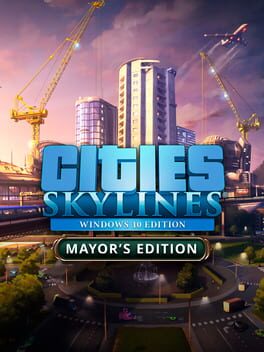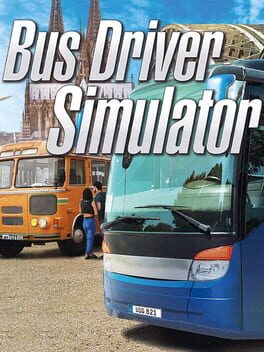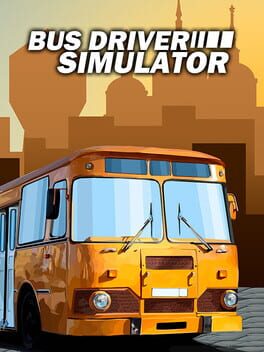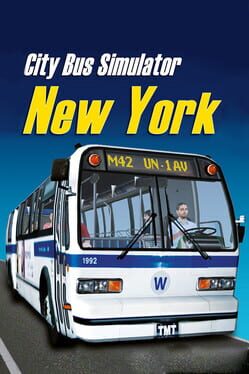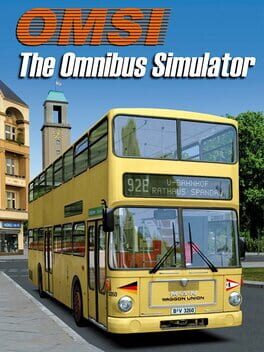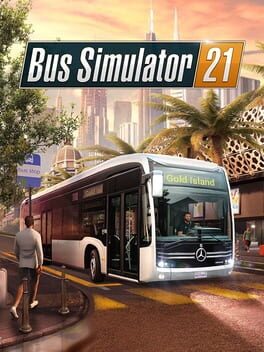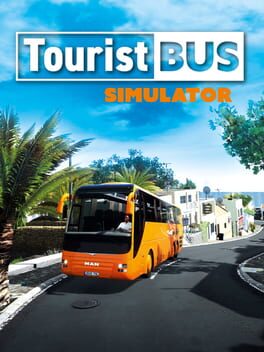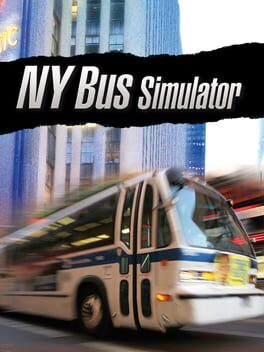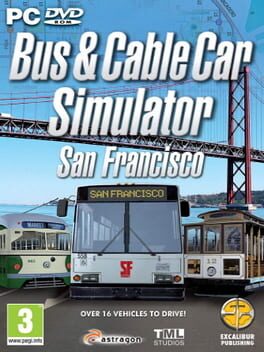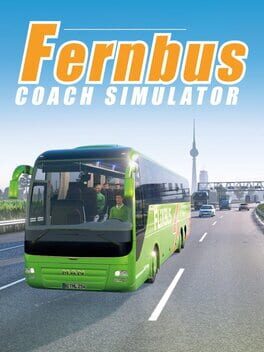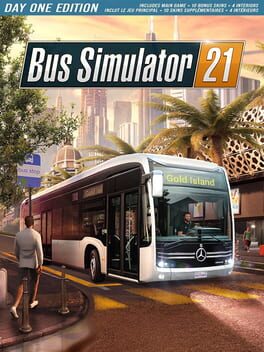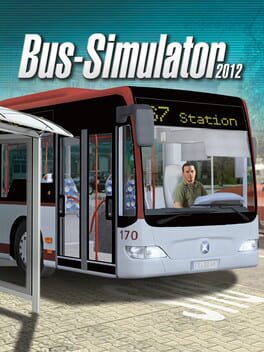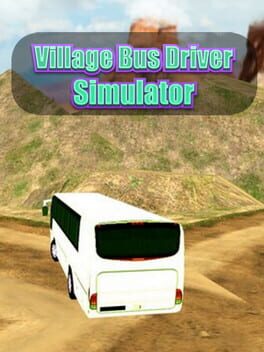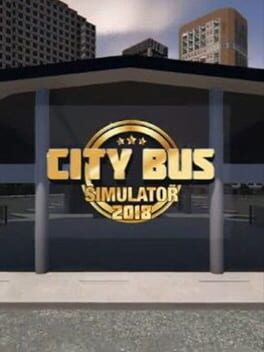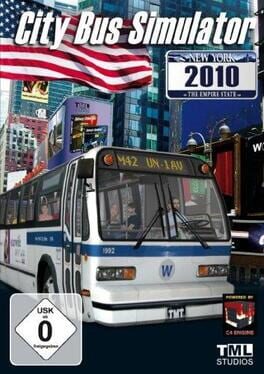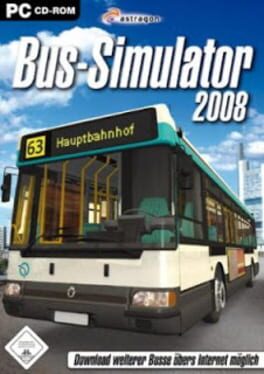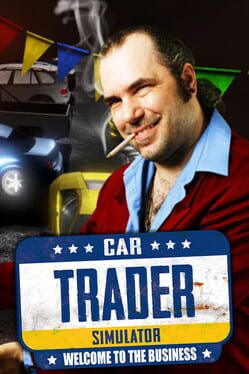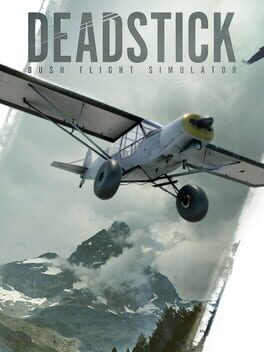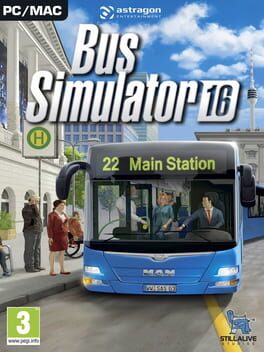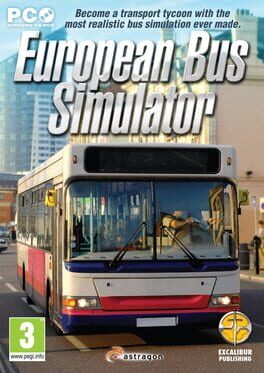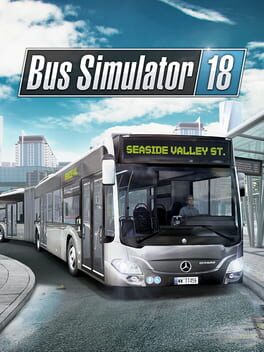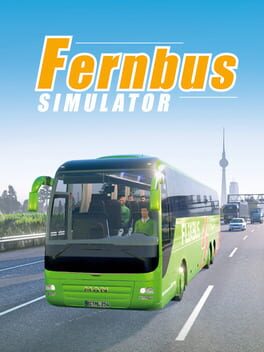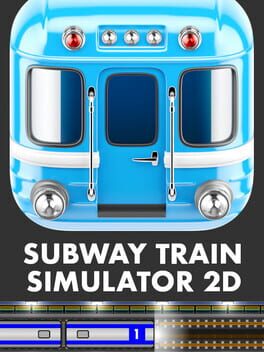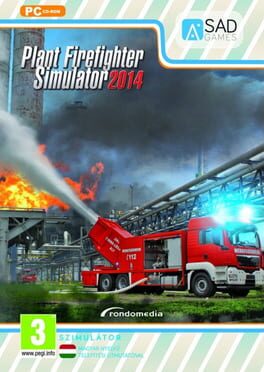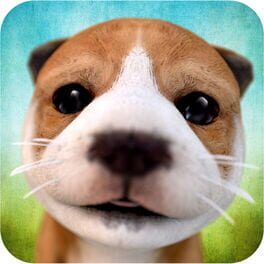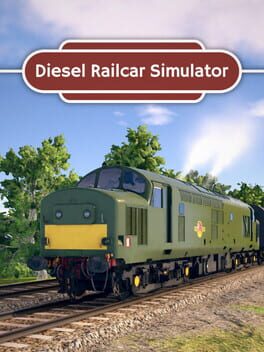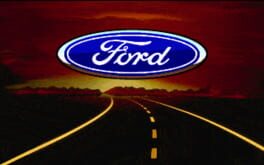How to play Bus Simulator on Mac
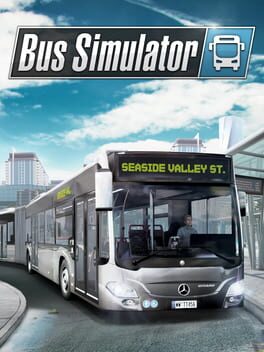
Game summary
Whether in the industrial or harbour zone, downtown, in the surrounding villages or the business park, in Bus Simulator, you experience up-close the exciting everyday life of a bus driver in a vast and freely drivable urban area. Get behind the wheel of your 8 original licensed city buses from the great brands of Mercedes-Benz, Setra, MAN, and IVECO and transport your passengers safely and punctually to their destinations, either solo in single player mode, or with friends in real-time multiplayer mode.
As a bus driver in the 12 different districts, you’ll face the challenges of the traffic in a big city and everything that entails. Don’t be deterred by freak weather conditions, potholes, traffic jams, fare evaders, accidents, construction sites, night driving and specific passenger requests. On the contrary, take full control of your bus, earn money, gain a good reputation owing to your safe and punctual driving style and enjoy almost limitless driving pleasure in the authentic urban locations. Use the thousands of miles of virtual roads and streets to gain new districts, new buses and new customization options.
But drive carefully with the buses you build! Don’t cause any damage or accidents and watch out for the speed cameras located around the city, or it could have a negative effect on your reputation, not to mention your wallet.
First released: Sep 2019
Play Bus Simulator on Mac with Parallels (virtualized)
The easiest way to play Bus Simulator on a Mac is through Parallels, which allows you to virtualize a Windows machine on Macs. The setup is very easy and it works for Apple Silicon Macs as well as for older Intel-based Macs.
Parallels supports the latest version of DirectX and OpenGL, allowing you to play the latest PC games on any Mac. The latest version of DirectX is up to 20% faster.
Our favorite feature of Parallels Desktop is that when you turn off your virtual machine, all the unused disk space gets returned to your main OS, thus minimizing resource waste (which used to be a problem with virtualization).
Bus Simulator installation steps for Mac
Step 1
Go to Parallels.com and download the latest version of the software.
Step 2
Follow the installation process and make sure you allow Parallels in your Mac’s security preferences (it will prompt you to do so).
Step 3
When prompted, download and install Windows 10. The download is around 5.7GB. Make sure you give it all the permissions that it asks for.
Step 4
Once Windows is done installing, you are ready to go. All that’s left to do is install Bus Simulator like you would on any PC.
Did it work?
Help us improve our guide by letting us know if it worked for you.
👎👍