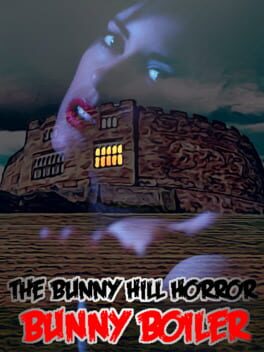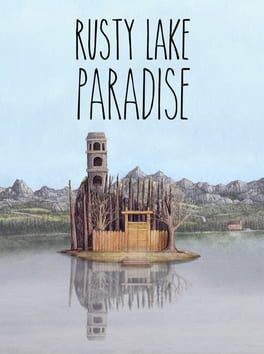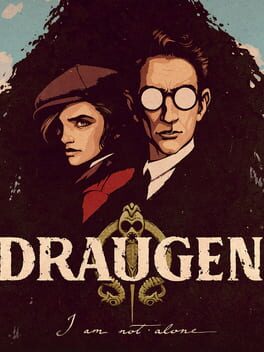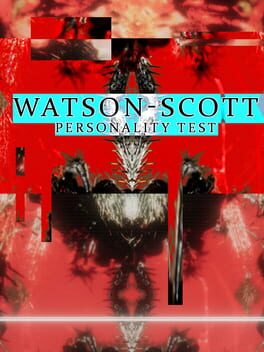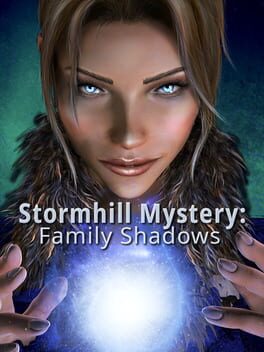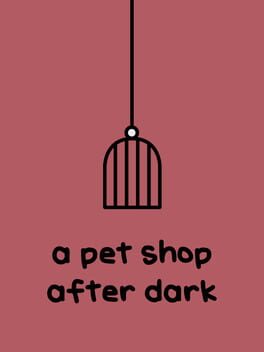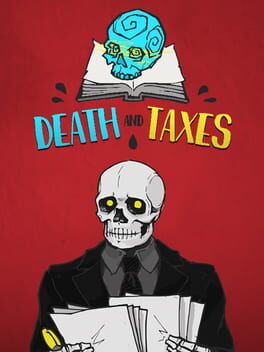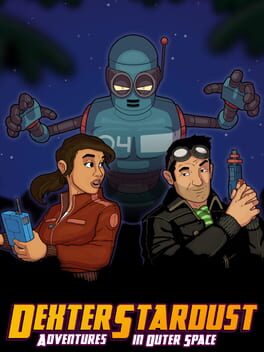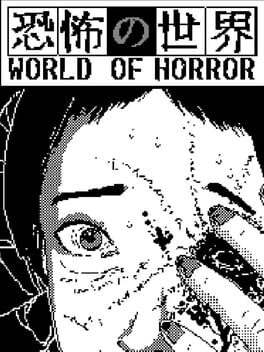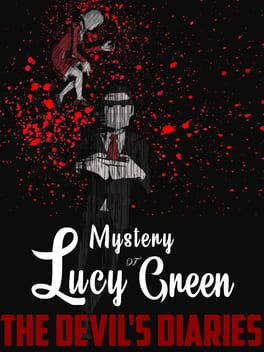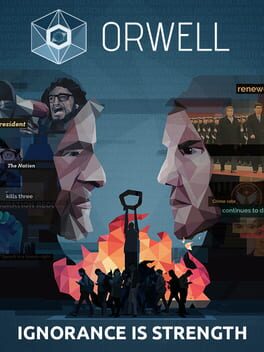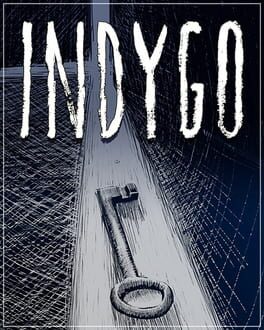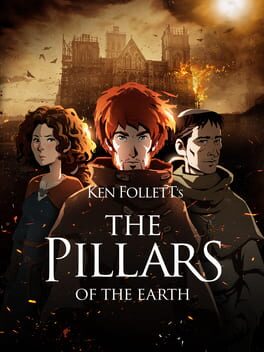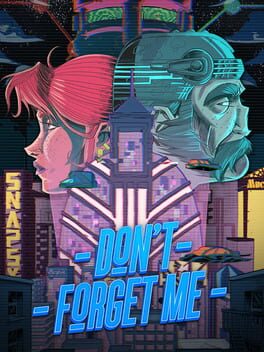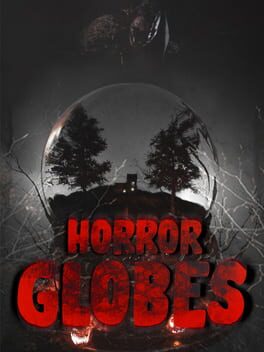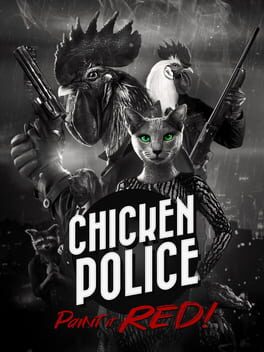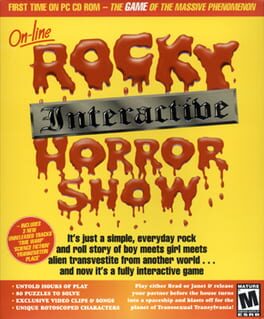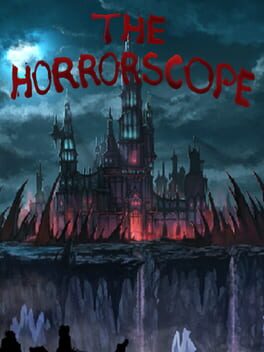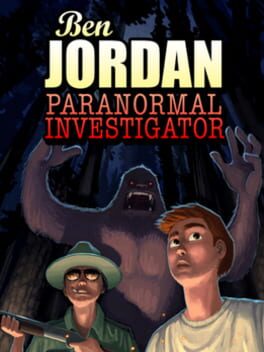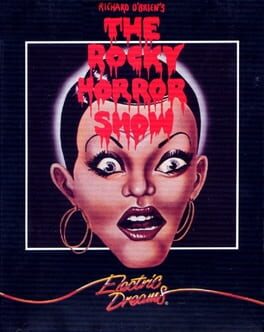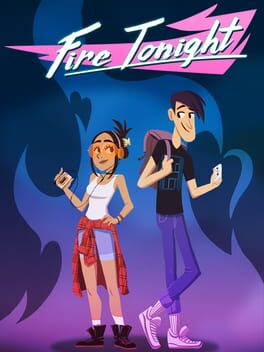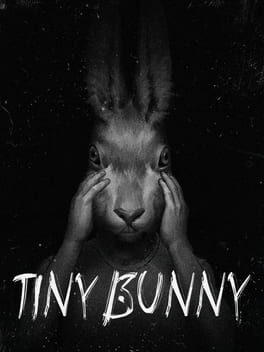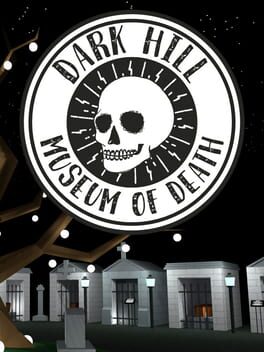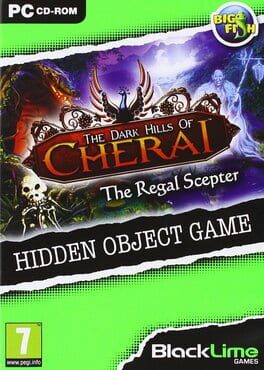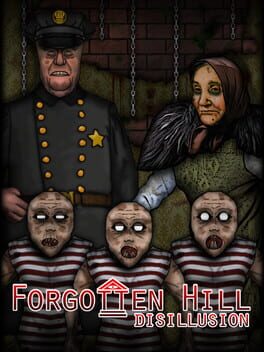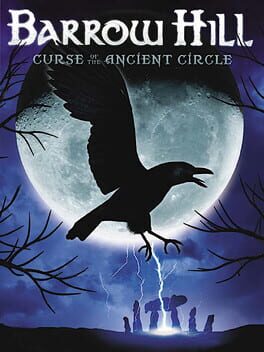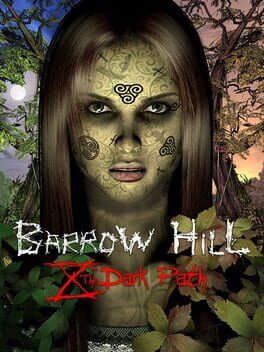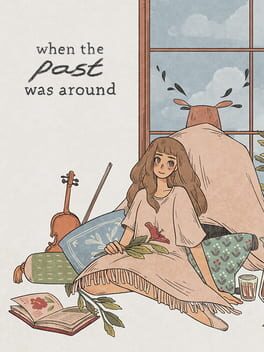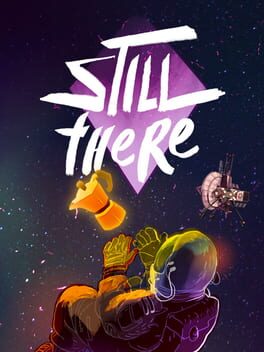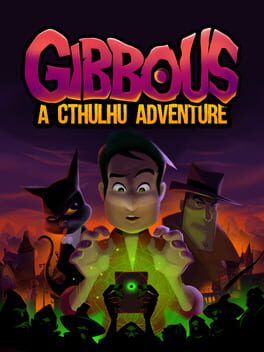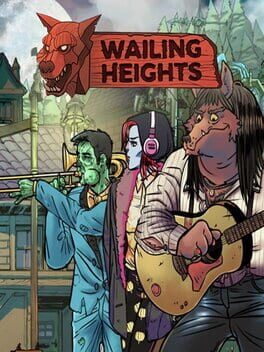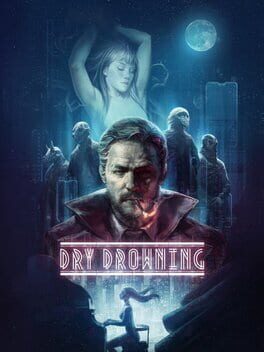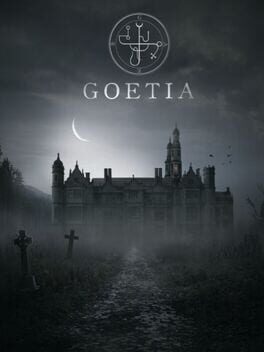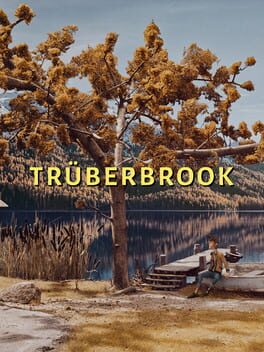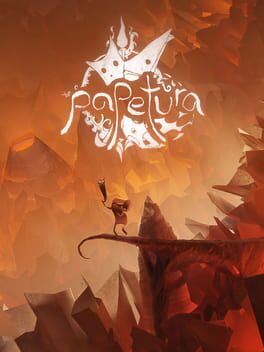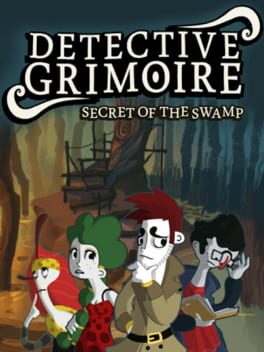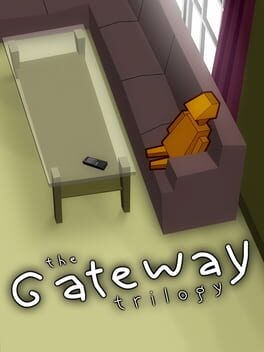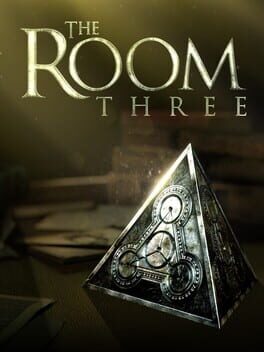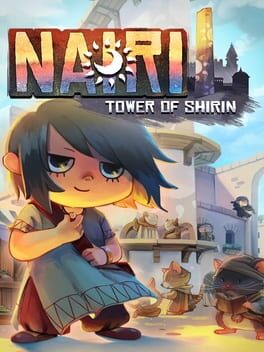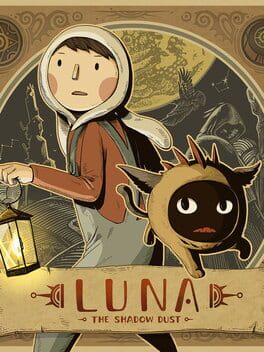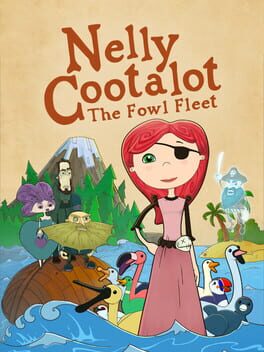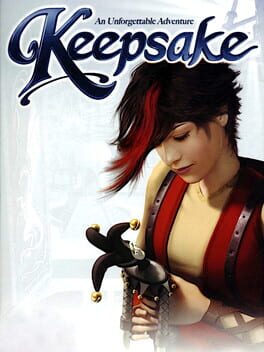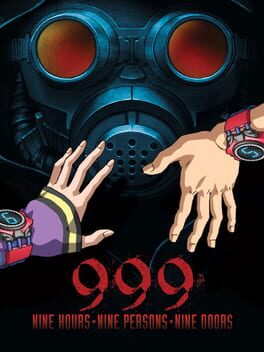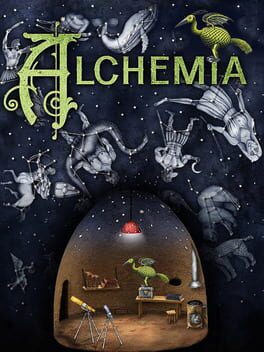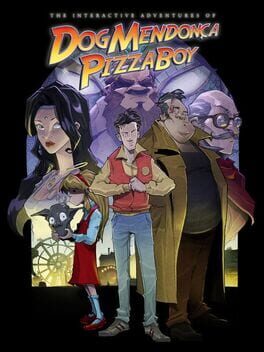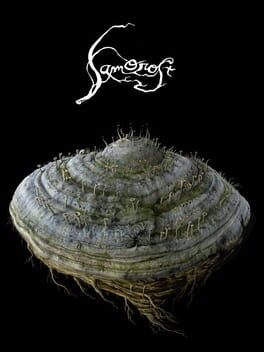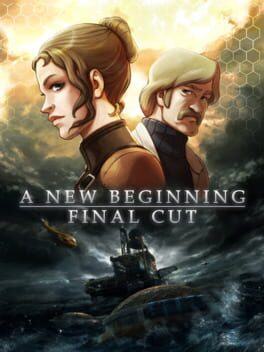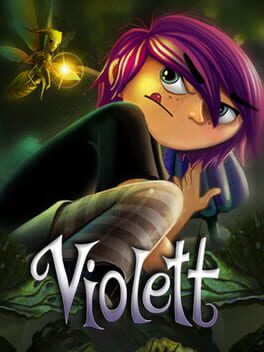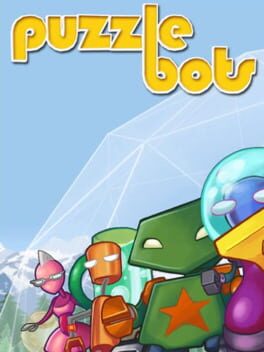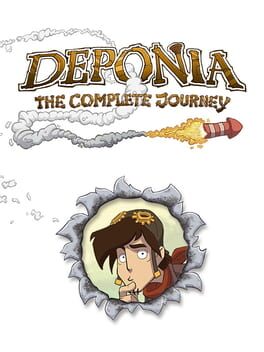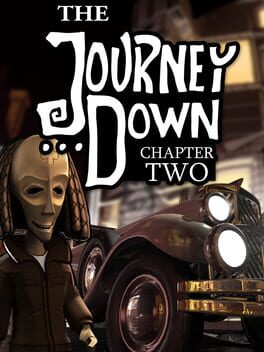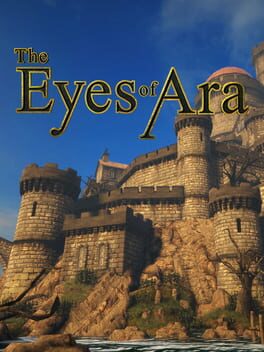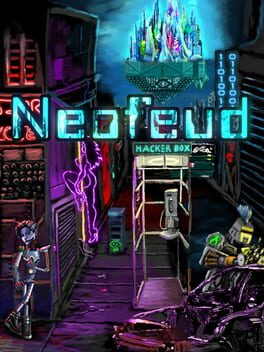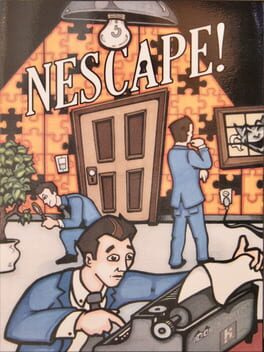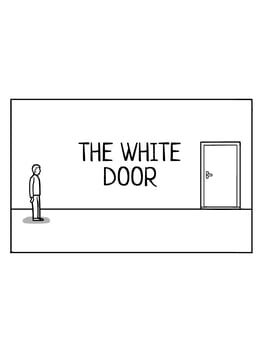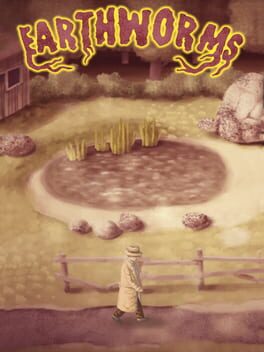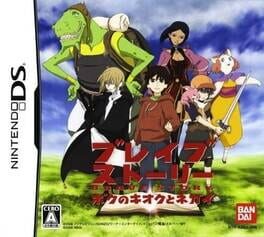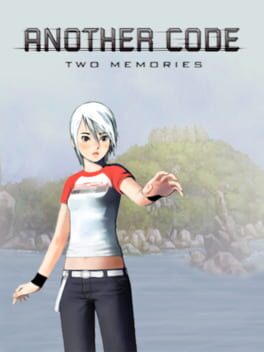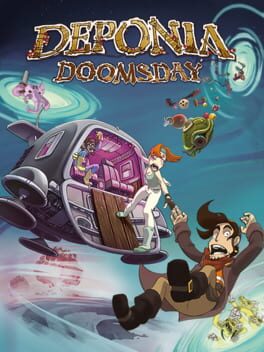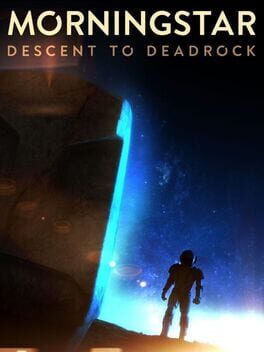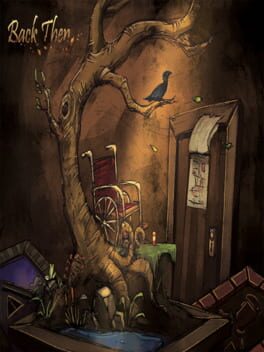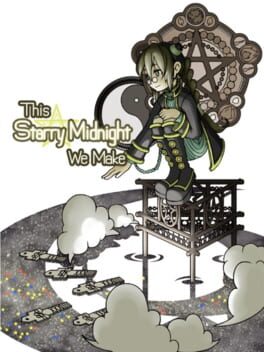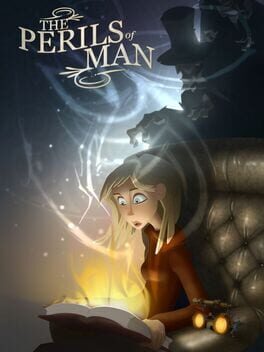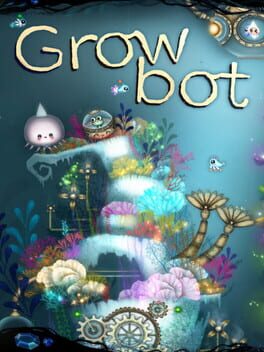How to play Bunny Hill Horror on Mac
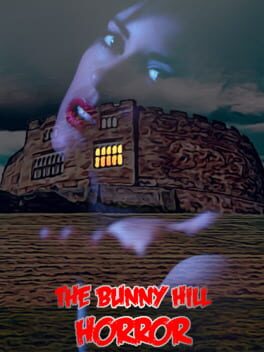
| Platforms | Computer |
Game summary
You have a problem: you're out of work, and the government is threatening to cut off your benefits. Don't worry- Oswald Mandias will help you. He'll help everybody. Once his dreams of resurrecting an ancient kingdom are realised, nobody will be spared his benevolence.
In this visual novel adventure, you must outwit zombies, genetically modified monstrosities, seductive sisters and one very sadistic secretary, in order to prevent a dark and terrifying future for mankind. Oh, and get to the pub quiz in time because your mate Dave won't stop nagging you about it.
Assorted Facts:
Bunny Hill is a real place in Staffordshire, England and the outside backgrounds were photographed there.
The interior background and castle shots were taken on a day trip to Tamworth Castle.
Bunny Hill Castle was one of Stoke-on-Trent's leading attractions on Google Maps for several months until someone spoilt the fun and told them that it doesn't really exist.
The characters are all Deviant Art stock models with the exception of Dave who is played by the game's writer Dominic O'Reilly
Several of the items are real-life props, including the Father Ted referencing "Dreamy Sleepy Nightie Snoozy Snooze"
Although the itch.io version is 13+, an uncut 18+ version of this game exists on Gamejolt and Newgrounds.
Bunny Hill Horror appeared in the itch.io Black Lives Matter bundle (2020) which raised over $8,000,000.
First released: Oct 2019
Play Bunny Hill Horror on Mac with Parallels (virtualized)
The easiest way to play Bunny Hill Horror on a Mac is through Parallels, which allows you to virtualize a Windows machine on Macs. The setup is very easy and it works for Apple Silicon Macs as well as for older Intel-based Macs.
Parallels supports the latest version of DirectX and OpenGL, allowing you to play the latest PC games on any Mac. The latest version of DirectX is up to 20% faster.
Our favorite feature of Parallels Desktop is that when you turn off your virtual machine, all the unused disk space gets returned to your main OS, thus minimizing resource waste (which used to be a problem with virtualization).
Bunny Hill Horror installation steps for Mac
Step 1
Go to Parallels.com and download the latest version of the software.
Step 2
Follow the installation process and make sure you allow Parallels in your Mac’s security preferences (it will prompt you to do so).
Step 3
When prompted, download and install Windows 10. The download is around 5.7GB. Make sure you give it all the permissions that it asks for.
Step 4
Once Windows is done installing, you are ready to go. All that’s left to do is install Bunny Hill Horror like you would on any PC.
Did it work?
Help us improve our guide by letting us know if it worked for you.
👎👍