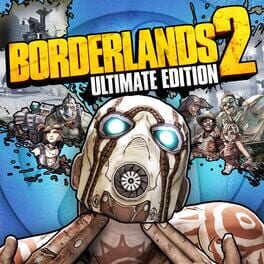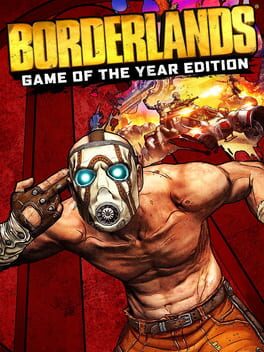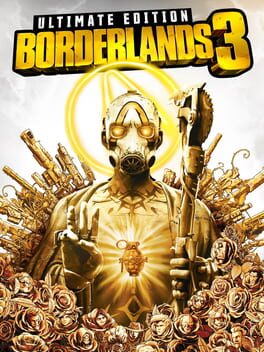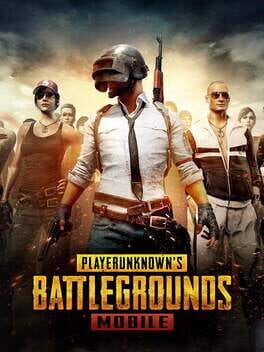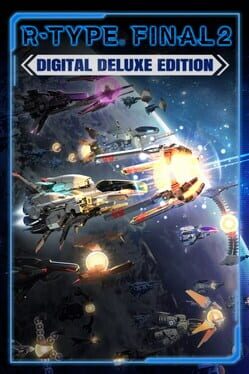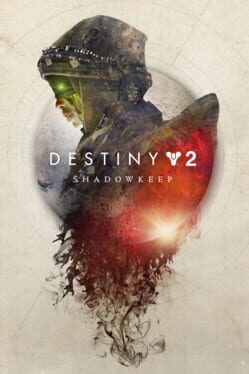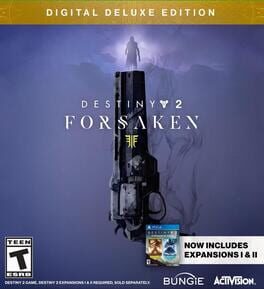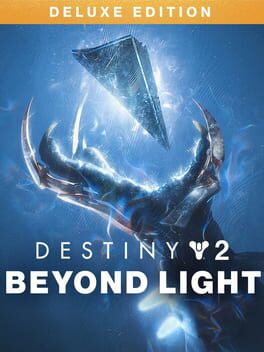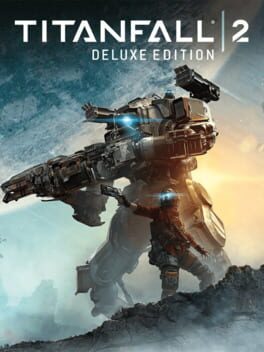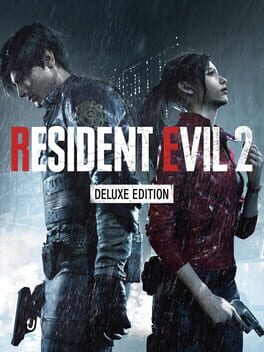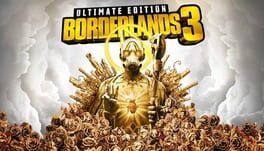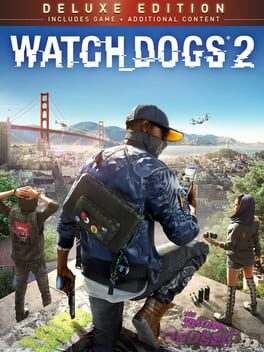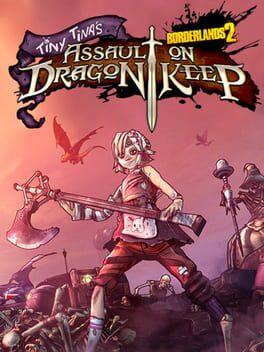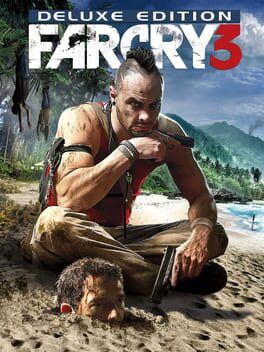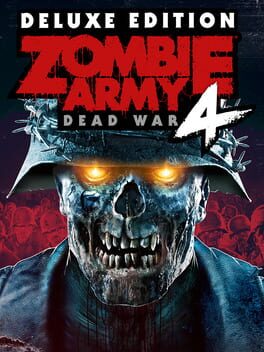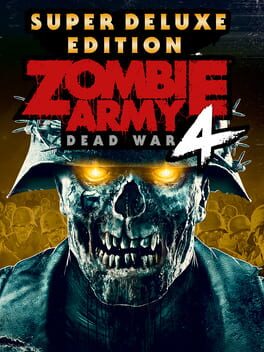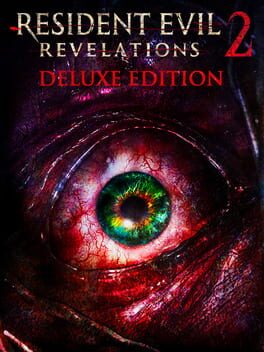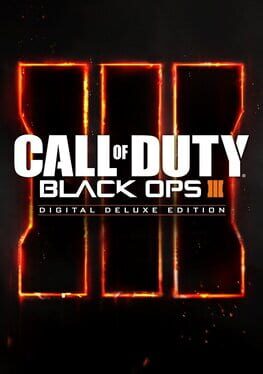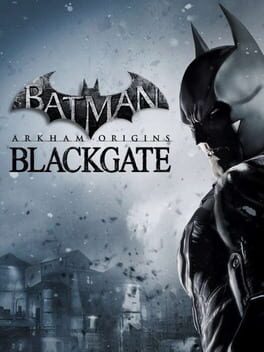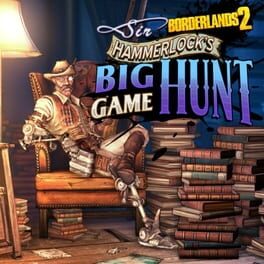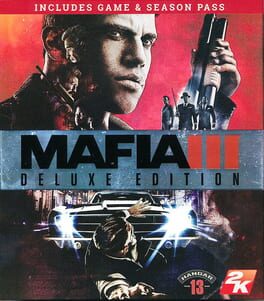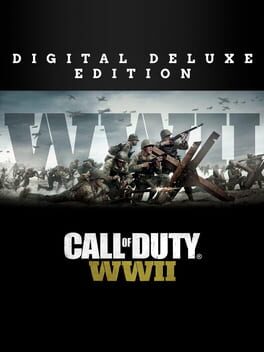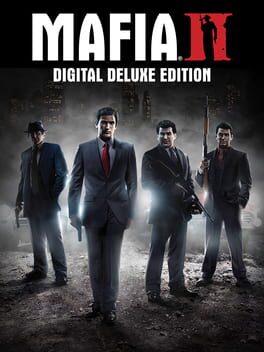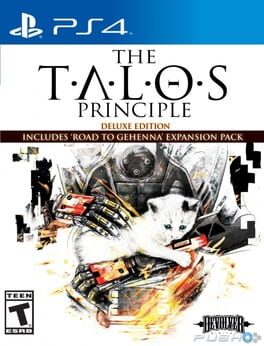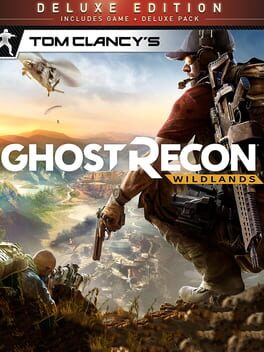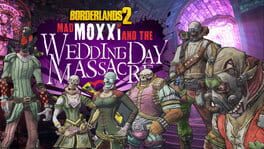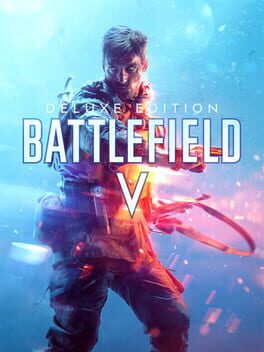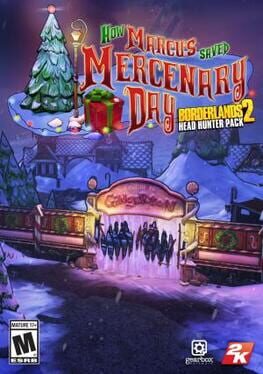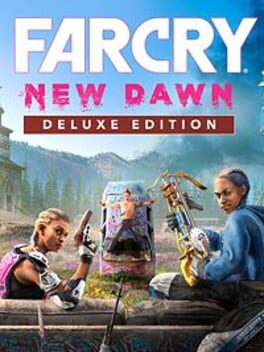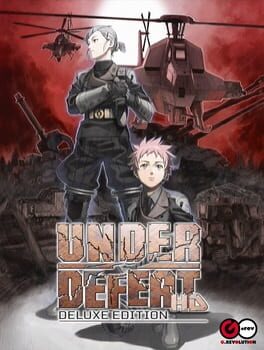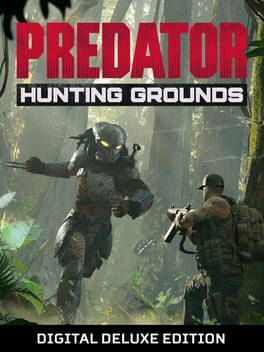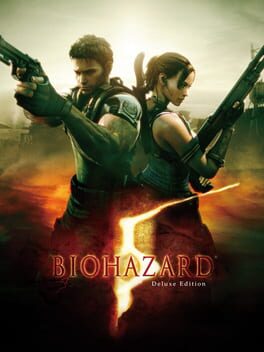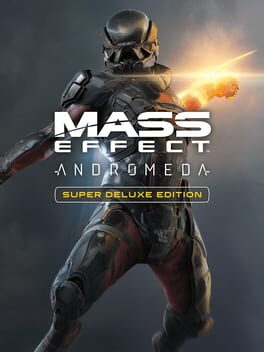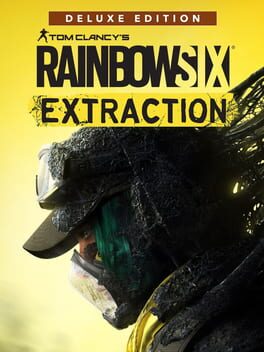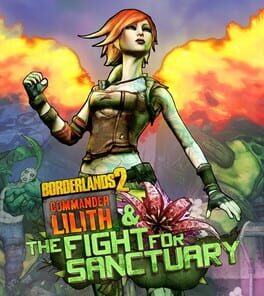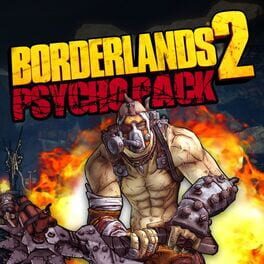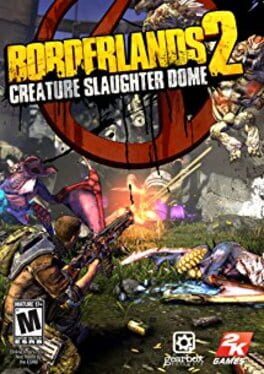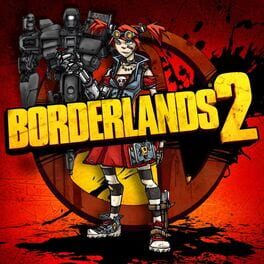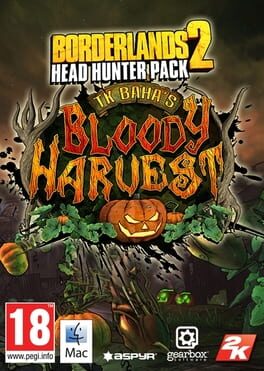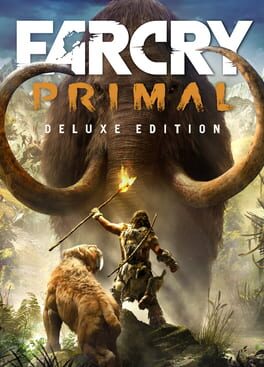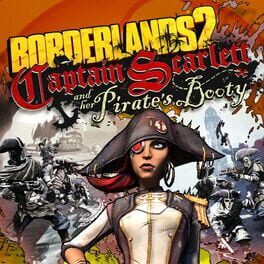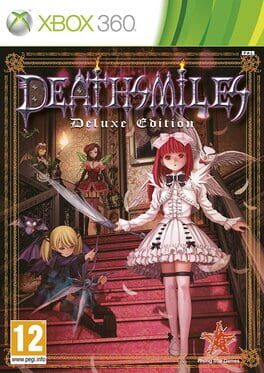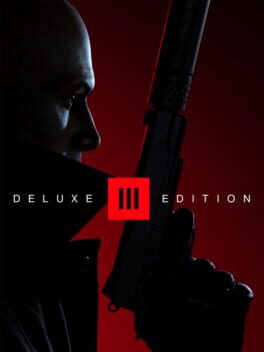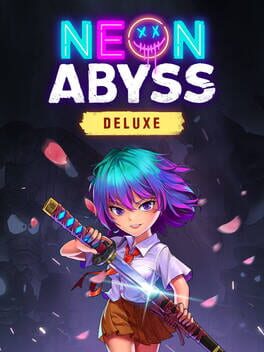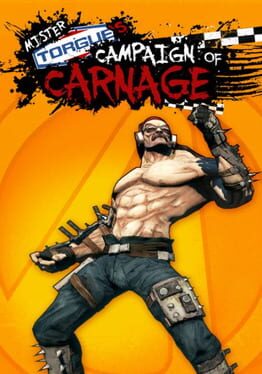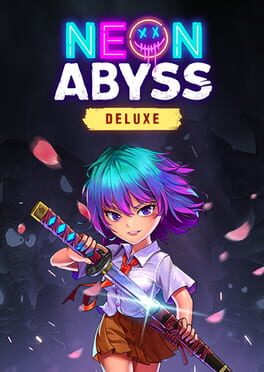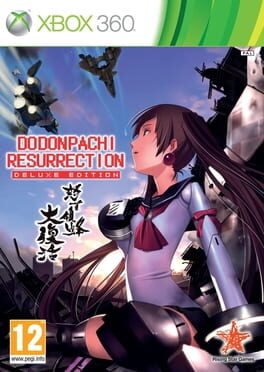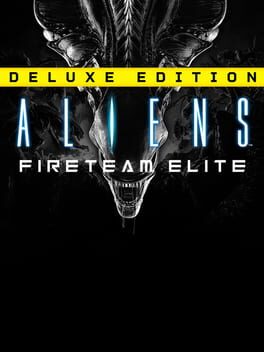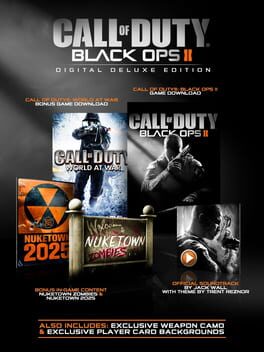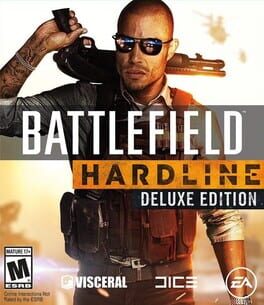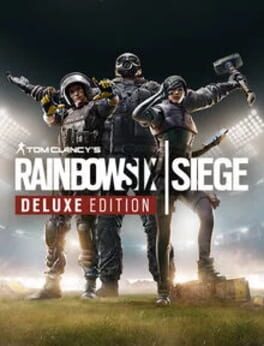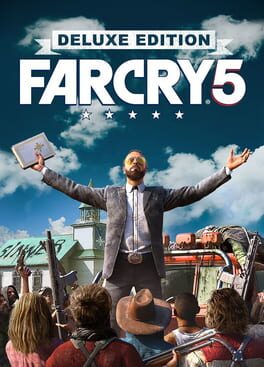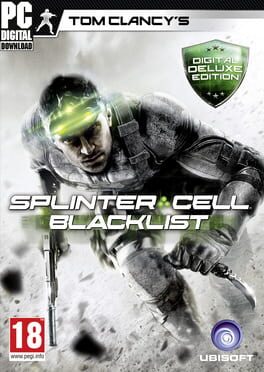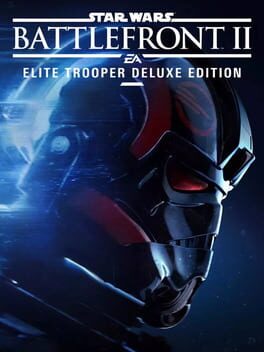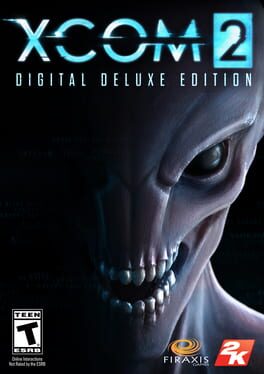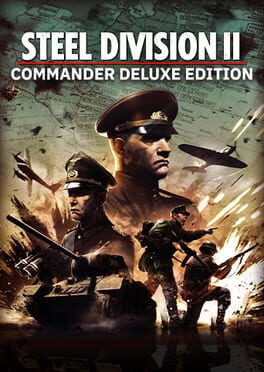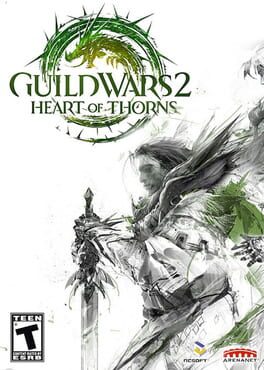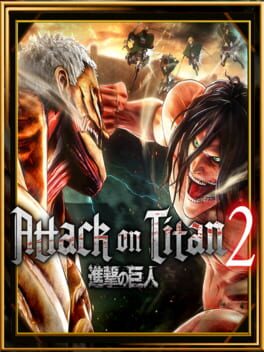How to play Borderlands 2: Deluxe Vault Hunter's Edition on Mac

| Platforms | Computer |
Game summary
Gearbox sends gamers back to the Borderlands for a shooter-adventure sequel of high-velocity combat and custom character development. The first-person action plays out in dystopian outpost environments on the original game's planet of Pandora, five years later, as a greedy industrialist called Handsome Jack seeks to weed out the local populace through a series of gladiator matches. Players choose from four new character types, each with three branches of specialized development in the game's RPG-like experience system. Experience comes with kills and quest completions.
Expanding on the original game, Borderlands 2's gun system can create millions of different computer-generated weapons, as well as shields and equipment enhancements. Non-player characters are more expressive, and quest outcomes have more influence on the game world. In addition to the dusty, desert settings of the first adventure, the sequel visits a number of new Pandora environments, including the merciless frozen tundra where the revenge-driven plotline begins. Online, over a local network, or in split screen, the game's co-op mode allows a second player to freely join and drop out of a game in session.
The "Deluxe Vault Hunter's Collectors Edition" offers players the full game, an authentic Marcus Kincaid bobblehead doll, a hardbound art book, a set of four collectible stickers, a map of Pandora, and DLC including a digital comic.
First released: Sep 2012
Play Borderlands 2: Deluxe Vault Hunter's Edition on Mac with Parallels (virtualized)
The easiest way to play Borderlands 2: Deluxe Vault Hunter's Edition on a Mac is through Parallels, which allows you to virtualize a Windows machine on Macs. The setup is very easy and it works for Apple Silicon Macs as well as for older Intel-based Macs.
Parallels supports the latest version of DirectX and OpenGL, allowing you to play the latest PC games on any Mac. The latest version of DirectX is up to 20% faster.
Our favorite feature of Parallels Desktop is that when you turn off your virtual machine, all the unused disk space gets returned to your main OS, thus minimizing resource waste (which used to be a problem with virtualization).
Borderlands 2: Deluxe Vault Hunter's Edition installation steps for Mac
Step 1
Go to Parallels.com and download the latest version of the software.
Step 2
Follow the installation process and make sure you allow Parallels in your Mac’s security preferences (it will prompt you to do so).
Step 3
When prompted, download and install Windows 10. The download is around 5.7GB. Make sure you give it all the permissions that it asks for.
Step 4
Once Windows is done installing, you are ready to go. All that’s left to do is install Borderlands 2: Deluxe Vault Hunter's Edition like you would on any PC.
Did it work?
Help us improve our guide by letting us know if it worked for you.
👎👍