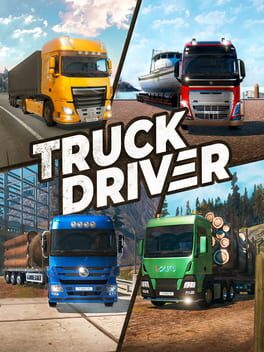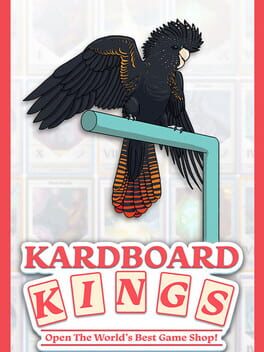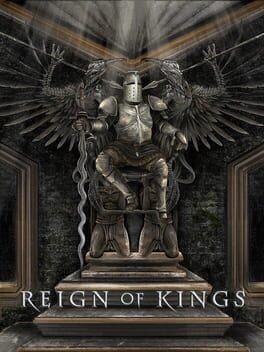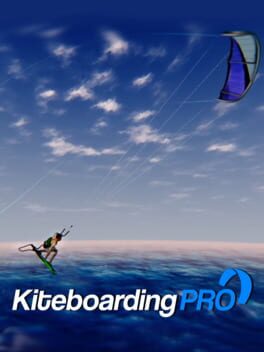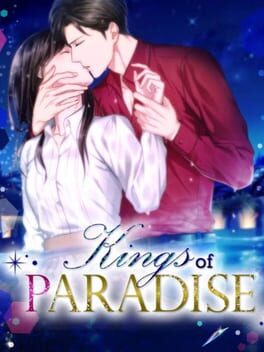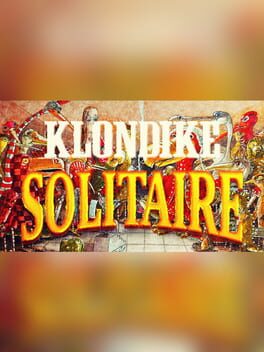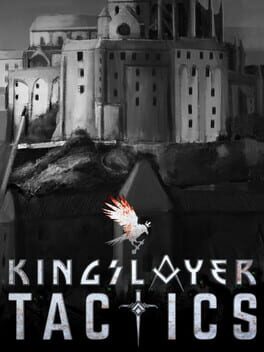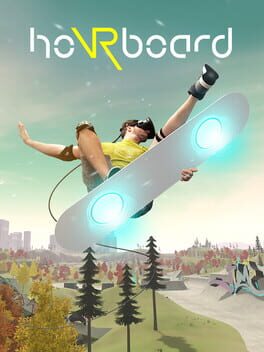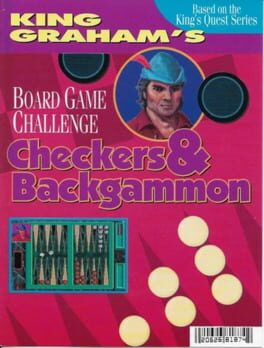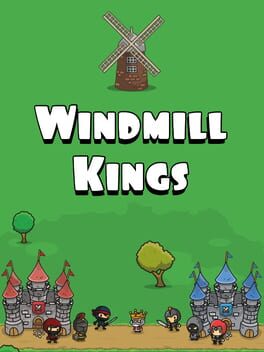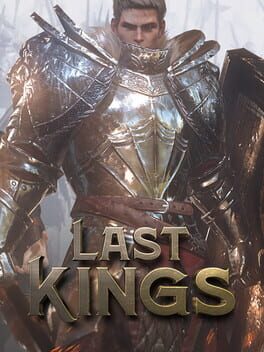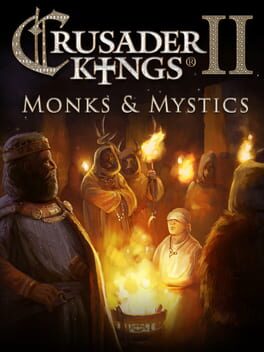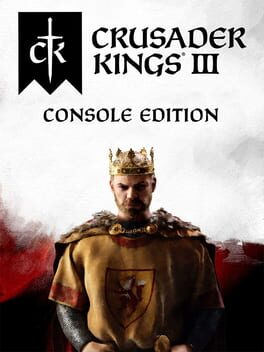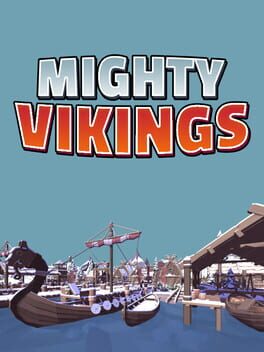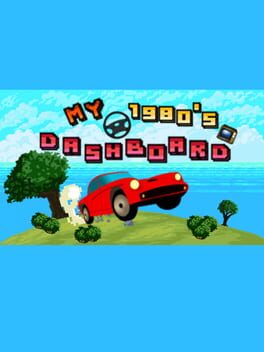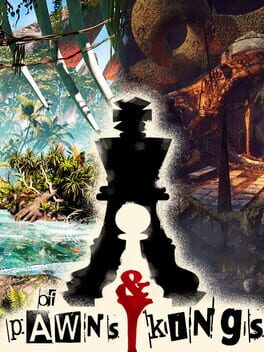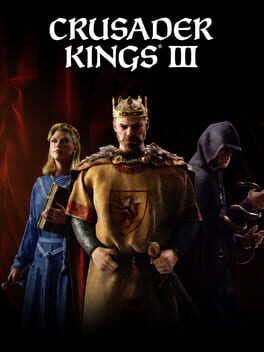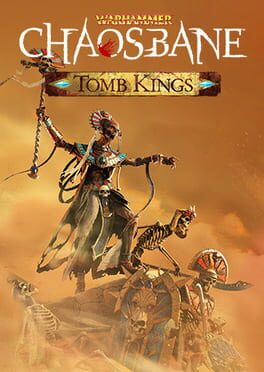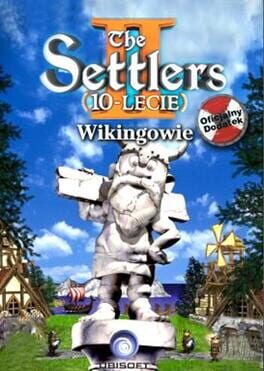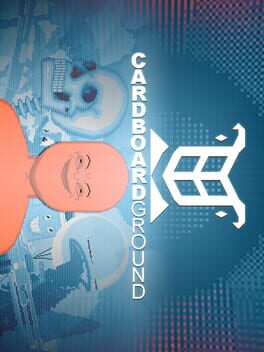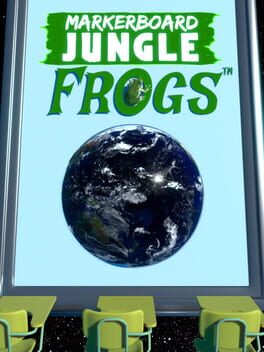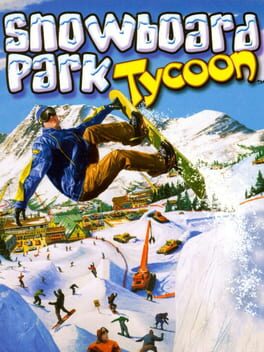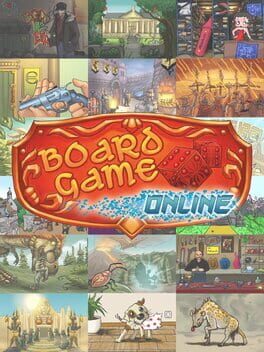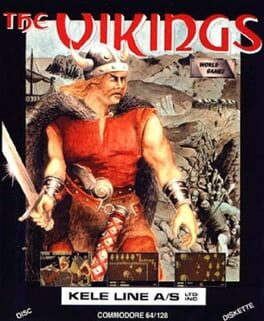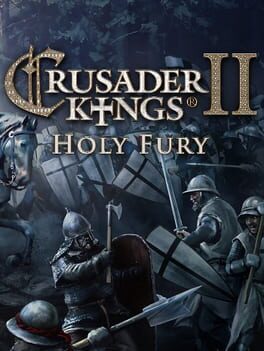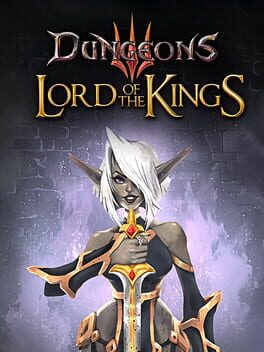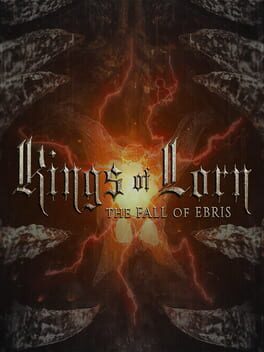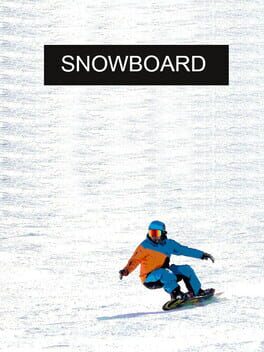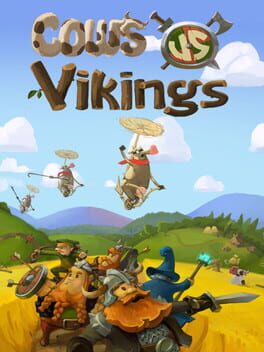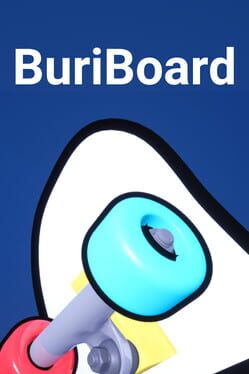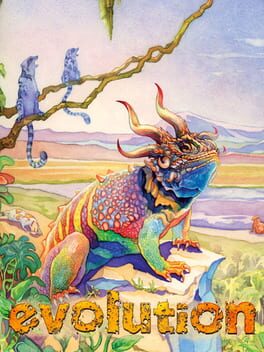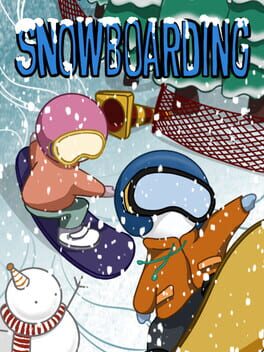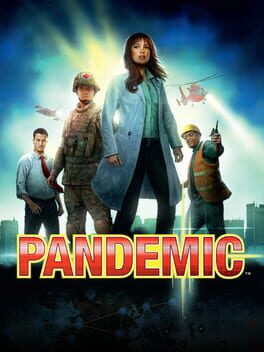How to play Board Kings on Mac

Game summary
Hello and welcome to Board Kings!
Join your friends and family in the new and exciting free online multiplayer board game of our time!
Meet your board! Choose your idol and throw the dice!
Build the greatest city for your bunnies!
Throw the dice and earn coins as you go!
The dice will determine where you go! You decide what to do with your coins!
If you’re lucky you’ll land on the bonus tiles and win awesome rewards and boosts!
But remember, it’s not all about luck, it’s about strategy and skill.
Build up your city!
Use the coins to build and develop your city! Climb up the leaderboard by expanding your bunny population. The more you build, the more bunnies you will have!
Build the most amazing thriving city of all time!
The more you build, the bigger the board will become!
Protect Your Board!
To protect your city from strangers and other unwelcomed mischiefs you need to land on the police station! Upgrade the police station to deploy more police cars!
Steal From Your Friends
Win your friends’ coins by landing on the Steal tile! Didn’t find the richest city? No worries! You’ll win other people’s coins as well!
Win Bonus Features!
Land on the bonus tile and win special features for your board! Extra coins! Extra police cars! It’s always a win to have more than your friends!
Visit your Friends’ Boards!
Hop on the train and choose the friend you miss the most! You can also pay a visit to others who were at your board.
While visiting your friends’ city you can throw the dice and:
*** Own your friends’ buildings! ***
*** Destroy others’ cities! ***
*** Steal coins by breaking others’ piggy banks! ***
Watch out for the police! Or you might get thrown in jail! To be freed you’ll need to throw a double or pay the fine!
Become the Board King, now! It’s free-to-play, but you can also purchase additional items with real money. If you don’t want to use this feature, please disable in-app purchases in your device’s settings.
Any Suggestions or new ideas? Exper
First released: Mar 2017
Play Board Kings on Mac with Parallels (virtualized)
The easiest way to play Board Kings on a Mac is through Parallels, which allows you to virtualize a Windows machine on Macs. The setup is very easy and it works for Apple Silicon Macs as well as for older Intel-based Macs.
Parallels supports the latest version of DirectX and OpenGL, allowing you to play the latest PC games on any Mac. The latest version of DirectX is up to 20% faster.
Our favorite feature of Parallels Desktop is that when you turn off your virtual machine, all the unused disk space gets returned to your main OS, thus minimizing resource waste (which used to be a problem with virtualization).
Board Kings installation steps for Mac
Step 1
Go to Parallels.com and download the latest version of the software.
Step 2
Follow the installation process and make sure you allow Parallels in your Mac’s security preferences (it will prompt you to do so).
Step 3
When prompted, download and install Windows 10. The download is around 5.7GB. Make sure you give it all the permissions that it asks for.
Step 4
Once Windows is done installing, you are ready to go. All that’s left to do is install Board Kings like you would on any PC.
Did it work?
Help us improve our guide by letting us know if it worked for you.
👎👍