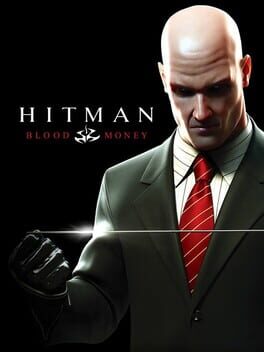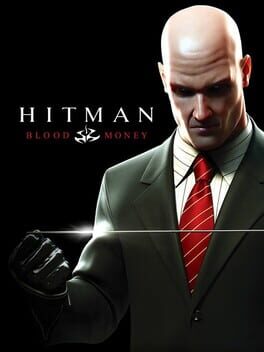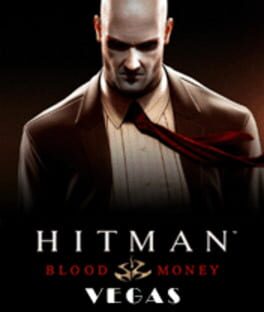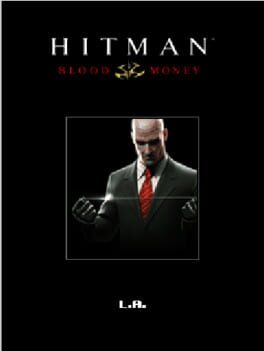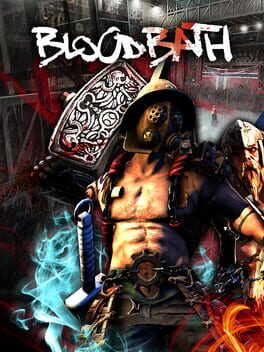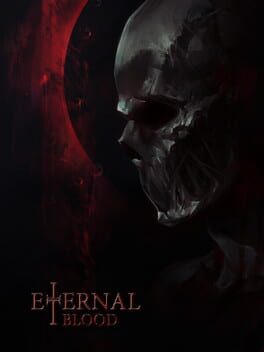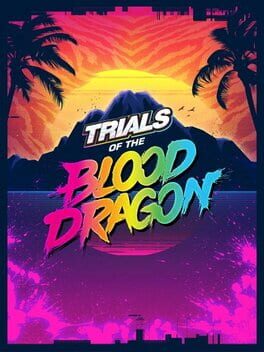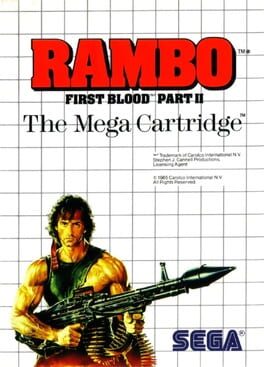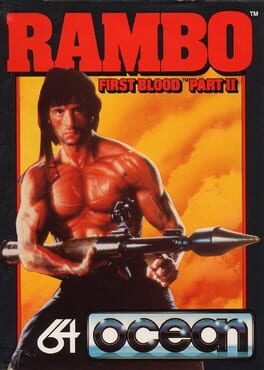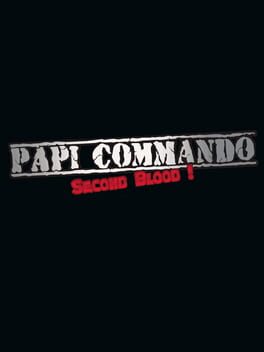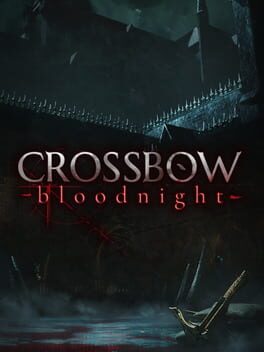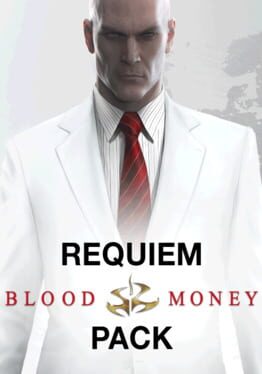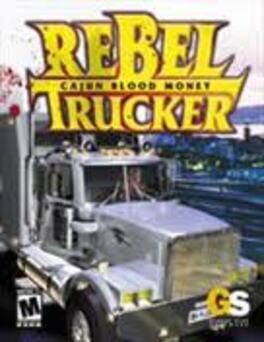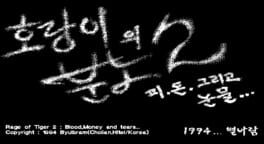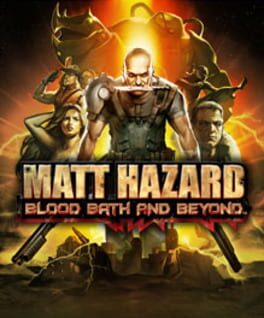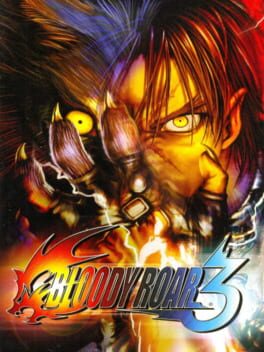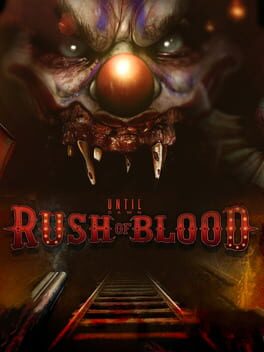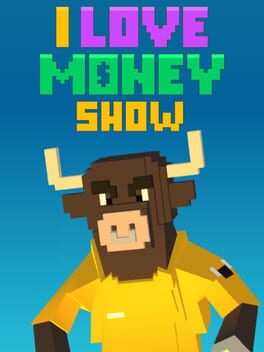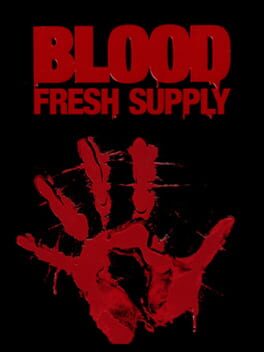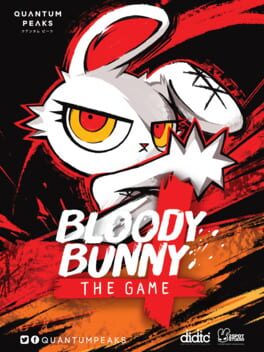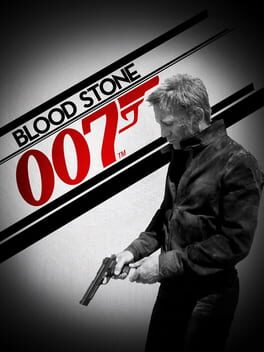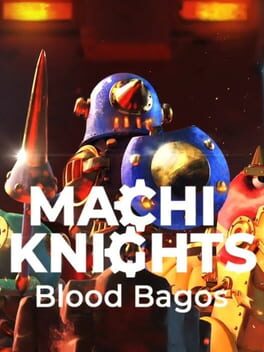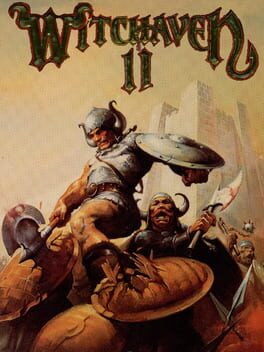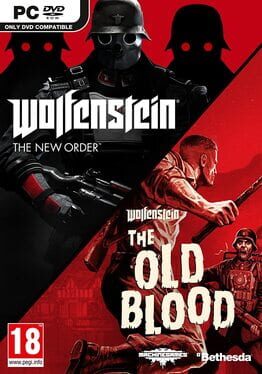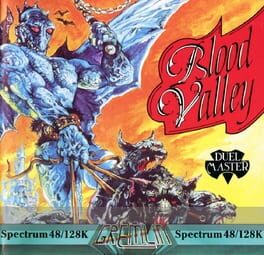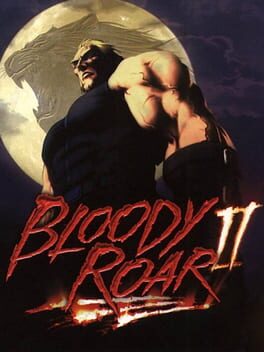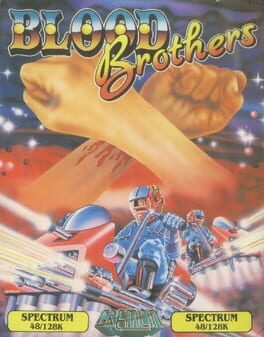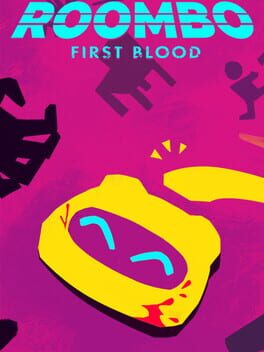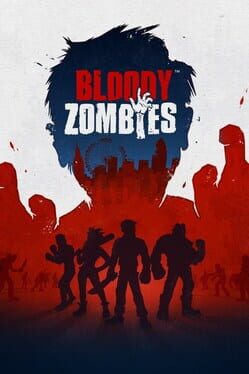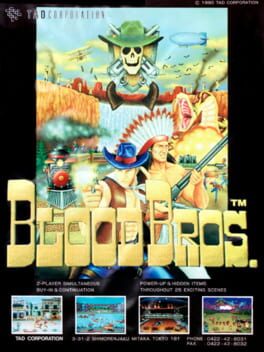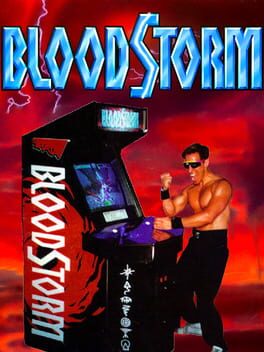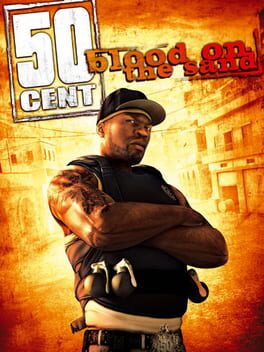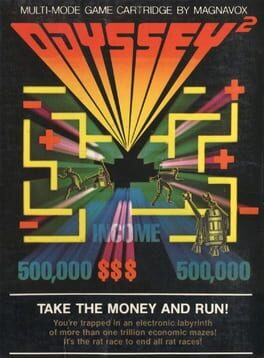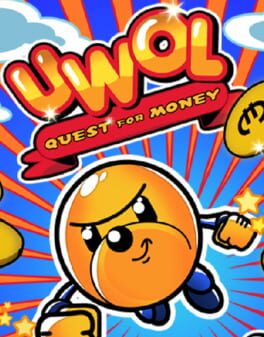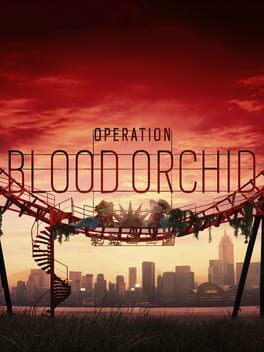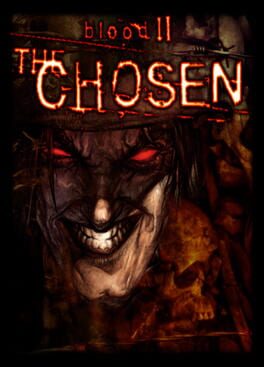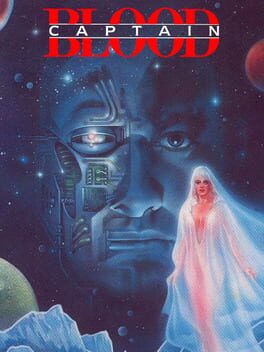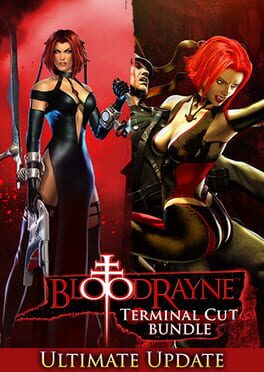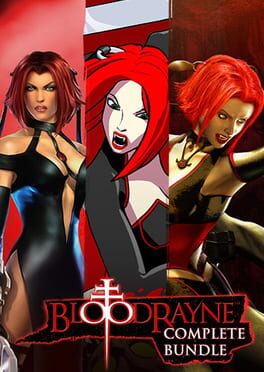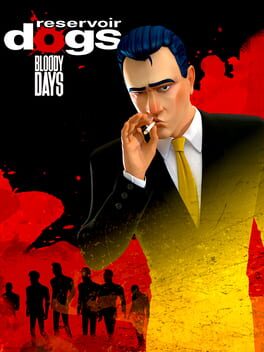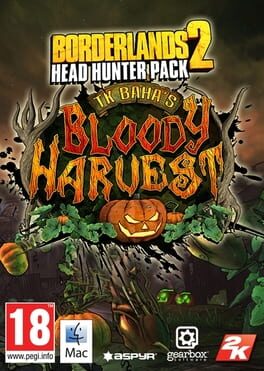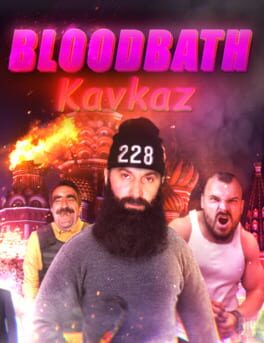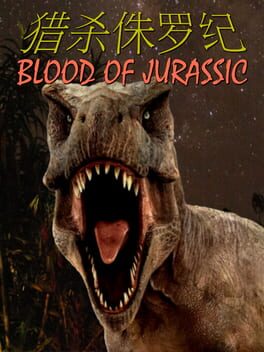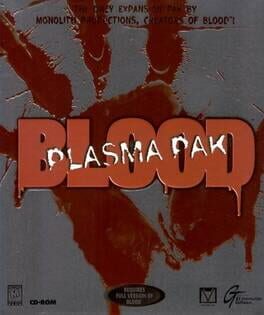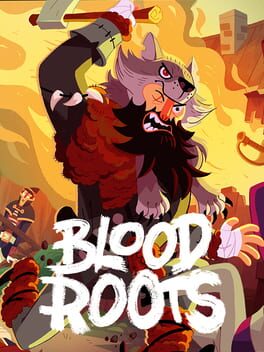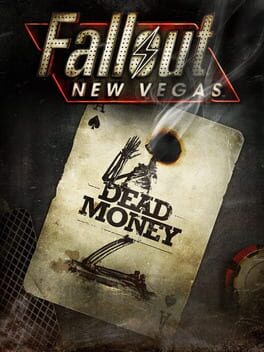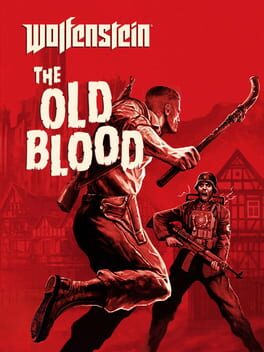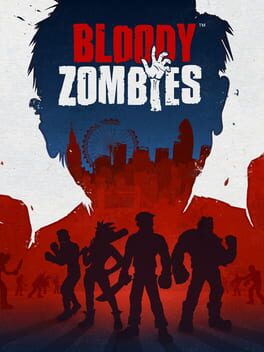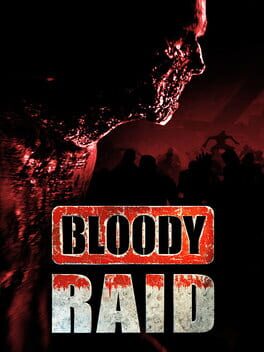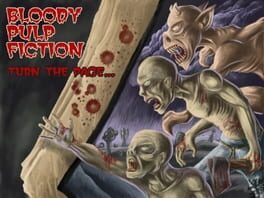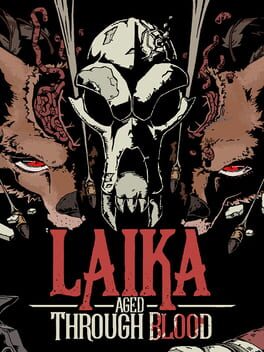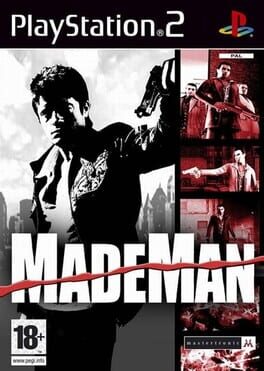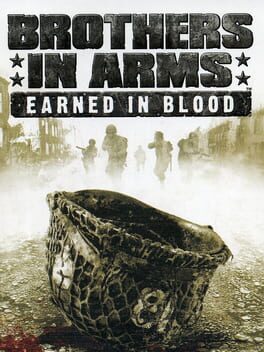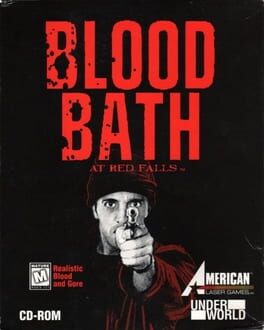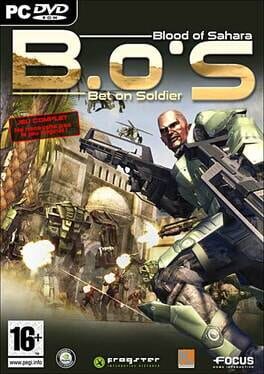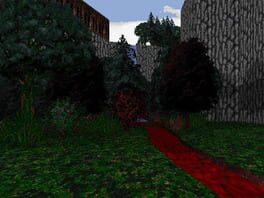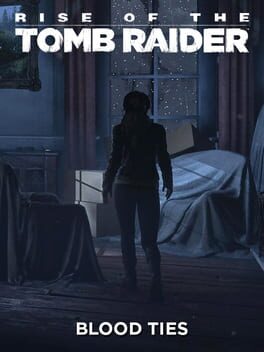How to play Blood Money on Mac
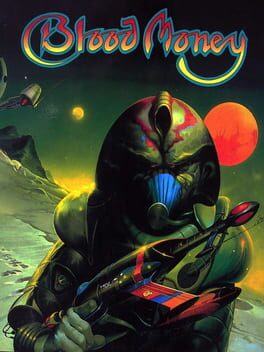
Game summary
Hold it right there. Are you really ready for this one? Have you got the courage to load up the experience that makes all other games you've played seem prehistoric?
Because Blood Money is simply the best arcade game you've ever seen. It has staggering graphics, amazing sound effects and music and the most gripping gameplay you've ever tackled in your life. Blood Money just leaves the competition for dead and takes you into new realms of arcade action.
But it's going to be tough. From the instant you hear that driving soundtrack you'll be plunged into a maelstrom of sheer destruction, as you plunder the four Outer Planets in a kamikaze quest for gold and glory. The aliens in Blood Money set some vicious traps, and it will tale all your skills just to survive.
Use your awesome firepower wisely and you'll turn those aliens into blood money that can earn you extra weapons and equipment. And you're going to need them, because there are no easy screens in Blood Money. It's a life and death struggle that demands all your tactical genius and shoot-em-up know-how before you battle through to confront the four planetary Guardians.
With its vast bit-mapped graphics, superb animation, blistering sound, devilish obstacles, awesome firepower and 1 or 2 player options, Blood Money is the greatest challenge yet faced by any games player with a passport to outer space.
Blood Money, It's here. It's in your trembling, sweaty hands. It's ready and waiting for you. But are you sure you're ready for Blood Money?
First released: Dec 1989
Play Blood Money on Mac with Parallels (virtualized)
The easiest way to play Blood Money on a Mac is through Parallels, which allows you to virtualize a Windows machine on Macs. The setup is very easy and it works for Apple Silicon Macs as well as for older Intel-based Macs.
Parallels supports the latest version of DirectX and OpenGL, allowing you to play the latest PC games on any Mac. The latest version of DirectX is up to 20% faster.
Our favorite feature of Parallels Desktop is that when you turn off your virtual machine, all the unused disk space gets returned to your main OS, thus minimizing resource waste (which used to be a problem with virtualization).
Blood Money installation steps for Mac
Step 1
Go to Parallels.com and download the latest version of the software.
Step 2
Follow the installation process and make sure you allow Parallels in your Mac’s security preferences (it will prompt you to do so).
Step 3
When prompted, download and install Windows 10. The download is around 5.7GB. Make sure you give it all the permissions that it asks for.
Step 4
Once Windows is done installing, you are ready to go. All that’s left to do is install Blood Money like you would on any PC.
Did it work?
Help us improve our guide by letting us know if it worked for you.
👎👍