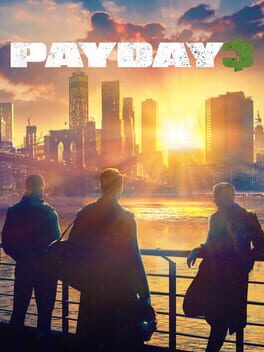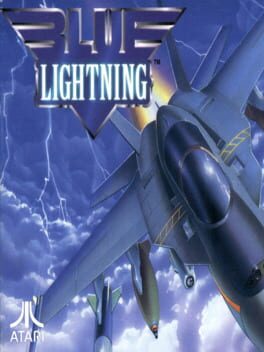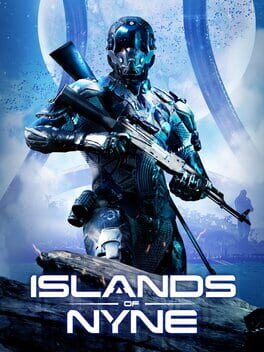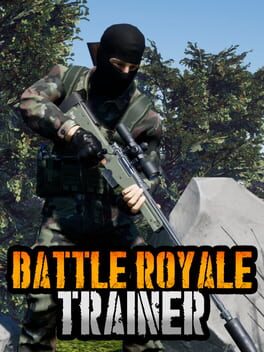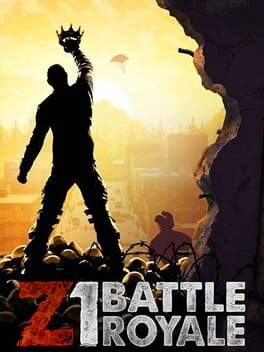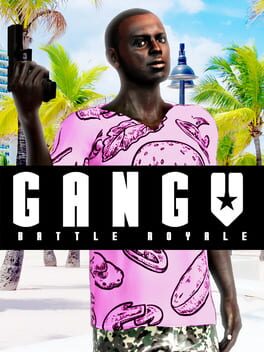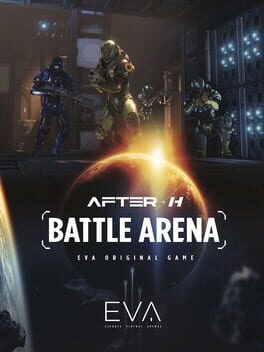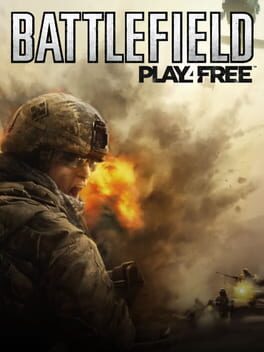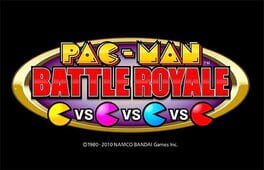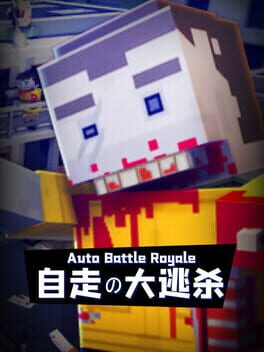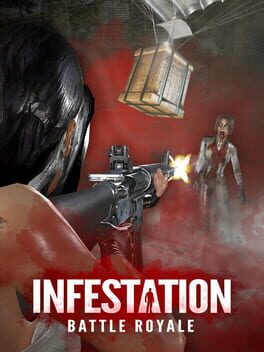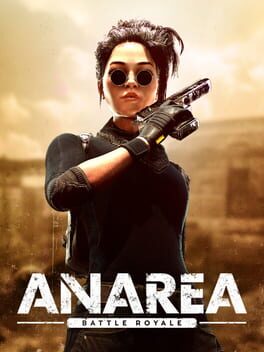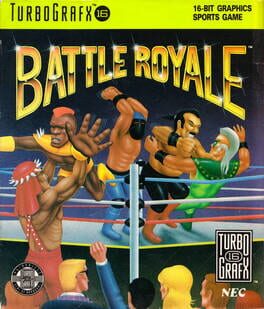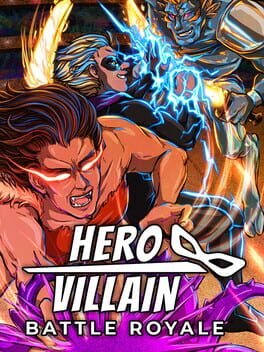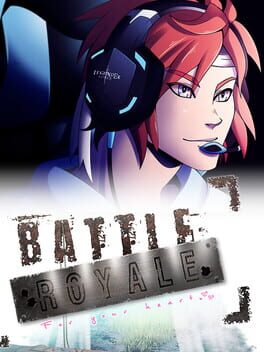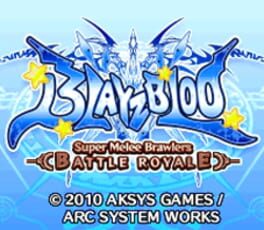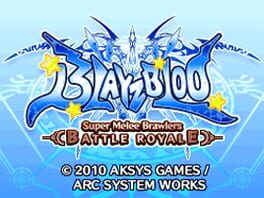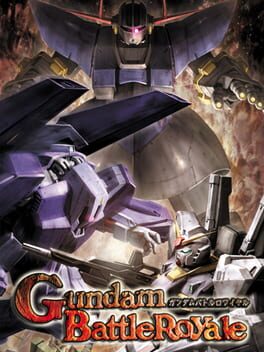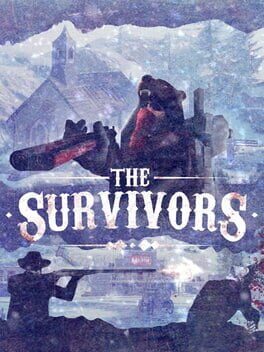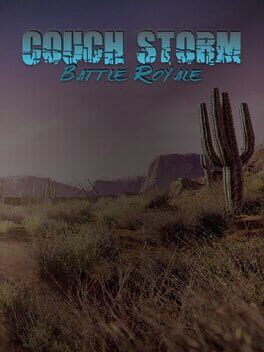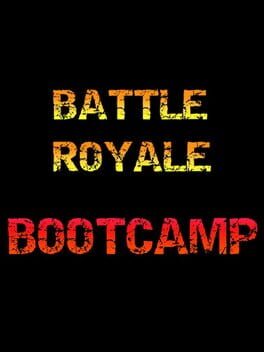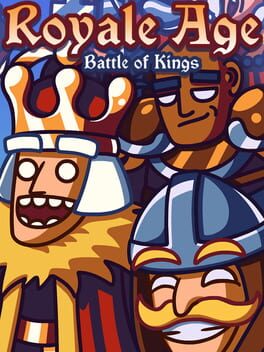How to play Battlepalooza - Free PvP Arena Battle Royale on Mac

Game summary
You are invited to Battlepalooza! A digital game show in the form of a battle royale, where real-world cities are your arenas. Compete in real-time against live contestants from around the world for valuable prizes. Grab as many coins as you can in the battleground without getting fragged. Be the last of the 24 contestants to survive to take home the big loot! Battlepalooza is designed for players of all skill levels, but some strategic thinking and a little bit of luck will get you far.
REAL-WORLD CITIES ARE YOUR BATTLEGROUNDS
Battlepalooza uses Google Maps geospatial data to create battle arenas. Compete in real-world cities, including Las Vegas, San Francisco and Paris. Different cities offer different levels of prizes.
WIN VALUABLE COINS & EXCLUSIVE GEARS
Every player has a chance to win coins and gears on every game. Last contestant standing wins valuable premium coins that can be traded for exclusive gears and skins. Stake your premium coins on Premium Matches to win big. New, exclusive and limited edition gears are offered weekly for you to collect.
PLAY WITH YOUR FRIENDS
Invite your friends for a little downtown showdown in this fun action game. Or form an alliance to strategize and work together to gang up on your opponents.
A GAME OF STRATEGY, NOT JUST REFLEXES
Decide on your unique loadout that best fits your strategy at the start of each match. Upgrade weapons and skills throughout the match by collecting items. The strategic gameplay is in knowing what to equip and upgrade by understanding your play style and the match situation. Victory will be determined by the right strategy.
OUT-OF-THIS-WORLD FUN FOR EVERYONE
Featuring wacky weapons and outrageous characters, Battlepalooza is designed for fun and players of all skill levels. You don’t have a to be a hardcore gamer to stand a chance. The game features a top down view for easier navigation. The combat system rewards players with a blend of strategy, skill and luck -- and not just r
Play Battlepalooza - Free PvP Arena Battle Royale on Mac with Parallels (virtualized)
The easiest way to play Battlepalooza - Free PvP Arena Battle Royale on a Mac is through Parallels, which allows you to virtualize a Windows machine on Macs. The setup is very easy and it works for Apple Silicon Macs as well as for older Intel-based Macs.
Parallels supports the latest version of DirectX and OpenGL, allowing you to play the latest PC games on any Mac. The latest version of DirectX is up to 20% faster.
Our favorite feature of Parallels Desktop is that when you turn off your virtual machine, all the unused disk space gets returned to your main OS, thus minimizing resource waste (which used to be a problem with virtualization).
Battlepalooza - Free PvP Arena Battle Royale installation steps for Mac
Step 1
Go to Parallels.com and download the latest version of the software.
Step 2
Follow the installation process and make sure you allow Parallels in your Mac’s security preferences (it will prompt you to do so).
Step 3
When prompted, download and install Windows 10. The download is around 5.7GB. Make sure you give it all the permissions that it asks for.
Step 4
Once Windows is done installing, you are ready to go. All that’s left to do is install Battlepalooza - Free PvP Arena Battle Royale like you would on any PC.
Did it work?
Help us improve our guide by letting us know if it worked for you.
👎👍