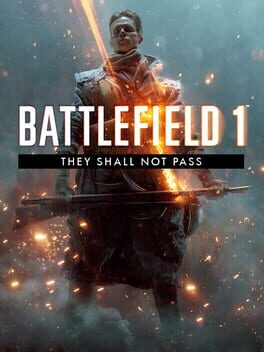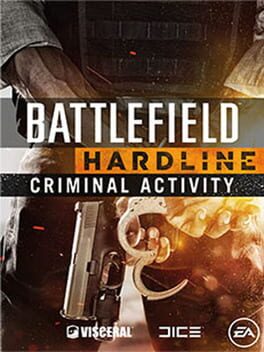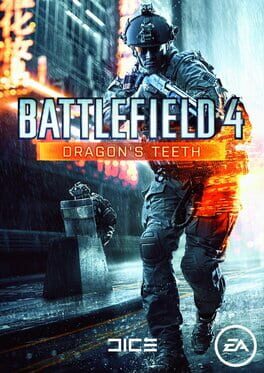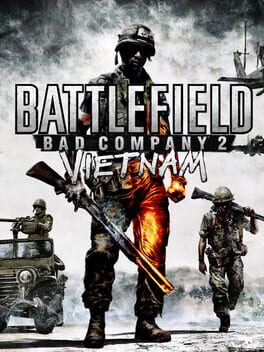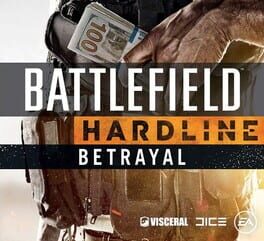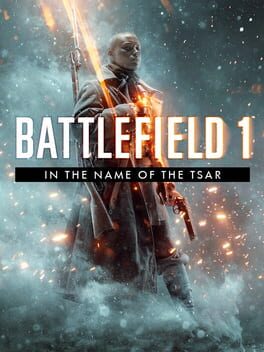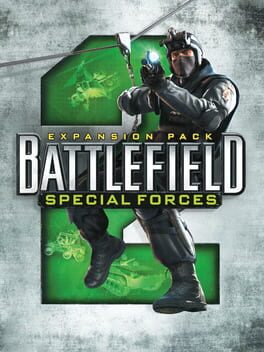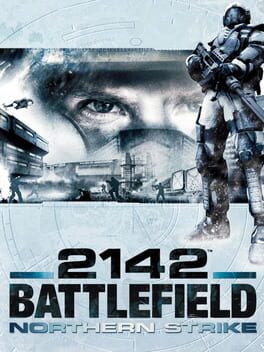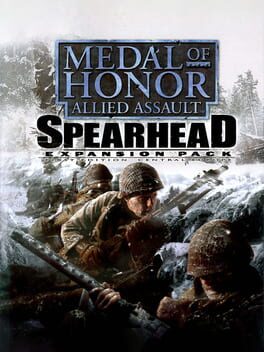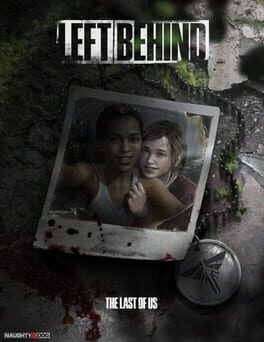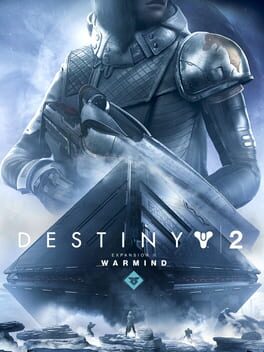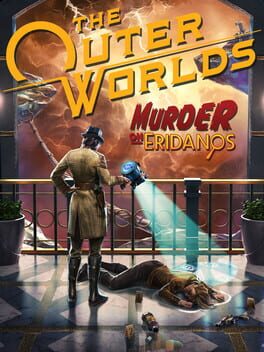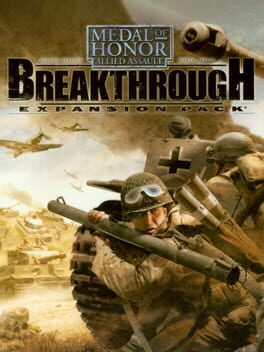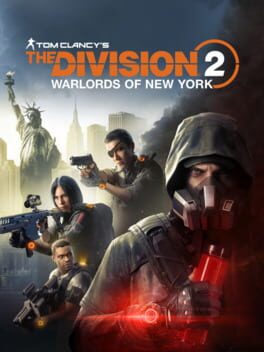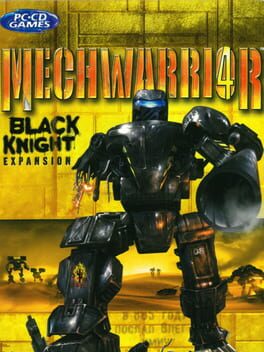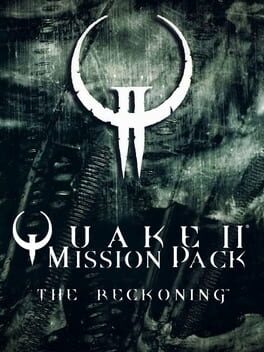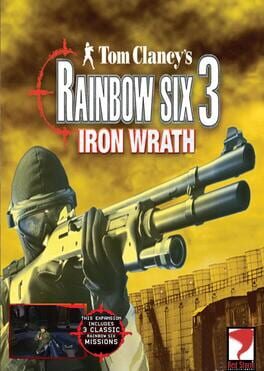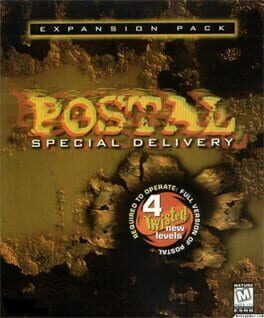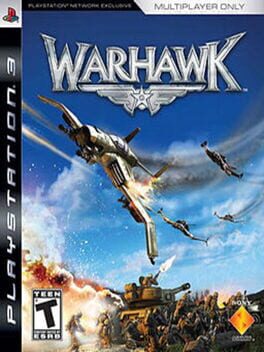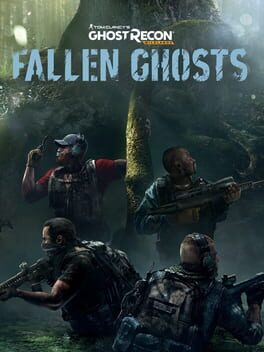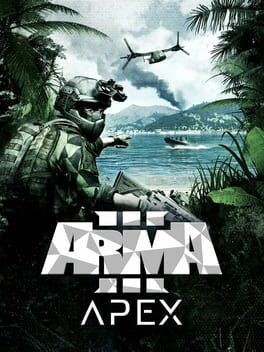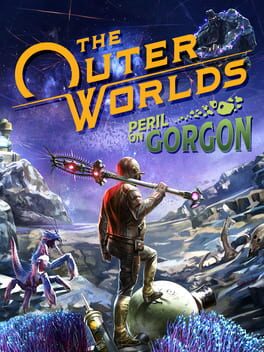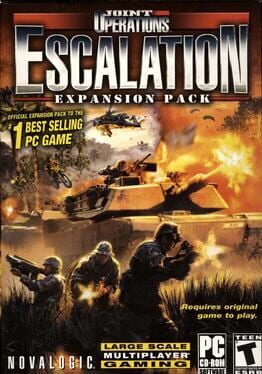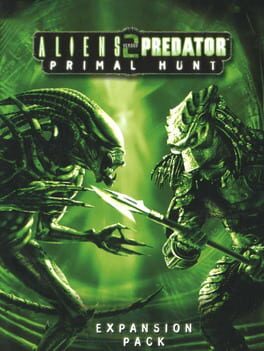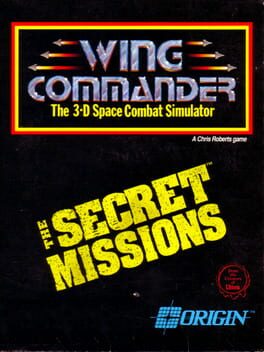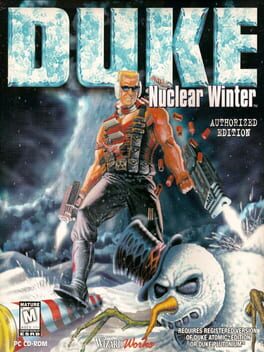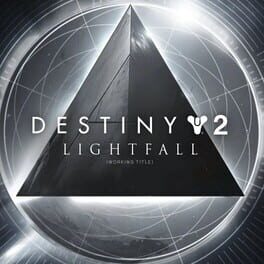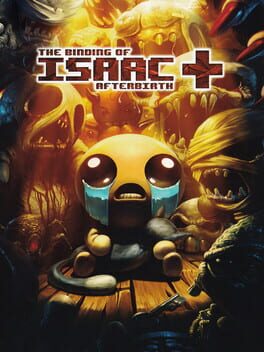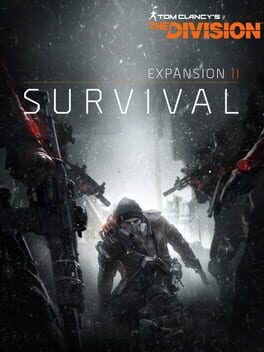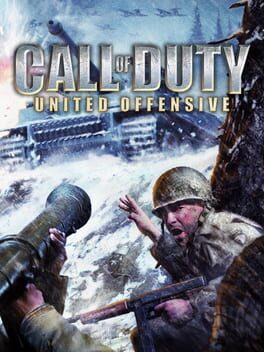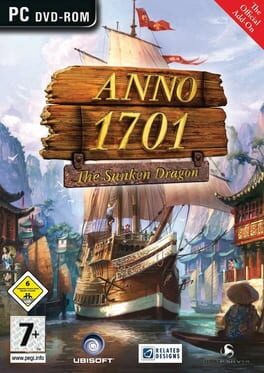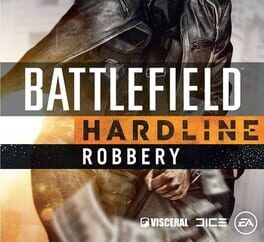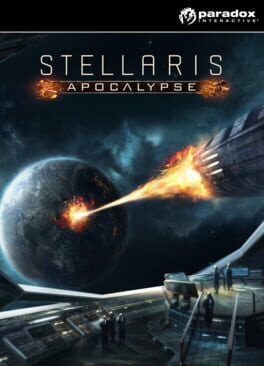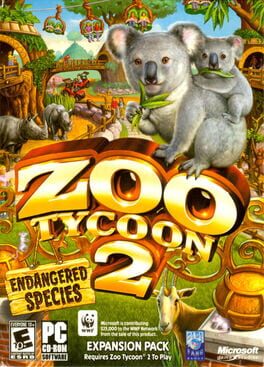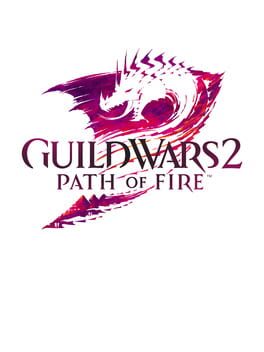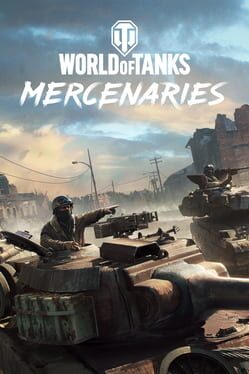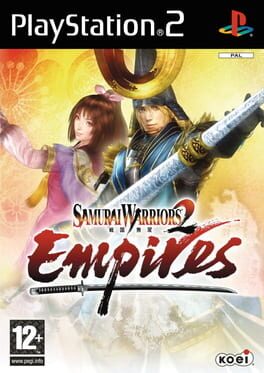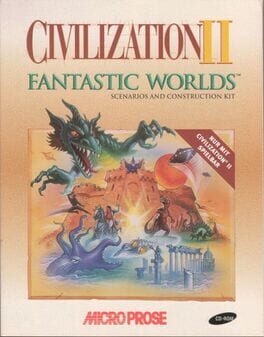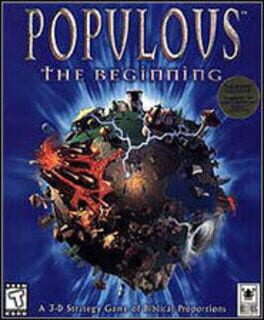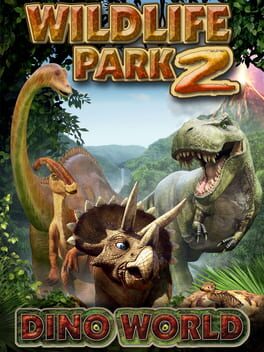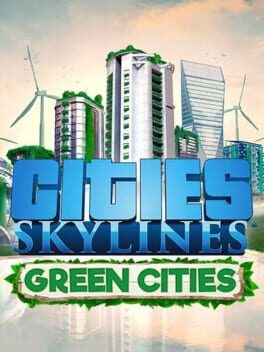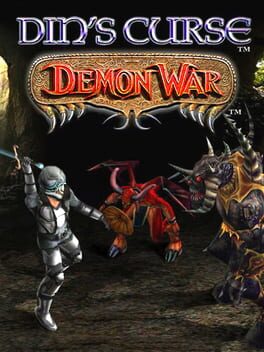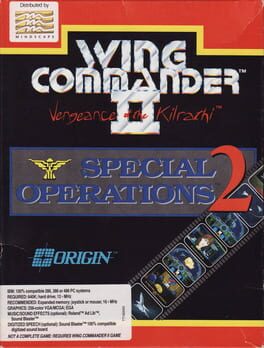How to play Battlefield 1: Apocalypse on Mac
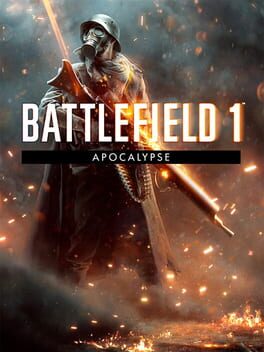
| Platforms | Computer |
Game summary
The fourth and final DLC for Battlefield 1, the Apocalypse DLC, is centered around some of the most brutal battles of the Great War.
The DLC was released on February 20, 2018, containing five maps, six guns, and a new game mode, among other additions. The three infantry-based maps of Apocalypse reflect three of the bloodiest battles of World War I; Caporetto set in present-day Slovenia, Passchendaele in Belgium, and River Somme in France. The DLC brought no new factions to the game, but introduced a new game mode titled "Air Assault" in the remaining two maps. These two maps, both only plane- and zeppelin-focused, are named "Razor's Edge" and "London Calling." While both maps feature combat above detailed landscapes (Razor's Edge taking place in the Alps and London Calling occurring over the city of London), neither are based on factual battles. Apocalypse brought new weapons and gadgets to Battlefield 1 as well. The weapons released include the RSC SMG, Howell Automatic, lMG 08/18, Ross MkIII, M1917 Enfield, and Webley Revolver Mk VI. In addition, melee weapons including the Broken Bottle, Wine Bottle, Meat Cleaver, and Prybar were introduced to the game. DICE and the Battlefield team also added a number of other components to the game, including vehicles, gadgets for various infantry classes, and the stationary Livens Projector/Gaswurfminen, located on each of the three infantry-based maps. The DLC also features two new air vehicles, the Airco DH.10 and the Hansa-Brandenburg G.I.
First released: Feb 2018
Play Battlefield 1: Apocalypse on Mac with Parallels (virtualized)
The easiest way to play Battlefield 1: Apocalypse on a Mac is through Parallels, which allows you to virtualize a Windows machine on Macs. The setup is very easy and it works for Apple Silicon Macs as well as for older Intel-based Macs.
Parallels supports the latest version of DirectX and OpenGL, allowing you to play the latest PC games on any Mac. The latest version of DirectX is up to 20% faster.
Our favorite feature of Parallels Desktop is that when you turn off your virtual machine, all the unused disk space gets returned to your main OS, thus minimizing resource waste (which used to be a problem with virtualization).
Battlefield 1: Apocalypse installation steps for Mac
Step 1
Go to Parallels.com and download the latest version of the software.
Step 2
Follow the installation process and make sure you allow Parallels in your Mac’s security preferences (it will prompt you to do so).
Step 3
When prompted, download and install Windows 10. The download is around 5.7GB. Make sure you give it all the permissions that it asks for.
Step 4
Once Windows is done installing, you are ready to go. All that’s left to do is install Battlefield 1: Apocalypse like you would on any PC.
Did it work?
Help us improve our guide by letting us know if it worked for you.
👎👍