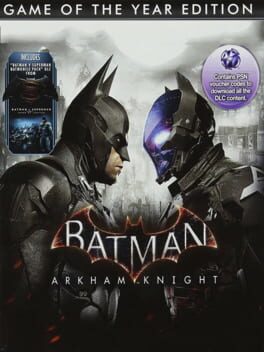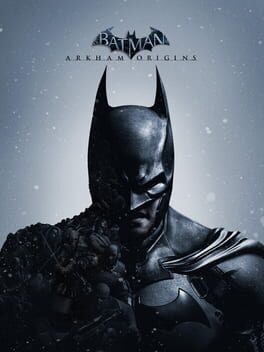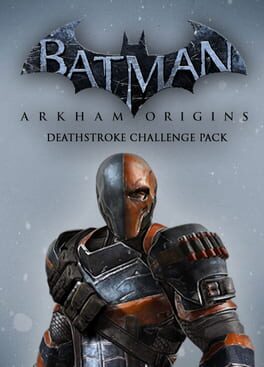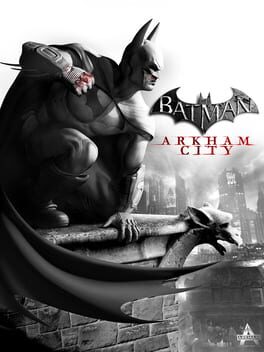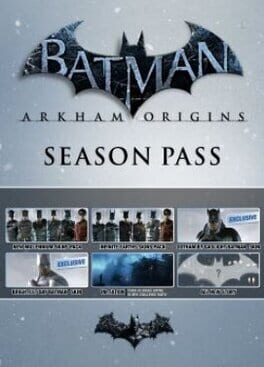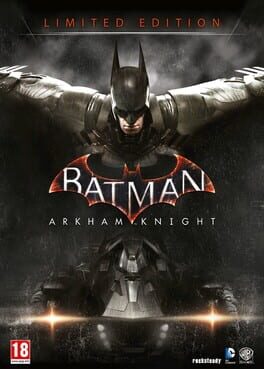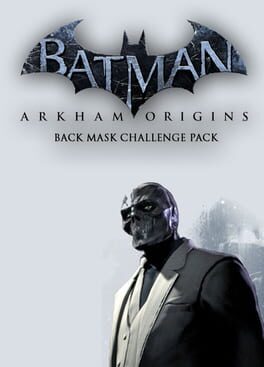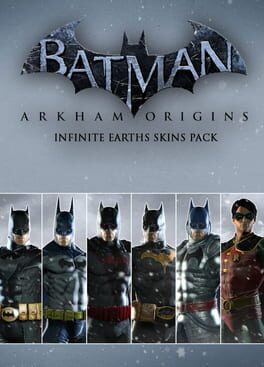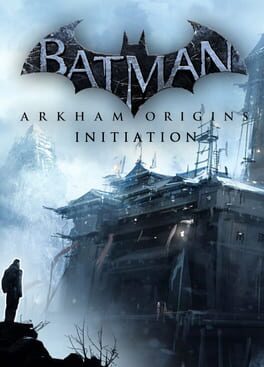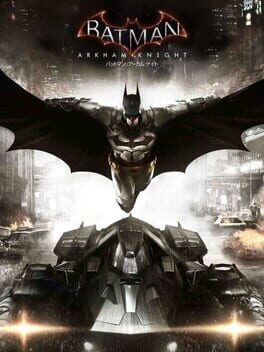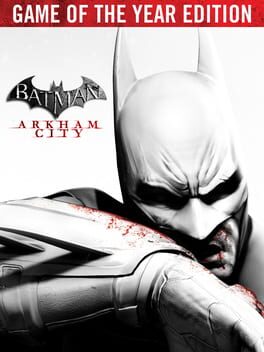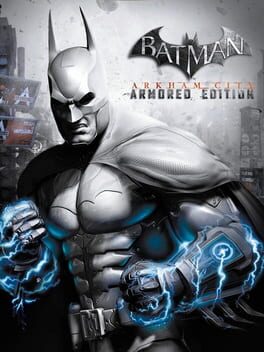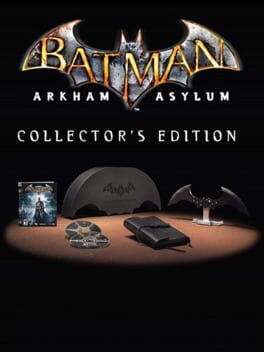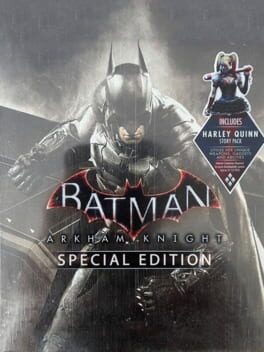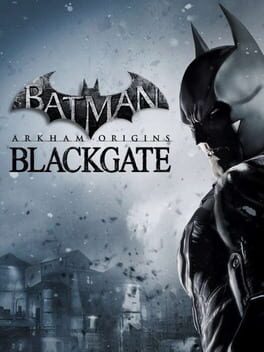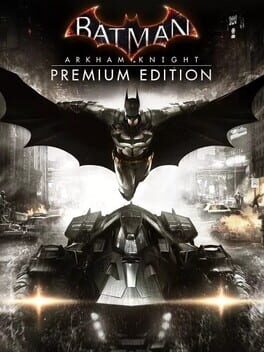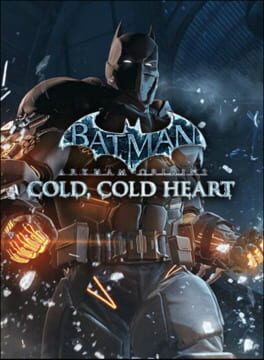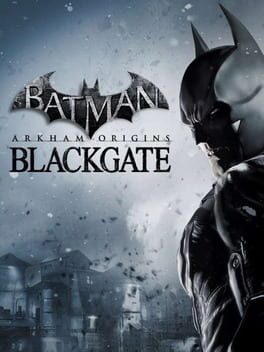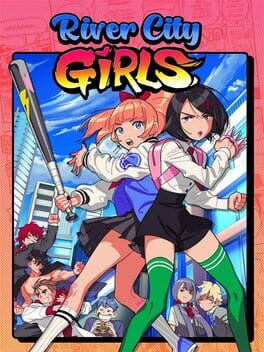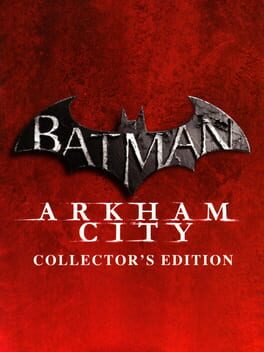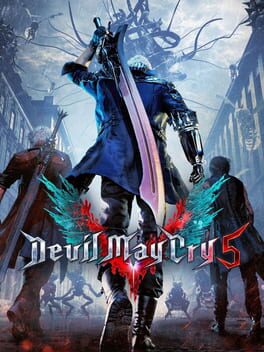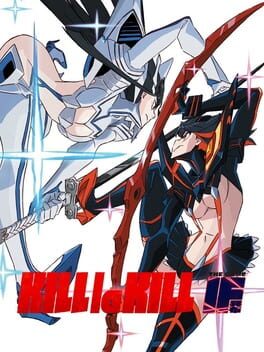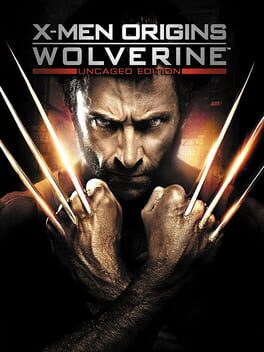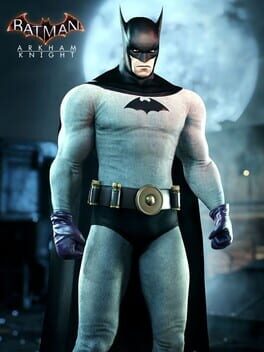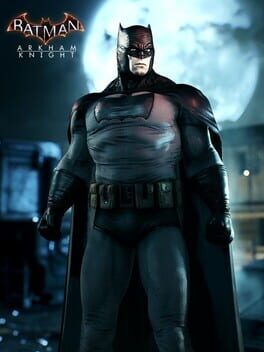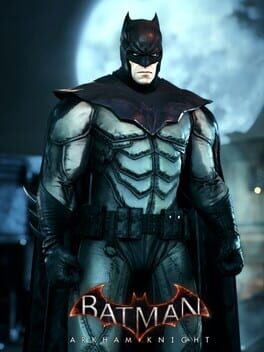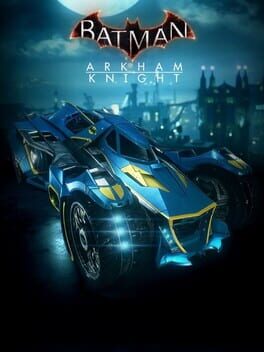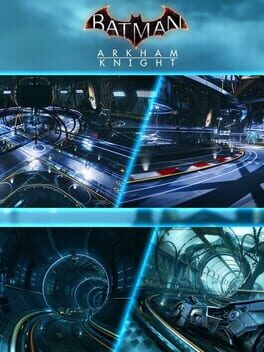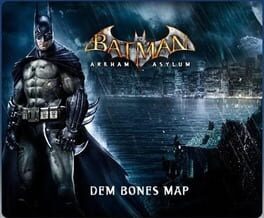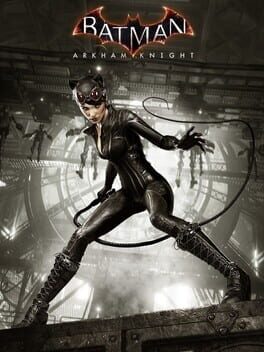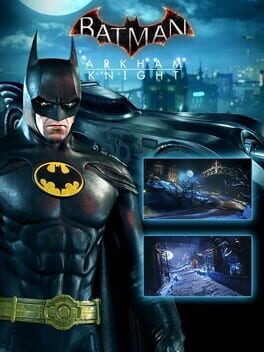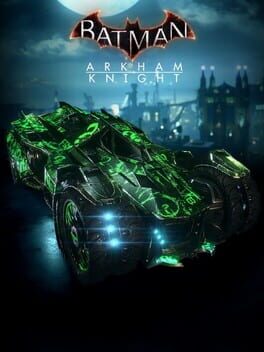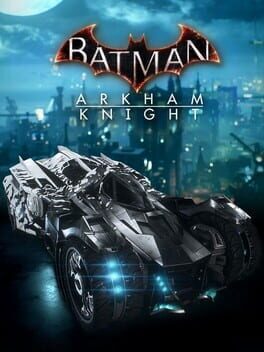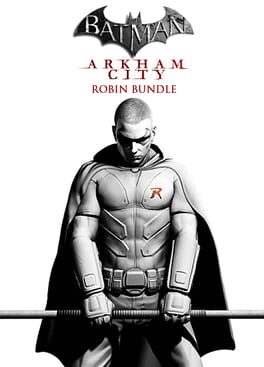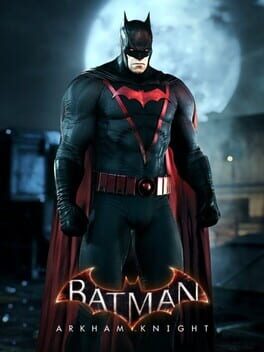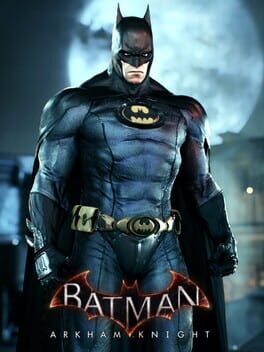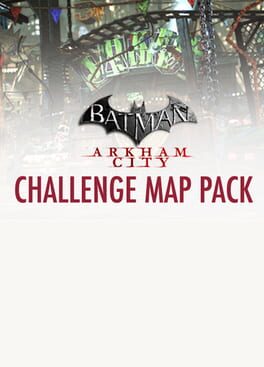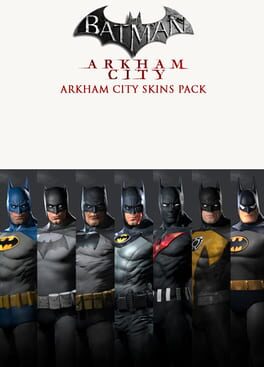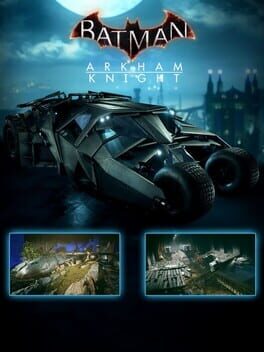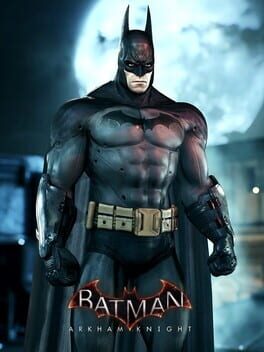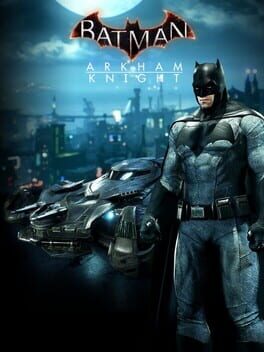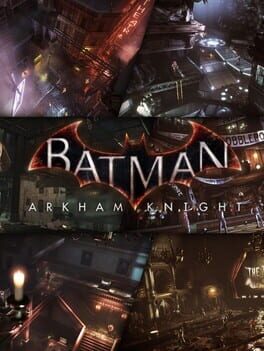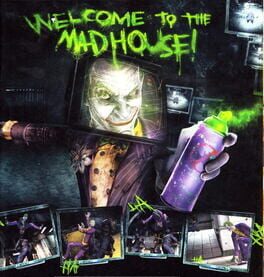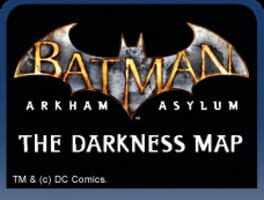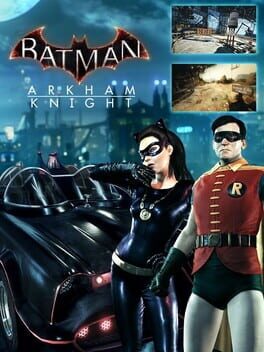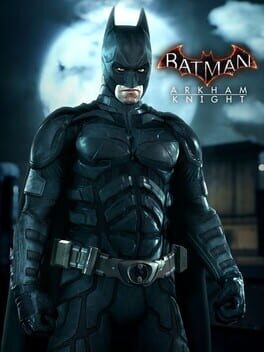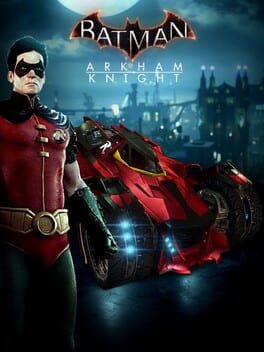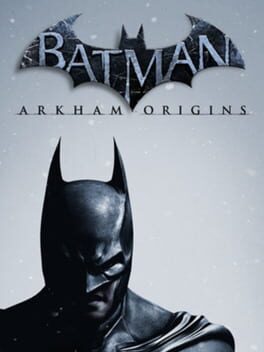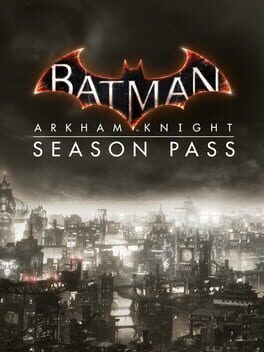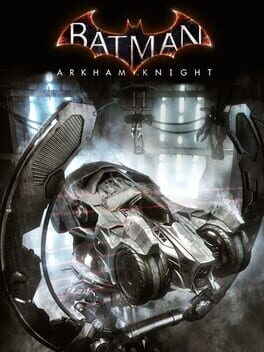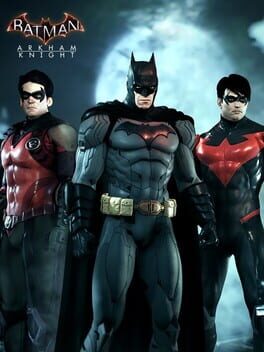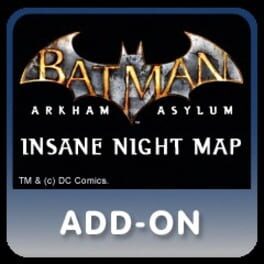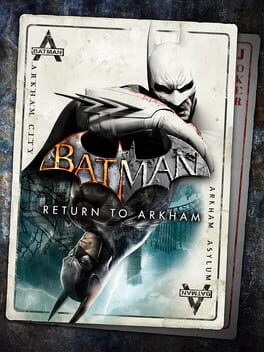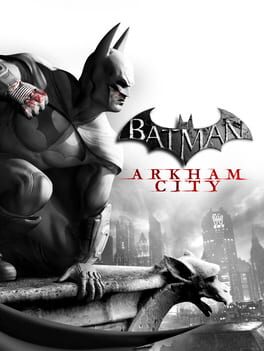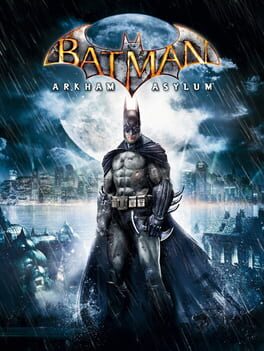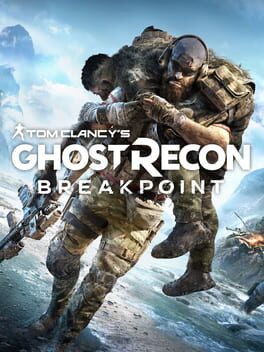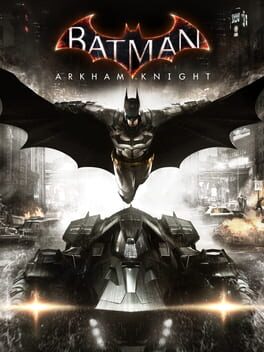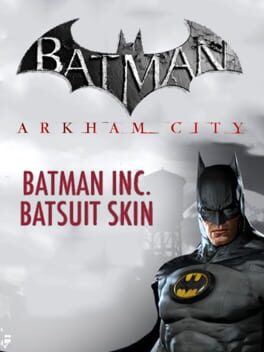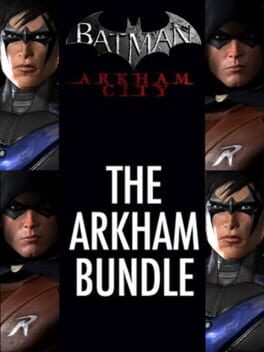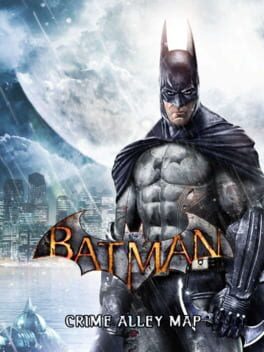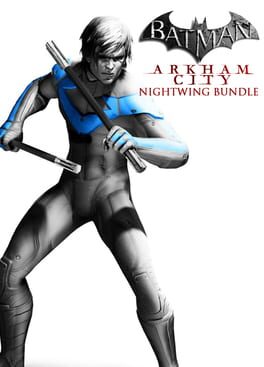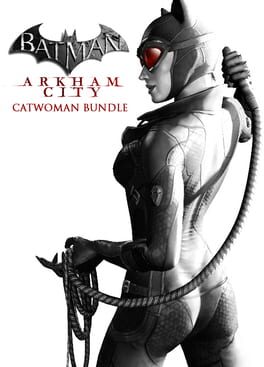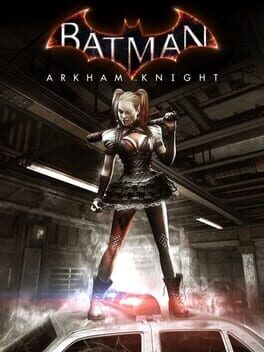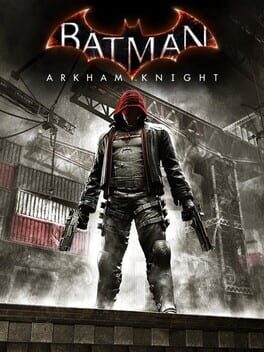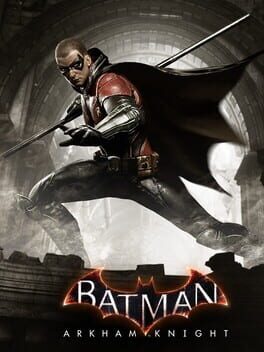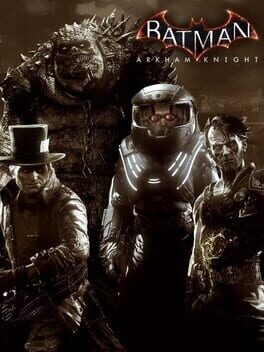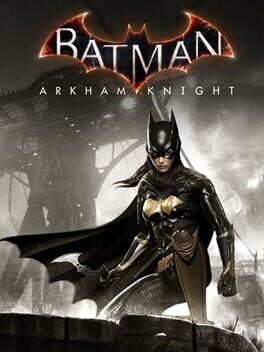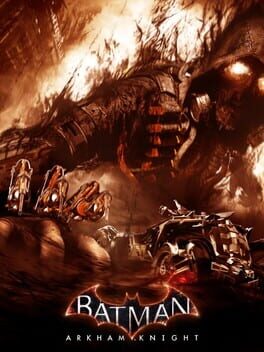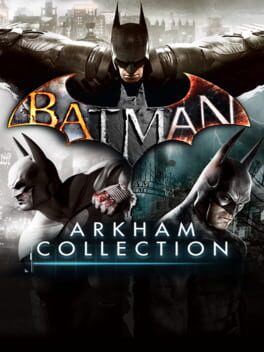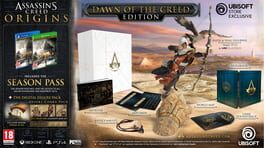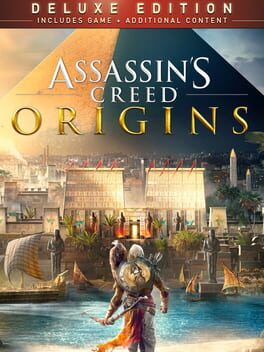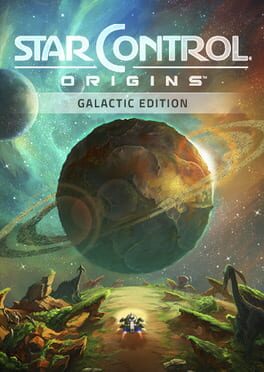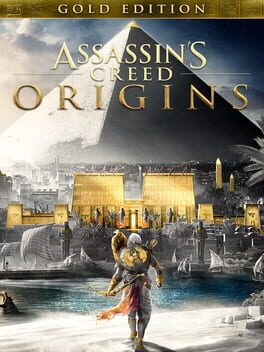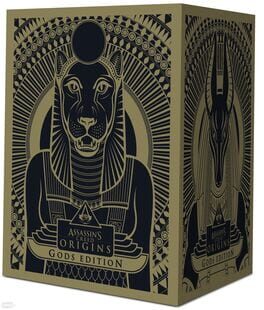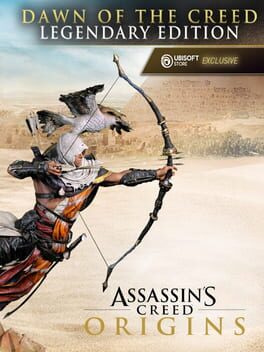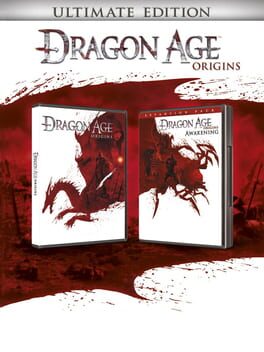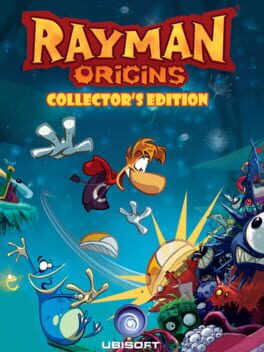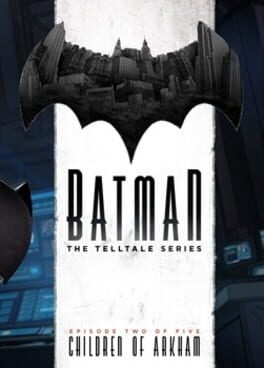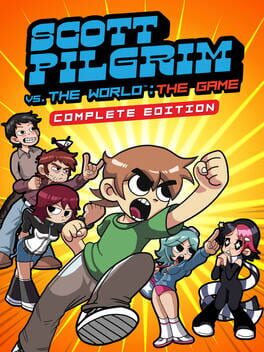How to play Batman: Arkham Origins - Collector's Edition on Mac
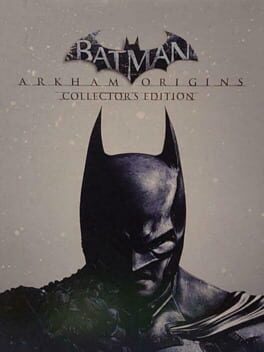
| Platforms | Computer |
Game summary
Developed by WB Games Montreal, Batman: Arkham Origins features an expanded Gotham City and introduces an original prequel storyline set several years before the events of Batman: Arkham Asylum and Batman: Arkham City, the first two critically acclaimed games of the franchise. Taking place before the rise of Gotham City's most dangerous criminals, the game showcases a young and unrefined Batman as he faces a defining moment in his early career as a crime fighter that sets his path to becoming the Dark Knight. As the story unfolds, players will meet many important characters for the first time and forge key relationships.
The Batman: Arkham Origins Collector's Edition will include the following extensive bonus content: 1, Exclusive Arkham Origins premium statue featuring LED effects produced by TriForce. 2.Beautifully rendered and highly detailed statue measuring approx. 9" x 13" x 11.5" 3. 80-page, full-color hardcover art book measuring approx. 7.5" x 10.75" x .5". 4.Two key pieces of evidence taken directly from the Gotham City Police Department crime lab, Batman Wanted Poster, Batwing Prototype Schematic , Anarchy logo stencil, Glow-In-The-Dark map of Gotham City, Wayne Family Photo, Assassin's Intel Dossier, which includes files on the 8 assassins as well as Black Mask's contract, 1st Appearance Batman Skin: Look just like Batman did during his first appearance in Detective Comics #27, released in 1939.
First released: Nov 2013
Play Batman: Arkham Origins - Collector's Edition on Mac with Parallels (virtualized)
The easiest way to play Batman: Arkham Origins - Collector's Edition on a Mac is through Parallels, which allows you to virtualize a Windows machine on Macs. The setup is very easy and it works for Apple Silicon Macs as well as for older Intel-based Macs.
Parallels supports the latest version of DirectX and OpenGL, allowing you to play the latest PC games on any Mac. The latest version of DirectX is up to 20% faster.
Our favorite feature of Parallels Desktop is that when you turn off your virtual machine, all the unused disk space gets returned to your main OS, thus minimizing resource waste (which used to be a problem with virtualization).
Batman: Arkham Origins - Collector's Edition installation steps for Mac
Step 1
Go to Parallels.com and download the latest version of the software.
Step 2
Follow the installation process and make sure you allow Parallels in your Mac’s security preferences (it will prompt you to do so).
Step 3
When prompted, download and install Windows 10. The download is around 5.7GB. Make sure you give it all the permissions that it asks for.
Step 4
Once Windows is done installing, you are ready to go. All that’s left to do is install Batman: Arkham Origins - Collector's Edition like you would on any PC.
Did it work?
Help us improve our guide by letting us know if it worked for you.
👎👍