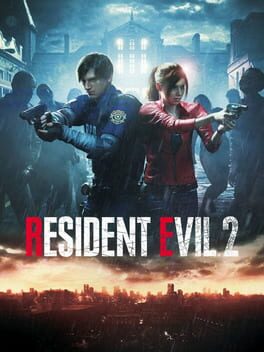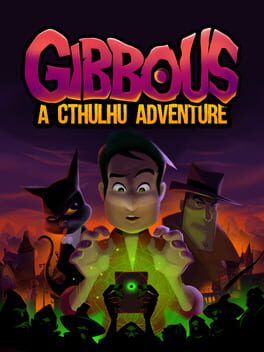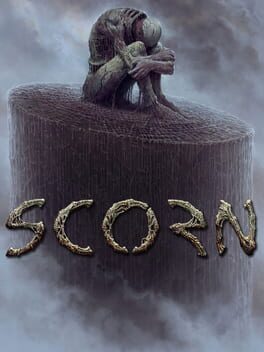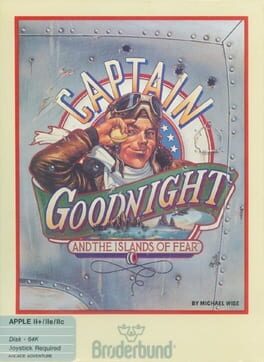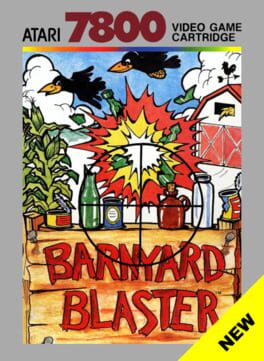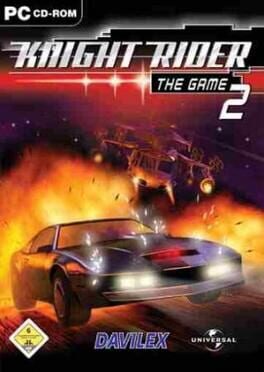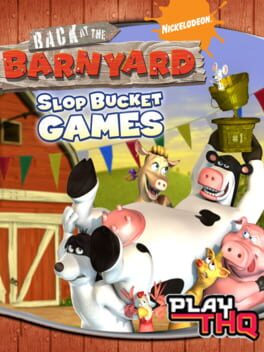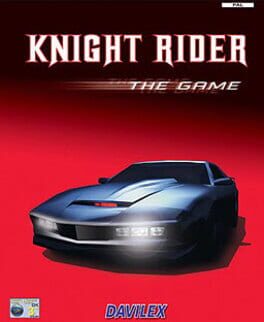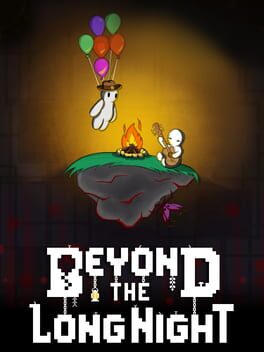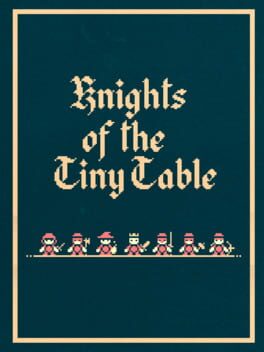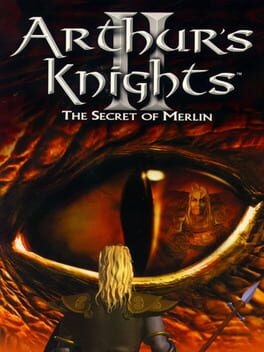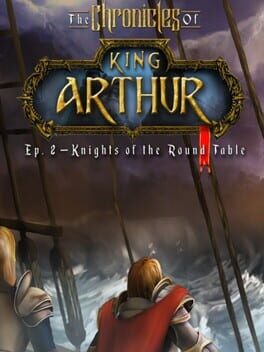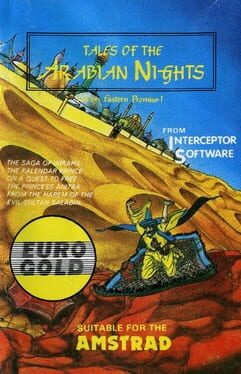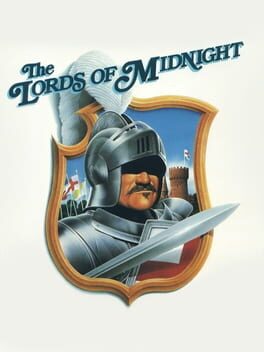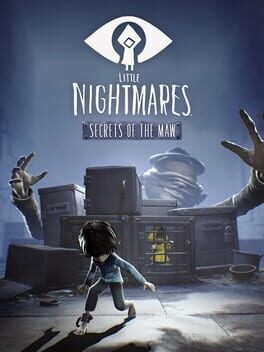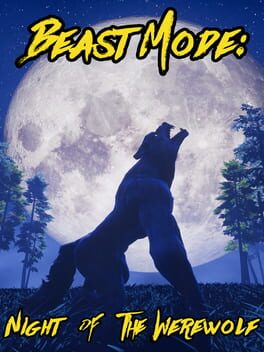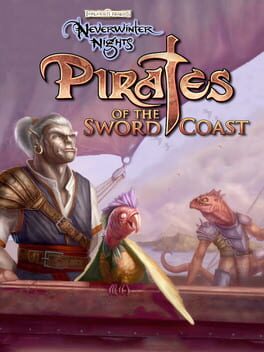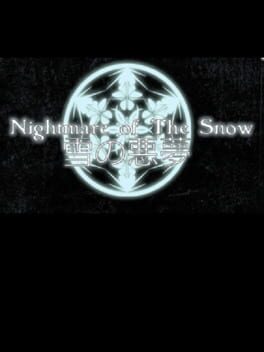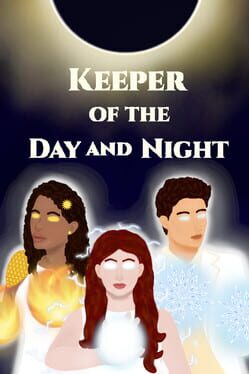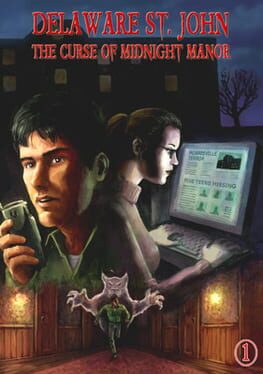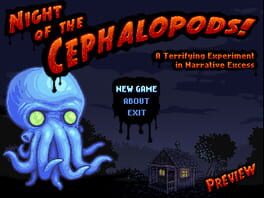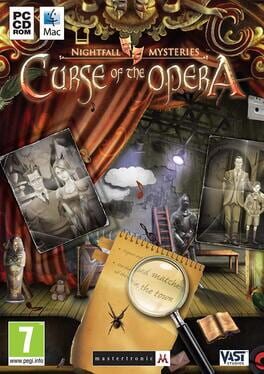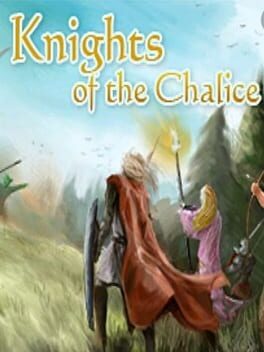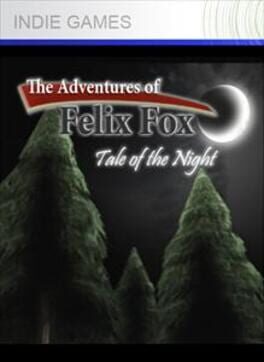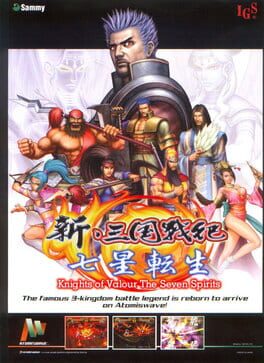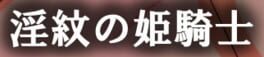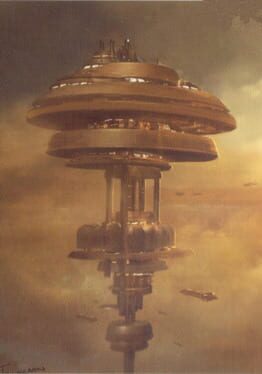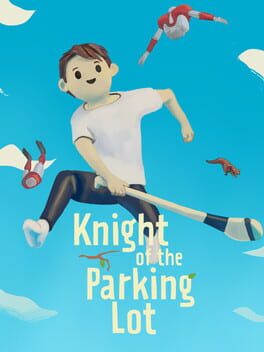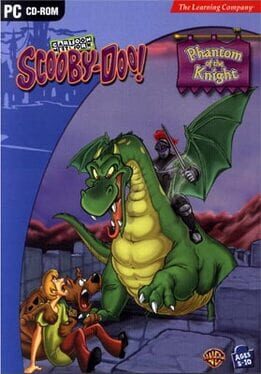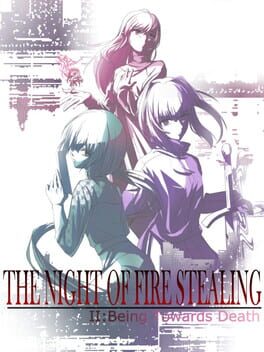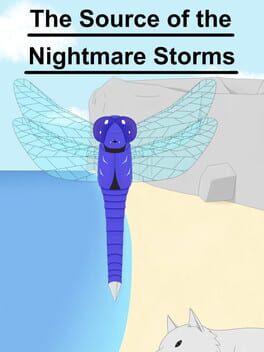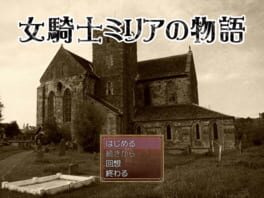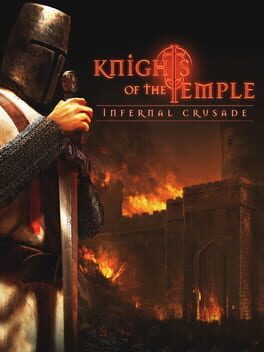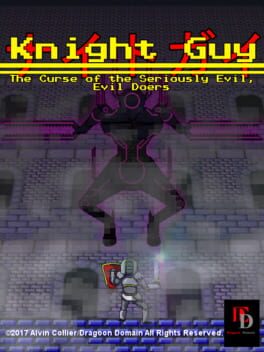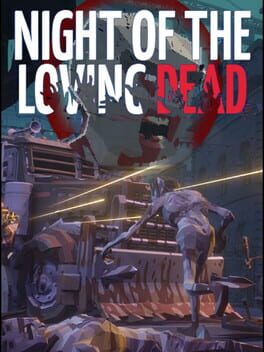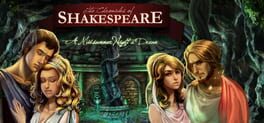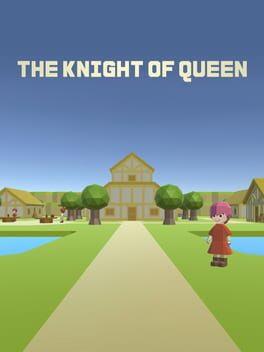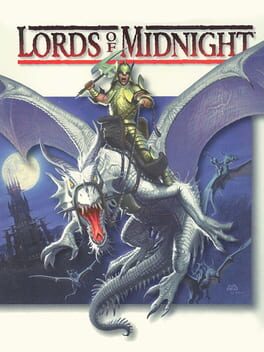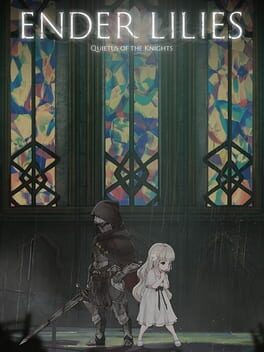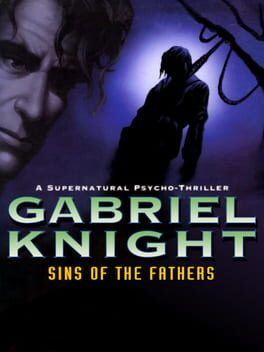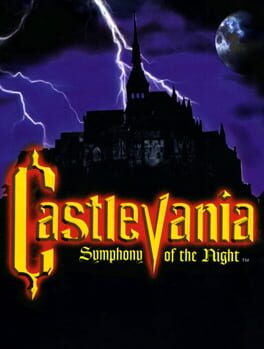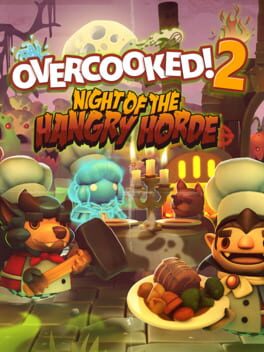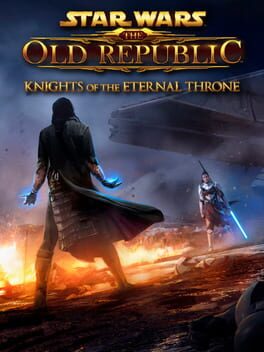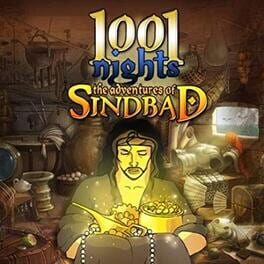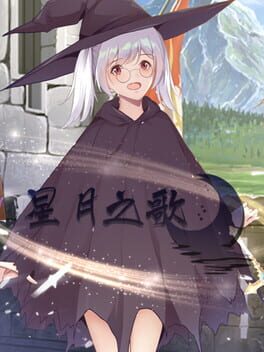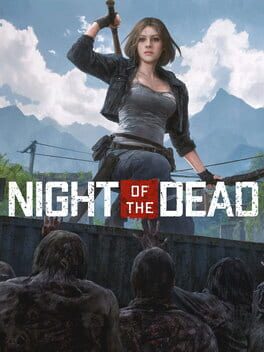How to play Barnyard Blast: Swine of the Night on Mac
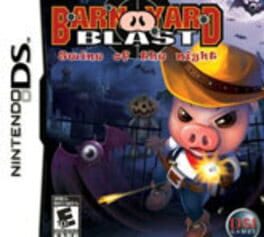
Game summary
One Halloween evening, young piglet Cliffy Belmart and his rebellious friends decide to test their bravery by tee-peeing Barnyard Town's Ancient Castle ruled by Darkness. But as soon as the fun begins, horrendouse evil trees sweep them all into the castle. Instantly aware of his son's peril, Robert Belmart equips himself with a slew of weapons and a plan to get Cliffy back. But first, Robert must tackle six different spooky worlds - each with their own tough monsters and dangerous bosses. Is Robert a bad enough dude to rescue his son? In Barnyard Blast, you control Robert Belmart, the Swine of the Night. Through 6 levels you kill zombies, exterminate monsters, slash ghouls, and more!
Vintage shooting and platform gameplay with simple, intuitive controls
Hilarious characters and scenes combined with intense, state-of-the-art fighting
Six long and unique levels: A Night Walk in the Graveyard, The Ancient Castle Ruled by Darkness, The Volcano BBQ, The Old Creepy Wooden Jail, The Forest in the Way, and The Castle of Intolerable Pain
Challenging enemies and bosses including Pumpkin Zombies, Assassin Rats, Evil Trees, and Sinister Monkeys
A collection of weapons (whip, shotgun, gun, dynamite), items and upgrades
First released: Feb 2008
Play Barnyard Blast: Swine of the Night on Mac with Parallels (virtualized)
The easiest way to play Barnyard Blast: Swine of the Night on a Mac is through Parallels, which allows you to virtualize a Windows machine on Macs. The setup is very easy and it works for Apple Silicon Macs as well as for older Intel-based Macs.
Parallels supports the latest version of DirectX and OpenGL, allowing you to play the latest PC games on any Mac. The latest version of DirectX is up to 20% faster.
Our favorite feature of Parallels Desktop is that when you turn off your virtual machine, all the unused disk space gets returned to your main OS, thus minimizing resource waste (which used to be a problem with virtualization).
Barnyard Blast: Swine of the Night installation steps for Mac
Step 1
Go to Parallels.com and download the latest version of the software.
Step 2
Follow the installation process and make sure you allow Parallels in your Mac’s security preferences (it will prompt you to do so).
Step 3
When prompted, download and install Windows 10. The download is around 5.7GB. Make sure you give it all the permissions that it asks for.
Step 4
Once Windows is done installing, you are ready to go. All that’s left to do is install Barnyard Blast: Swine of the Night like you would on any PC.
Did it work?
Help us improve our guide by letting us know if it worked for you.
👎👍