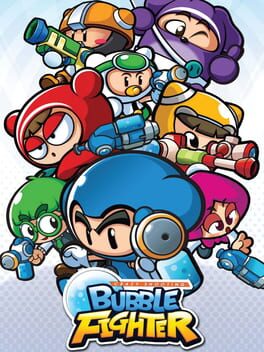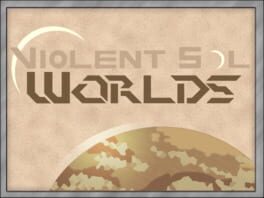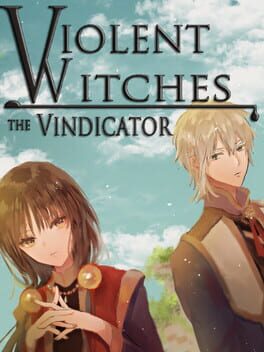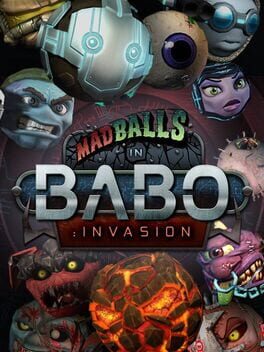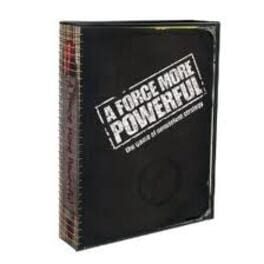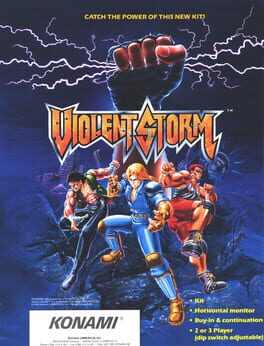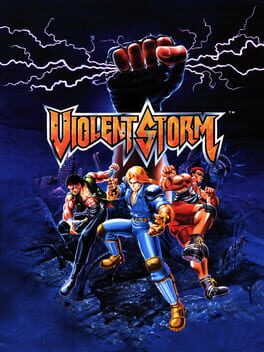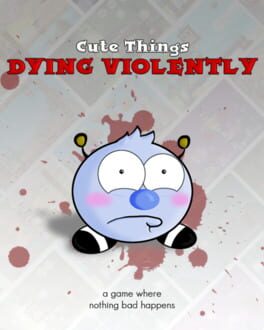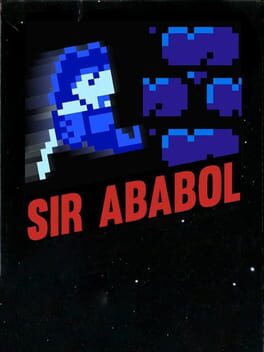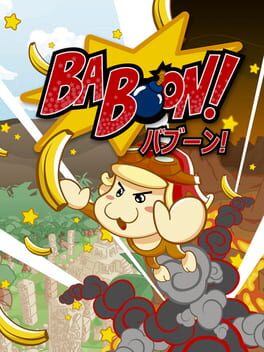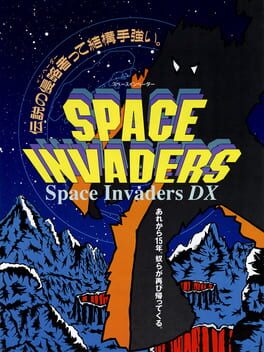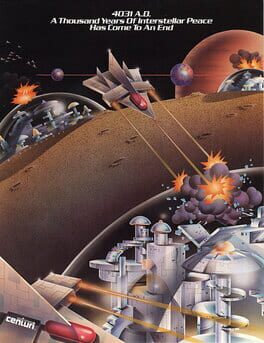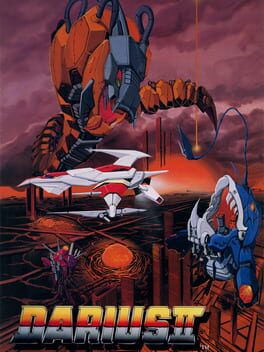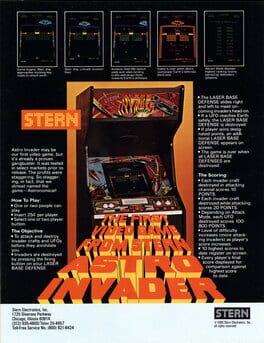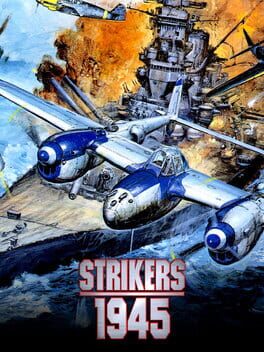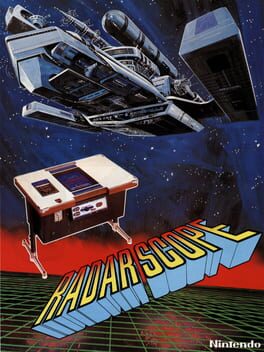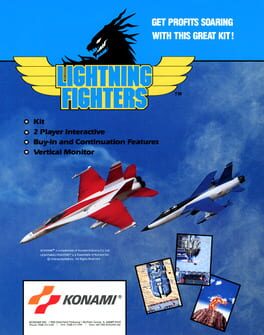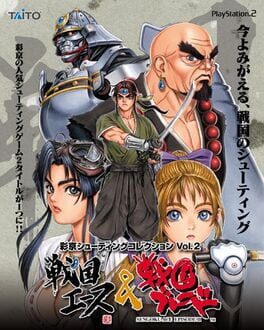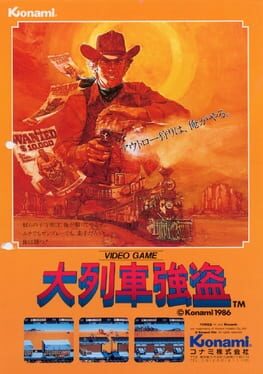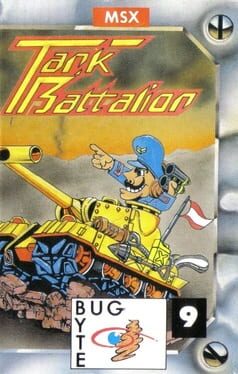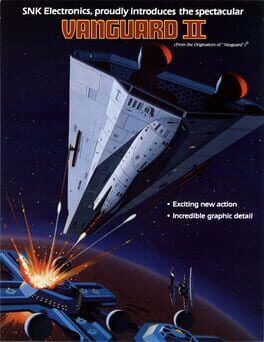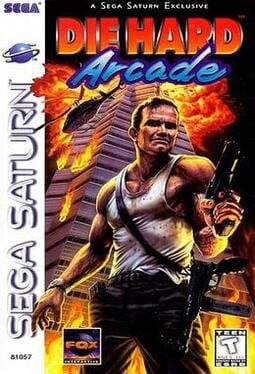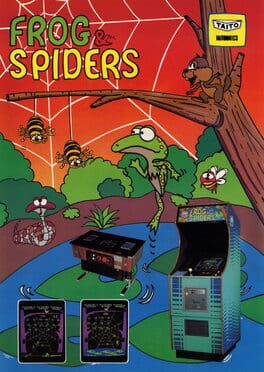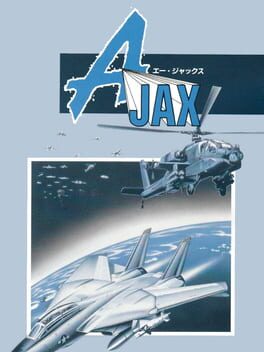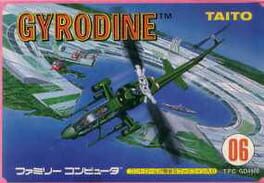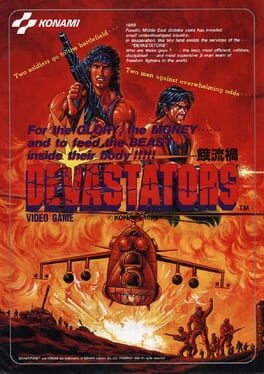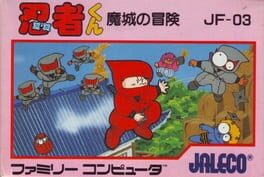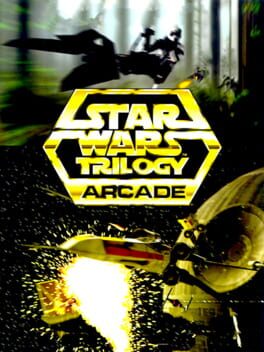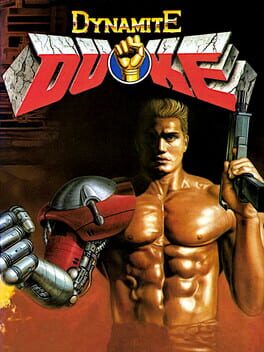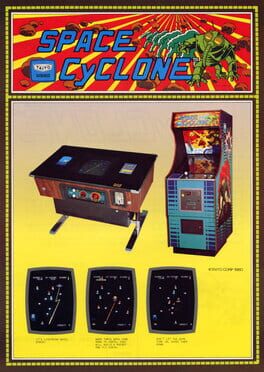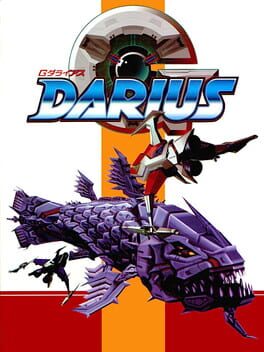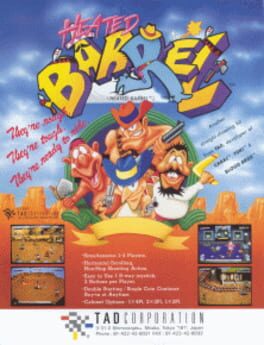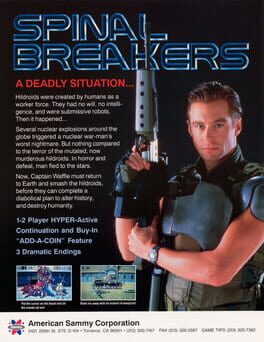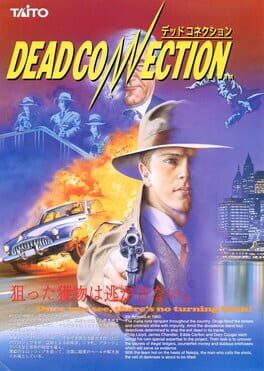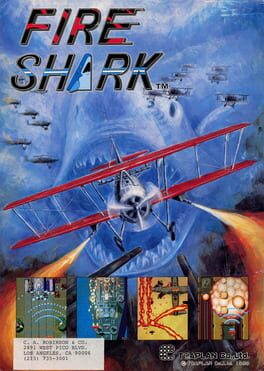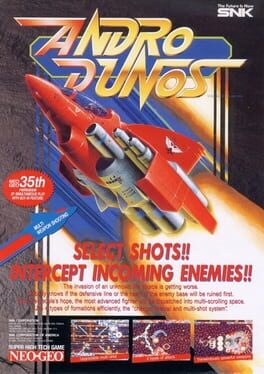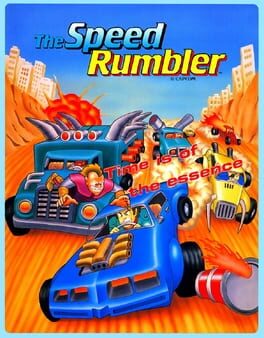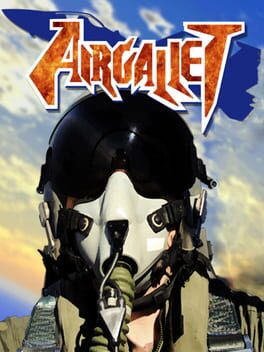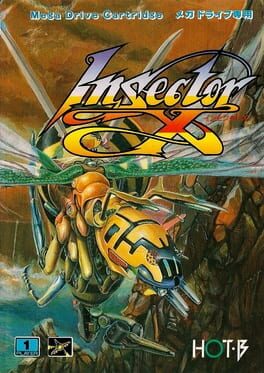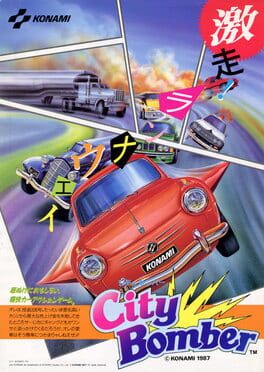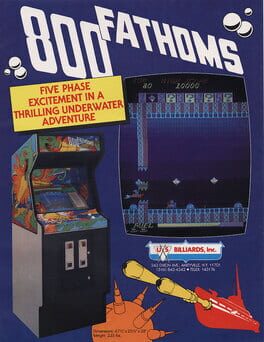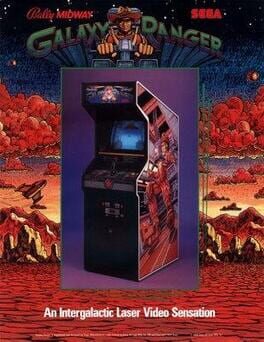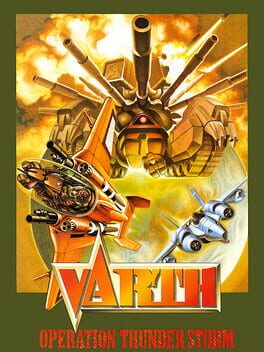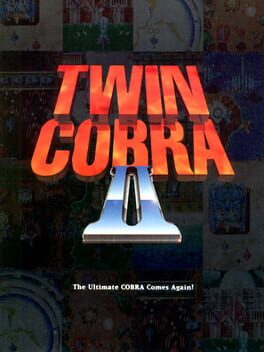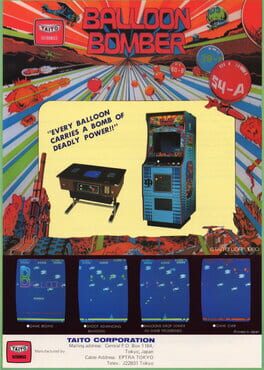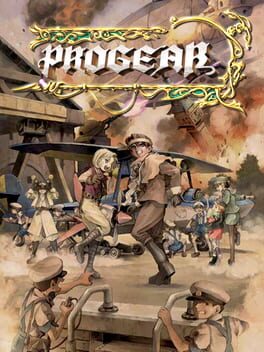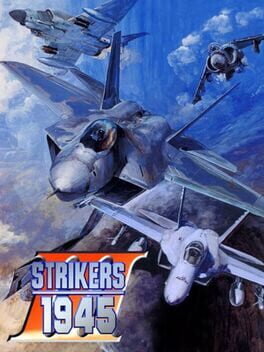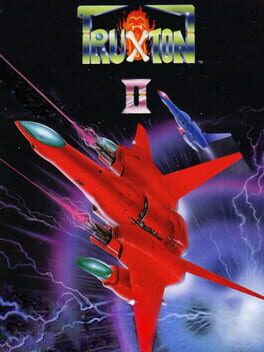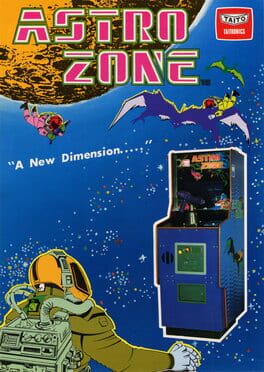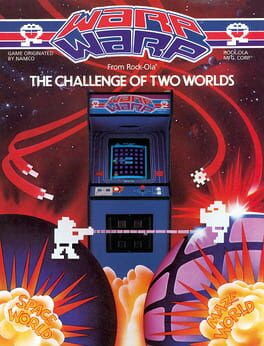How to play Babo Violent 2 on Mac

| Platforms | Computer |
Game summary
Babo Violent 2 is a freeware multiplayer game for Windows. It is a 3d Top-down shooter. The game is played over the Internet or a LAN. There are a variety of game modes to choose from, ranging from the free-for-all (Deathmatch) to the team-based (Capture the Flag). In some modes holding or defending a flag is the primary goal, where in others it is simply to obtain the most frags. For all game modes, the basic objective is to kill enemy players. Before spawning, the player is presented with a large arsenal of weapons to choose from. A few grenades and a molotov cocktail are also supplied by default and more grenades can be picked up from the ground. Some servers enable secondary functions like knives, shields or nuclear kamikaze attacks. Upon death players leave behind a health pack for healing injury, the weapon and any equipped grenades for others to pick up. After waiting for a server-specified amount of time (usually less than five seconds), players respawn and may choose another weapon—this cycle repeats for the duration of the map. After a certain allotted time (usually 15 minutes), the map changes and scores are reset as players continue in another round. Players can chat with each other throughout matches (and to their own teams, for cooperative team-based game modes).
First released: Oct 2006
Play Babo Violent 2 on Mac with Parallels (virtualized)
The easiest way to play Babo Violent 2 on a Mac is through Parallels, which allows you to virtualize a Windows machine on Macs. The setup is very easy and it works for Apple Silicon Macs as well as for older Intel-based Macs.
Parallels supports the latest version of DirectX and OpenGL, allowing you to play the latest PC games on any Mac. The latest version of DirectX is up to 20% faster.
Our favorite feature of Parallels Desktop is that when you turn off your virtual machine, all the unused disk space gets returned to your main OS, thus minimizing resource waste (which used to be a problem with virtualization).
Babo Violent 2 installation steps for Mac
Step 1
Go to Parallels.com and download the latest version of the software.
Step 2
Follow the installation process and make sure you allow Parallels in your Mac’s security preferences (it will prompt you to do so).
Step 3
When prompted, download and install Windows 10. The download is around 5.7GB. Make sure you give it all the permissions that it asks for.
Step 4
Once Windows is done installing, you are ready to go. All that’s left to do is install Babo Violent 2 like you would on any PC.
Did it work?
Help us improve our guide by letting us know if it worked for you.
👎👍