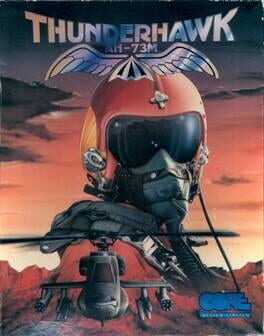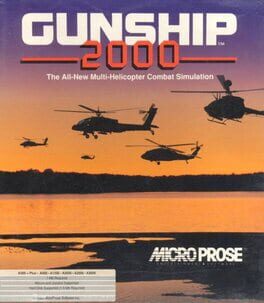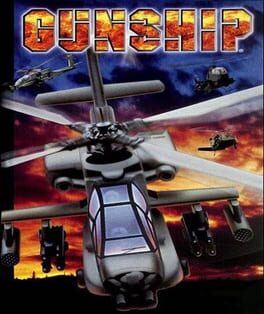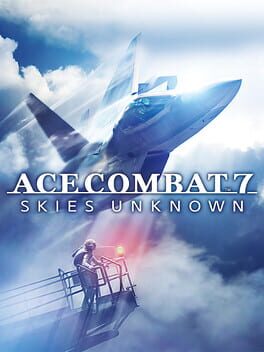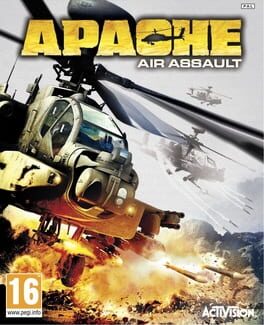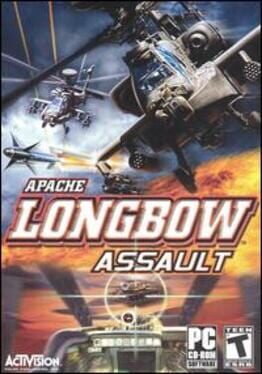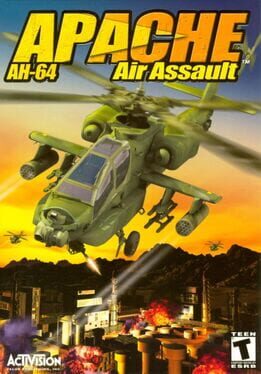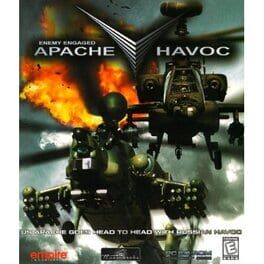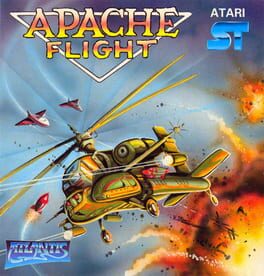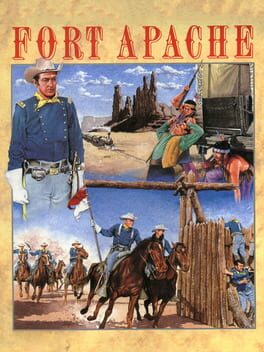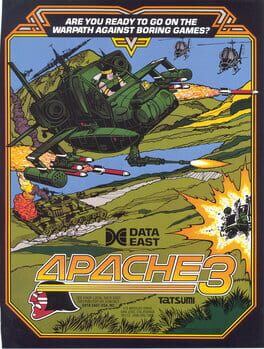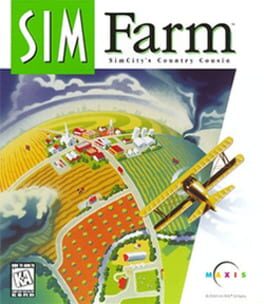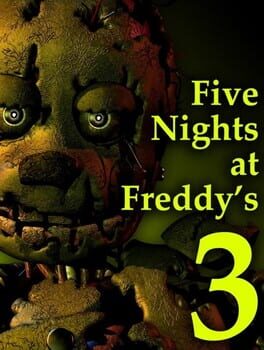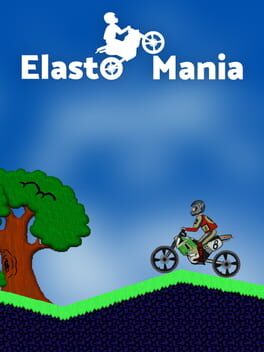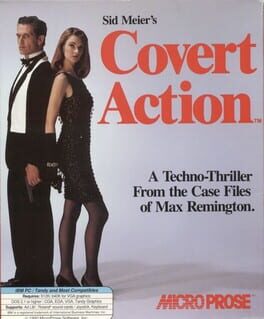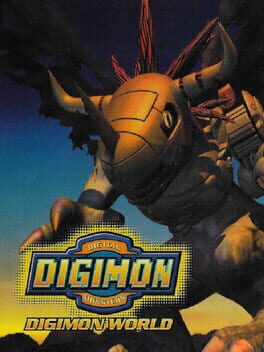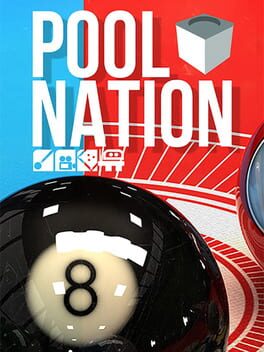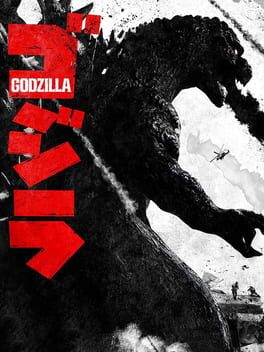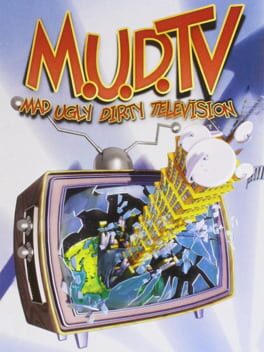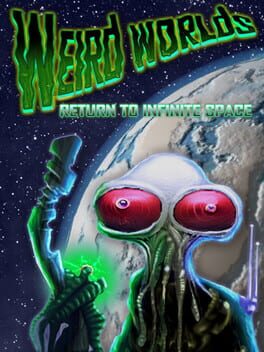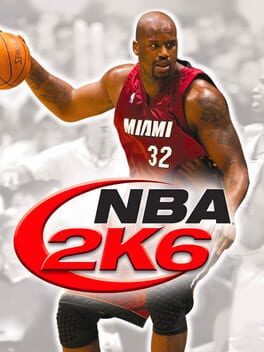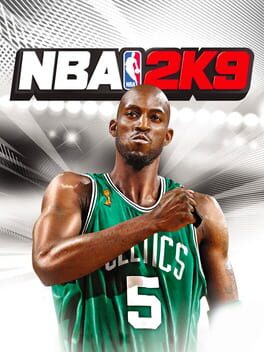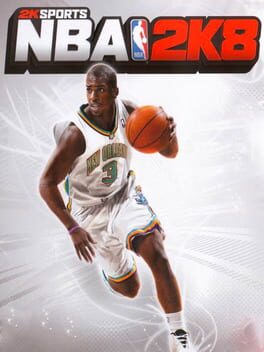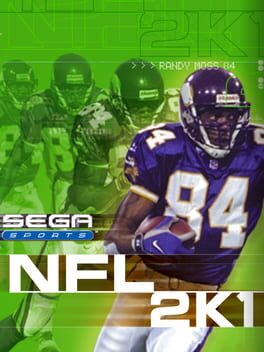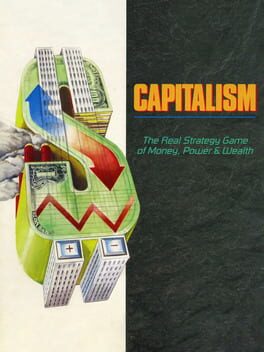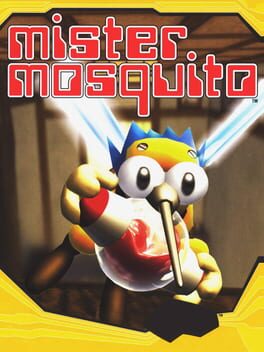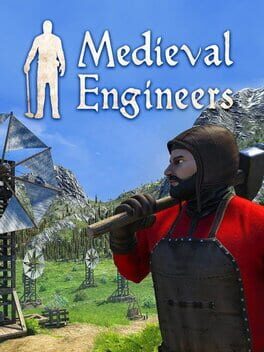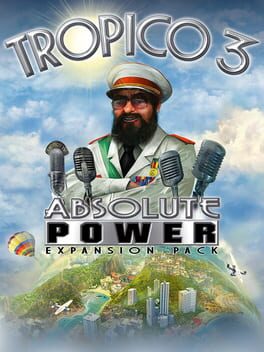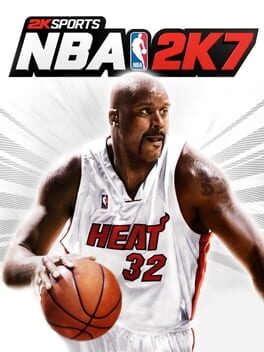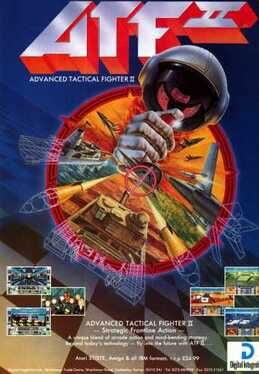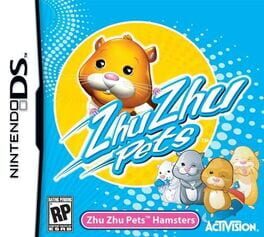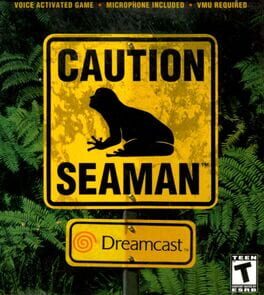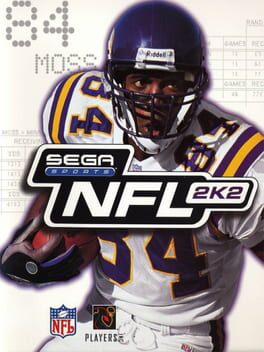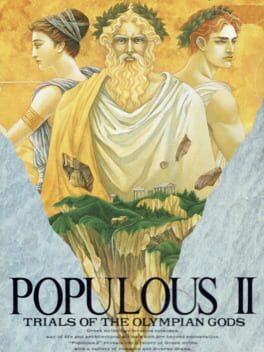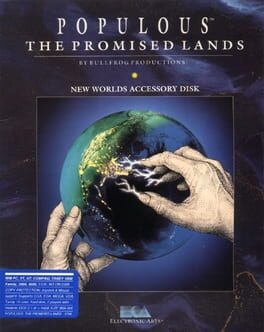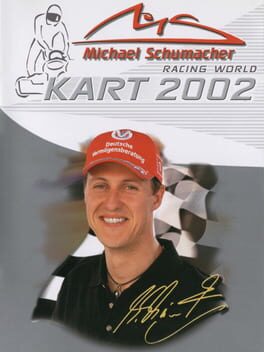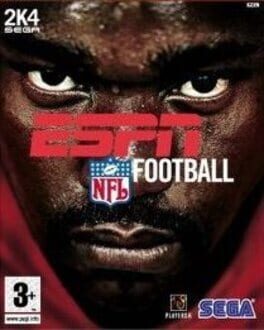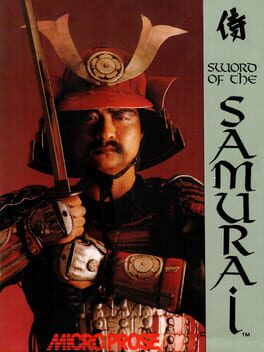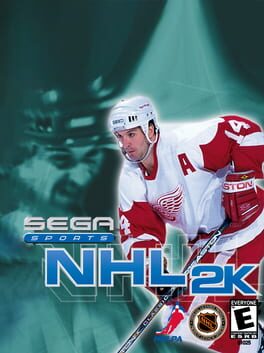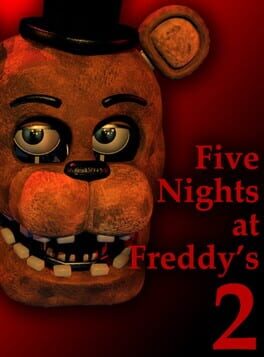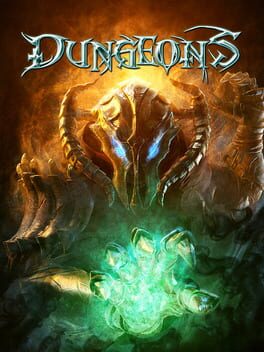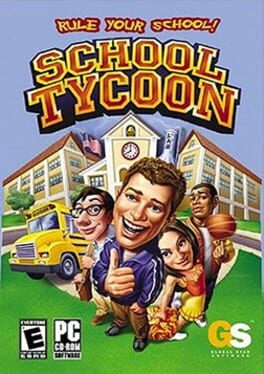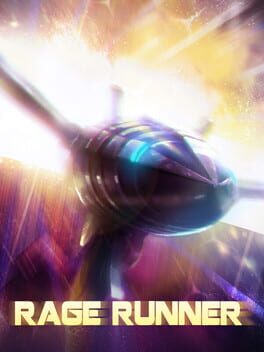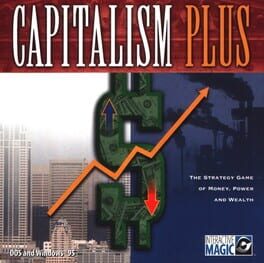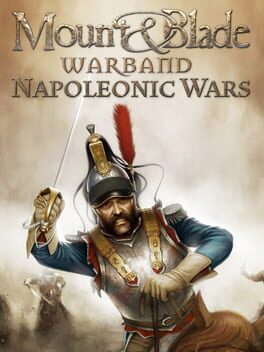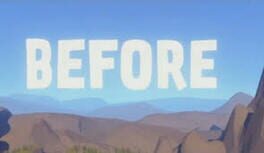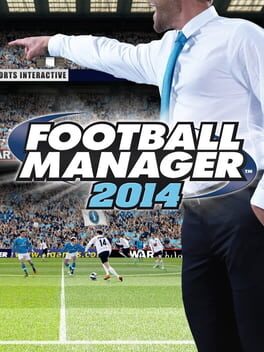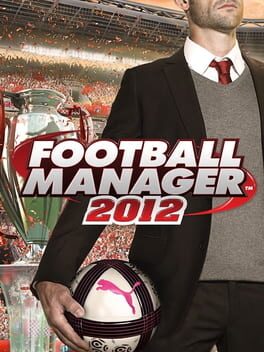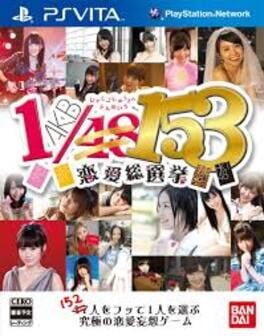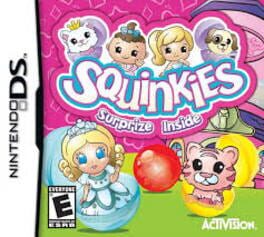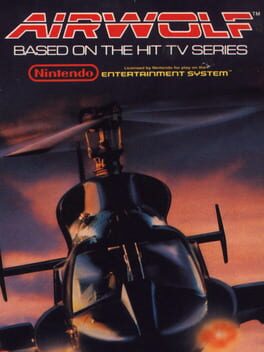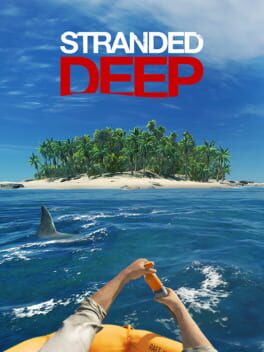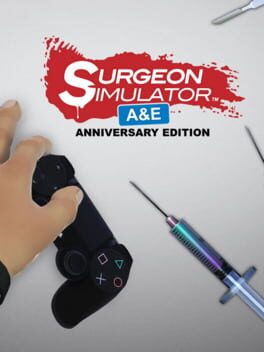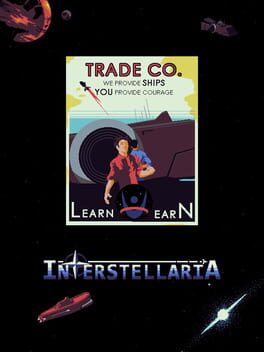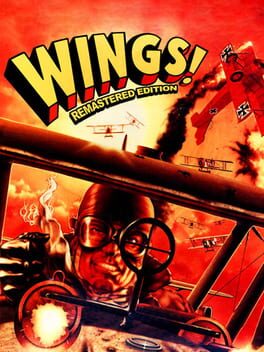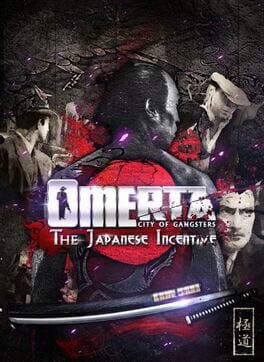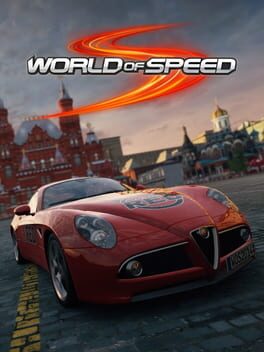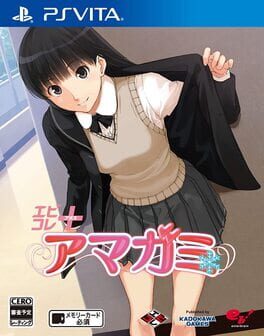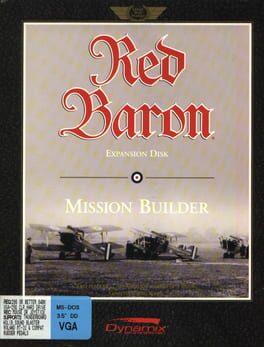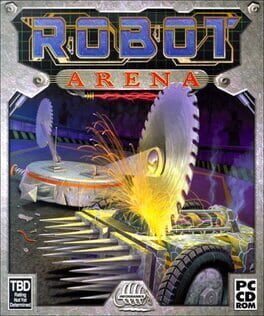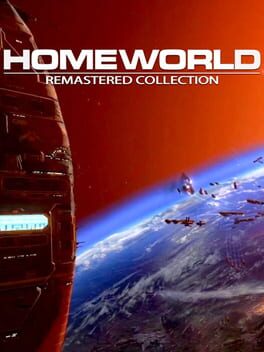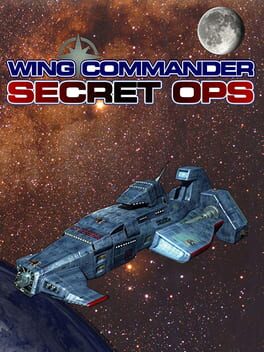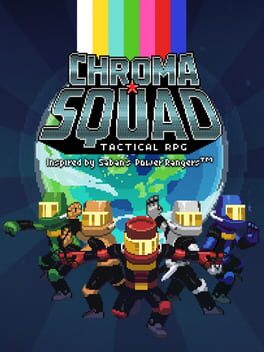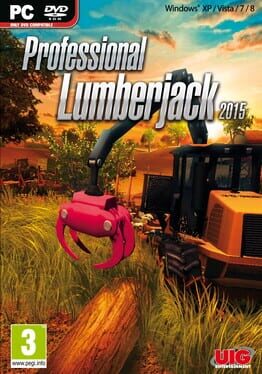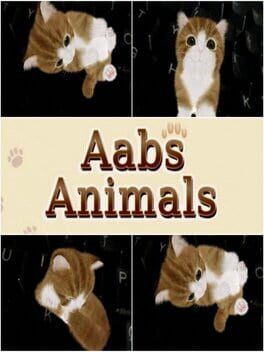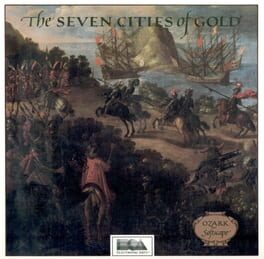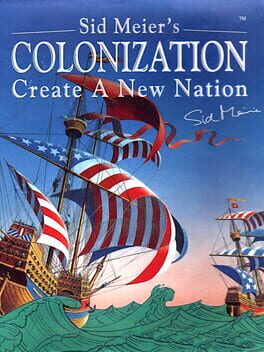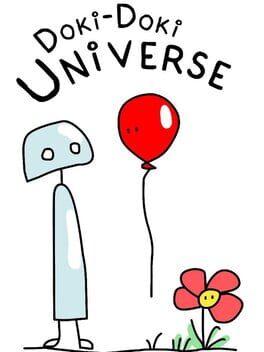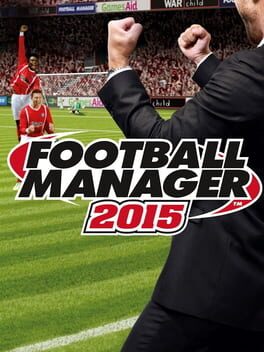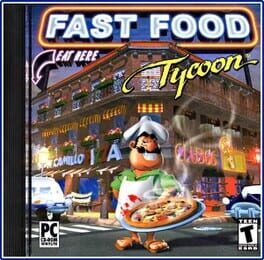How to play Apache on Mac
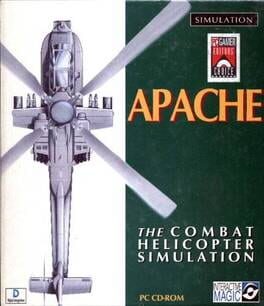
Game summary
You're in command as your AH-64D Apache Longbow combat helicopter lifts off from its forward base. You're going into combat against the best the enemy can offer, but you've got the most advanced fighting helicopter in the world at your fingertips, packed with a devastating array of lethal weapons and state-of-the art technology.
You're ready to rock and roll but so is the enemy! They're waiting for you with combat helicopters of their own, backed up by radar-guided anti-aircraft guns and missiles and fixed wing aircraft. It's not going to be a cakewalk but you and your Apache are up to the challenge. Across four theaters of war-- Fort Hood where you train and then in war zones in Cyprus, Yemen, and Korea--you will fly the most fearsome helicopter that has ever been designed against enemies on land, sea, and air.
Apache Longbow took flying simulators to the next level. The developers constructed the flight model with fanatical attention to detail, going so far as to bring in Apache pilots to fly the in-game chopper and offer their feedback on how real the experience felt. Every flight simulator enthusiast will be pleased with the complexity and realism this game has to offer. Meanwhile, to make the game more accessible there is also an arcade mode where the flight mechanics aren't nearly as realistic, but there's still tons of fun to be had. So whichever you are - a slow-and-low hardcore sim fan or someone who just likes to fly about and blow things up - this game has something for you.
First released: Jul 1995
Play Apache on Mac with Parallels (virtualized)
The easiest way to play Apache on a Mac is through Parallels, which allows you to virtualize a Windows machine on Macs. The setup is very easy and it works for Apple Silicon Macs as well as for older Intel-based Macs.
Parallels supports the latest version of DirectX and OpenGL, allowing you to play the latest PC games on any Mac. The latest version of DirectX is up to 20% faster.
Our favorite feature of Parallels Desktop is that when you turn off your virtual machine, all the unused disk space gets returned to your main OS, thus minimizing resource waste (which used to be a problem with virtualization).
Apache installation steps for Mac
Step 1
Go to Parallels.com and download the latest version of the software.
Step 2
Follow the installation process and make sure you allow Parallels in your Mac’s security preferences (it will prompt you to do so).
Step 3
When prompted, download and install Windows 10. The download is around 5.7GB. Make sure you give it all the permissions that it asks for.
Step 4
Once Windows is done installing, you are ready to go. All that’s left to do is install Apache like you would on any PC.
Did it work?
Help us improve our guide by letting us know if it worked for you.
👎👍