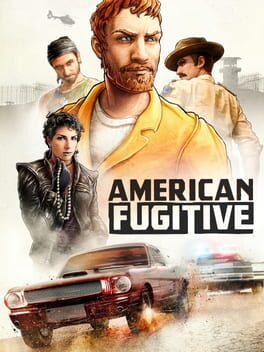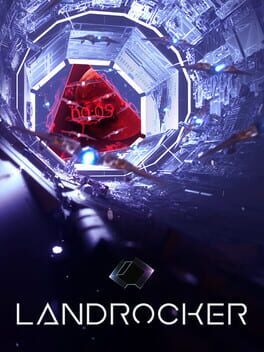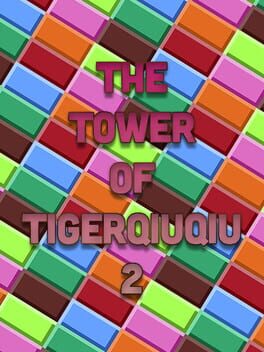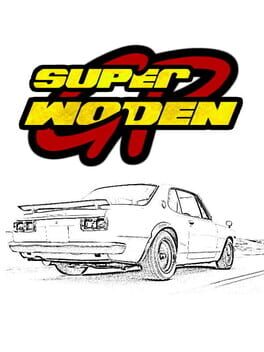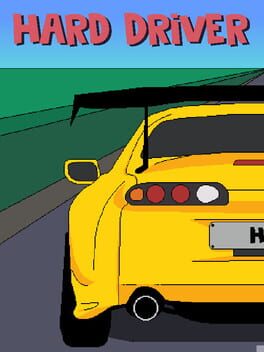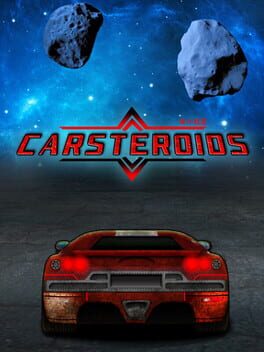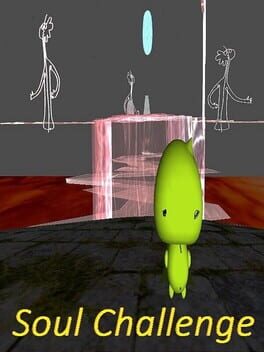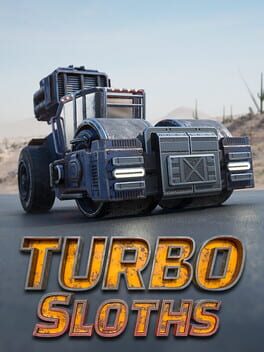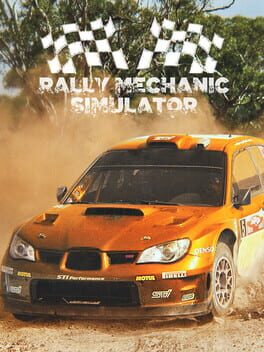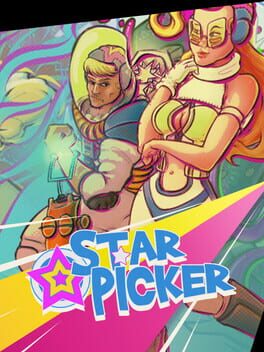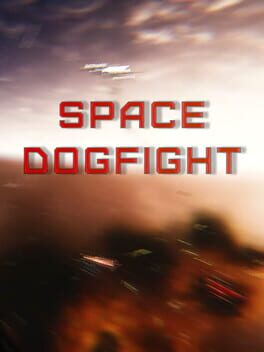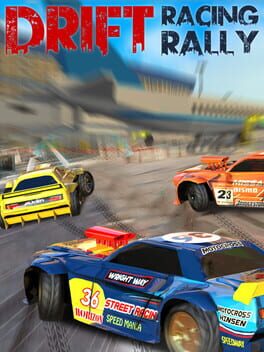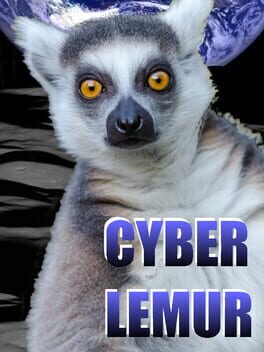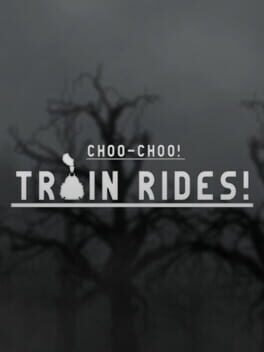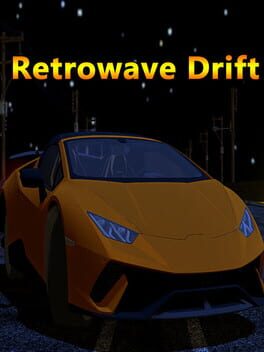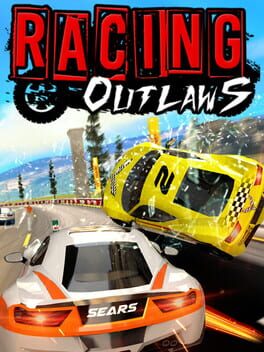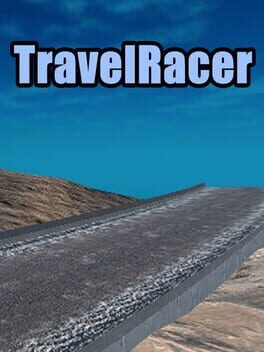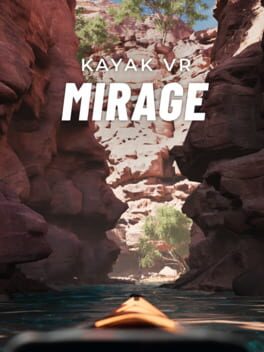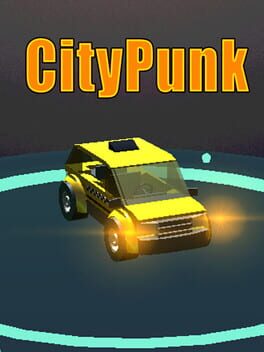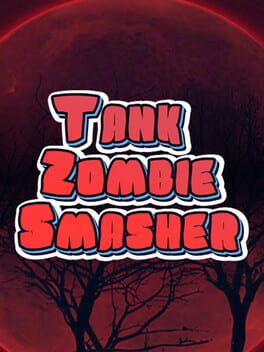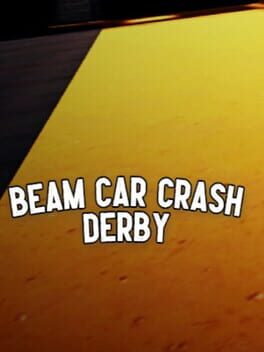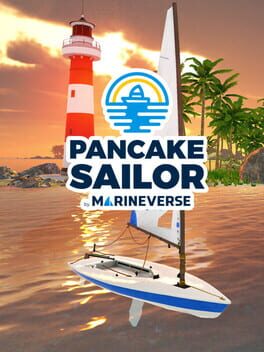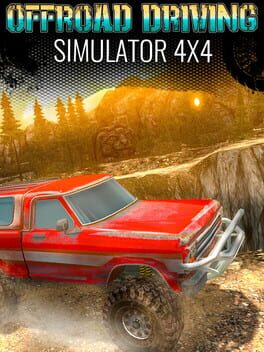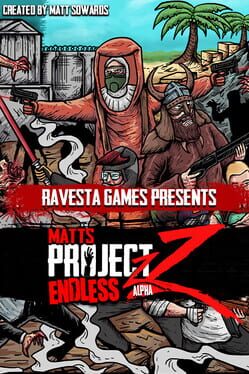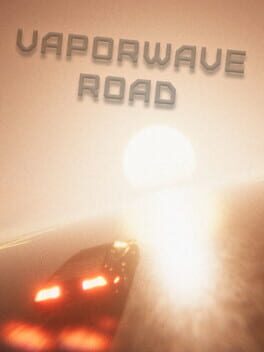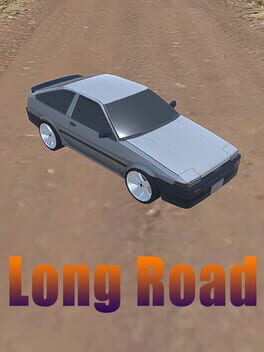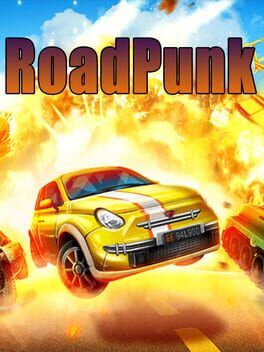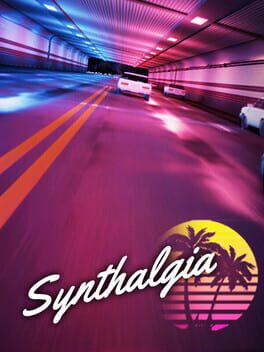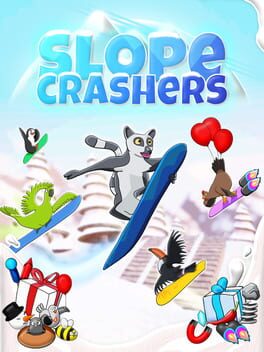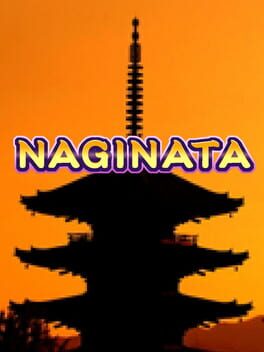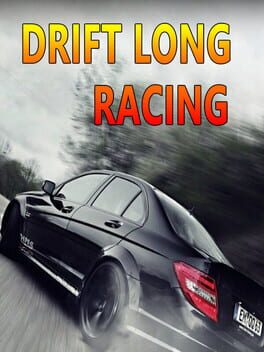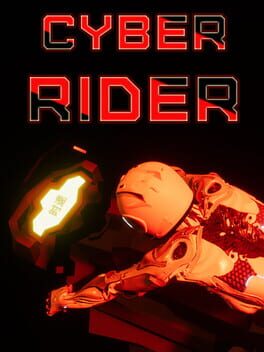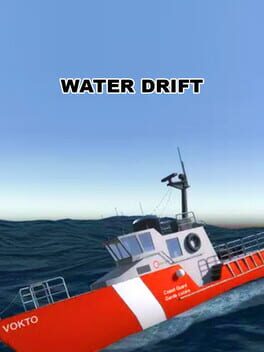How to play Antigraviator on Mac

| Platforms | Computer |
Game summary
In the year 2210, racing has evolved far beyond its expected limits. New terraforming capabilities paired with scientific breakthroughs in the field of antigravity have given birth to a new spectacle: the Antigraviator tournament. In Antigraviator, players will race on exquisitely detailed stages, full of light-speed danger, chaos and mayhem. Gamers will guide their Grav in three gameplay modes across four different worlds with three tracks each. These dynamic courses come to life, while pushing the power of Unity to the limit.
Players can challenge their friends in the fiercely competitive multiplayer modes, either online or in split-screen mode. Race yourself to the top of the worldwide leaderboard and earn special ranked skins.
Gamers can sabotage their fellow racers by activating hover mines, damaging the environment to create a rockslide, causing tunnels to collapse, firing missiles from rocket launchers along the track and many more fiendish tricks.
Gravs are customizable, but choose wisely: deciding on one upgrade may mean compromising on another. Strategically tailor-make Gravs to gain the upper hand in races or face the crushing prospect of defeat. In addition to the customization options, unlockable skins will be available free of charge.
In this futuristic high-octane racing game, defying gravity is the least of your concerns.
First released: Jun 2018
Play Antigraviator on Mac with Parallels (virtualized)
The easiest way to play Antigraviator on a Mac is through Parallels, which allows you to virtualize a Windows machine on Macs. The setup is very easy and it works for Apple Silicon Macs as well as for older Intel-based Macs.
Parallels supports the latest version of DirectX and OpenGL, allowing you to play the latest PC games on any Mac. The latest version of DirectX is up to 20% faster.
Our favorite feature of Parallels Desktop is that when you turn off your virtual machine, all the unused disk space gets returned to your main OS, thus minimizing resource waste (which used to be a problem with virtualization).
Antigraviator installation steps for Mac
Step 1
Go to Parallels.com and download the latest version of the software.
Step 2
Follow the installation process and make sure you allow Parallels in your Mac’s security preferences (it will prompt you to do so).
Step 3
When prompted, download and install Windows 10. The download is around 5.7GB. Make sure you give it all the permissions that it asks for.
Step 4
Once Windows is done installing, you are ready to go. All that’s left to do is install Antigraviator like you would on any PC.
Did it work?
Help us improve our guide by letting us know if it worked for you.
👎👍