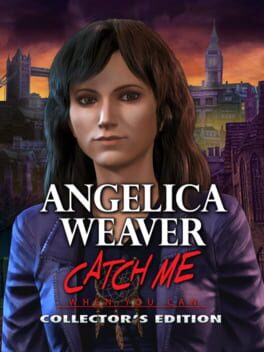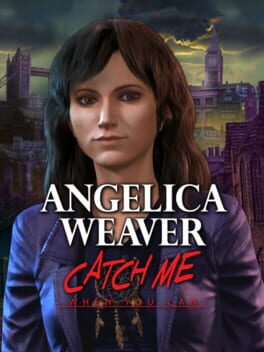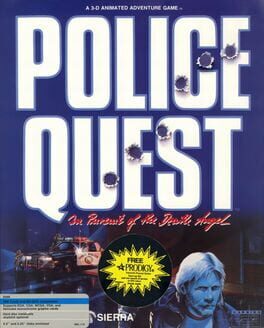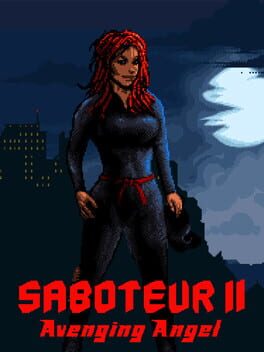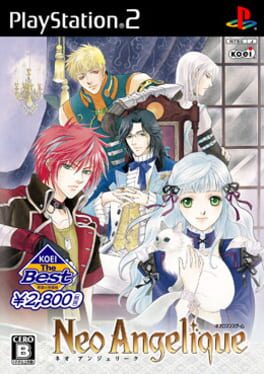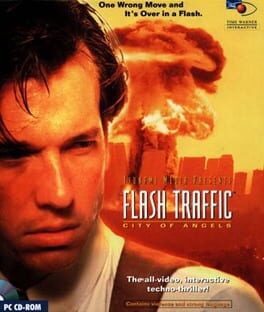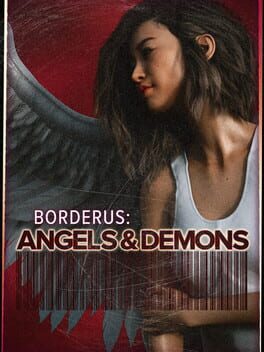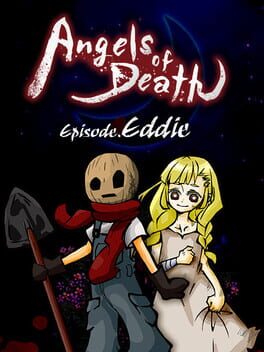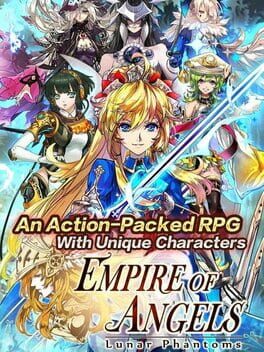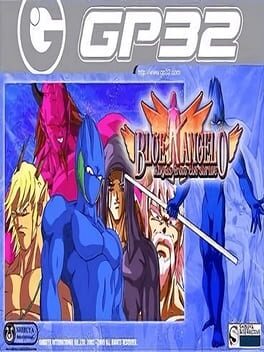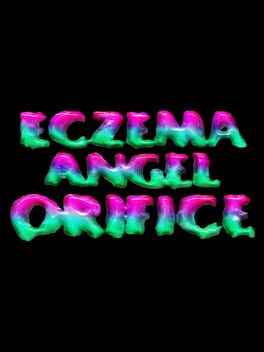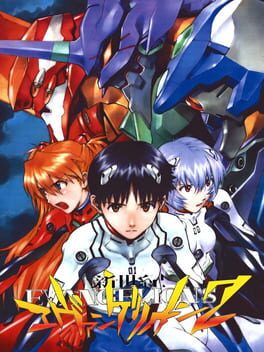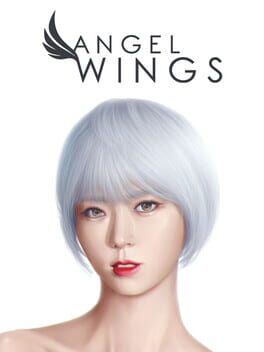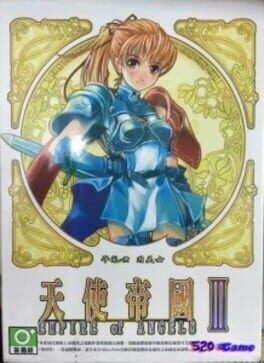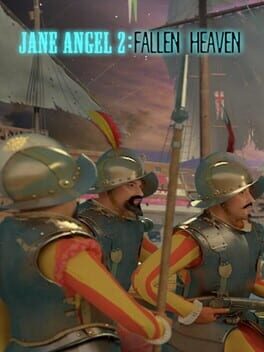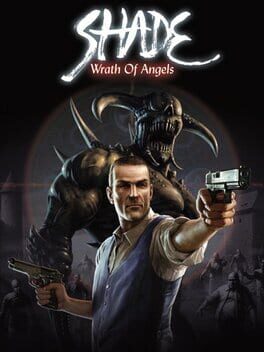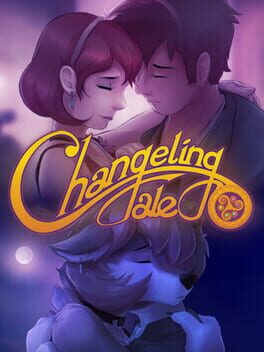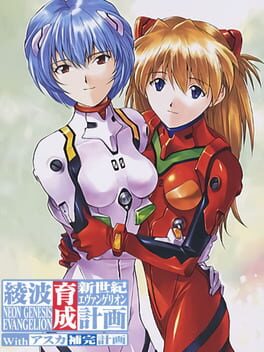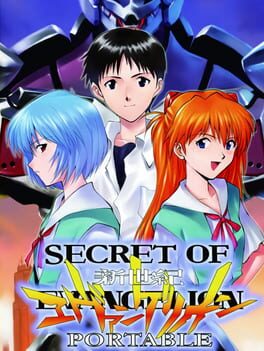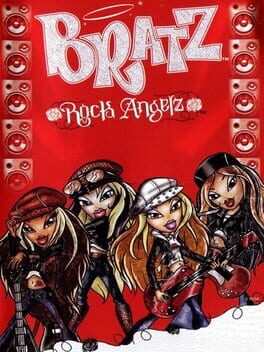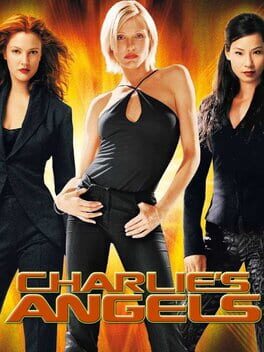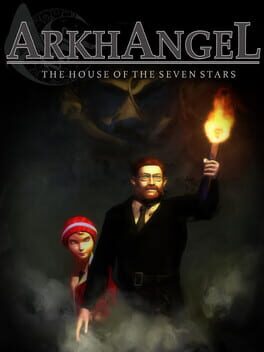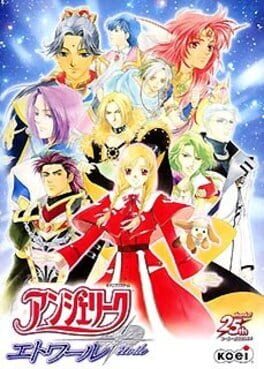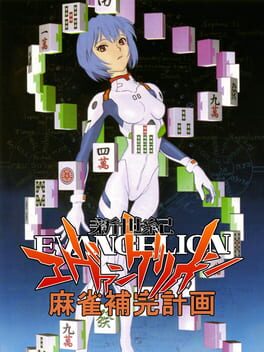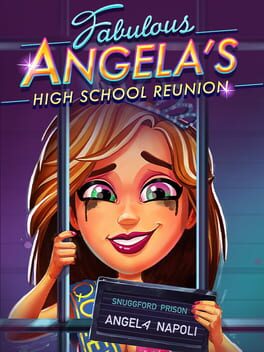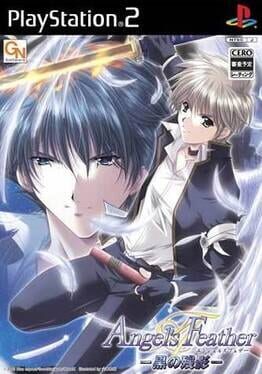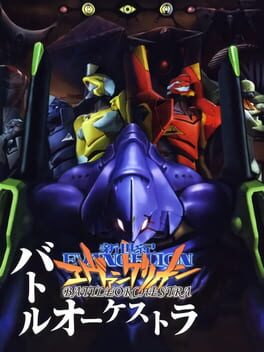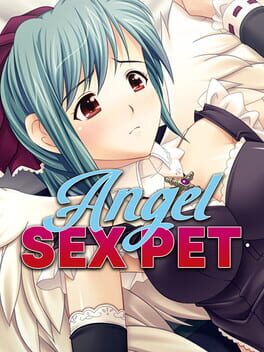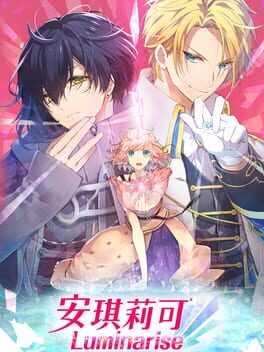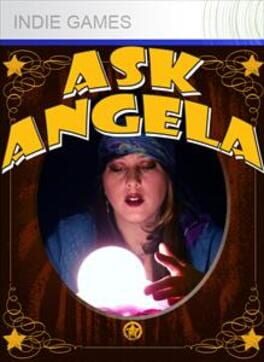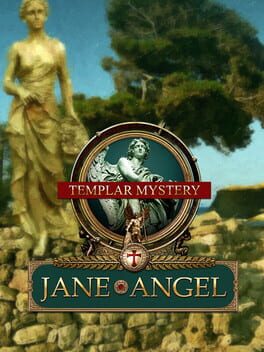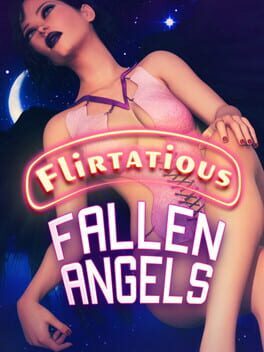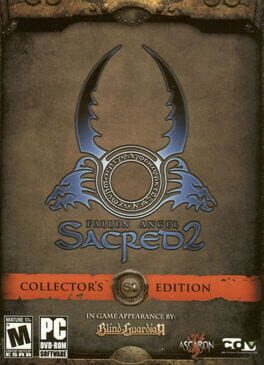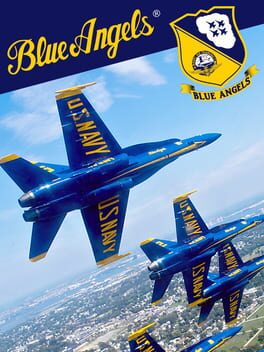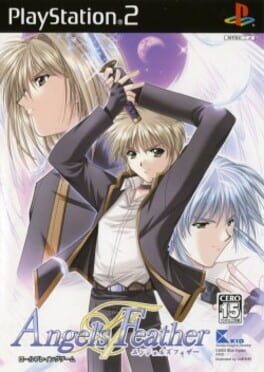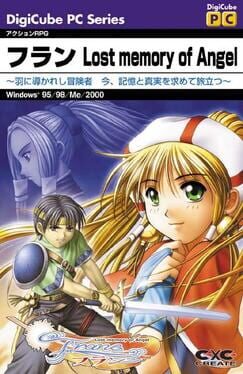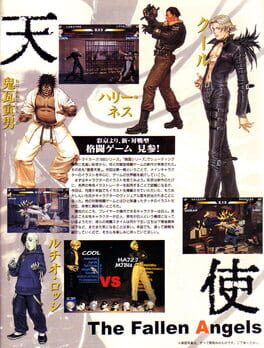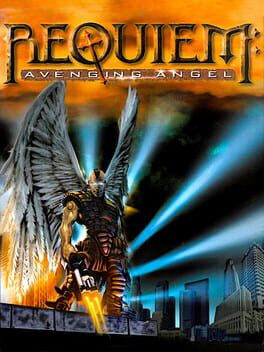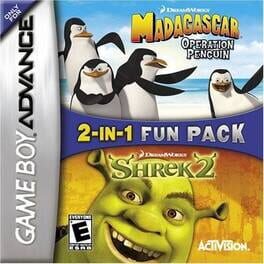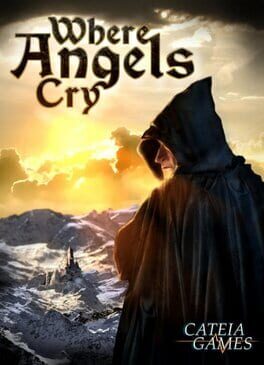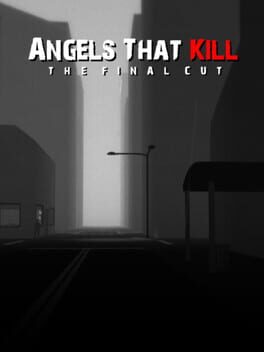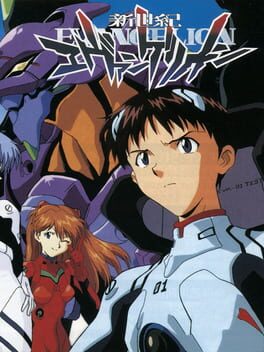How to play Angel Cat Sugar on Mac
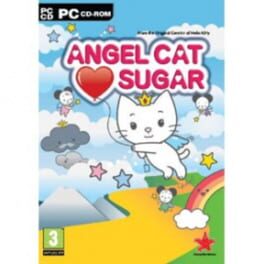
| Platforms | Computer |
Game summary
There's big trouble in Angel Land, and only Sugar can save the day!
One bright and sunny morning when Sugar, the Princess of Angel Land, was playing outside with her friends Basil, Parsley and Thyme, she was surprised by the appearance of the Storm King! The Storm King was supposed to be in charge of the West Land, blowing the leaves from the trees.
Then suddenly the Storm King got the idea that his job was to blow everything away - absolutely everything, no matter what anybody said. He ignored Sugar's protests, and blew her three friends to the far reaches of Angel Land.
Sugar must now travel to different lands in order to free her friends, pausing to help anyone else who may have had their things blown away as well. Finally, she must confront the Storm King to show him the consequences of his actions.
Features
Most worlds have their own collectables. These are found all over any given world. Gather enough collectables and you may unlock something special!
When you complete certain tasks in game, you will unlock a special ability which may be used by Sugar in all of the worlds to access areas you couldn't reach before! These include an Umbrella, Watering Can and Shovel
A variety of cute characters to meet!
Play a selection of mini-games!
Use the microphone to blow away obstacles and find treasure
First released: Oct 2009
Play Angel Cat Sugar on Mac with Parallels (virtualized)
The easiest way to play Angel Cat Sugar on a Mac is through Parallels, which allows you to virtualize a Windows machine on Macs. The setup is very easy and it works for Apple Silicon Macs as well as for older Intel-based Macs.
Parallels supports the latest version of DirectX and OpenGL, allowing you to play the latest PC games on any Mac. The latest version of DirectX is up to 20% faster.
Our favorite feature of Parallels Desktop is that when you turn off your virtual machine, all the unused disk space gets returned to your main OS, thus minimizing resource waste (which used to be a problem with virtualization).
Angel Cat Sugar installation steps for Mac
Step 1
Go to Parallels.com and download the latest version of the software.
Step 2
Follow the installation process and make sure you allow Parallels in your Mac’s security preferences (it will prompt you to do so).
Step 3
When prompted, download and install Windows 10. The download is around 5.7GB. Make sure you give it all the permissions that it asks for.
Step 4
Once Windows is done installing, you are ready to go. All that’s left to do is install Angel Cat Sugar like you would on any PC.
Did it work?
Help us improve our guide by letting us know if it worked for you.
👎👍