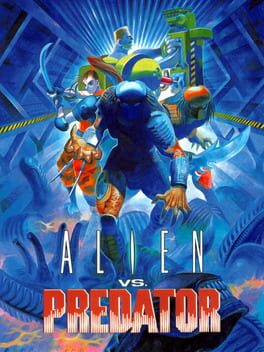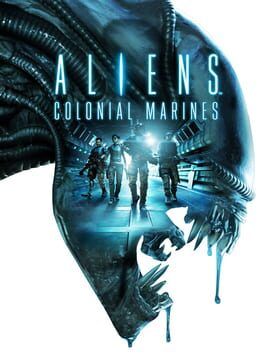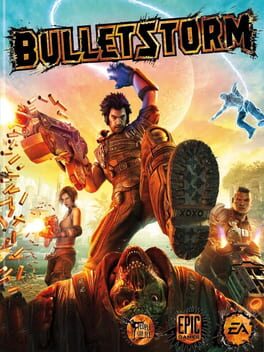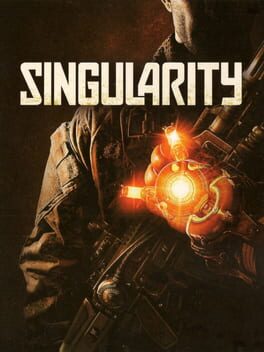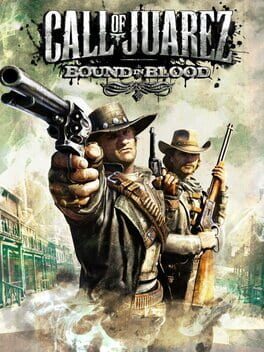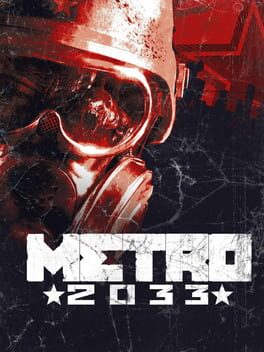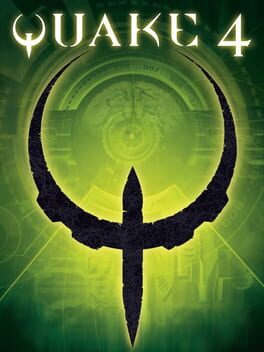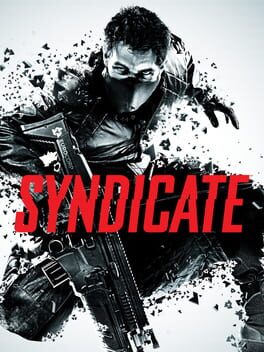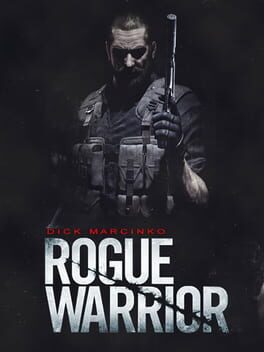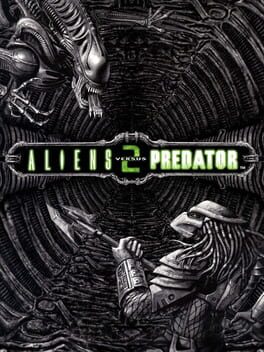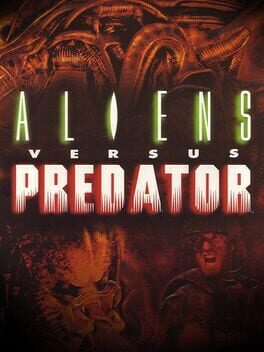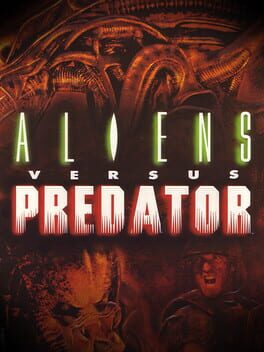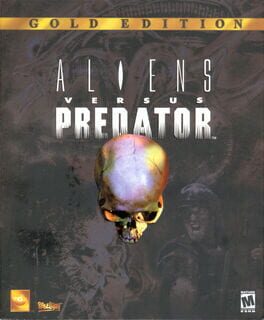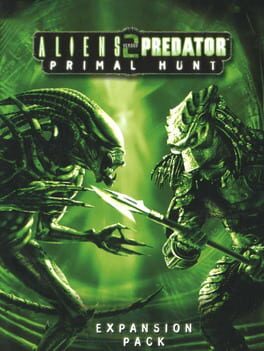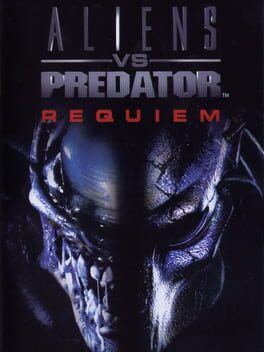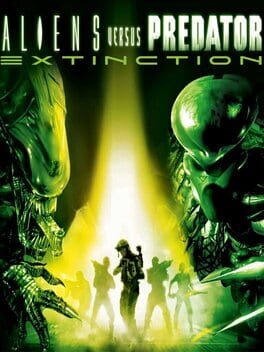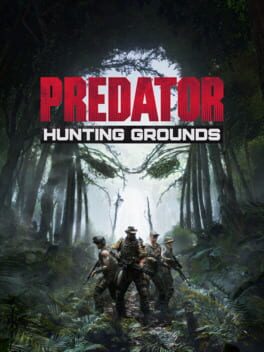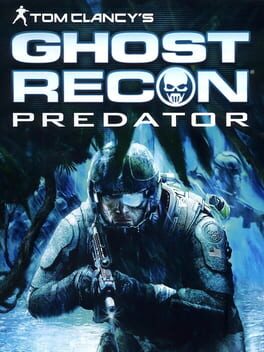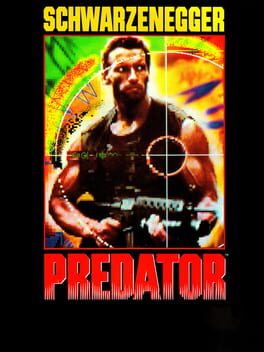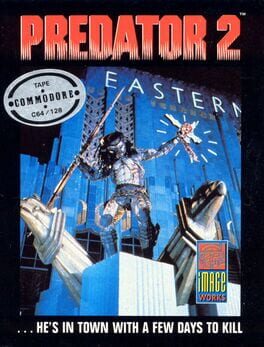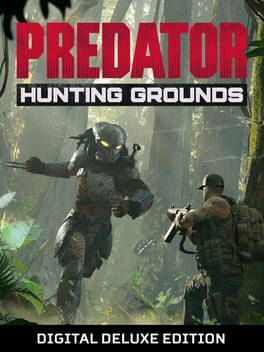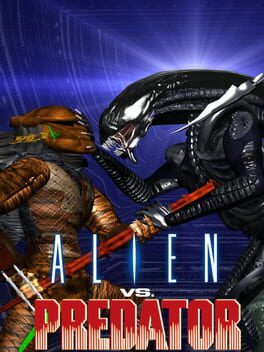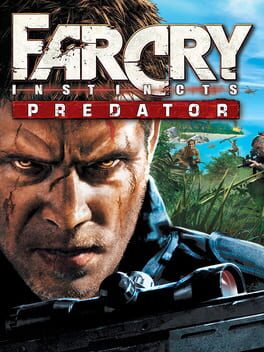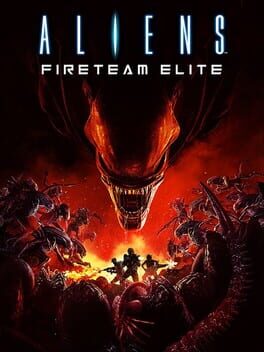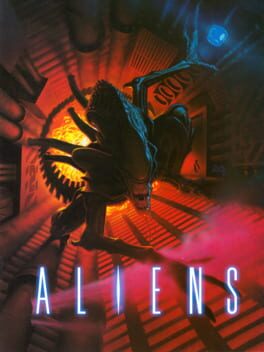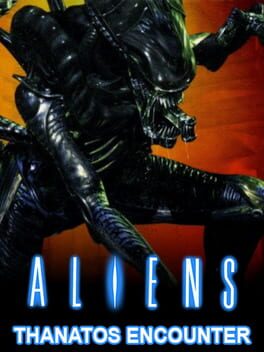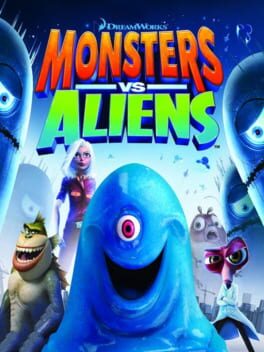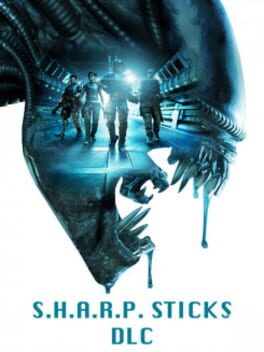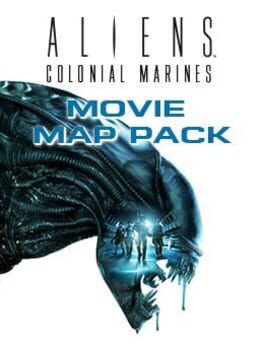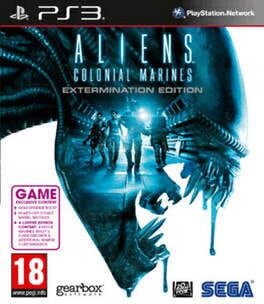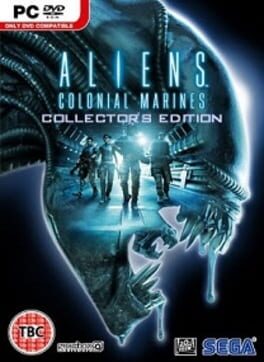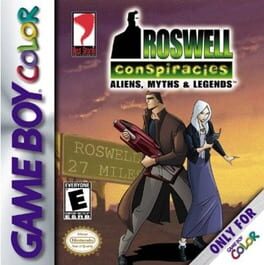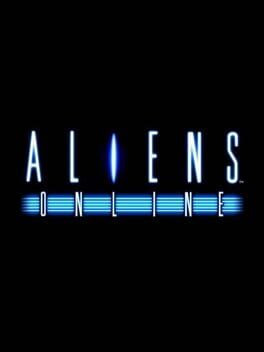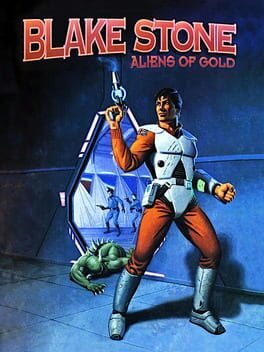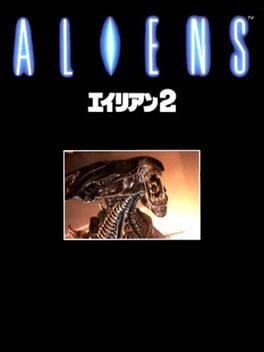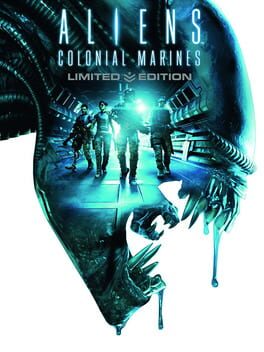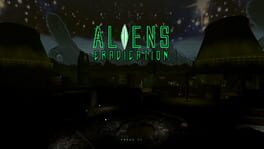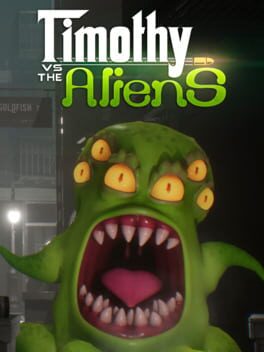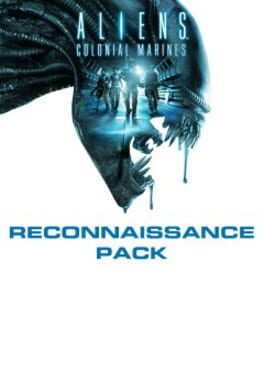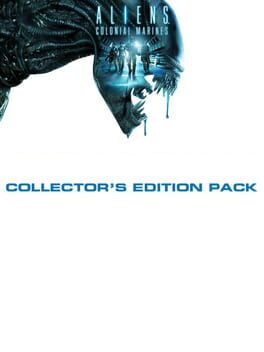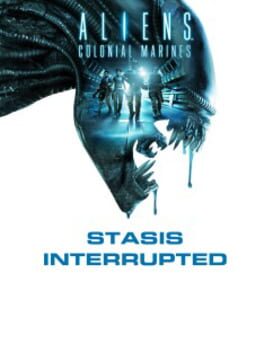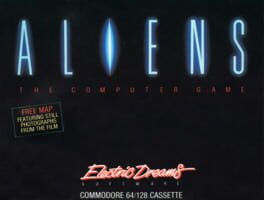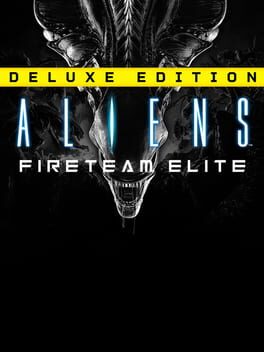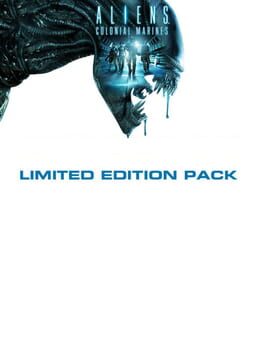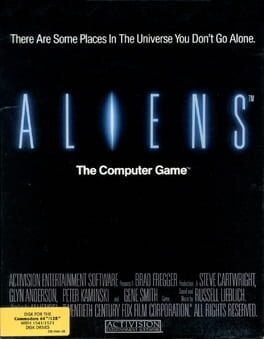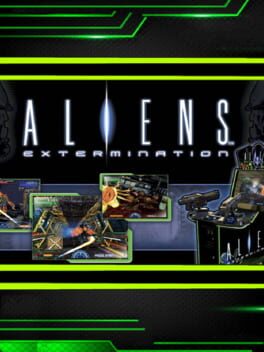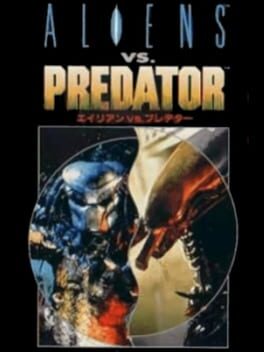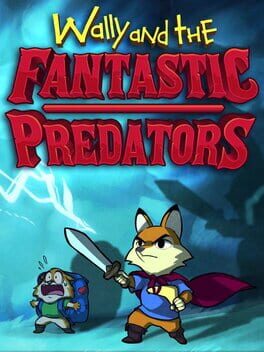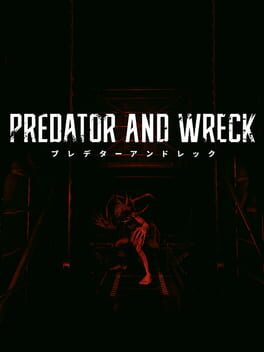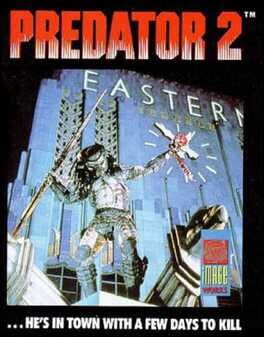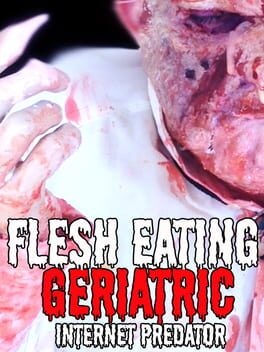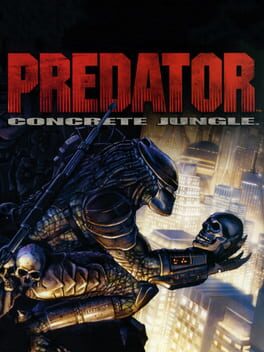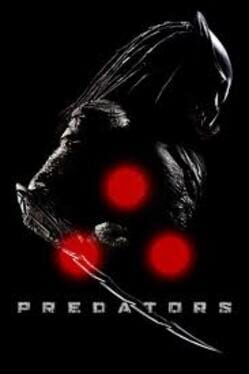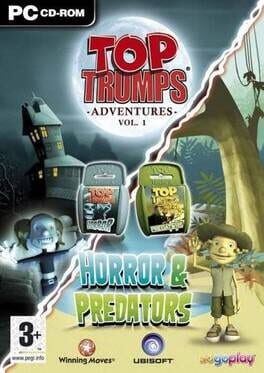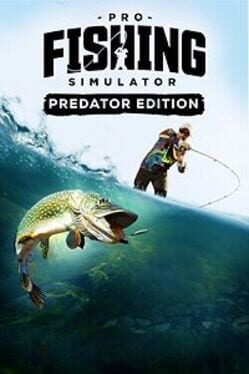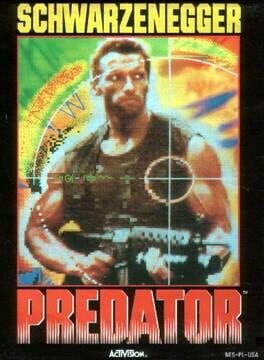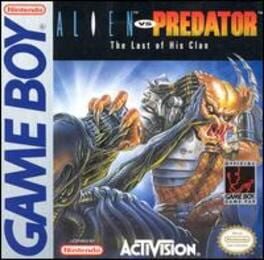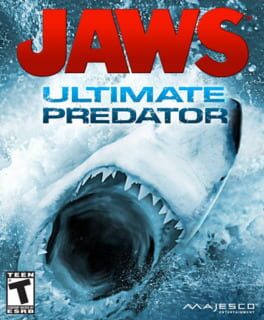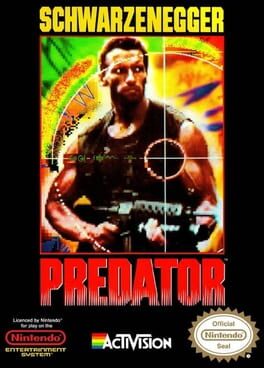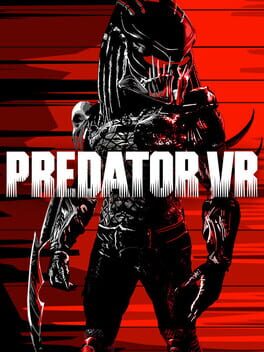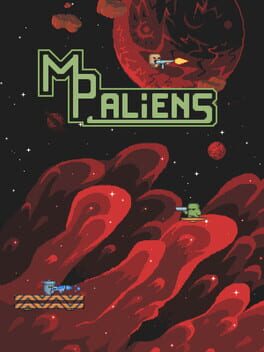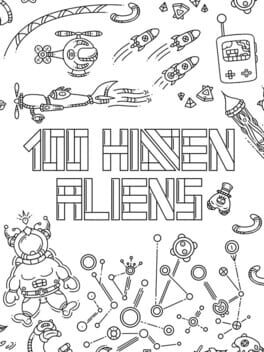How to play Aliens vs. Predator on Mac
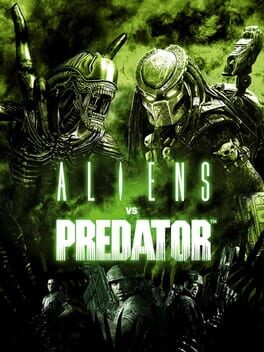
| Platforms | Computer |
Game summary
Bringing the legendary war between two of science-fiction's most popular characters to FPS fans, AvP delivers three outstanding single player campaigns and provides untold hours of unique 3-way multiplayer gaming.
Experience distinctly new and thrilling first person gameplay as you survive, hunt and prey in the deadly jungles and swamps surrounding the damned colony of Freya's Prospect. As the Marine, you'll experience a claustrophobic and terrifying experience where light is your friend, but there's never enough. However, the United States Marine Corps are humanity's last line of defense, and as such they are armed to the teeth with the very latest in high explosive and automatic weaponry.
As the Predator, you will stalk from the shadows and from above, passing athletically through the treetops to ambush your victims. Although equipped with an array of powerful, exotic weapons and tracking equipment, honor ultimately dictates that you must get in close and take your trophies face to face.
As the most deadly species in the universe, the Alien offers you the chance to play as the very stuff of nightmares - the monster in the dark swarming forward with countless others, jaws like a steel trap and claws like blades.
Play all sides off against each other in a series of unique 3-way online modes and go tooth-to-claw-to-pulse rifle in the reinvention of one of multiplayer gaming's defining moments.
First released: Feb 2010
Play Aliens vs. Predator on Mac with Parallels (virtualized)
The easiest way to play Aliens vs. Predator on a Mac is through Parallels, which allows you to virtualize a Windows machine on Macs. The setup is very easy and it works for Apple Silicon Macs as well as for older Intel-based Macs.
Parallels supports the latest version of DirectX and OpenGL, allowing you to play the latest PC games on any Mac. The latest version of DirectX is up to 20% faster.
Our favorite feature of Parallels Desktop is that when you turn off your virtual machine, all the unused disk space gets returned to your main OS, thus minimizing resource waste (which used to be a problem with virtualization).
Aliens vs. Predator installation steps for Mac
Step 1
Go to Parallels.com and download the latest version of the software.
Step 2
Follow the installation process and make sure you allow Parallels in your Mac’s security preferences (it will prompt you to do so).
Step 3
When prompted, download and install Windows 10. The download is around 5.7GB. Make sure you give it all the permissions that it asks for.
Step 4
Once Windows is done installing, you are ready to go. All that’s left to do is install Aliens vs. Predator like you would on any PC.
Did it work?
Help us improve our guide by letting us know if it worked for you.
👎👍