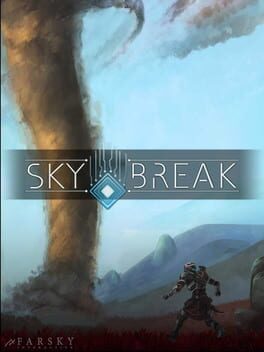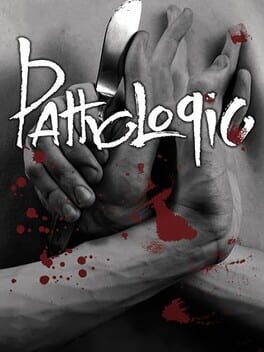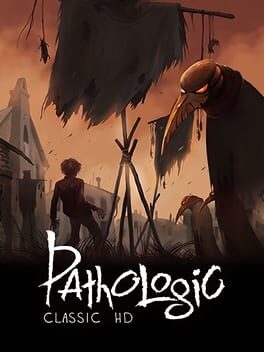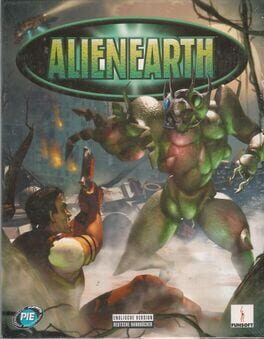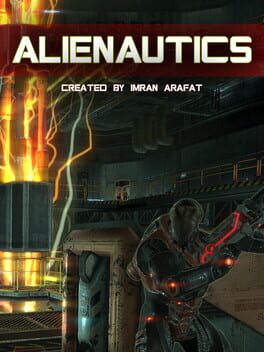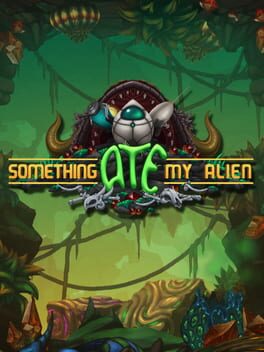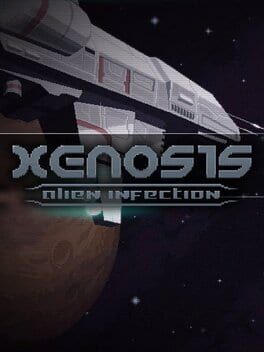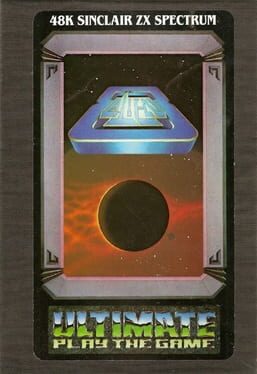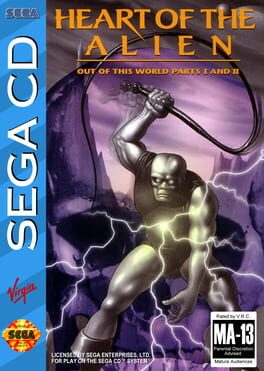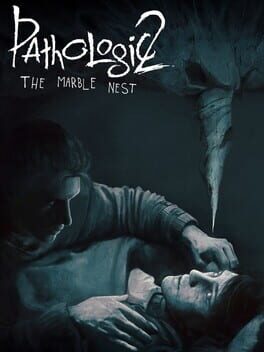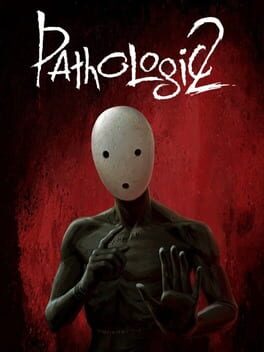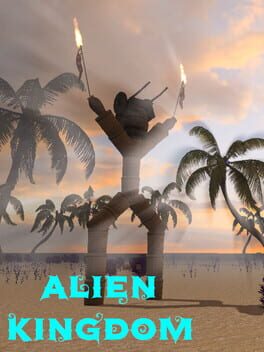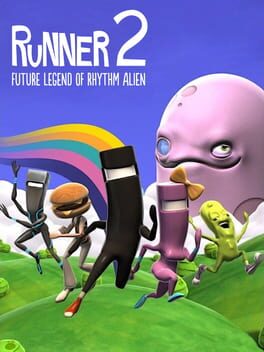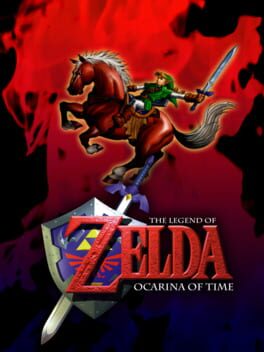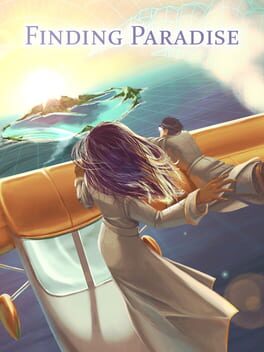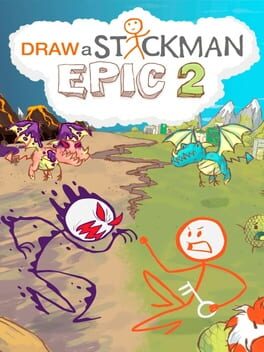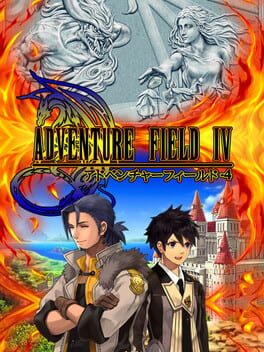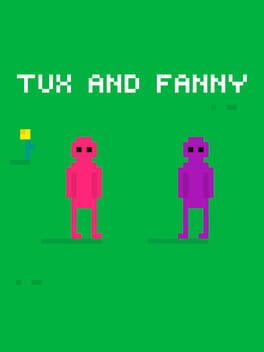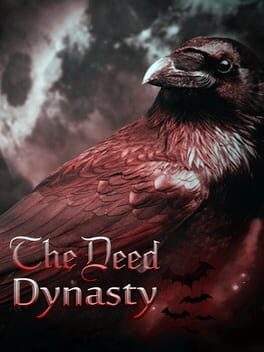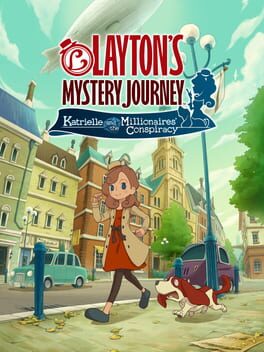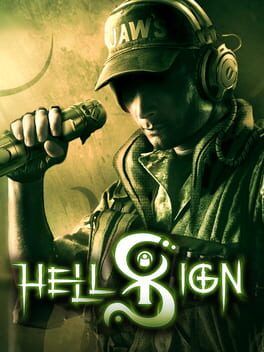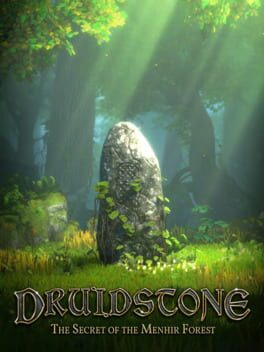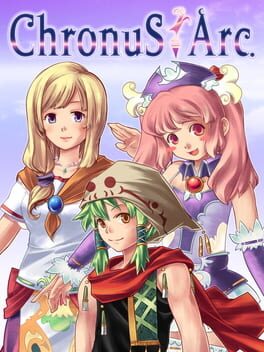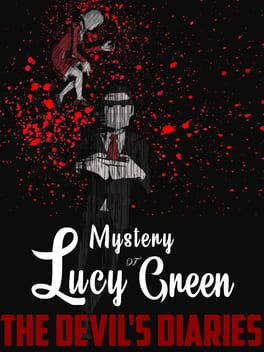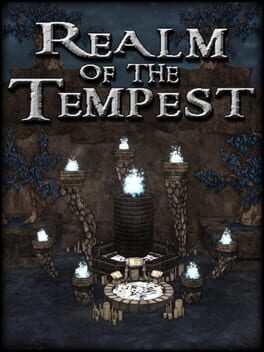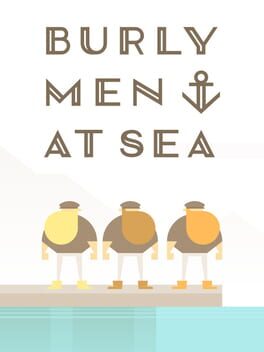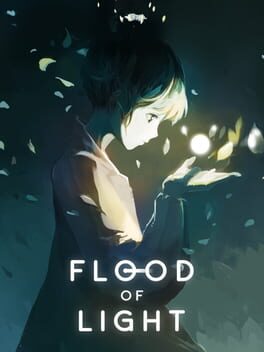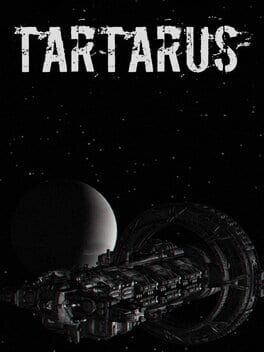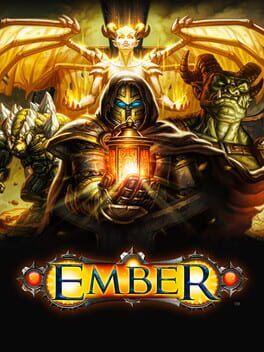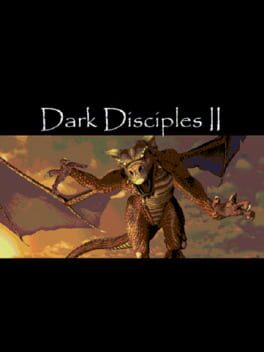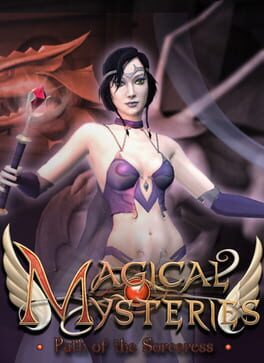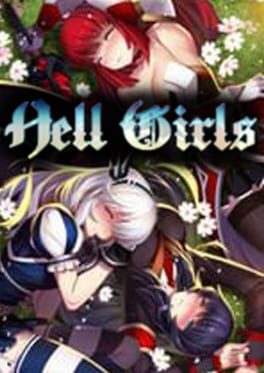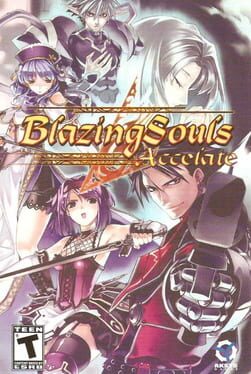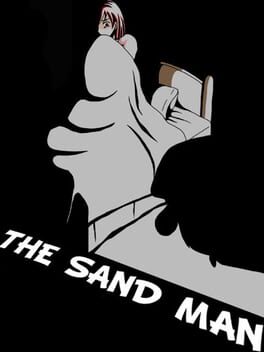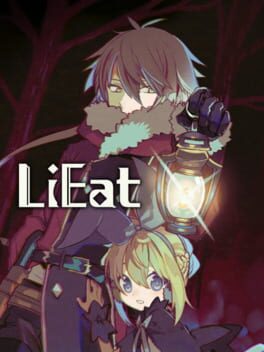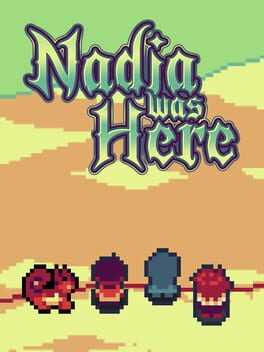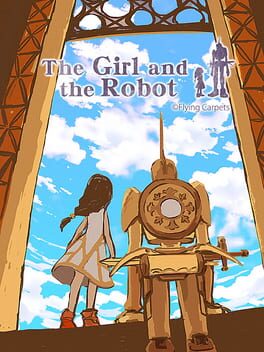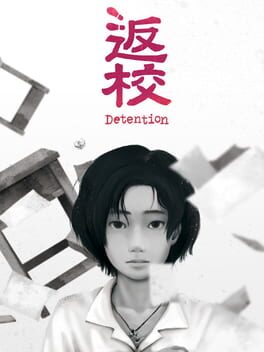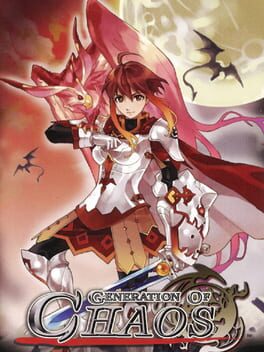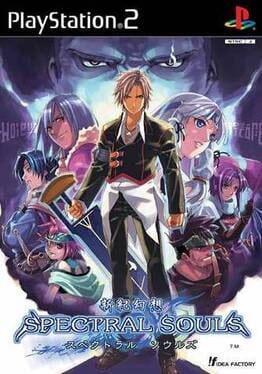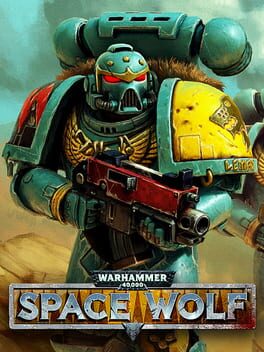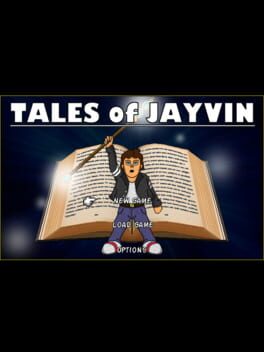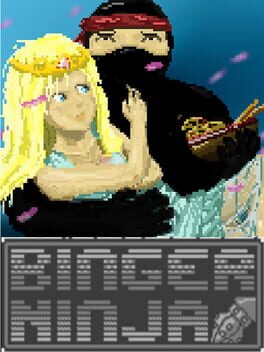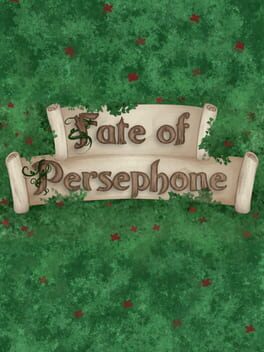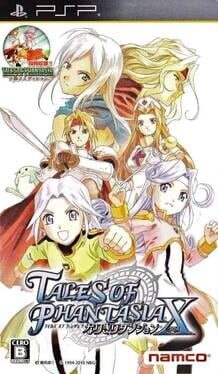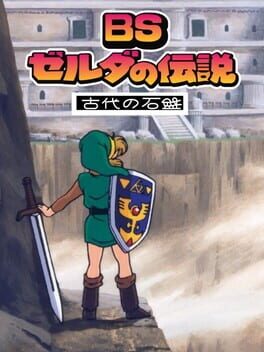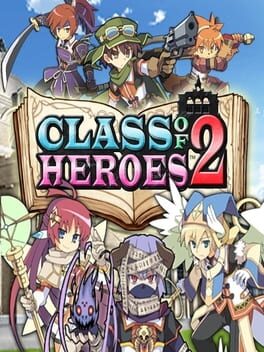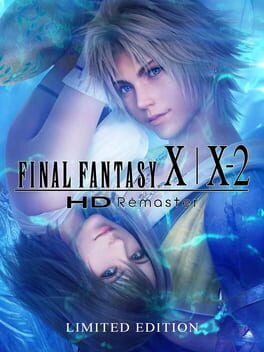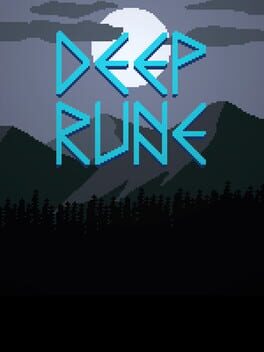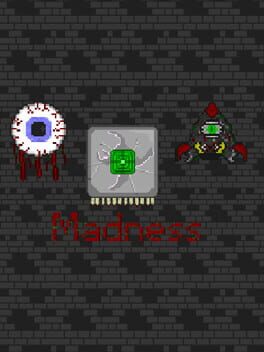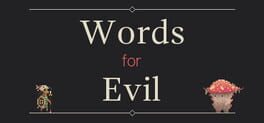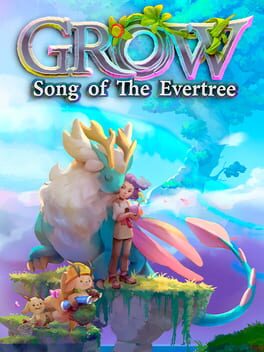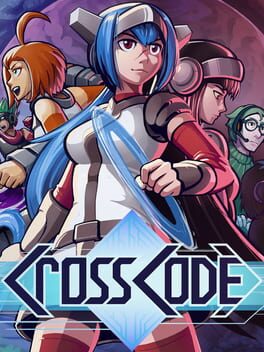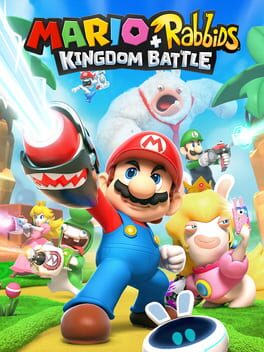How to play Alien Logic on Mac
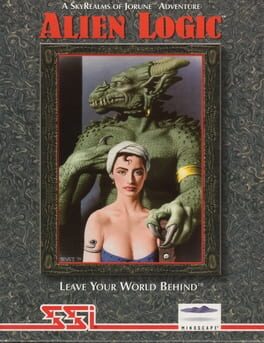
Game summary
In the 21st century, human beings have all but destroyed their home planet Earth. Surviving humans found a shelter on a planet called Jorune. A civil war errupted, humans fighting the indigenous population; eventually, peace was achieved, and the various races found a way to co-exist with each other... all except one. The Shantha, one of the most ancient and powerful races on Jorune, adepts at the magical art of Isho, were not satisfied with the shape the planet has taken. 3500 years later, one of them, known as the Red Shantha, began attacking human settlements. The hero of the game is one of the villagers who have survived Red Shantha's attack. Having found the way to master Isho, the hero must rescue his friends and explore the planet, searching for the source of evil.
Alien Logic is based on the Skyrealms of Jorune role-playing system. The player takes control of one character; there is no party in the game. While there is a story to follow, much of the game is open-ended, dedicated to exploring Jorune, searching for items, precious crystals (which increase the hero's parameters), and fighting enemies. The exploration mode uses a side-scrolling perspective; the player can switch to combat mode when an enemy is nearby. Combat takes place on the same screen as exploration, and is action-based. Combat relies heavily on magic (Isho); casting spells deplete the Isho bar. Spell sequences are called dyshas, which can be offensive or defensive. Preparing dysha combinations beforehand and then using them on the enemies (by clicking on them) is an essential combat strategy.
First released: Dec 1994
Play Alien Logic on Mac with Parallels (virtualized)
The easiest way to play Alien Logic on a Mac is through Parallels, which allows you to virtualize a Windows machine on Macs. The setup is very easy and it works for Apple Silicon Macs as well as for older Intel-based Macs.
Parallels supports the latest version of DirectX and OpenGL, allowing you to play the latest PC games on any Mac. The latest version of DirectX is up to 20% faster.
Our favorite feature of Parallels Desktop is that when you turn off your virtual machine, all the unused disk space gets returned to your main OS, thus minimizing resource waste (which used to be a problem with virtualization).
Alien Logic installation steps for Mac
Step 1
Go to Parallels.com and download the latest version of the software.
Step 2
Follow the installation process and make sure you allow Parallels in your Mac’s security preferences (it will prompt you to do so).
Step 3
When prompted, download and install Windows 10. The download is around 5.7GB. Make sure you give it all the permissions that it asks for.
Step 4
Once Windows is done installing, you are ready to go. All that’s left to do is install Alien Logic like you would on any PC.
Did it work?
Help us improve our guide by letting us know if it worked for you.
👎👍