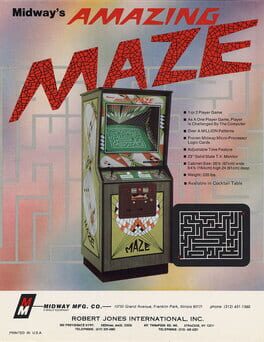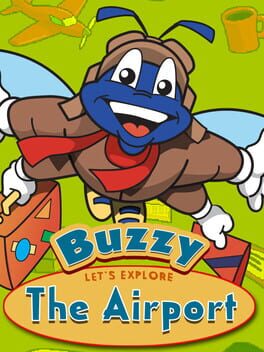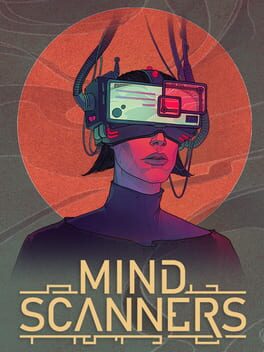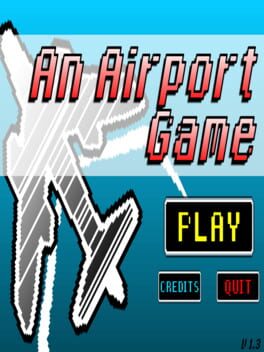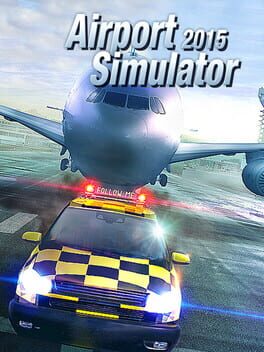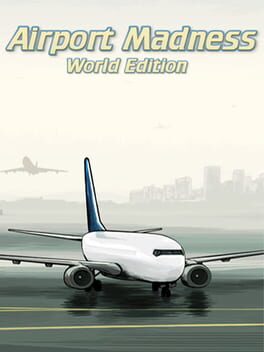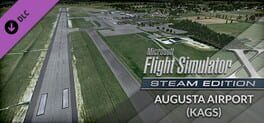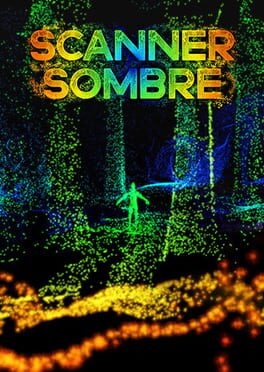How to play Airport Scanner on Mac

Game summary
Try your skills as an Airport Baggage screener in Airport Scanner! Now featuring the ALL NEW R&D Lab where you can test your skills with dozens of new levels and gameplay modes!
Airport Scanner is the hit game that went #1 in over 20 countries!
Every day at the airport is busy and hidden among the impatient travelers are a bunch of bad guys trying to bring all kinds of bad stuff onto flights. It’s your job to scan the carry-on luggage, find the illegal items and get flights out on time.
To make your job easier, you have an awesome X-RAY scanner that you can upgrade with all kinds of power-ups and a trio of burly TSA agents that will lay down the pain on any troublemakers.
PROTECT THE SKIES - JOIN THE TSA
Airport Scanner puts you in charge of operating a life like X-RAY scanner working for the TSA. Mark illegal items, expedite flight crew + first class passengers and look out for air marshals all while getting every flight out on time so passengers don’t riot!
Each day at the airport gets more difficult, with new passengers, more illegal items and more flights to fill as you rise in rank from trainee to an elite operator. Earn XRAY bucks to purchase scanner upgrades to help along the way.
FEATURES
* All New R&D Lab with 50+ new levels!
* Seven Fun Airports – Honolulu, Las Vegas, Chicago, Aspen, London, North Pole and the Moon.
* Hundreds of levels mean hours of enjoyment.
* Real TSA Prohibited and Allowed Items.
* Tons of Hidden Rare Items to Find and Redeem for Xray Bucks!
* XRAY 2000 – Top of the line luggage xray. Fully upgradeable!
* Line Management - fast track first class passengers, hold next flight passengers and get flight crew on their flights! with just one tap!
* Bonus Game – Punish passengers & earn Xray Bucks
* Item Logbook - Track your progress in the logbook.
* XRAY Shop for Scanner Upgrades
* 75+ Addictive Achievements - Earn them ALL!
ADDITIONAL FEATURES
* Beautiful iPhone Retina graphics.
* Universal support including iPhone 6/6
First released: May 2012
Play Airport Scanner on Mac with Parallels (virtualized)
The easiest way to play Airport Scanner on a Mac is through Parallels, which allows you to virtualize a Windows machine on Macs. The setup is very easy and it works for Apple Silicon Macs as well as for older Intel-based Macs.
Parallels supports the latest version of DirectX and OpenGL, allowing you to play the latest PC games on any Mac. The latest version of DirectX is up to 20% faster.
Our favorite feature of Parallels Desktop is that when you turn off your virtual machine, all the unused disk space gets returned to your main OS, thus minimizing resource waste (which used to be a problem with virtualization).
Airport Scanner installation steps for Mac
Step 1
Go to Parallels.com and download the latest version of the software.
Step 2
Follow the installation process and make sure you allow Parallels in your Mac’s security preferences (it will prompt you to do so).
Step 3
When prompted, download and install Windows 10. The download is around 5.7GB. Make sure you give it all the permissions that it asks for.
Step 4
Once Windows is done installing, you are ready to go. All that’s left to do is install Airport Scanner like you would on any PC.
Did it work?
Help us improve our guide by letting us know if it worked for you.
👎👍