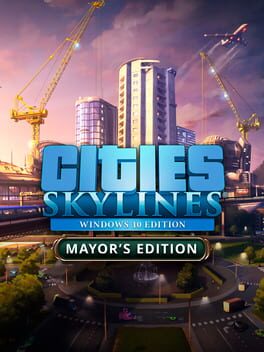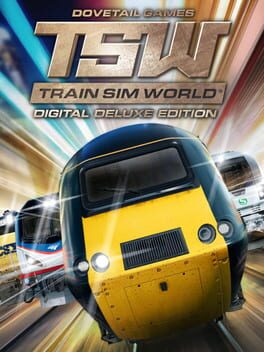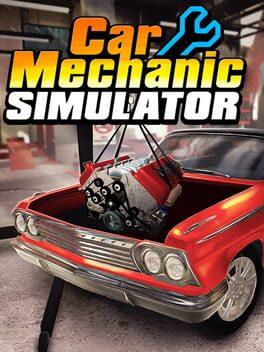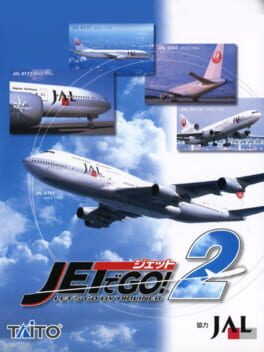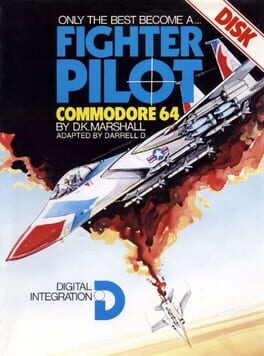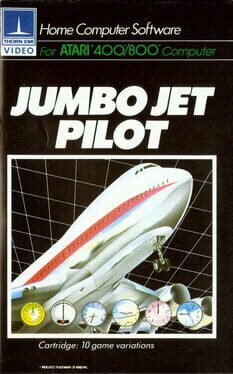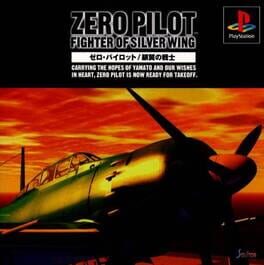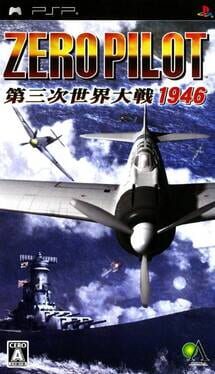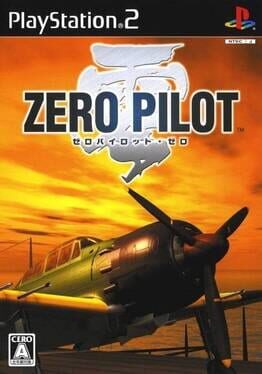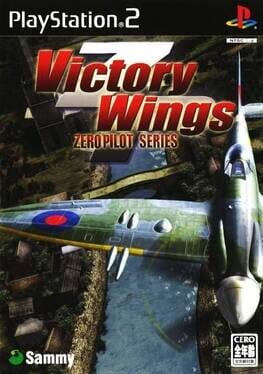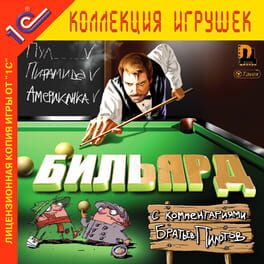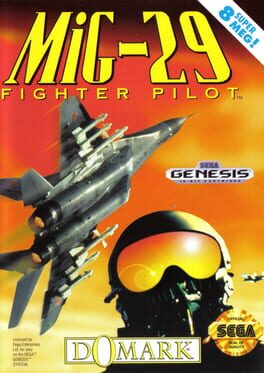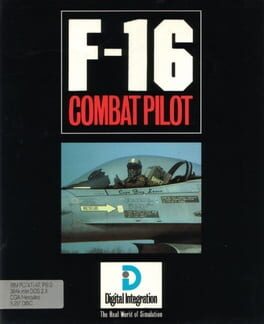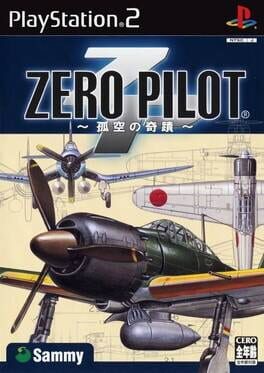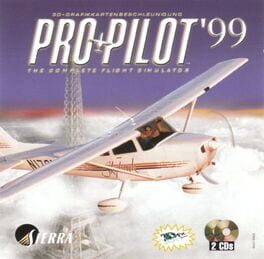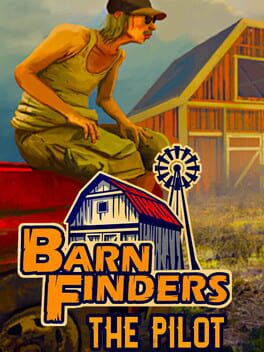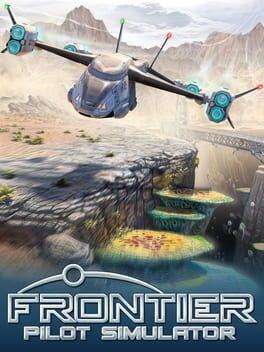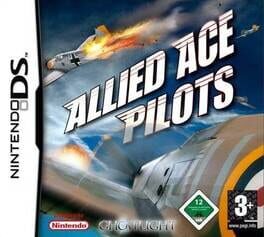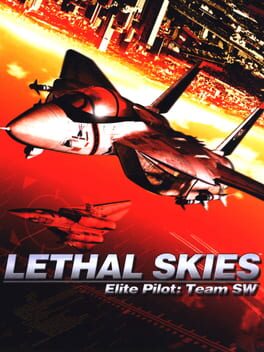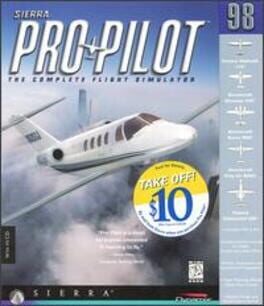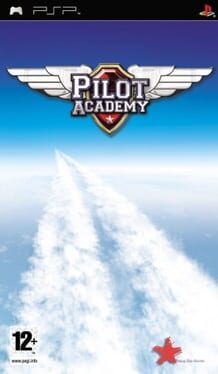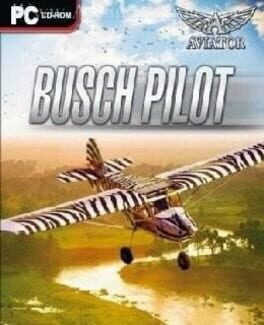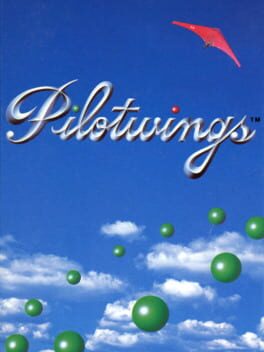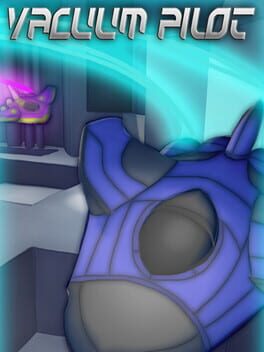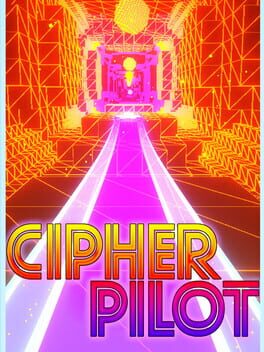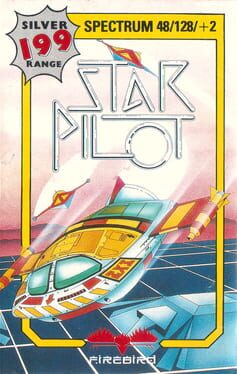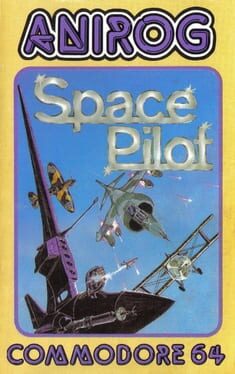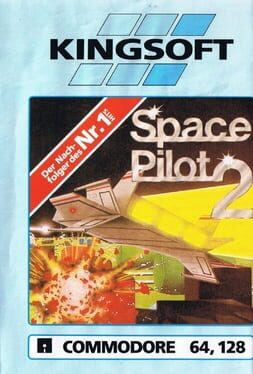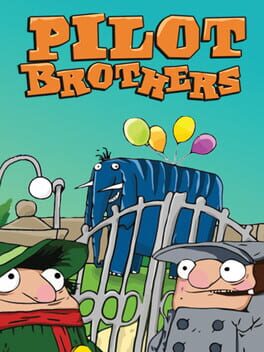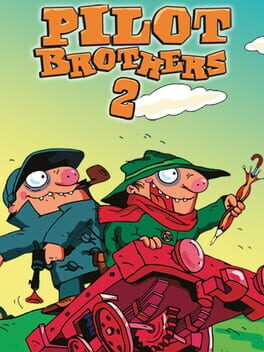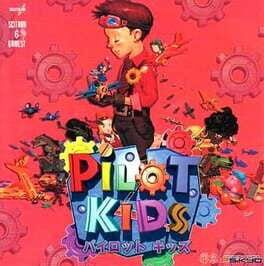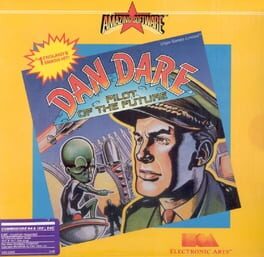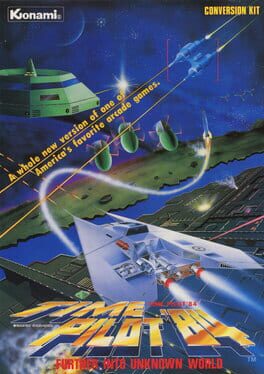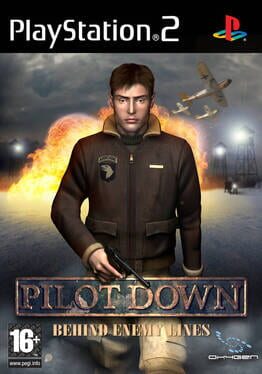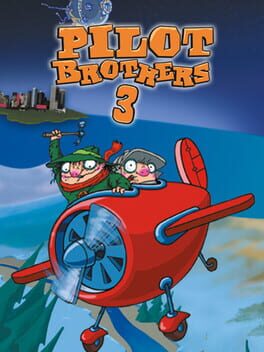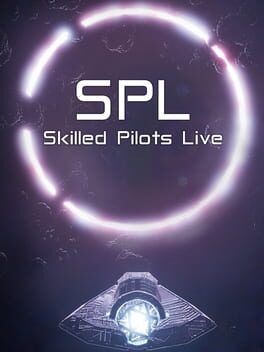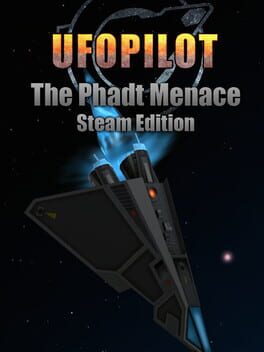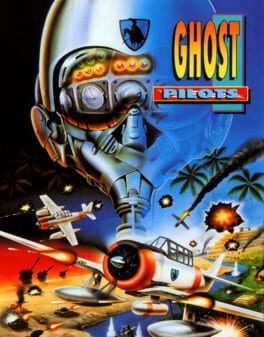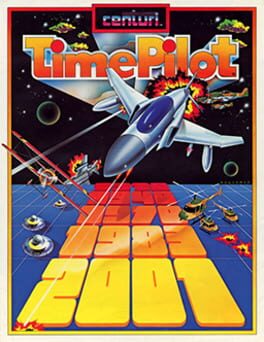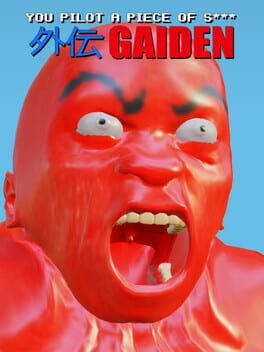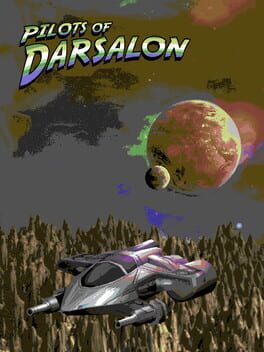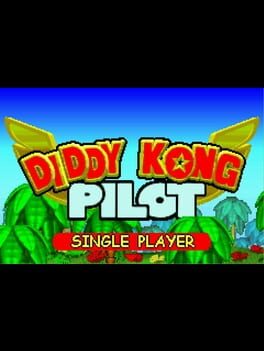How to play Airliner Pilot on Mac

| Platforms | Computer |
Game summary
Have you ever wanted to fly for a major airline? Fancy travelling the world, being responsible for millions of pounds worth of material and for the safety and comfort of hundreds of passengers? Wouldn't it be great if you could do it in FS2004?
Now you can. Airliner Pilot is a unique piece of software that puts you into control of an airliner in your own fictional airline. Starting as a Junior First Officer in the right-hand seat seat of a turboprop aircraft you'll make your way through a pilot's career.
Your airline will assign you routes to fly according to your rank and aircraft allowances. With growing experience and successful flying you will gain type ratings for larger aircraft on longer routes and eventually be promoted to take the Captain's place in the left-hand seat.
Winner of Aircraft Illustrated's prestigious award for Best Flight Sim Product of 2005. They wrote: "This creates a whole new challenge for users of Flight Simulator. It is great fun, easy to use and one of those titles that you find yourself going back to time and again, which is a sign of a great product. We were also very impressed with the rapid response from the publisher when needing help and Airliner Pilot even has its own web site where fans are adding their own extras to make the experience even more enjoyable."
First released: Jun 2015
Play Airliner Pilot on Mac with Parallels (virtualized)
The easiest way to play Airliner Pilot on a Mac is through Parallels, which allows you to virtualize a Windows machine on Macs. The setup is very easy and it works for Apple Silicon Macs as well as for older Intel-based Macs.
Parallels supports the latest version of DirectX and OpenGL, allowing you to play the latest PC games on any Mac. The latest version of DirectX is up to 20% faster.
Our favorite feature of Parallels Desktop is that when you turn off your virtual machine, all the unused disk space gets returned to your main OS, thus minimizing resource waste (which used to be a problem with virtualization).
Airliner Pilot installation steps for Mac
Step 1
Go to Parallels.com and download the latest version of the software.
Step 2
Follow the installation process and make sure you allow Parallels in your Mac’s security preferences (it will prompt you to do so).
Step 3
When prompted, download and install Windows 10. The download is around 5.7GB. Make sure you give it all the permissions that it asks for.
Step 4
Once Windows is done installing, you are ready to go. All that’s left to do is install Airliner Pilot like you would on any PC.
Did it work?
Help us improve our guide by letting us know if it worked for you.
👎👍