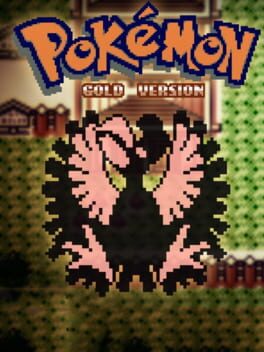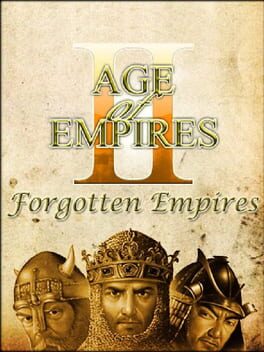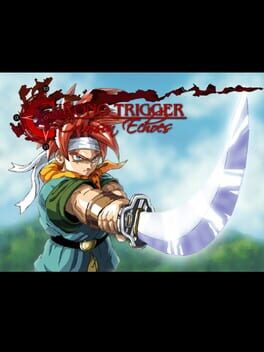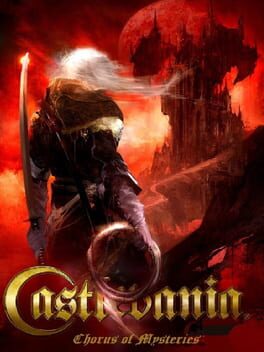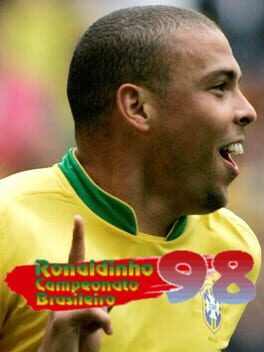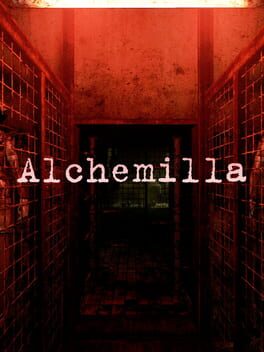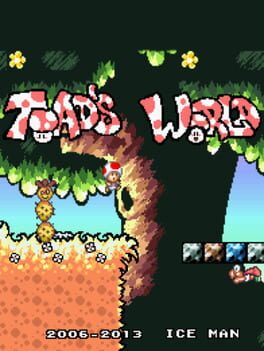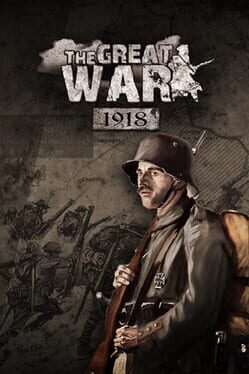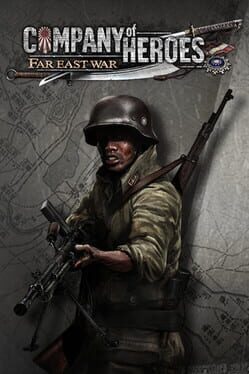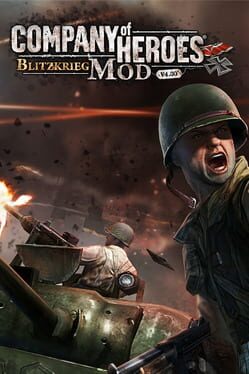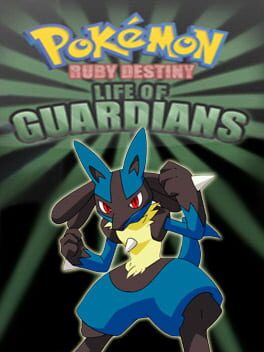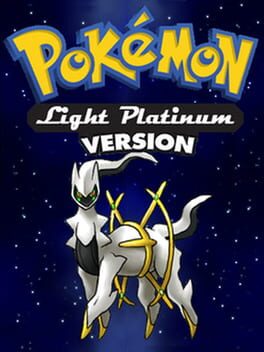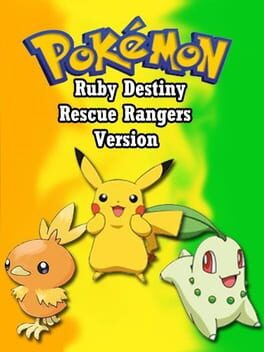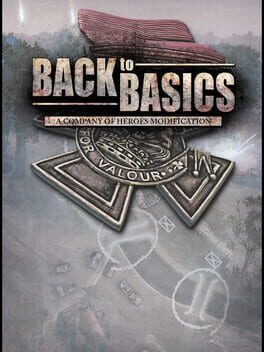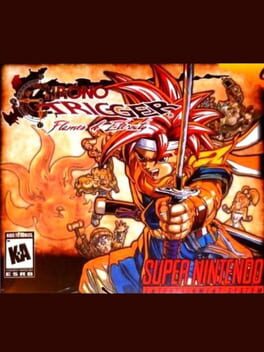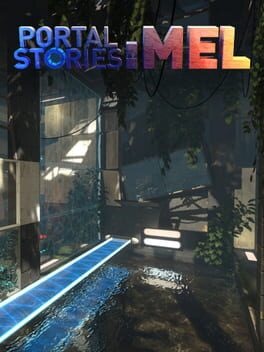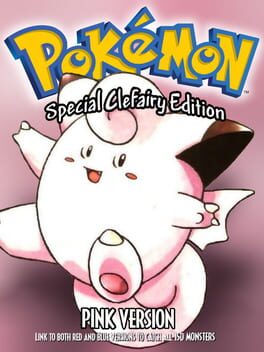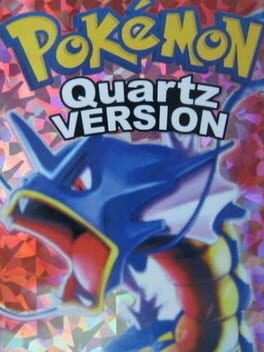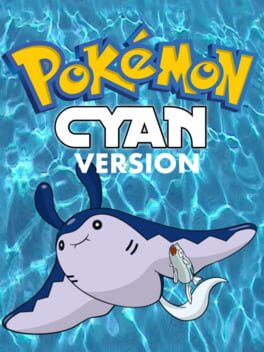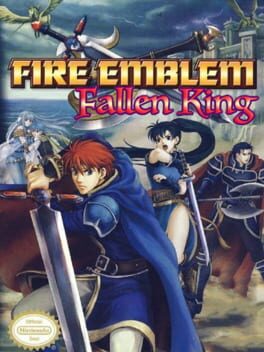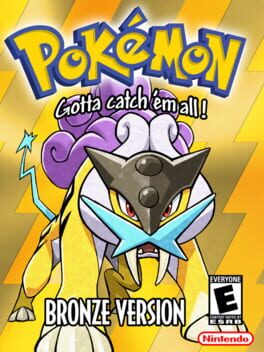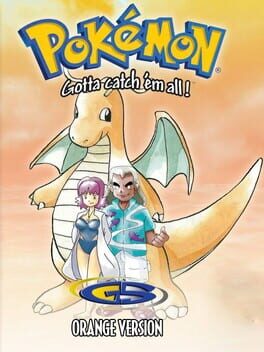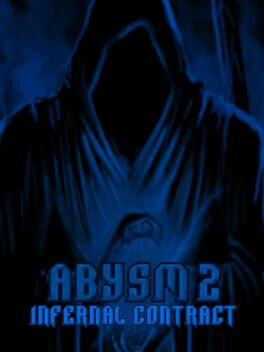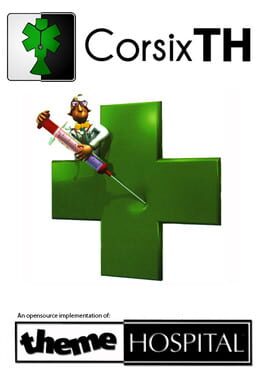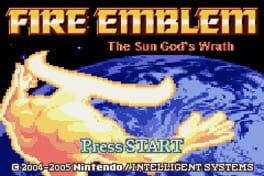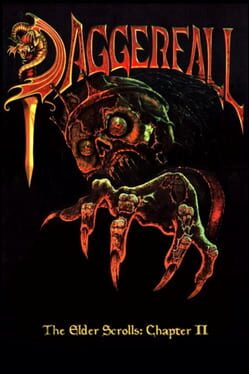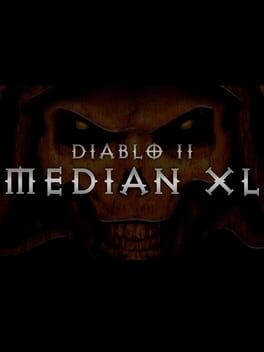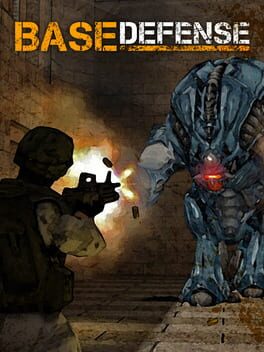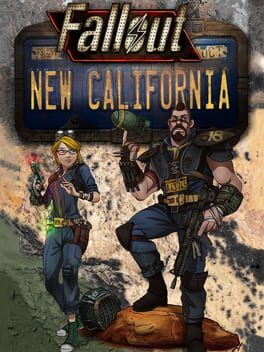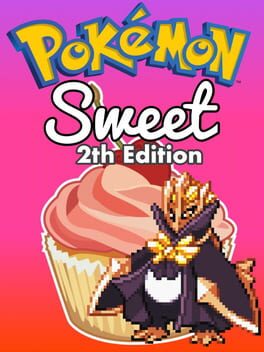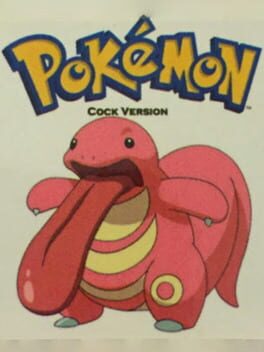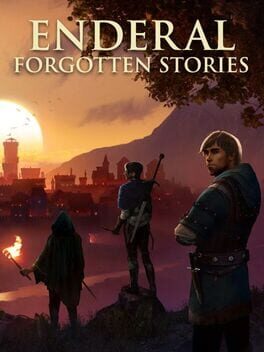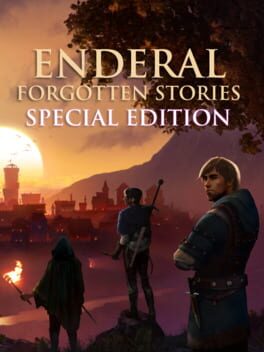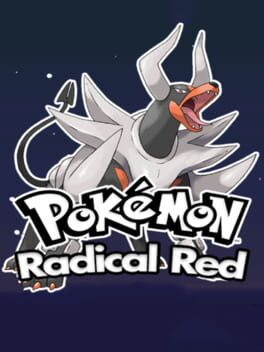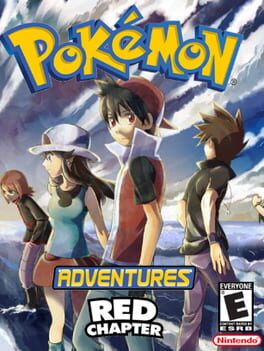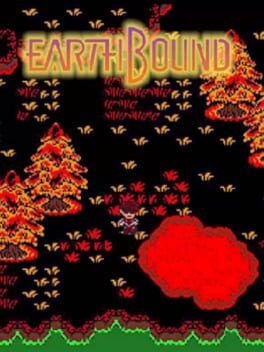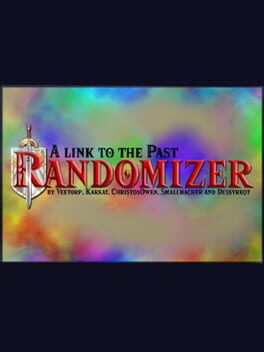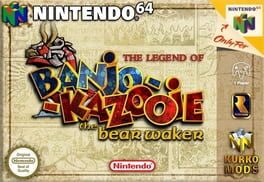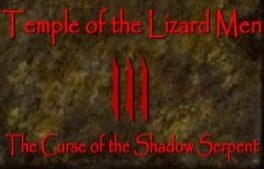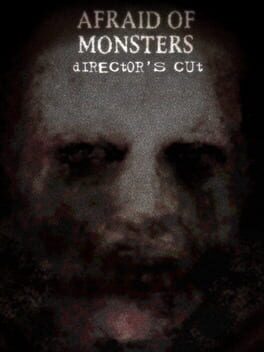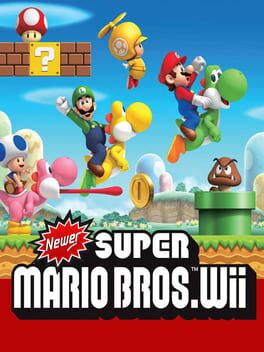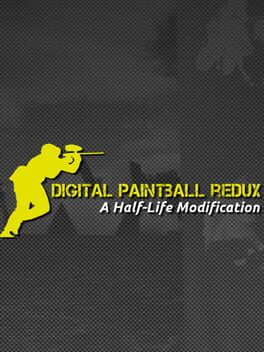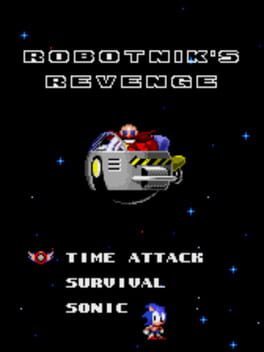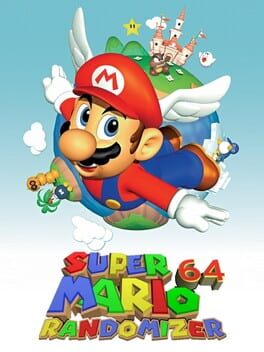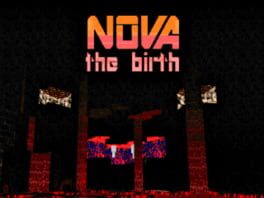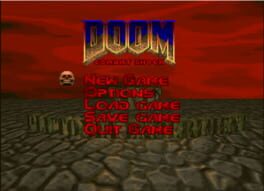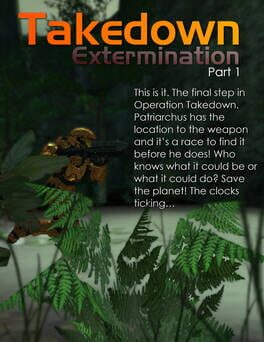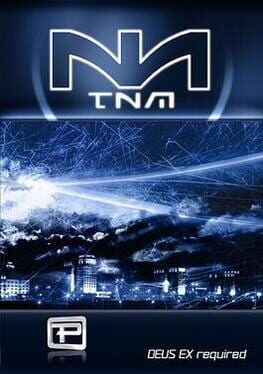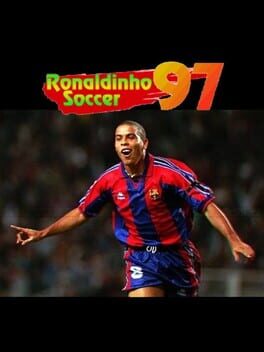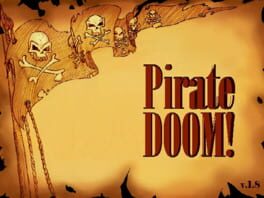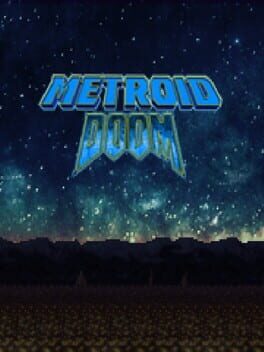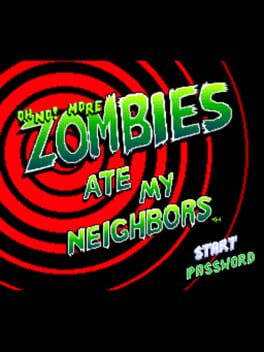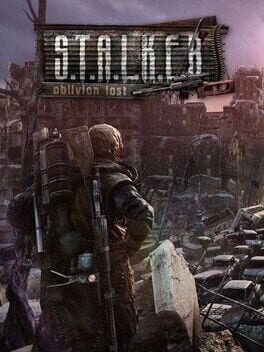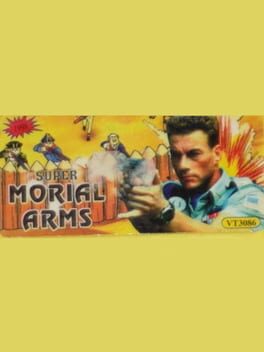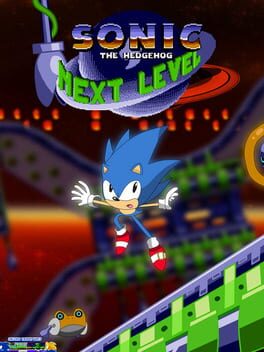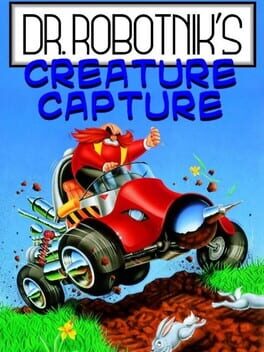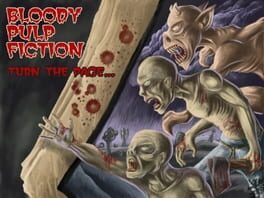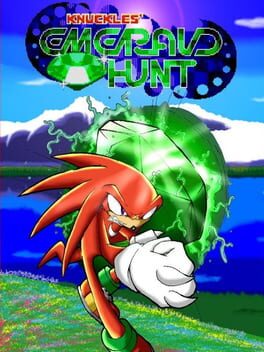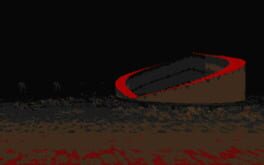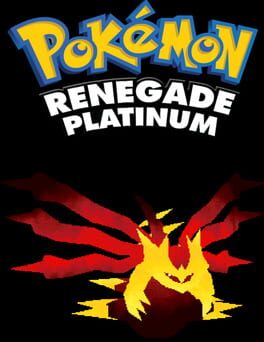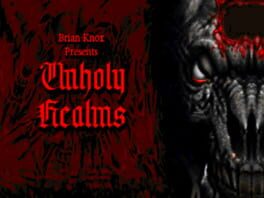How to play Age of Empires Online: Celeste Fan Project on Mac

| Platforms | Computer |
Game summary
Age of Empires Online is the next evolution in the best-selling real-time strategy (RTS) franchise Age of Empires. Developed by Microsoft Game Studios for the Games for Windows – LIVE platform, Age of Empires Online invites players to create a living, growing online world, shared with friends and friendly rivals around the world. Marrying fresh features with classic RTS gameplay, Age of Empires Online pays tribute to the original game while incorporating a new look, feel, and approach that appeals to long-time fans, newcomers, and everyone in between.
Age of Empires Online has been republished in mid-2017 under a non-commercial license under Microsoft's "Game Content Usage Rules" by an independent group of developers and can be played for free on a server emulator known as :Project Celeste" with all online features fully enabled. The team uses Microsoft's publicly released development-kit to balance, fix bugs, and expand the content where Microsoft's team left off.
The team behind Project Celeste have unveiled a total of 15 Player Vs. Player (Champion mode) rebalance patches, along with several questpacks. The latest, Realms of The World, features a whole new city and quest hub to visit. There has also been a handful of patches for the civilizations in PvE, and countless changes to maps and map consistency in both game modes. The community of Project Celeste feature many of the notable members of earlier-era AOEO Player Vs Player scene, as well as a few members of the competitive starcraft II scene.
The game can be played for free in single-player and multiplayer mode with all online features fully enabled. In May 2019, the team announced that they are developing Microsoft's unreleased Roman civilization for play based upon all known data of the civilization before the official servers were closed. It was finalized and released on March 14th, 2021
First released: Nov 2017
Play Age of Empires Online: Celeste Fan Project on Mac with Parallels (virtualized)
The easiest way to play Age of Empires Online: Celeste Fan Project on a Mac is through Parallels, which allows you to virtualize a Windows machine on Macs. The setup is very easy and it works for Apple Silicon Macs as well as for older Intel-based Macs.
Parallels supports the latest version of DirectX and OpenGL, allowing you to play the latest PC games on any Mac. The latest version of DirectX is up to 20% faster.
Our favorite feature of Parallels Desktop is that when you turn off your virtual machine, all the unused disk space gets returned to your main OS, thus minimizing resource waste (which used to be a problem with virtualization).
Age of Empires Online: Celeste Fan Project installation steps for Mac
Step 1
Go to Parallels.com and download the latest version of the software.
Step 2
Follow the installation process and make sure you allow Parallels in your Mac’s security preferences (it will prompt you to do so).
Step 3
When prompted, download and install Windows 10. The download is around 5.7GB. Make sure you give it all the permissions that it asks for.
Step 4
Once Windows is done installing, you are ready to go. All that’s left to do is install Age of Empires Online: Celeste Fan Project like you would on any PC.
Did it work?
Help us improve our guide by letting us know if it worked for you.
👎👍