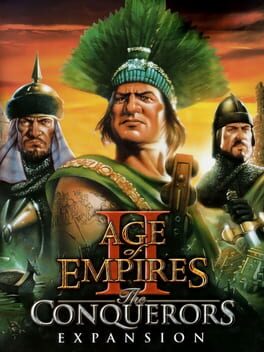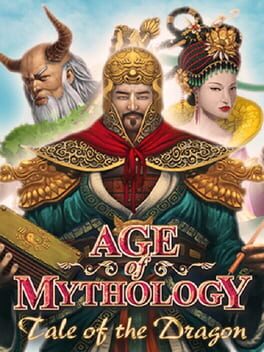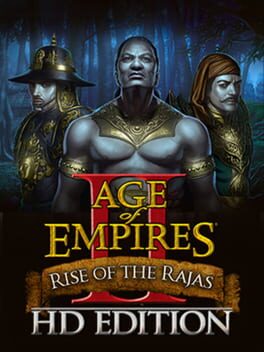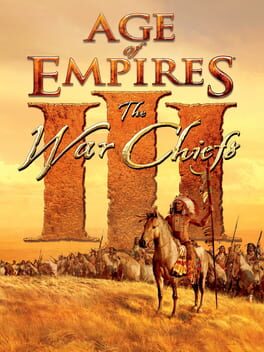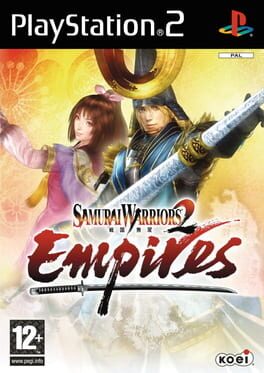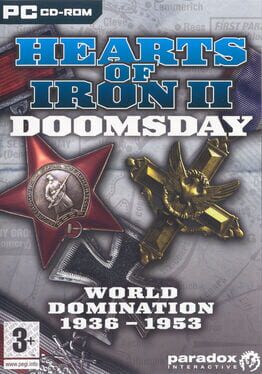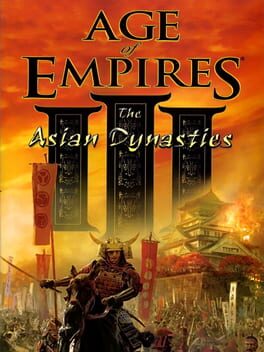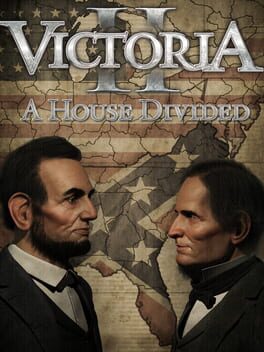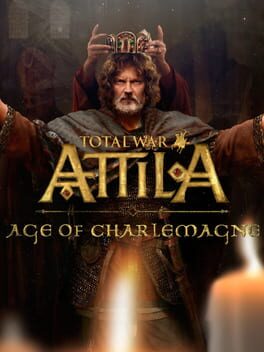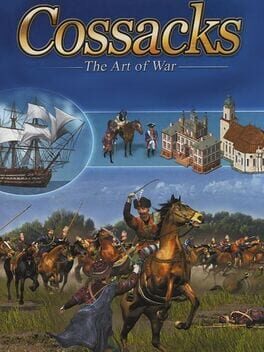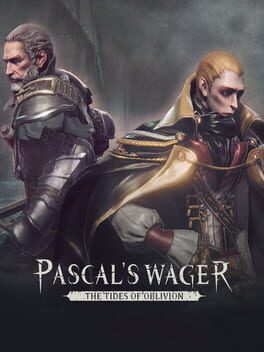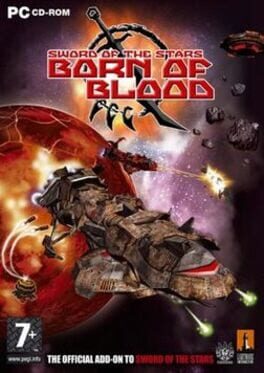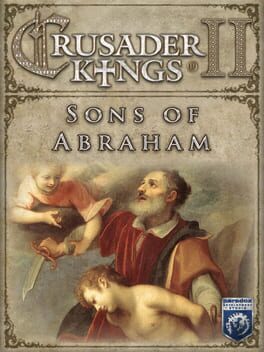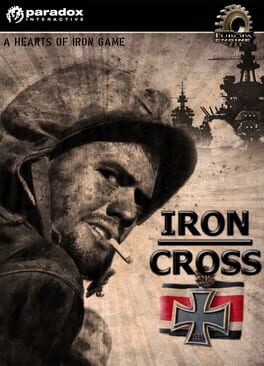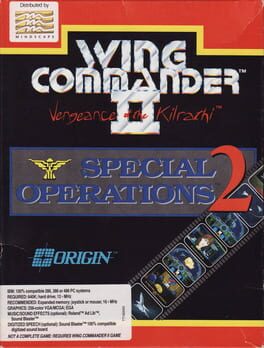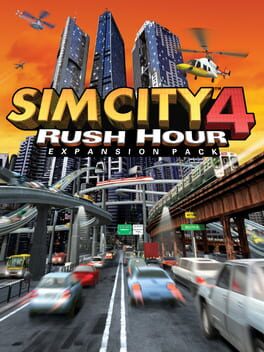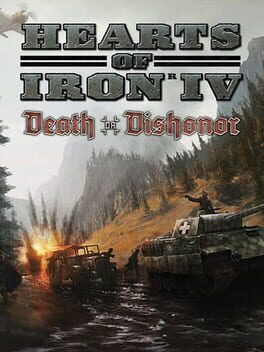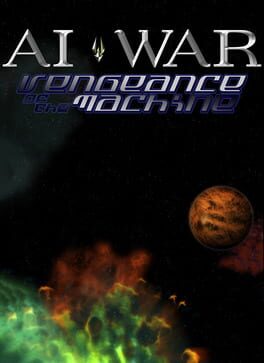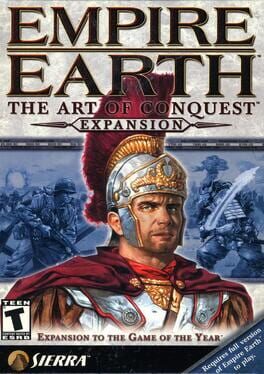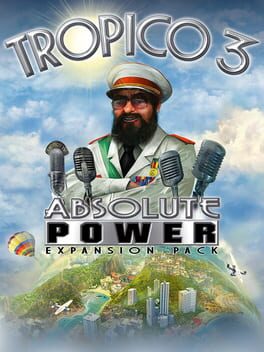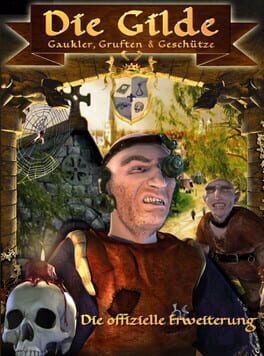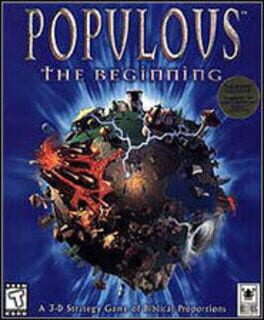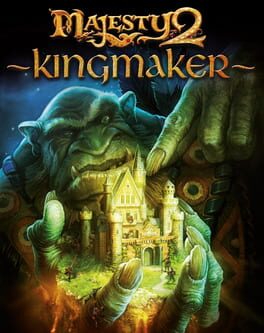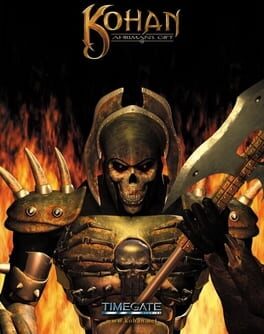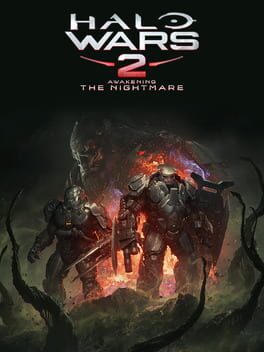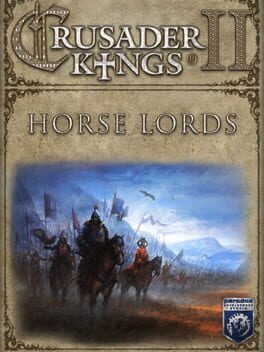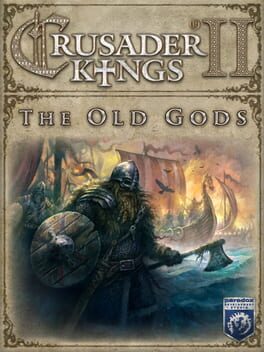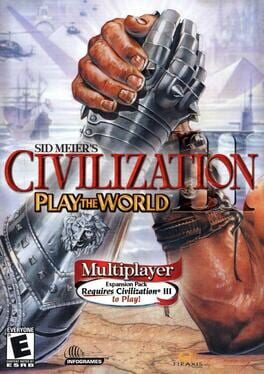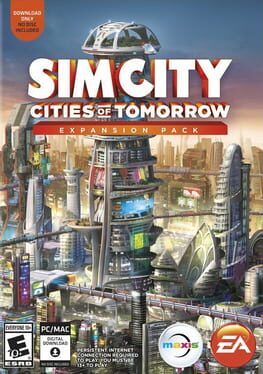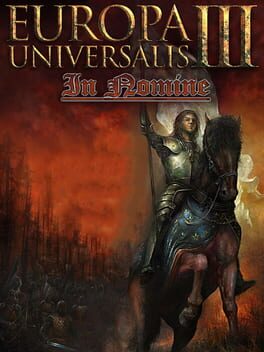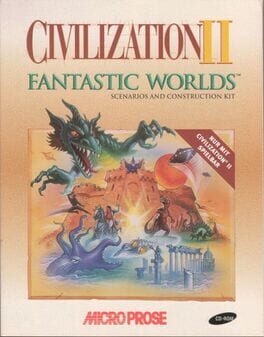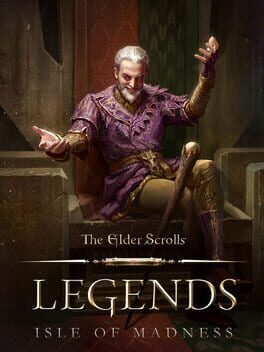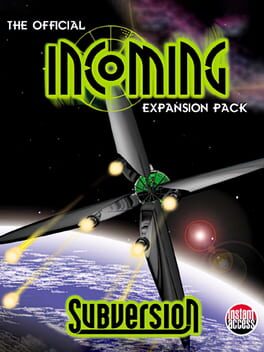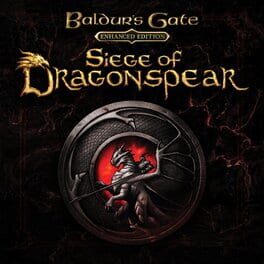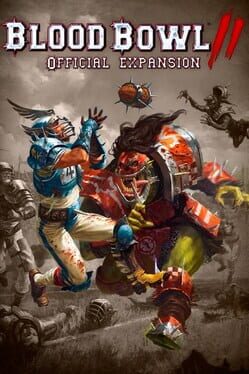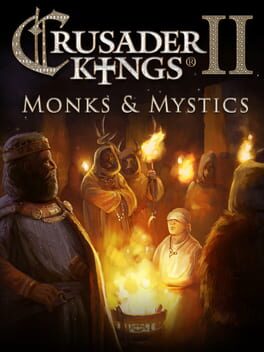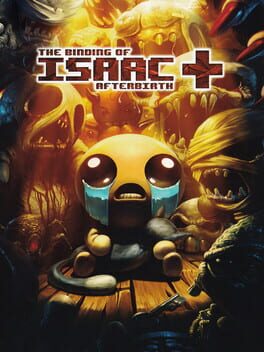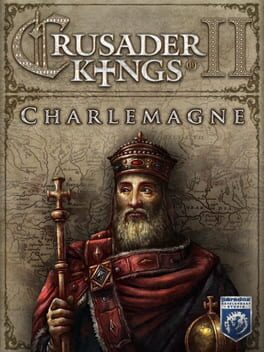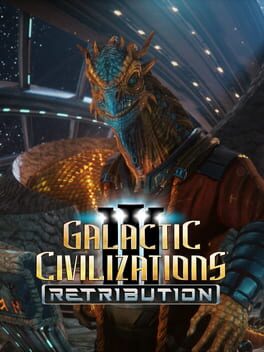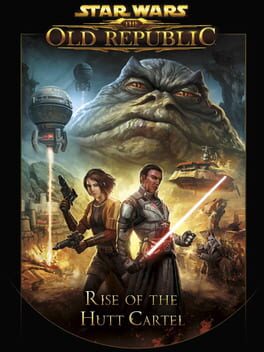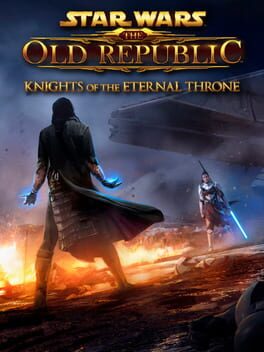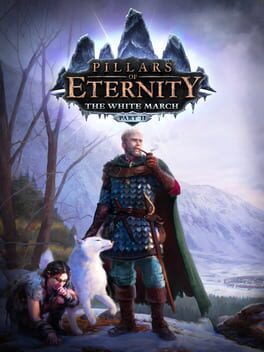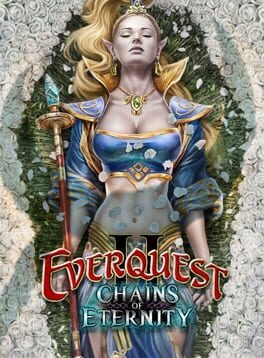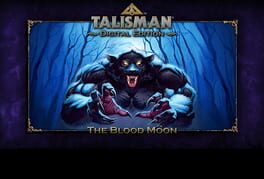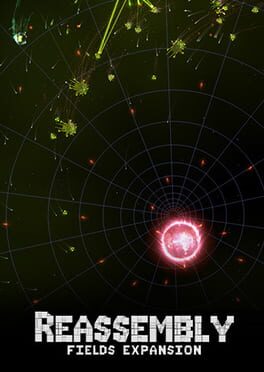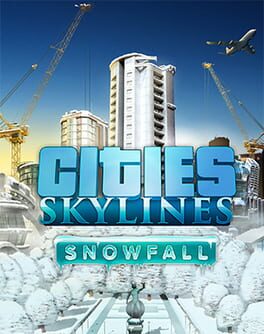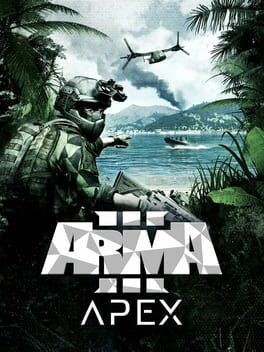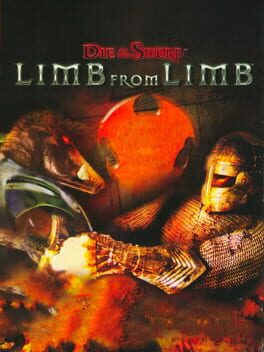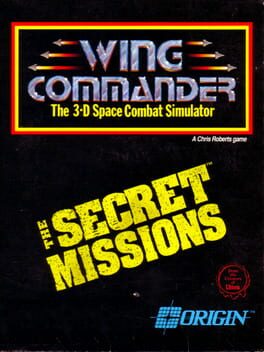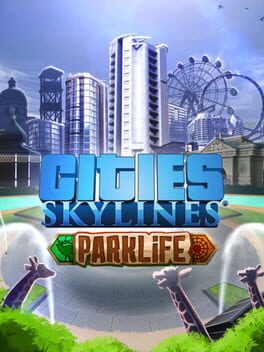How to play Age of Empires II HD: The Forgotten on Mac
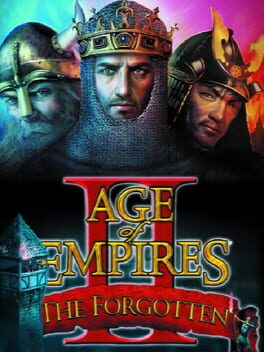
| Platforms | Computer |
Game summary
Welcome to Age of Empires II HD - The Forgotten; the first new official expansion for the Age of Empires II universe in over ten years. Challenge friends with five additional civilizations and technologies, battle through four campaigns, vanquish opponents in new game modes on massive maps, or shoutcast a match and stream it all through twitch.tv. Crafted exclusively for Age of Empires II: HD Edition; The Forgotten expansion builds upon the Age of Empires II: HD experience and includes Steam workshop support, new expansion rankings, steam trading cards, and more!
Age of Empires II: The Forgotten is the second official expansion pack for Age of Empires II. It features five new civilizations, (the Incas, Indians, Italians, Magyars and Slavs), new units and technologies, new maps, enhanced AI, a higher population limit, greater on-screen rendering, bug fixes and several tweaks to old units, technologies, and bonuses for improved gameplay balance.
Originating as a fan-made modification (before they became Forgotten Empires Studios) entitled Age of Empires II: The Forgotten Empires, the expansion was developed with SkyBox Labs and released in 2013 exclusively on Steam. It requires the Age of Empires II HD Edition for installation.
First released: Nov 2013
Play Age of Empires II HD: The Forgotten on Mac with Parallels (virtualized)
The easiest way to play Age of Empires II HD: The Forgotten on a Mac is through Parallels, which allows you to virtualize a Windows machine on Macs. The setup is very easy and it works for Apple Silicon Macs as well as for older Intel-based Macs.
Parallels supports the latest version of DirectX and OpenGL, allowing you to play the latest PC games on any Mac. The latest version of DirectX is up to 20% faster.
Our favorite feature of Parallels Desktop is that when you turn off your virtual machine, all the unused disk space gets returned to your main OS, thus minimizing resource waste (which used to be a problem with virtualization).
Age of Empires II HD: The Forgotten installation steps for Mac
Step 1
Go to Parallels.com and download the latest version of the software.
Step 2
Follow the installation process and make sure you allow Parallels in your Mac’s security preferences (it will prompt you to do so).
Step 3
When prompted, download and install Windows 10. The download is around 5.7GB. Make sure you give it all the permissions that it asks for.
Step 4
Once Windows is done installing, you are ready to go. All that’s left to do is install Age of Empires II HD: The Forgotten like you would on any PC.
Did it work?
Help us improve our guide by letting us know if it worked for you.
👎👍