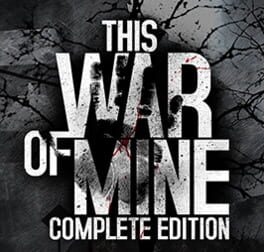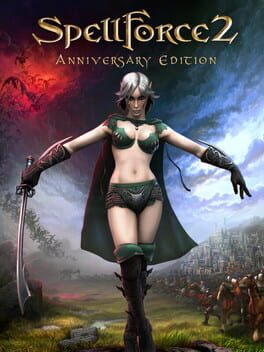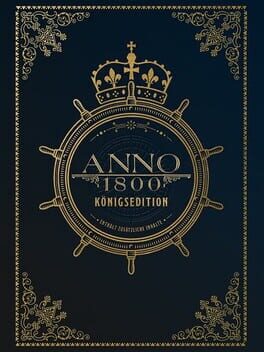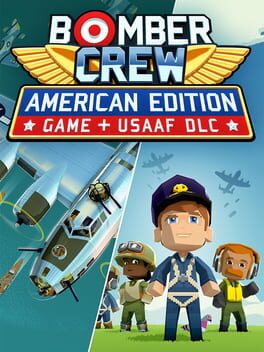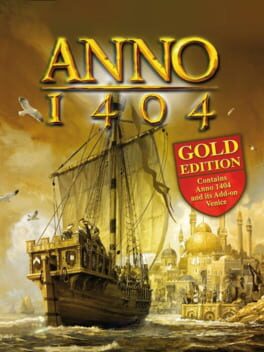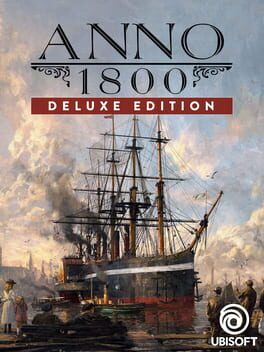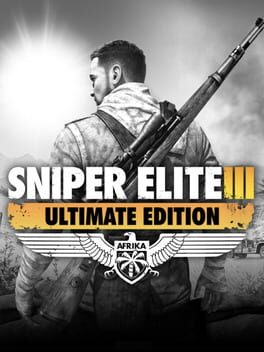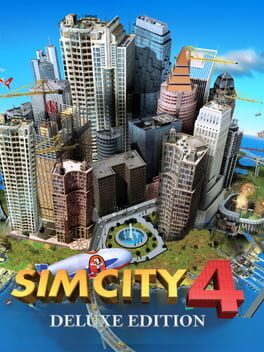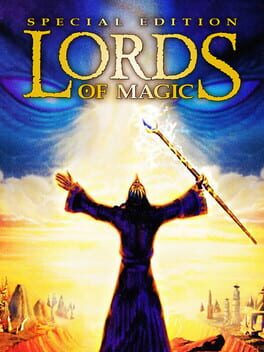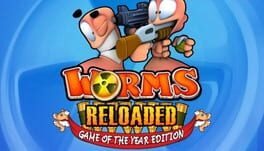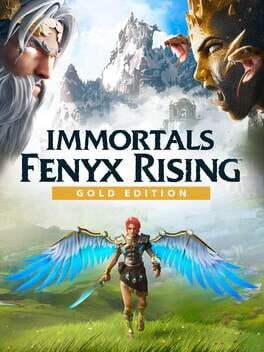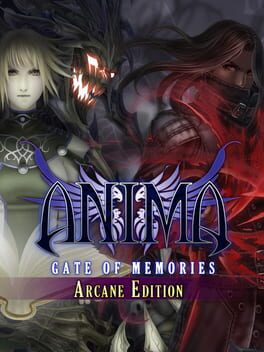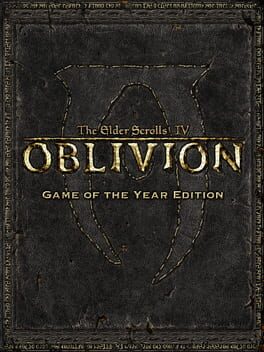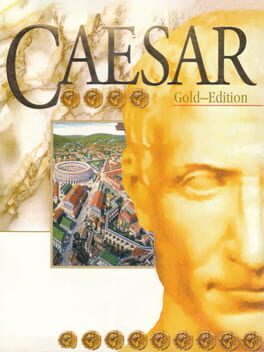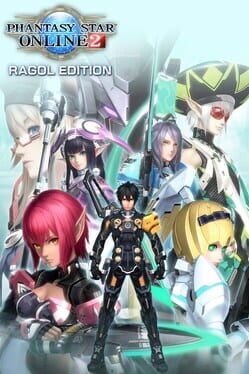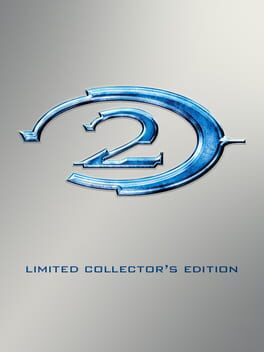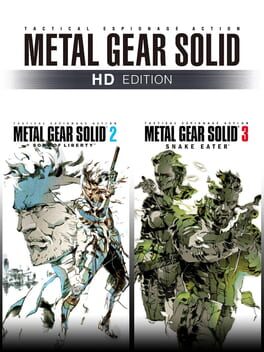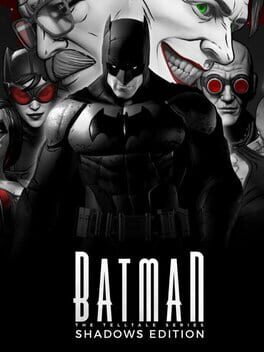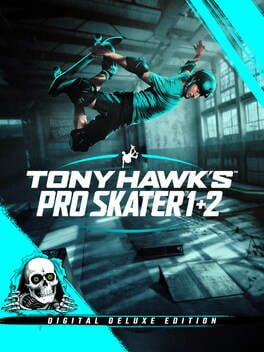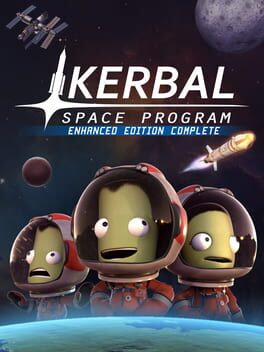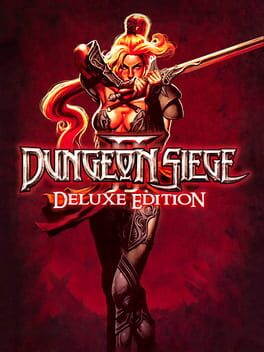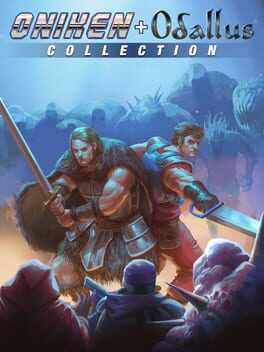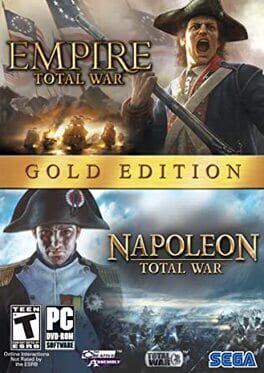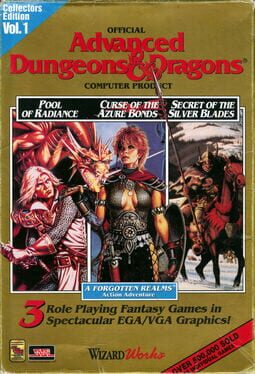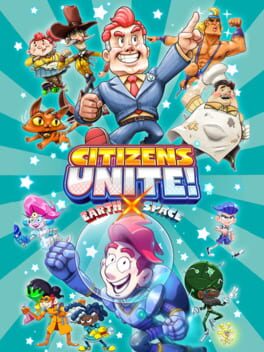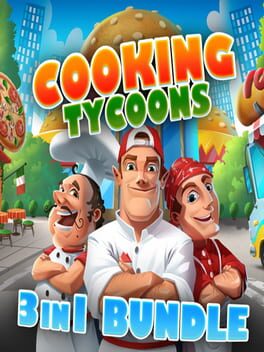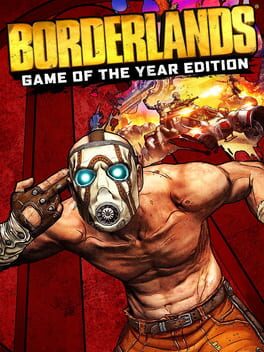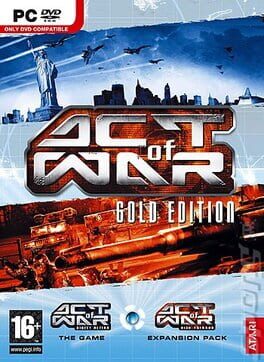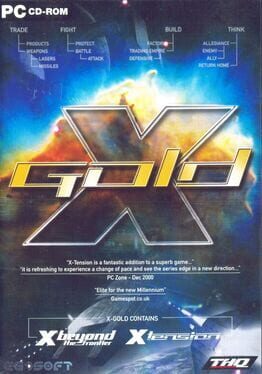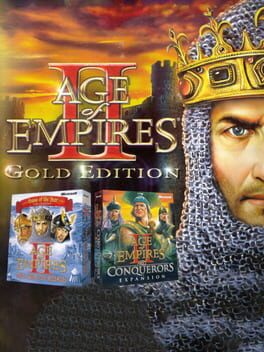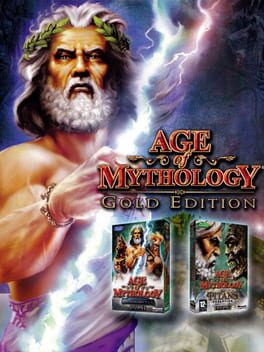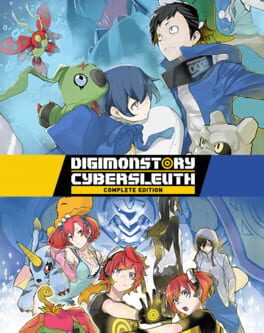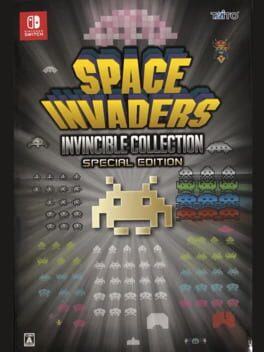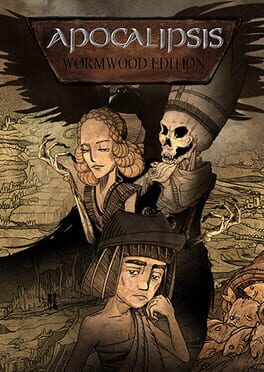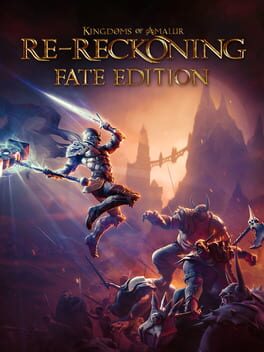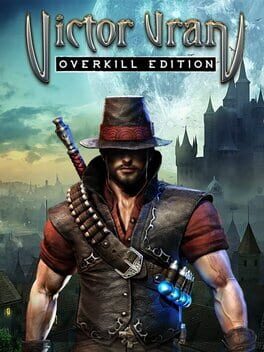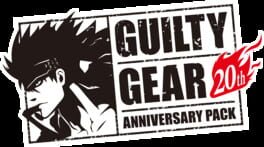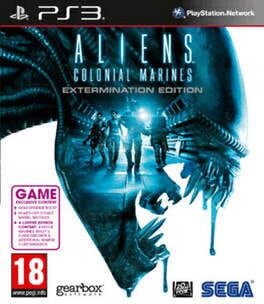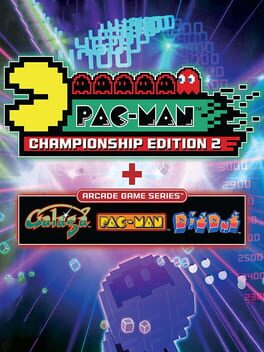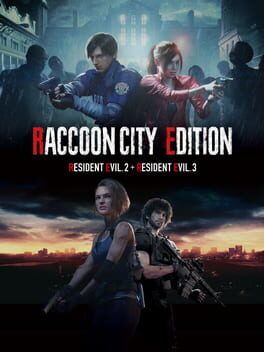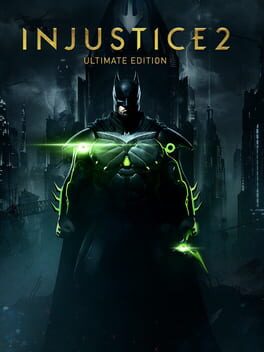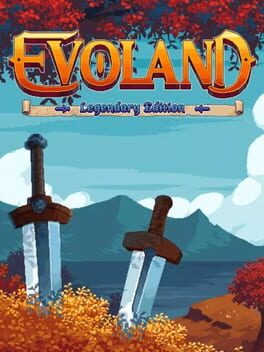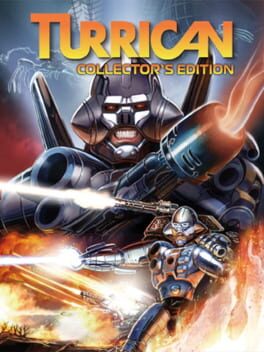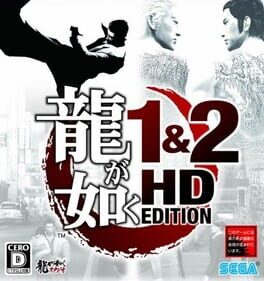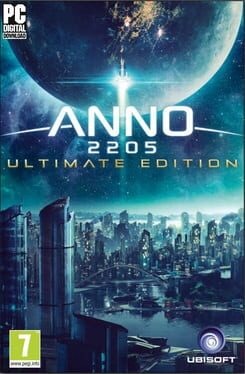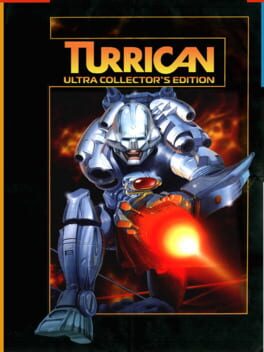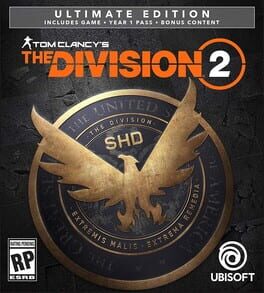How to play Age of Empires: Collector's Edition on Mac
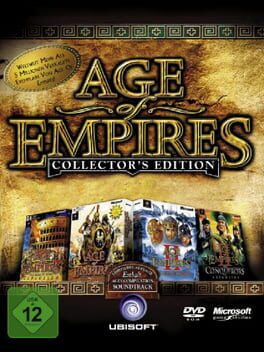
| Platforms | Computer |
Game summary
Age of Empires is a real-time strategy game where players build a great civilisation out of an Ice Age tribe over a period of 10,000 years. Players accomplish this by exploring their surroundings, conquering other civilisations and accumulating wealth. Key elements include building and controlling units and managing resources.
Age of Empires 2: The Age of Kings starts the player out in the Dark Ages, roughly when Age of Empires ends. The goal remains the same: use advanced technology and troops to establish your civilisation's dominance. But now the player has better toys: each of the 13 civilisations have unique buildings, soldiers and advantages. The Teutons have Knights, for instance, while the Vikings have Berserkers. Winning the game requires military dominance or the construction of wonders of the world. The single-player game is fun, but most players love Age of Empires 2 for its wildly popular multiplayer component. Thousands of civilisations rise and fall every day as gamers around the world compete in matches over the Internet.
This bundle includes Age of Empires: Gold Edition, containing the original Age of Empires and Age of Empires: The Rise of Rome Expansion, plus Age of Empires II: The Age of Kings and Age of Empires II: The Conqueror's Expansion. The bundle is great for fans of the series to have all of the titles in one place; and for newbies it is less expensive than buying all the titles separately.
First released: Oct 2000
Play Age of Empires: Collector's Edition on Mac with Parallels (virtualized)
The easiest way to play Age of Empires: Collector's Edition on a Mac is through Parallels, which allows you to virtualize a Windows machine on Macs. The setup is very easy and it works for Apple Silicon Macs as well as for older Intel-based Macs.
Parallels supports the latest version of DirectX and OpenGL, allowing you to play the latest PC games on any Mac. The latest version of DirectX is up to 20% faster.
Our favorite feature of Parallels Desktop is that when you turn off your virtual machine, all the unused disk space gets returned to your main OS, thus minimizing resource waste (which used to be a problem with virtualization).
Age of Empires: Collector's Edition installation steps for Mac
Step 1
Go to Parallels.com and download the latest version of the software.
Step 2
Follow the installation process and make sure you allow Parallels in your Mac’s security preferences (it will prompt you to do so).
Step 3
When prompted, download and install Windows 10. The download is around 5.7GB. Make sure you give it all the permissions that it asks for.
Step 4
Once Windows is done installing, you are ready to go. All that’s left to do is install Age of Empires: Collector's Edition like you would on any PC.
Did it work?
Help us improve our guide by letting us know if it worked for you.
👎👍