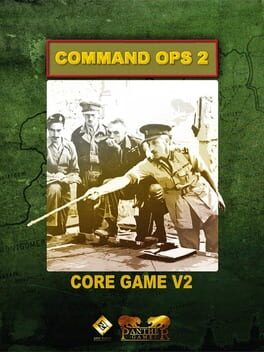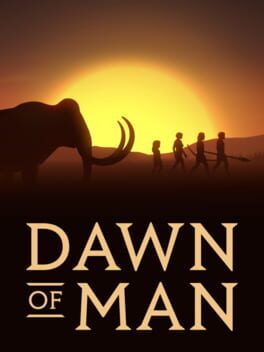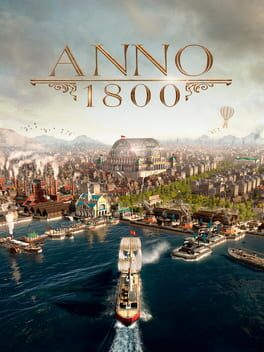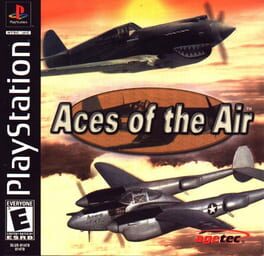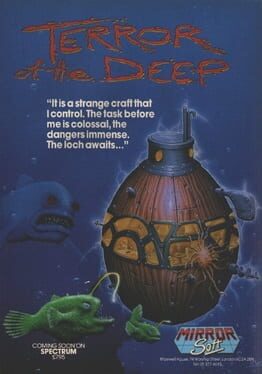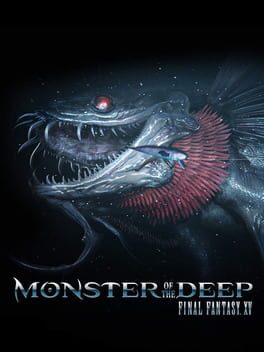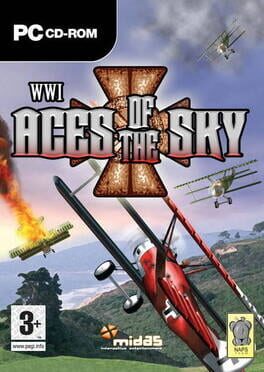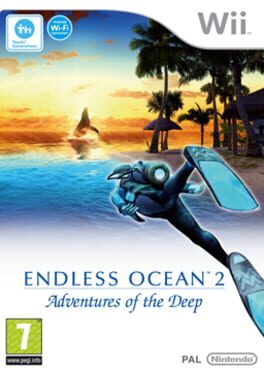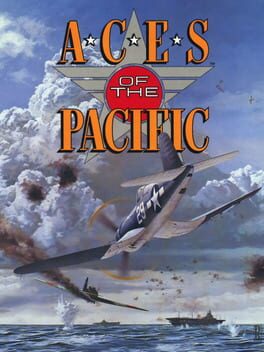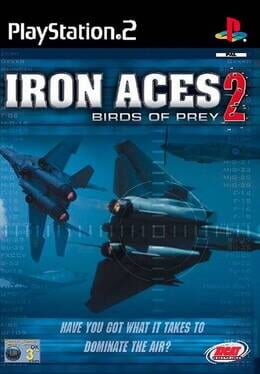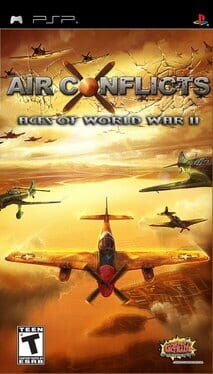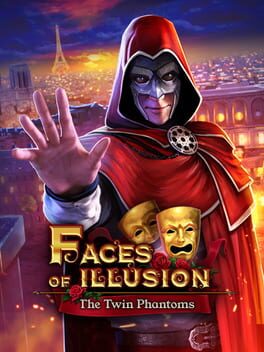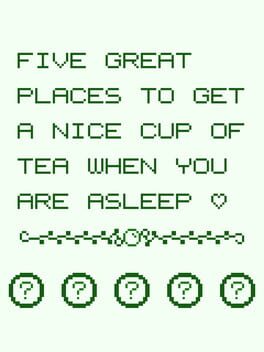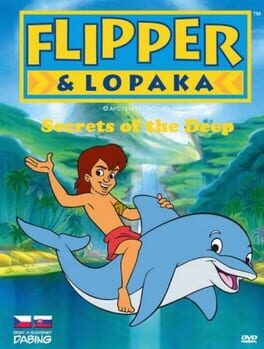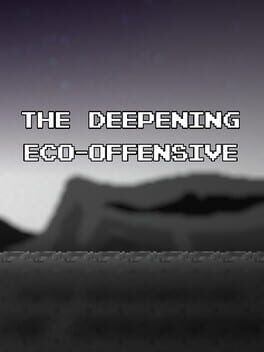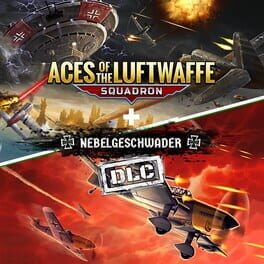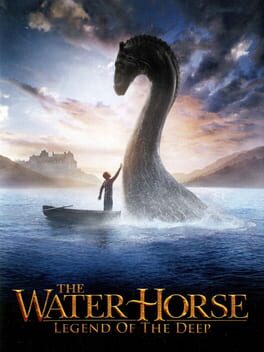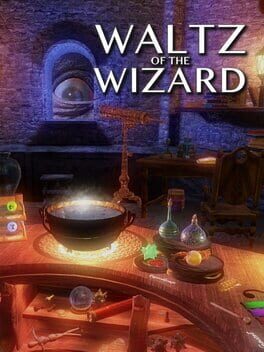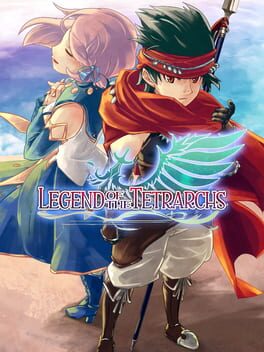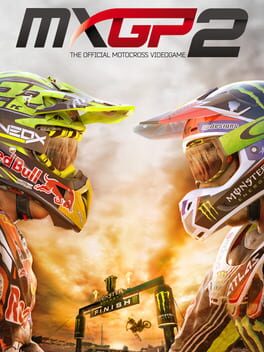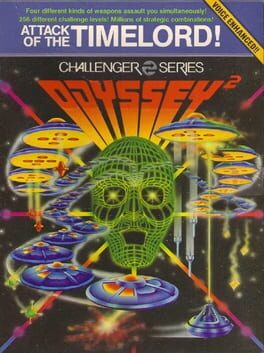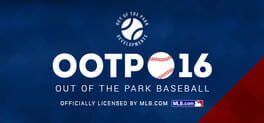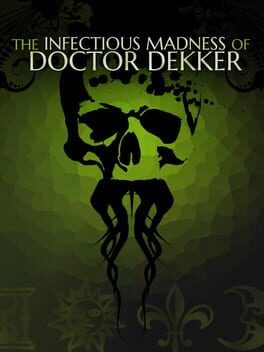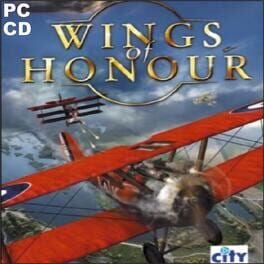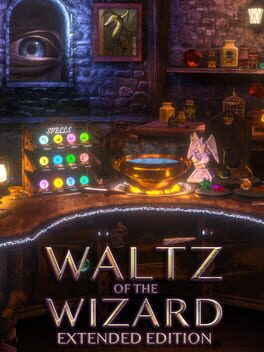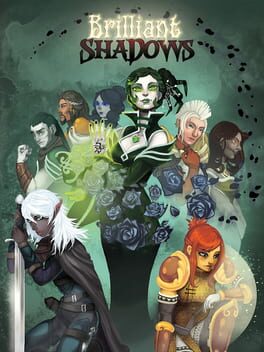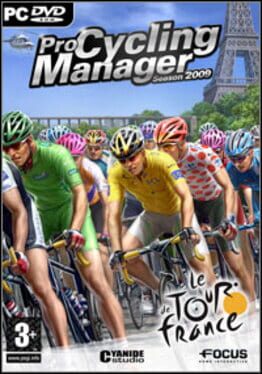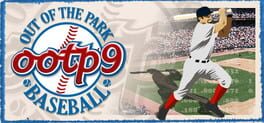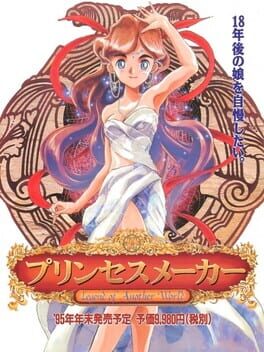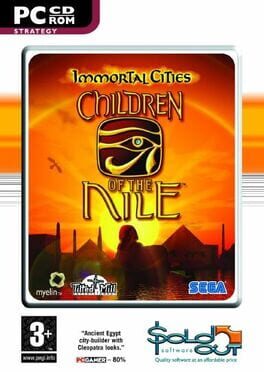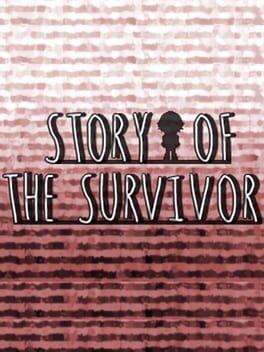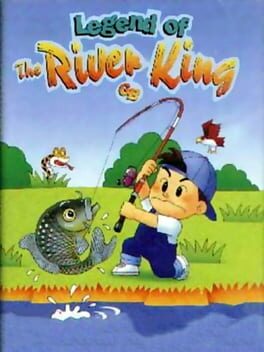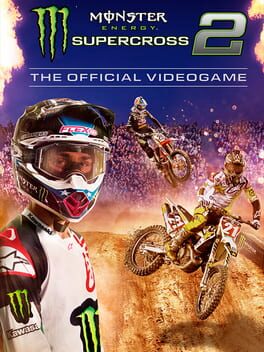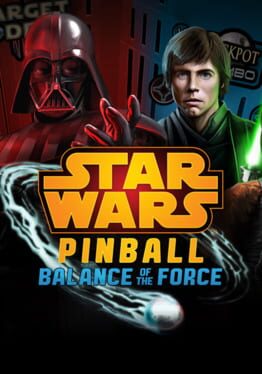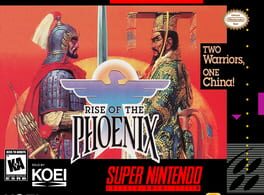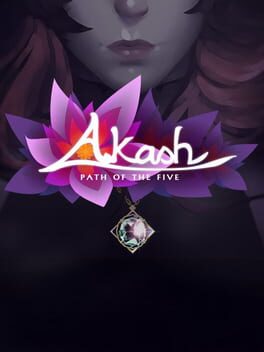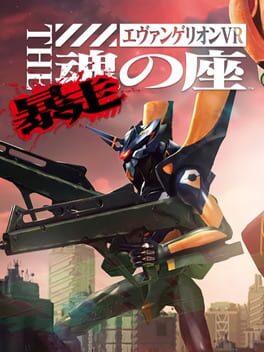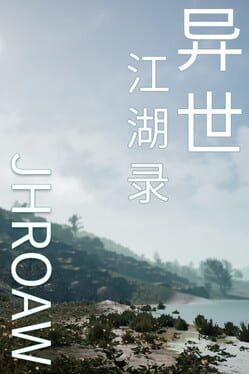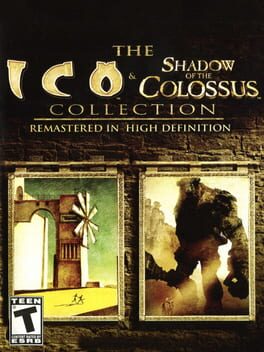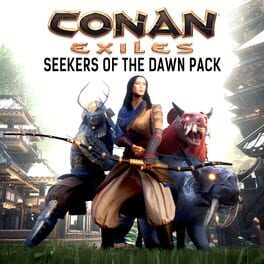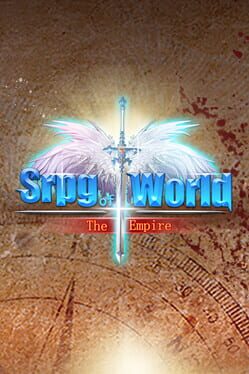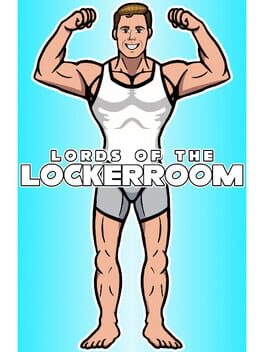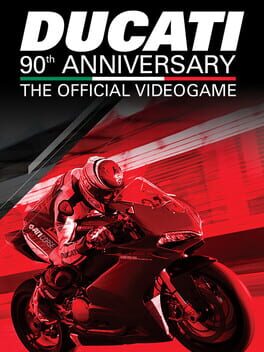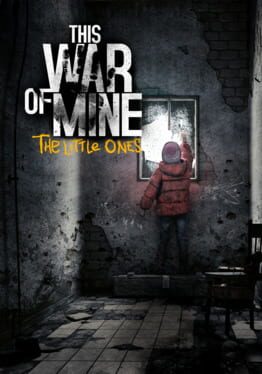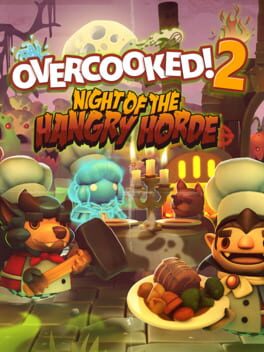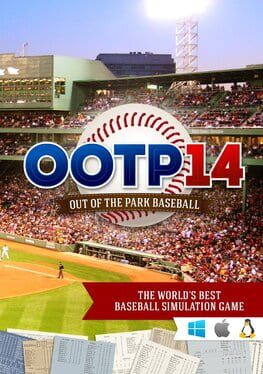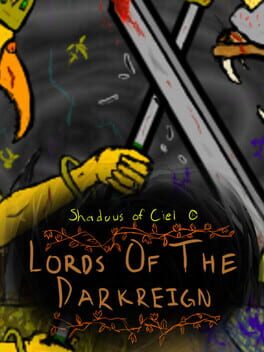How to play Aces of the Deep on Mac
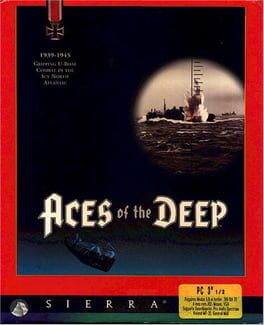
Game summary
Take command of one of seven German U-Boats during WWII and hunt down and destroy allied convoys. This is never an easy task since their escorts and aircraft are waiting to ruin your day. The level of realism, and with it the difficulty, can be set by enabling or disabling ten options, e.g. unlimited ammo, clear sight or even invulnerability.
Campaigns can be started in one of several time slots, allowing you to play for the entire war if you wish. During these campaigns you gain medals and promotions which includes the command of better submarines. You can also choose to play a single mission where you can set certain variables, e.g. number of ships or weather conditions. Specific missions aren't required because the engine "rolls up" convoys and targets, meaning every time you play the missions will change. The type and location of these missions depend on the historical time and the used submarine.
The submarine consists of several rooms where you can access the functions and instruments you'll need, e.g. the logbook in the captain's room or the fuel and battery prompt in the engine room. However, the most important functions can be brought up at any time, this includes the sea map where you set waypoints. The crew can take over certain tasks, e.g. identifying ships.
First released: Dec 1994
Play Aces of the Deep on Mac with Parallels (virtualized)
The easiest way to play Aces of the Deep on a Mac is through Parallels, which allows you to virtualize a Windows machine on Macs. The setup is very easy and it works for Apple Silicon Macs as well as for older Intel-based Macs.
Parallels supports the latest version of DirectX and OpenGL, allowing you to play the latest PC games on any Mac. The latest version of DirectX is up to 20% faster.
Our favorite feature of Parallels Desktop is that when you turn off your virtual machine, all the unused disk space gets returned to your main OS, thus minimizing resource waste (which used to be a problem with virtualization).
Aces of the Deep installation steps for Mac
Step 1
Go to Parallels.com and download the latest version of the software.
Step 2
Follow the installation process and make sure you allow Parallels in your Mac’s security preferences (it will prompt you to do so).
Step 3
When prompted, download and install Windows 10. The download is around 5.7GB. Make sure you give it all the permissions that it asks for.
Step 4
Once Windows is done installing, you are ready to go. All that’s left to do is install Aces of the Deep like you would on any PC.
Did it work?
Help us improve our guide by letting us know if it worked for you.
👎👍