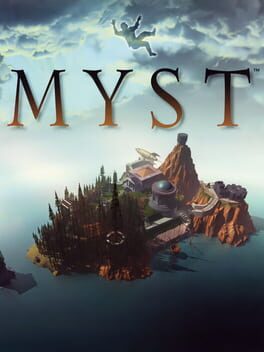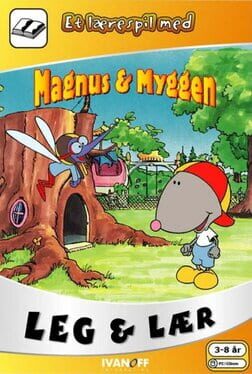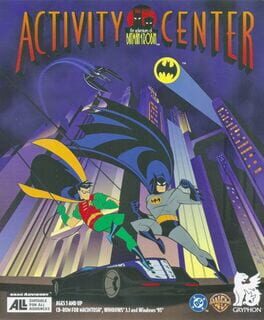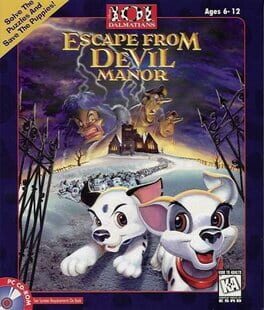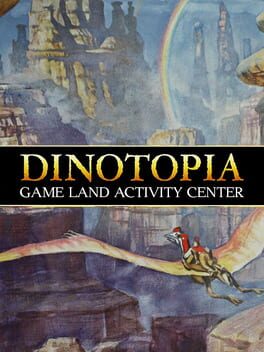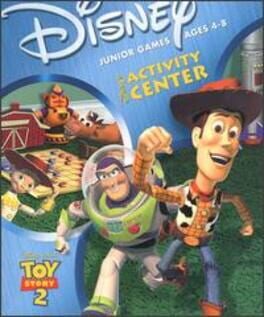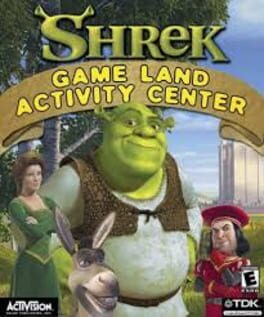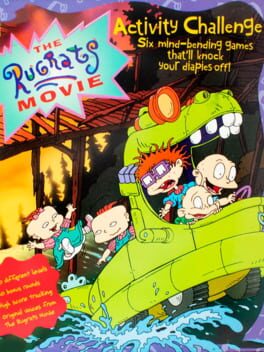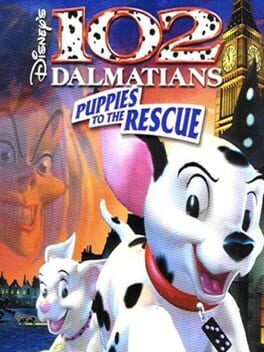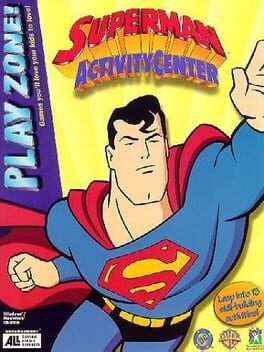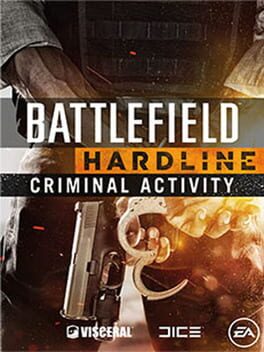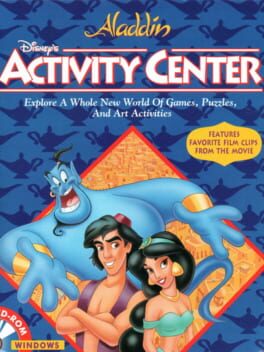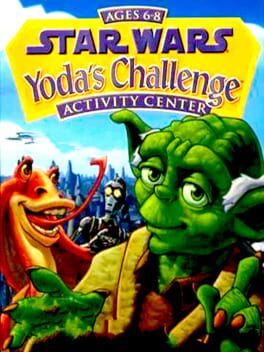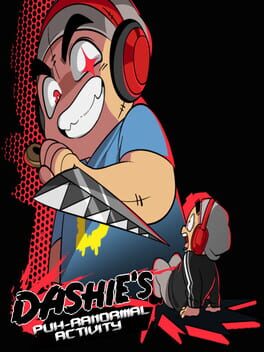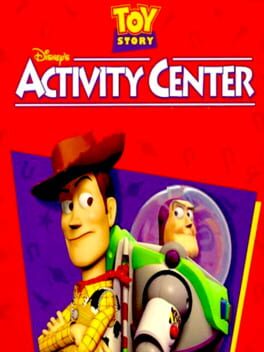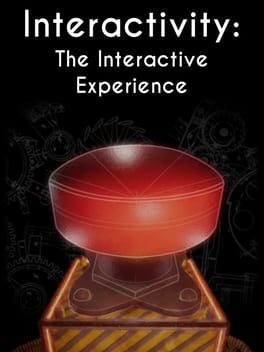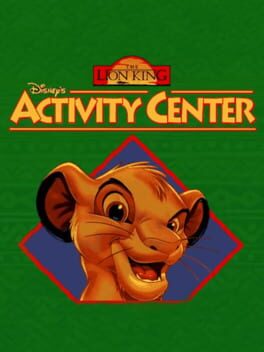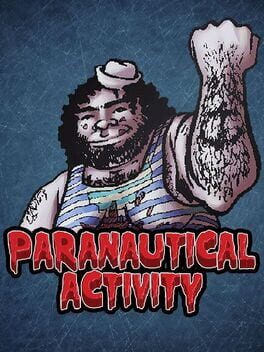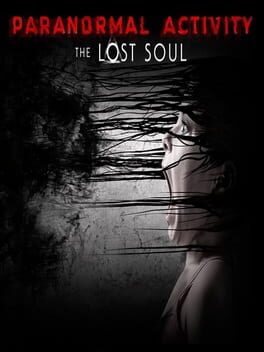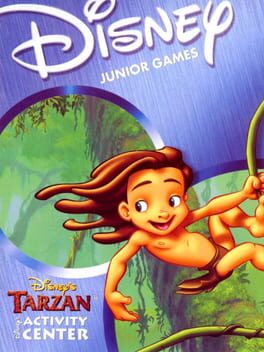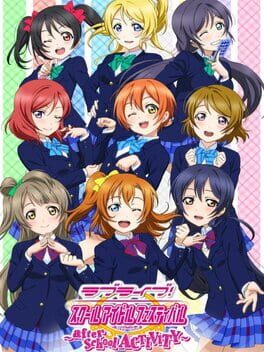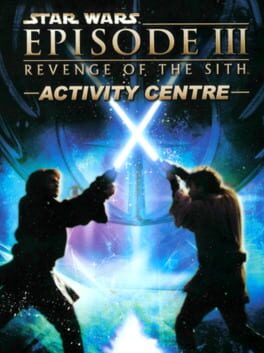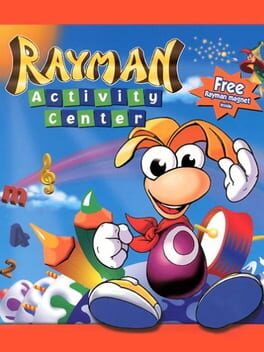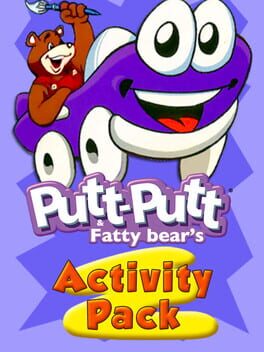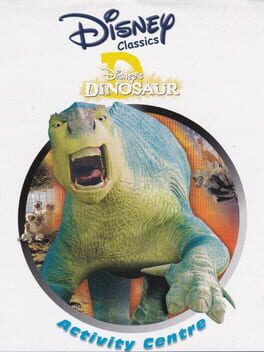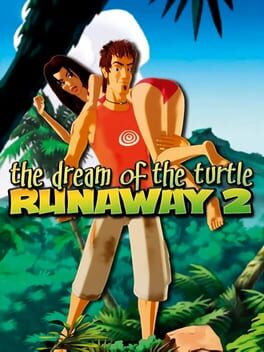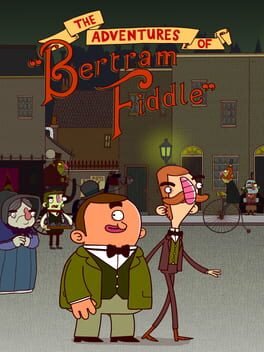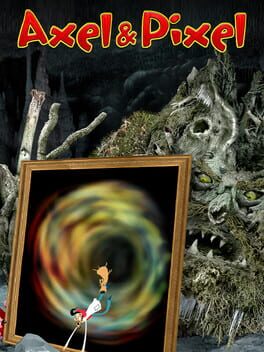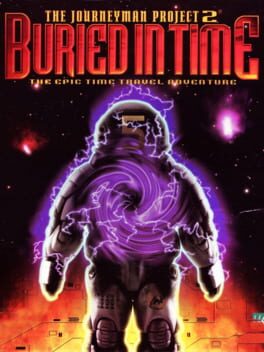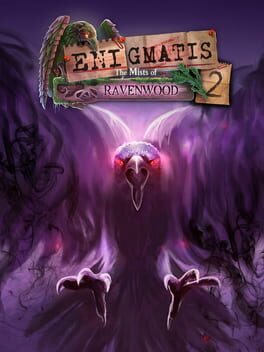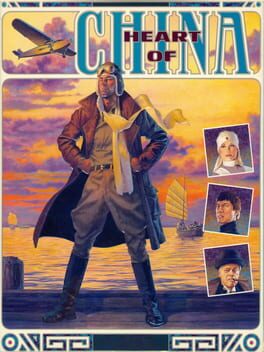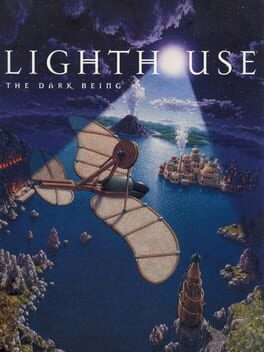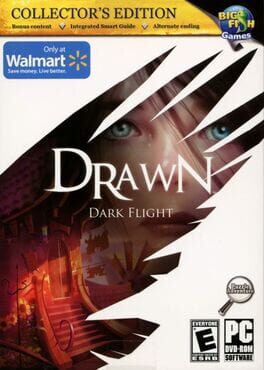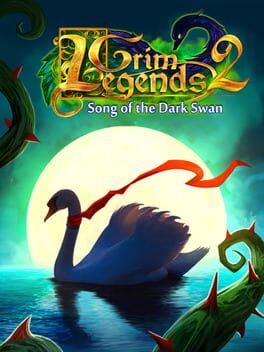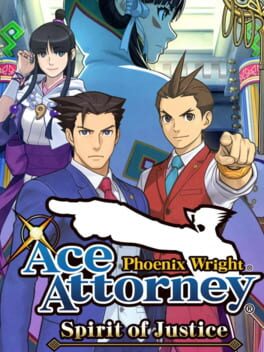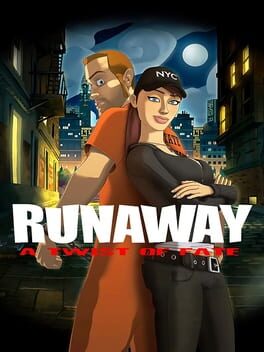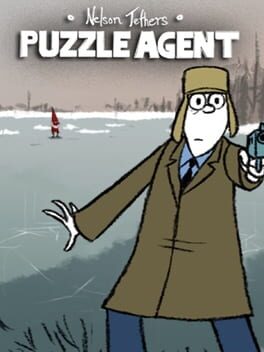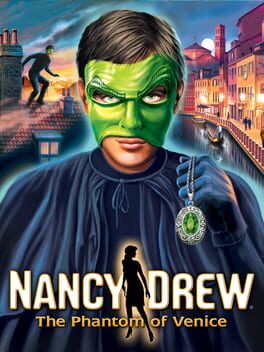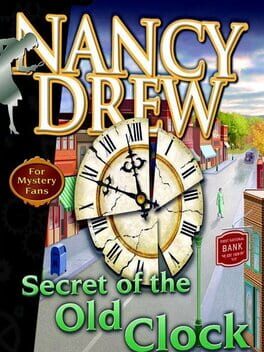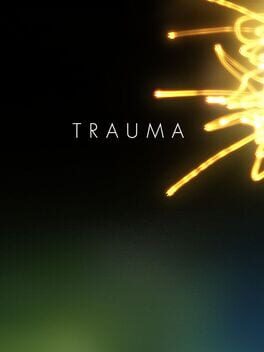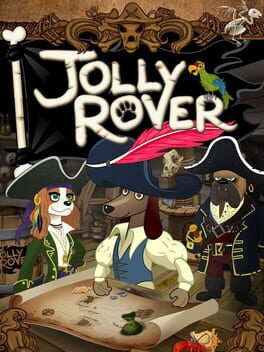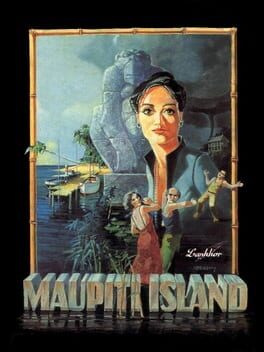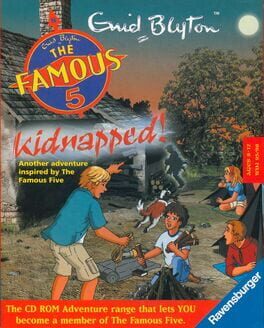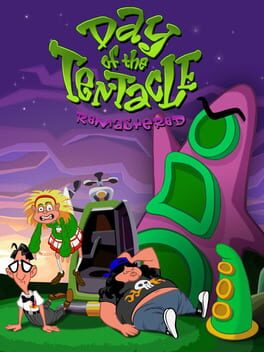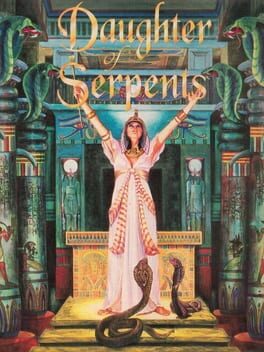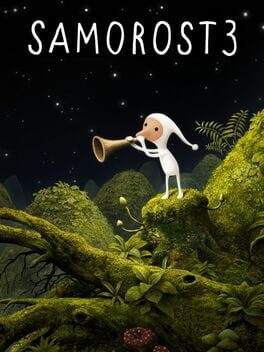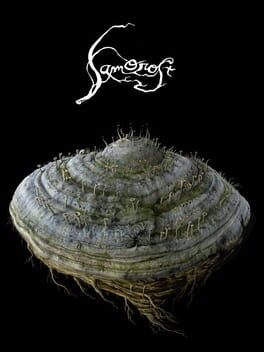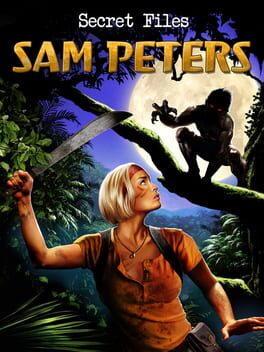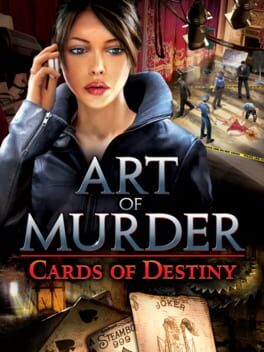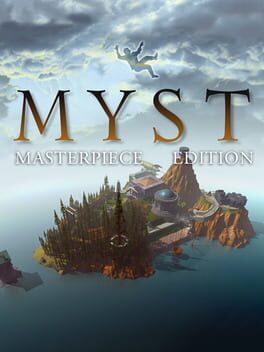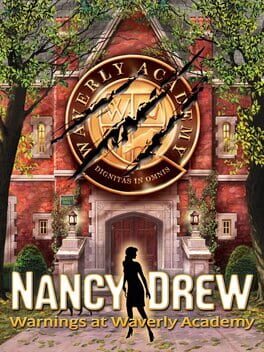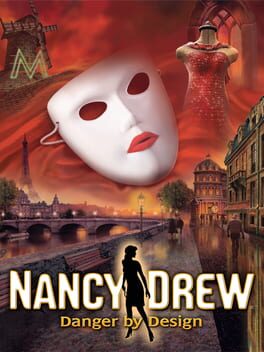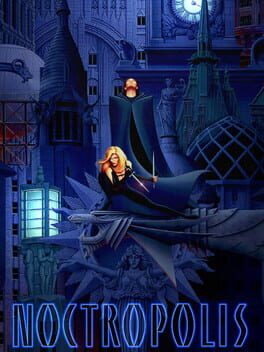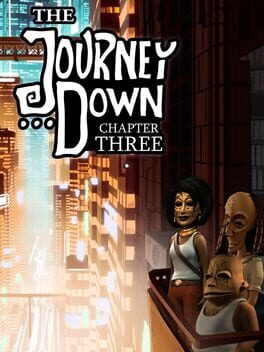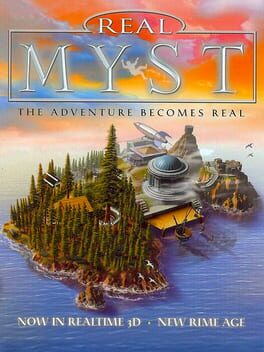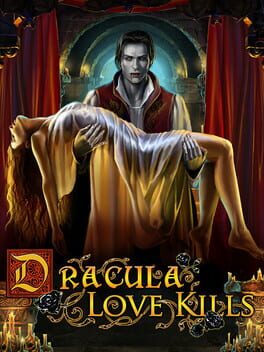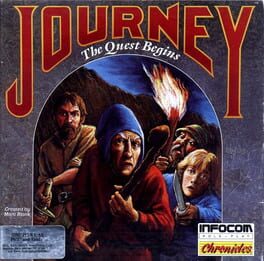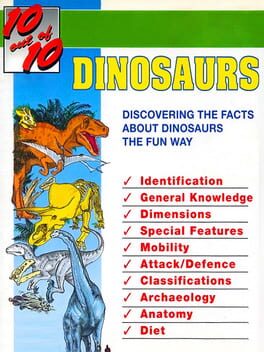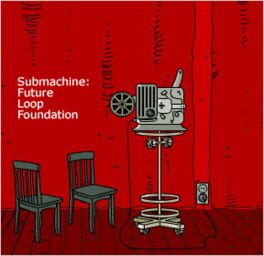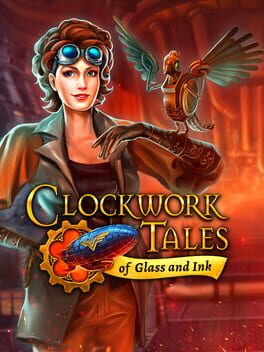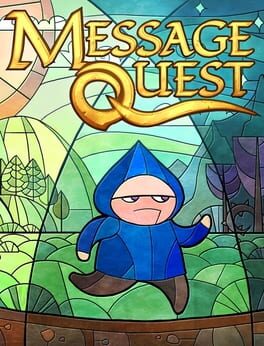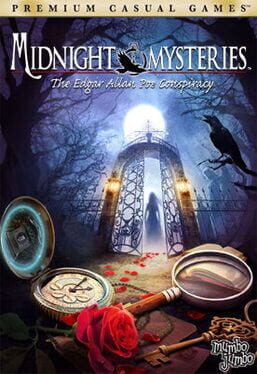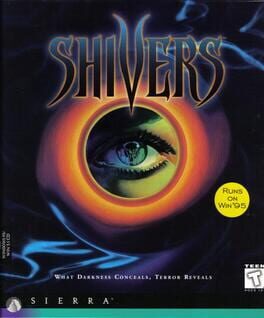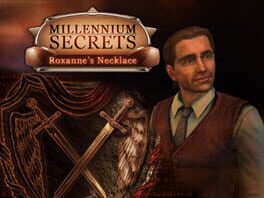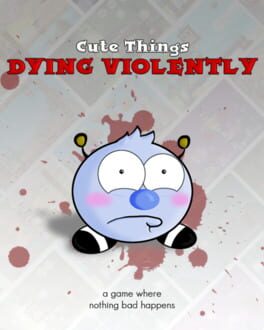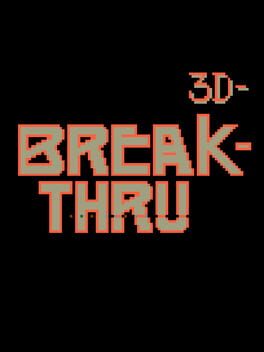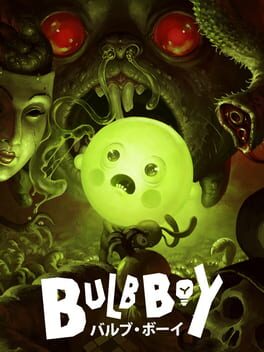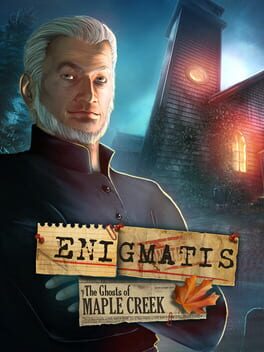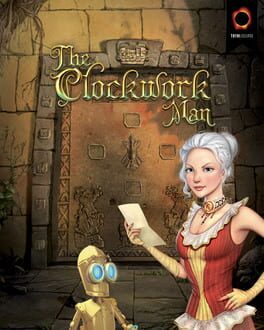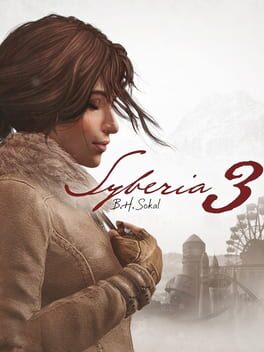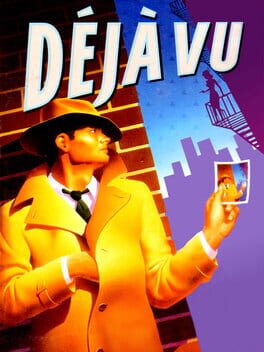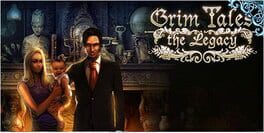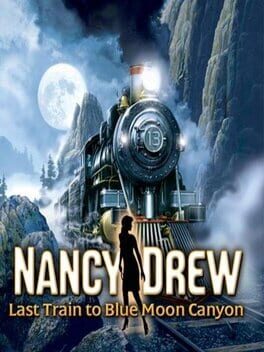How to play 102 Dalmatians: Activity Centre on Mac
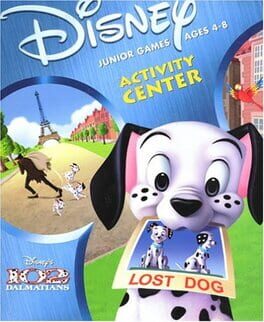
| Platforms | Computer |
Game summary
Disney Activity Center: Disney's 102 Dalmatians is a game for children aged four and up based on the 2000 movie 102 Dalmatians. Set in London and Paris players can do different types of activities selected from a city map. Many parts of the map can be clicked to receive information about famous sightseeing locations and historical buildings.
London has the Chow Time mini-game where hungry pups need to be fed as an arcade game. A character needs to be moved near the top of the screen, sliding food down one of the four long vertical tables when a puppy appears. The food needs to reach the puppy before they reach the kitchen or a live is lost. The game keeps track of high scores. In the art gallery, a custom picture can be created using backgrounds, stickers, colours, characters and illustrations. You can also adopt a puppy and play with it through actions such as feeding or taking it to the park to meet other dogs and play fetch. There are four international parks to visit including Tokyo.
In Paris, there is a detective mini-game involving locating missing puppies. It can be played with one or two players. This is done by gathering clues from the Parisian Twilight Bark gang of dogs. The answers they provide a stored in a notebook and the player needs to compare these with the description provided about the missing dogs to identify the correct one. Elements include the breed and origin, colour, size, and types of hair and ears. In Le Pelt's bakery, a platform game can be played controlling Oddball. He needs to collect all puppies before Cruella, Alonzo, or Le Pelt capture her. The villains can be slowed down by throwing frosting, butter and jelly at them, collected as power-ups.
First released: Nov 2000
Play 102 Dalmatians: Activity Centre on Mac with Parallels (virtualized)
The easiest way to play 102 Dalmatians: Activity Centre on a Mac is through Parallels, which allows you to virtualize a Windows machine on Macs. The setup is very easy and it works for Apple Silicon Macs as well as for older Intel-based Macs.
Parallels supports the latest version of DirectX and OpenGL, allowing you to play the latest PC games on any Mac. The latest version of DirectX is up to 20% faster.
Our favorite feature of Parallels Desktop is that when you turn off your virtual machine, all the unused disk space gets returned to your main OS, thus minimizing resource waste (which used to be a problem with virtualization).
102 Dalmatians: Activity Centre installation steps for Mac
Step 1
Go to Parallels.com and download the latest version of the software.
Step 2
Follow the installation process and make sure you allow Parallels in your Mac’s security preferences (it will prompt you to do so).
Step 3
When prompted, download and install Windows 10. The download is around 5.7GB. Make sure you give it all the permissions that it asks for.
Step 4
Once Windows is done installing, you are ready to go. All that’s left to do is install 102 Dalmatians: Activity Centre like you would on any PC.
Did it work?
Help us improve our guide by letting us know if it worked for you.
👎👍