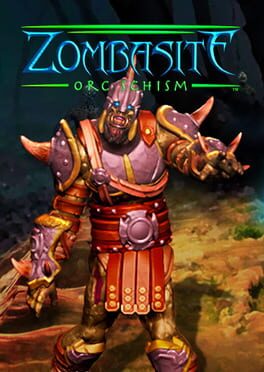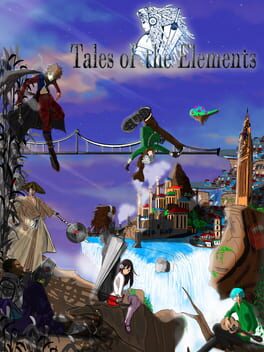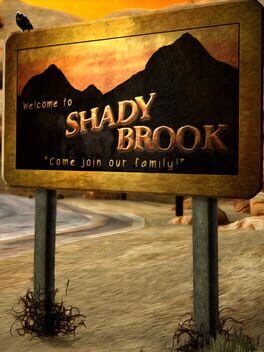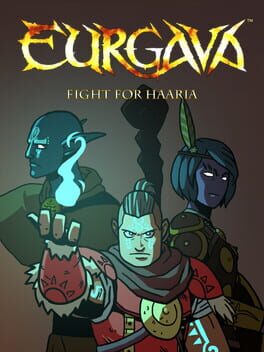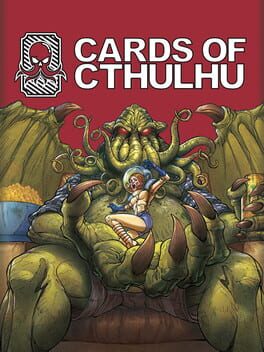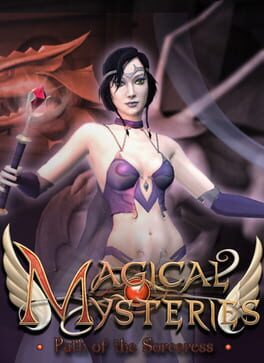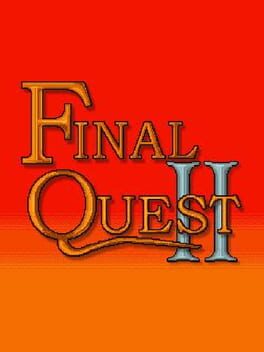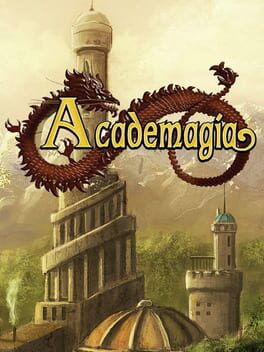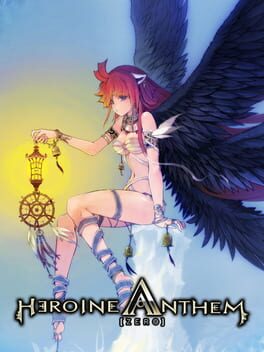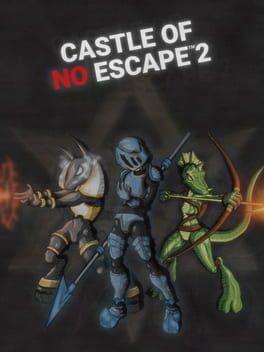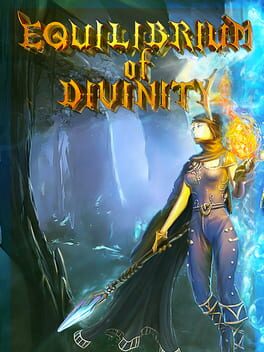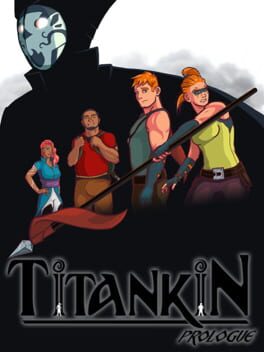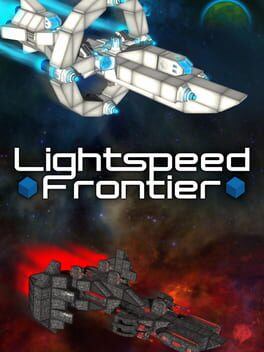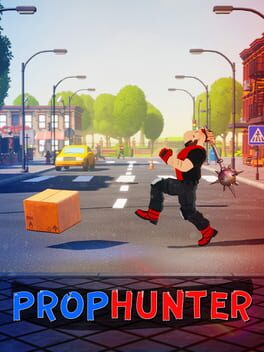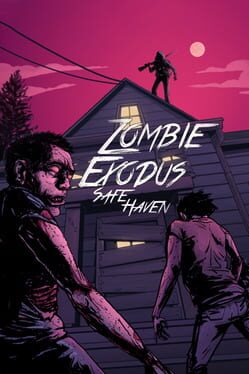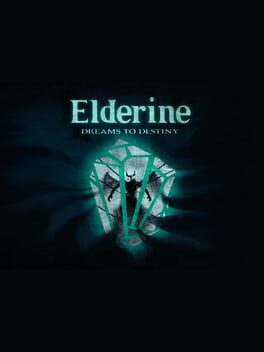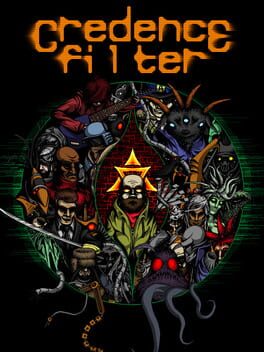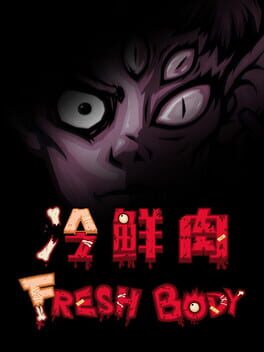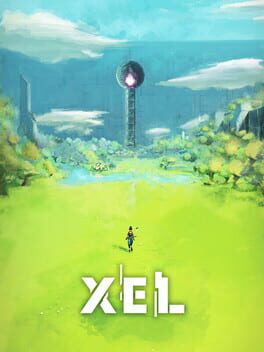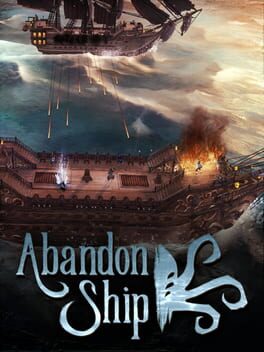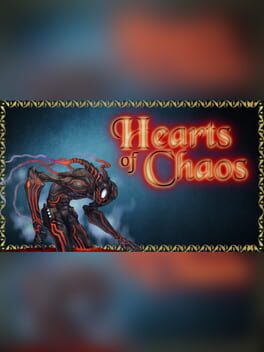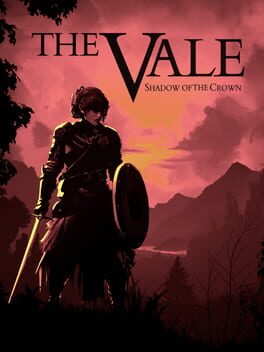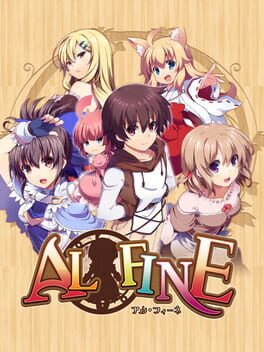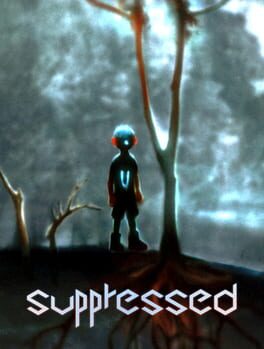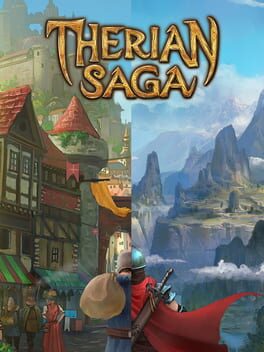How to play Zombasite on Mac

| Platforms | Platform, Computer |
Game summary
Zombasite is a zombie apocalypse action RPG set in a dynamic, evolving, fantasy world.
The dark elves have always played god by creating and enhancing underworld slave creatures. As they watched a horde of zombies destroy the huge demon city Kraval, the dark elves were tantalized by the devastating power of uncontrolled zombies, and desired to control and increase it. When they wove their dominating magic into a few captive zombies something went horribly wrong!
They hadn't known the powerful necromancer, Ciglio, had created these zombies. To control his huge armies of undead, Ciglio permanently bound his zombies and their infected victims to him. This binding was so powerful, their loyalty surpassed his untimely death. In the dark elves' pride and lust, their magic twisted into Ciglio's binding, fusing into a new, uncontrollable creation, the Zombasite.
Zombasite is a nasty, voracious, all-consuming Zombie Parasite. It doesn't just reanimate the dead into mindless zombies. It is intelligent, insatiable, and unstoppable—infecting and killing the living, spreading faster and in more ways, helping the dead utilize many of their original skills, and mutating the dead with new powers. Dark elf zombies are terrifying!
So what does this have to do with you? You are the leader of a clan trying to survive the apocalypse. This is easier said than done. When a follower dies, they can't be saved by any means. The Zombasite is highly contagious and zombies are quickly ravaging the world's surface. Food is a critical resource that must be obtained. Vendors are rare and have limited supplies. Some of the stronger monsters have survived and are as dangerous as ever. Clans of humans and monsters are fighting over what few supplies are left. Even within your own clan it isn't safe. Humans living on the edge are even more unstable than usual. So yeah, survival isn't easy.
First released: Oct 2015
Play Zombasite on Mac with Parallels (virtualized)
The easiest way to play Zombasite on a Mac is through Parallels, which allows you to virtualize a Windows machine on Macs. The setup is very easy and it works for Apple Silicon Macs as well as for older Intel-based Macs.
Parallels supports the latest version of DirectX and OpenGL, allowing you to play the latest PC games on any Mac. The latest version of DirectX is up to 20% faster.
Our favorite feature of Parallels Desktop is that when you turn off your virtual machine, all the unused disk space gets returned to your main OS, thus minimizing resource waste (which used to be a problem with virtualization).
Zombasite installation steps for Mac
Step 1
Go to Parallels.com and download the latest version of the software.
Step 2
Follow the installation process and make sure you allow Parallels in your Mac’s security preferences (it will prompt you to do so).
Step 3
When prompted, download and install Windows 10. The download is around 5.7GB. Make sure you give it all the permissions that it asks for.
Step 4
Once Windows is done installing, you are ready to go. All that’s left to do is install Zombasite like you would on any PC.
Did it work?
Help us improve our guide by letting us know if it worked for you.
👎👍