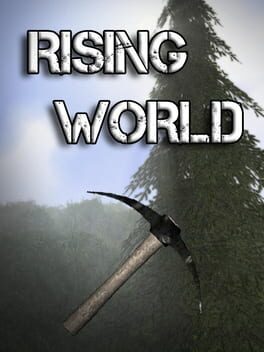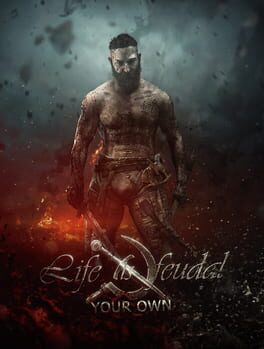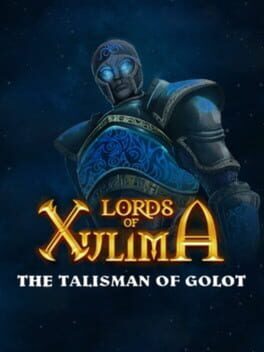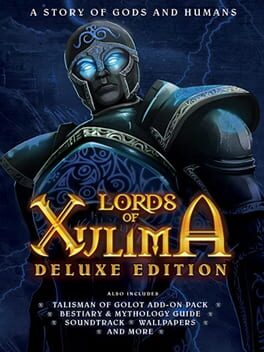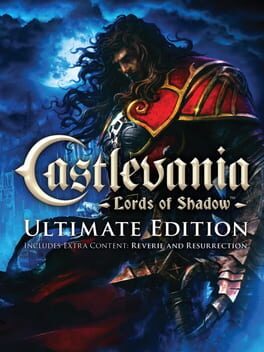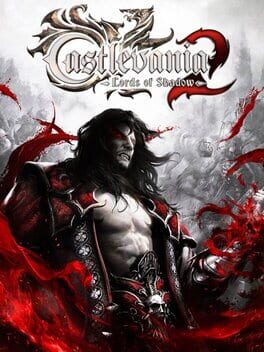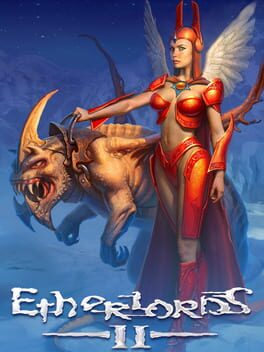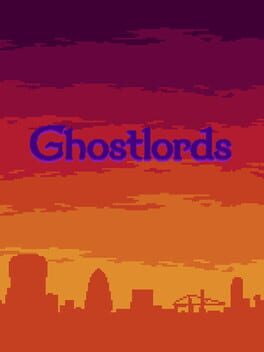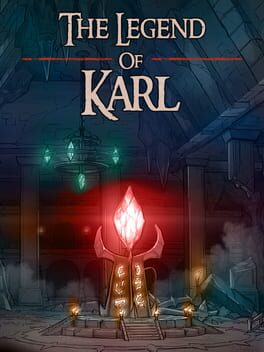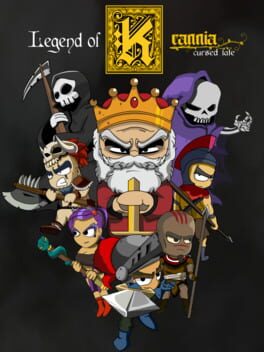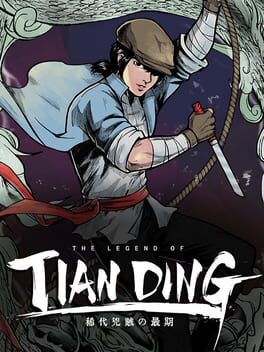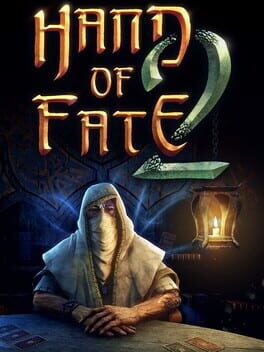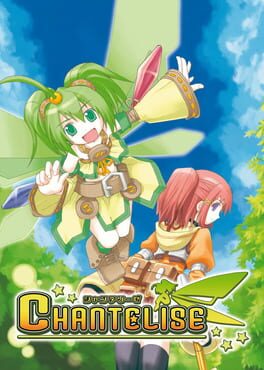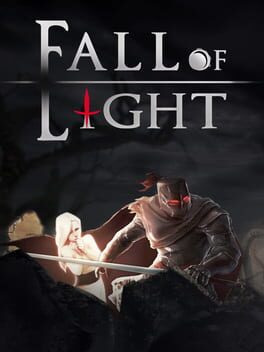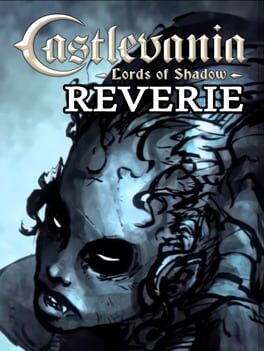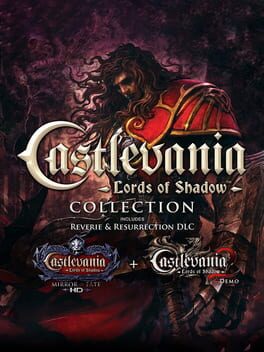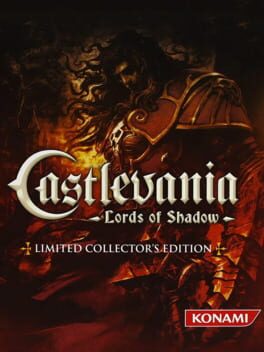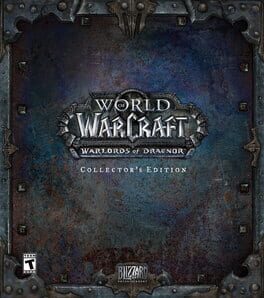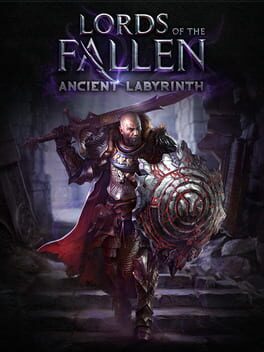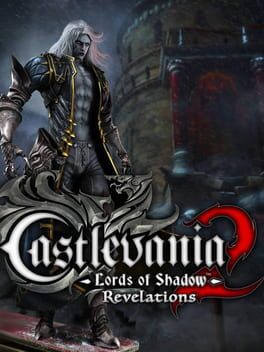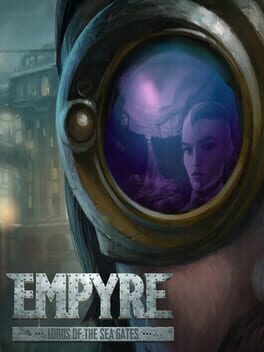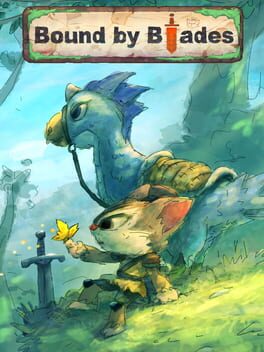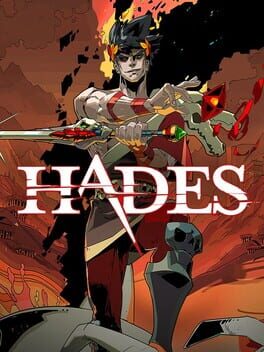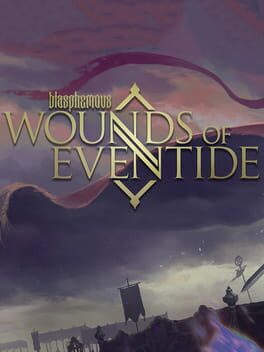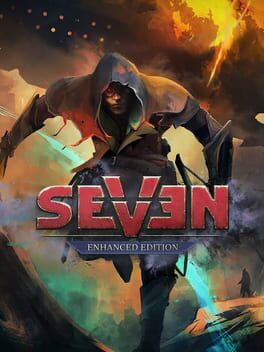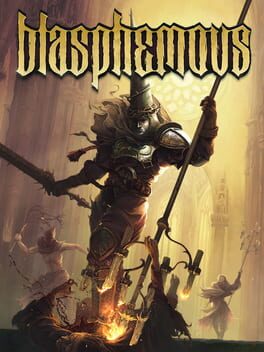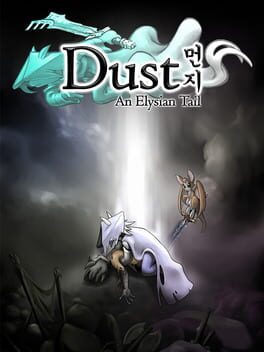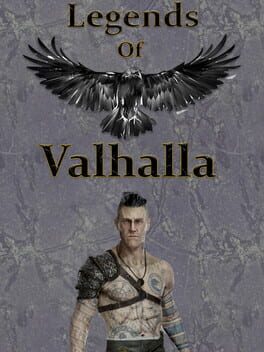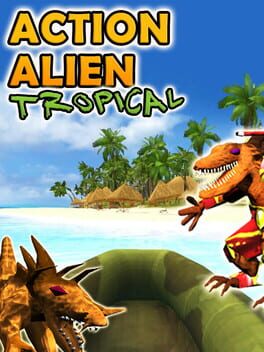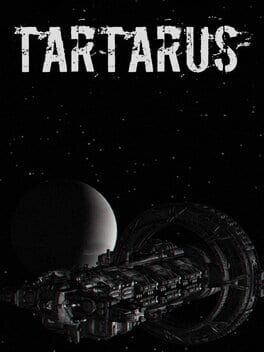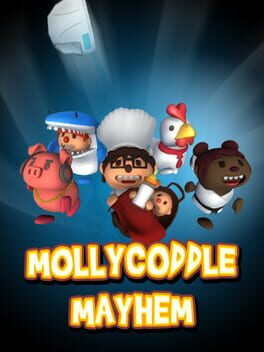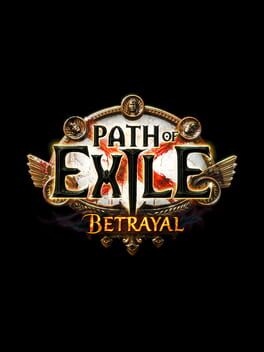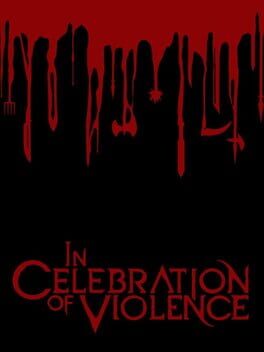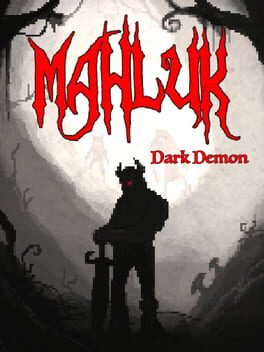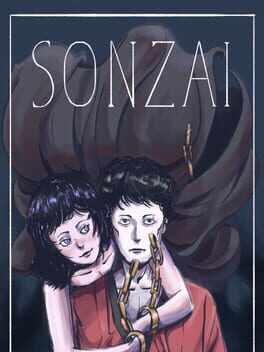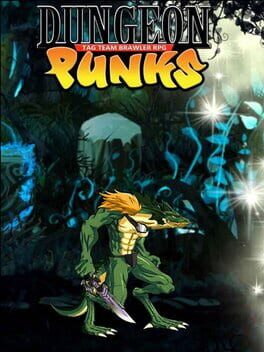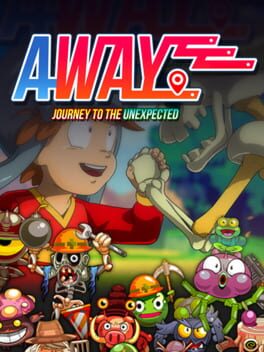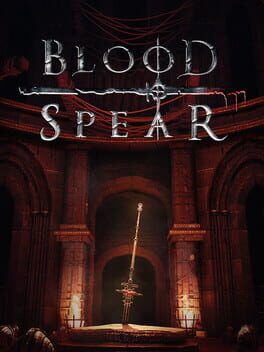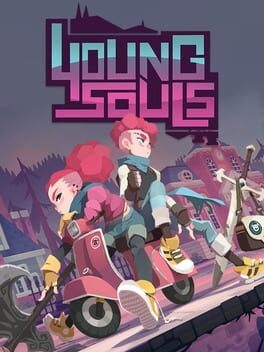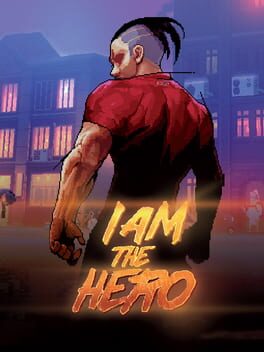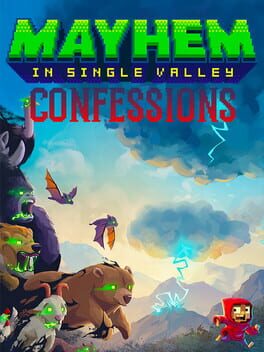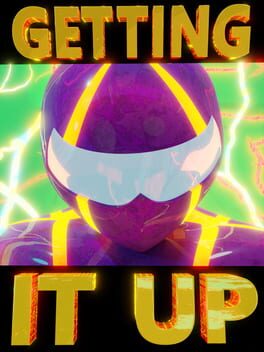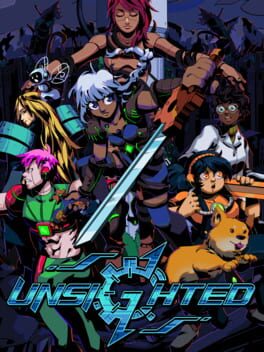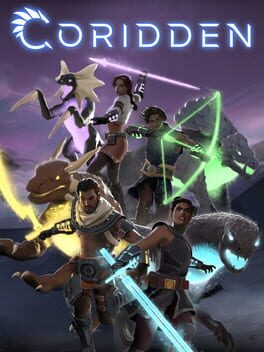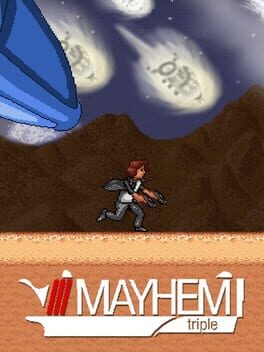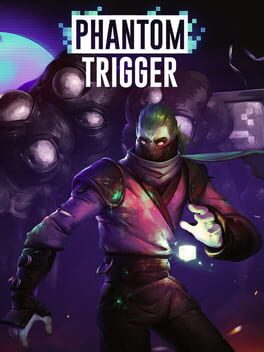How to play Wolcen: Lords of Mayhem on Mac
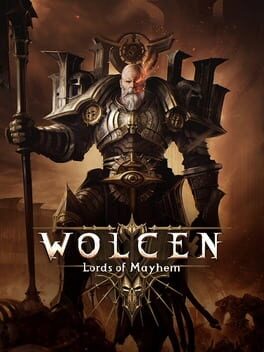
| Platforms | Computer |
Game summary
An isometric open world action-RPG. Shape shift into a highly customized character! Crush your foes, get loots, build your house and dungeon to challenge other players!.
Wolcen: Lords of Mayhem melds much-loved hack-and-slash gameplay with state-of-the-art graphics, and underpins it all with a truly modern AI. Inspired by the classic Diablo 2 game, Wolcen: Lords of Mayhem aims to deliver an intense and rich action RPG game. Personalization of your character build is free, deep and highly customizable, and many secret are hidden in the world.
An isometric open world action-RPG in a corrupted world falling apart. You are a former officer of army of the Human Republic, forced to flee the death penalty because of the magic powers you have unwillingly developed. Being tracked down by humans and hunted by the monsters of the Wild, you are recruited by a mysterious group of Templars. And thus an epic adventure begins in which you will wander the world to fight inhuman, mutated monsters and discover the terrible secret of the extinguishing mankind.
The game features a unique mechanic called Apocalyptic Form that allows players to shape shift into a highly customized character! You’re free to mold your character thanks to a deep and rich customization system. And thanks to our complex crafting mini-game and our housing module you will be able to make your adventure feel as YOUR adventure!
First released: Feb 2020
Play Wolcen: Lords of Mayhem on Mac with Parallels (virtualized)
The easiest way to play Wolcen: Lords of Mayhem on a Mac is through Parallels, which allows you to virtualize a Windows machine on Macs. The setup is very easy and it works for Apple Silicon Macs as well as for older Intel-based Macs.
Parallels supports the latest version of DirectX and OpenGL, allowing you to play the latest PC games on any Mac. The latest version of DirectX is up to 20% faster.
Our favorite feature of Parallels Desktop is that when you turn off your virtual machine, all the unused disk space gets returned to your main OS, thus minimizing resource waste (which used to be a problem with virtualization).
Wolcen: Lords of Mayhem installation steps for Mac
Step 1
Go to Parallels.com and download the latest version of the software.
Step 2
Follow the installation process and make sure you allow Parallels in your Mac’s security preferences (it will prompt you to do so).
Step 3
When prompted, download and install Windows 10. The download is around 5.7GB. Make sure you give it all the permissions that it asks for.
Step 4
Once Windows is done installing, you are ready to go. All that’s left to do is install Wolcen: Lords of Mayhem like you would on any PC.
Did it work?
Help us improve our guide by letting us know if it worked for you.
👎👍