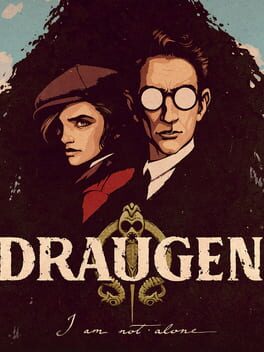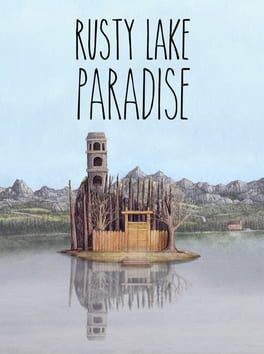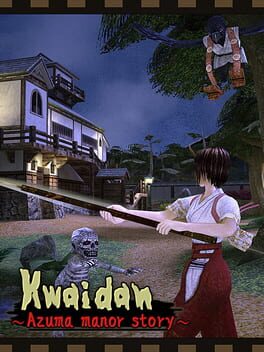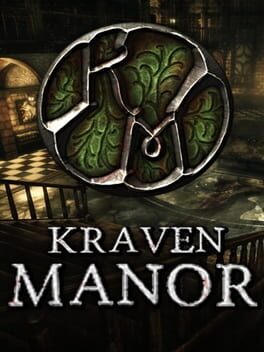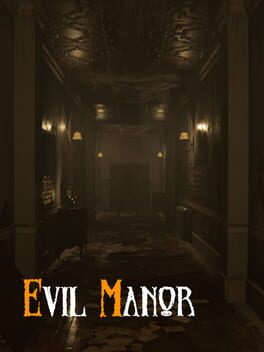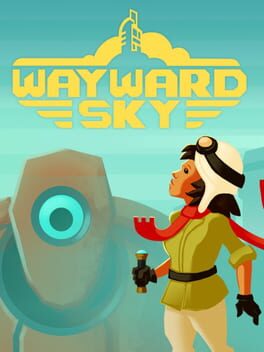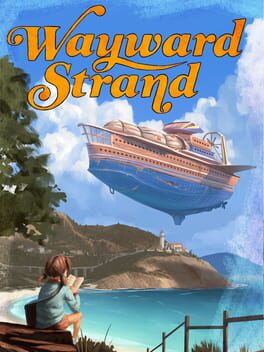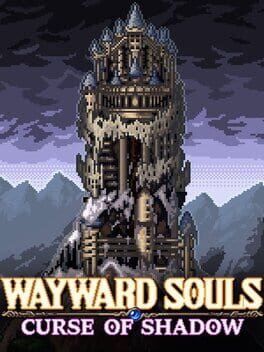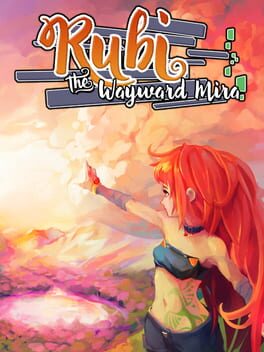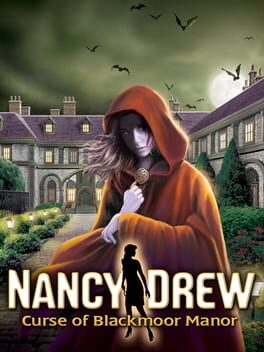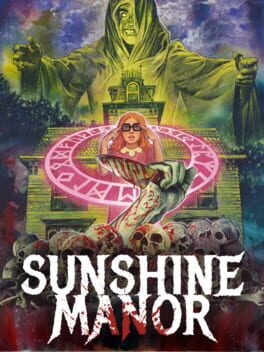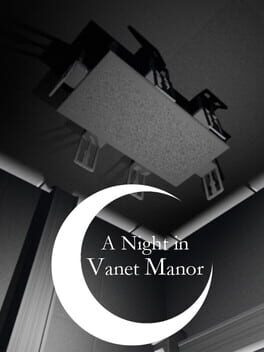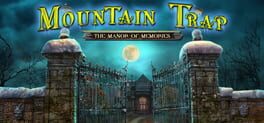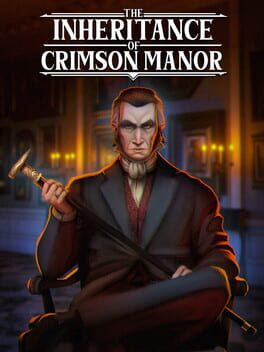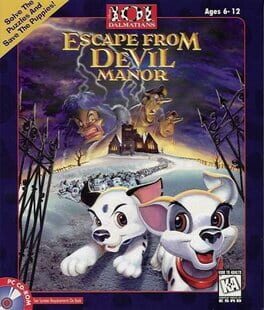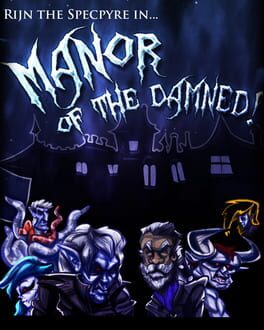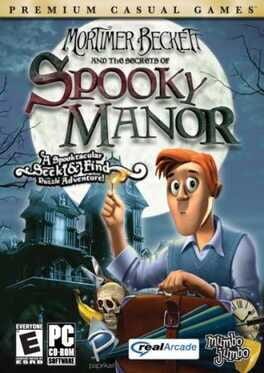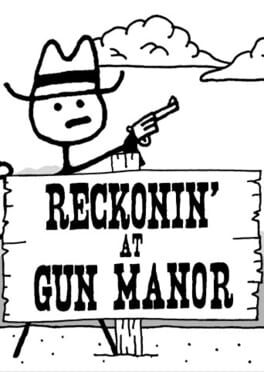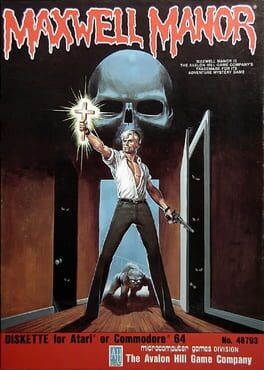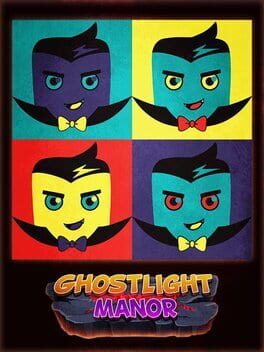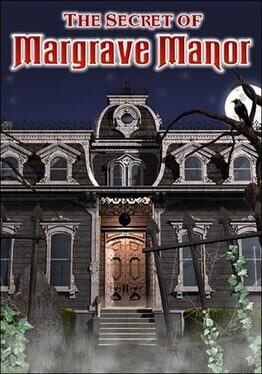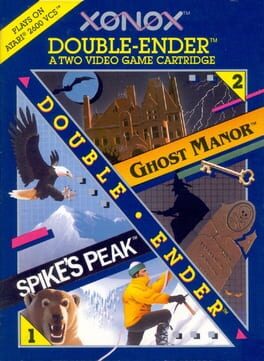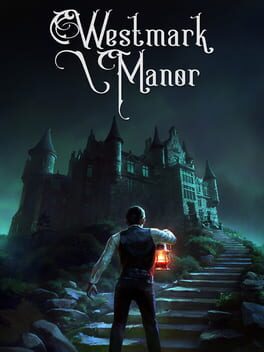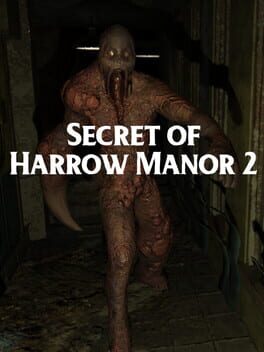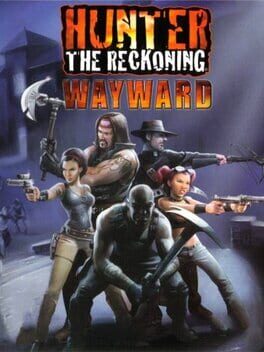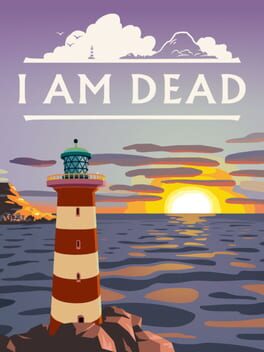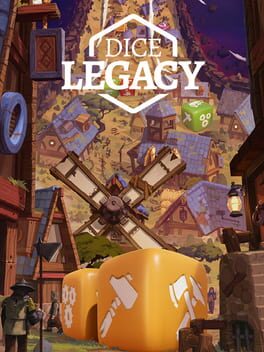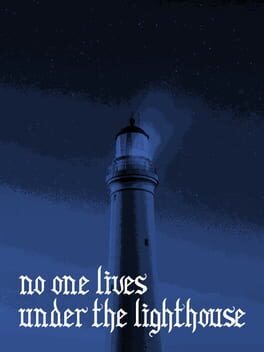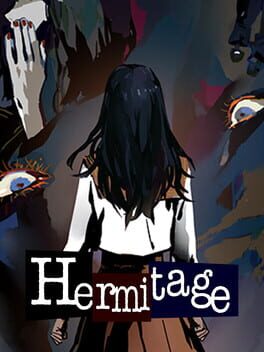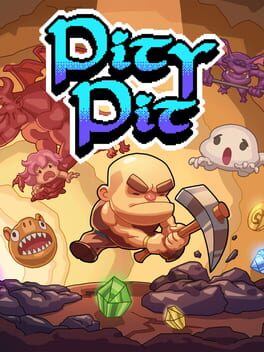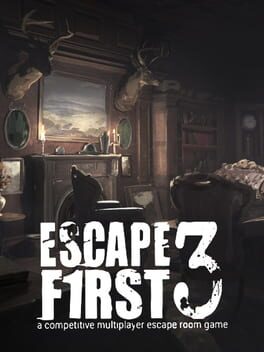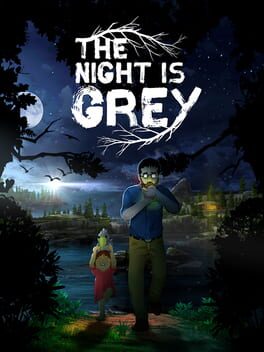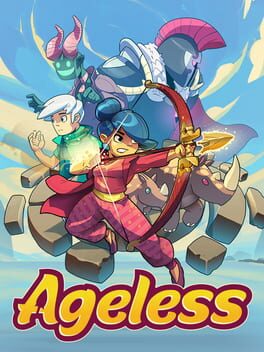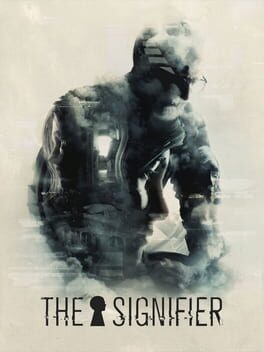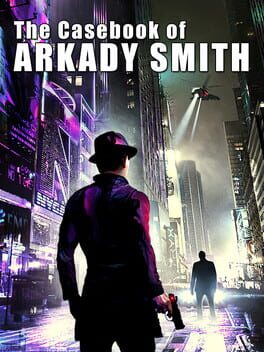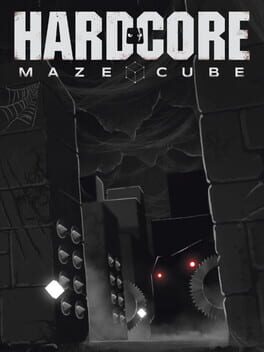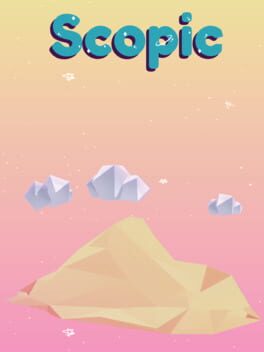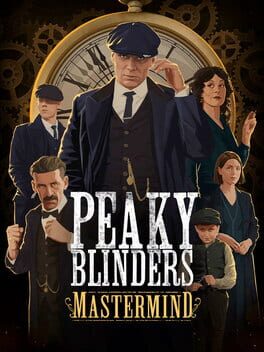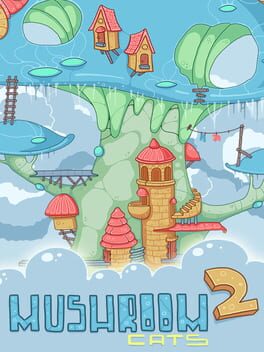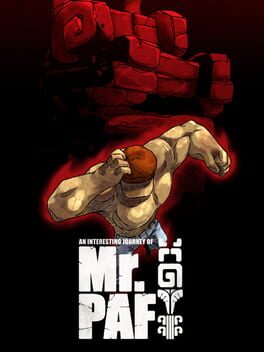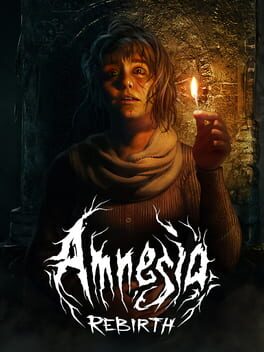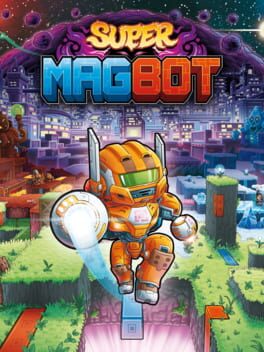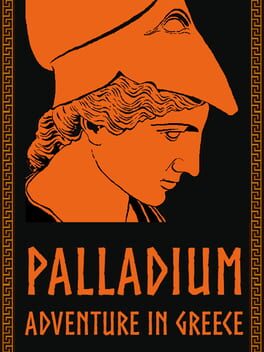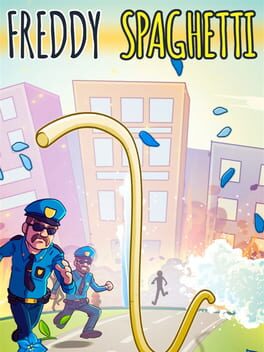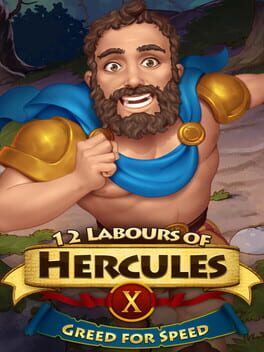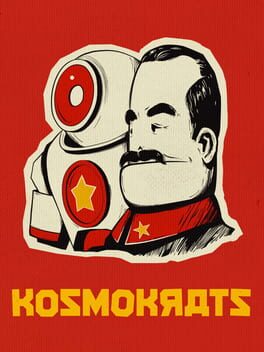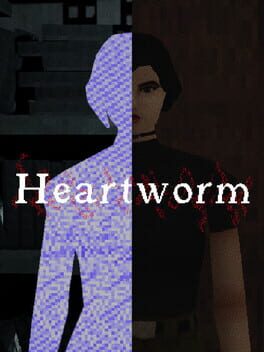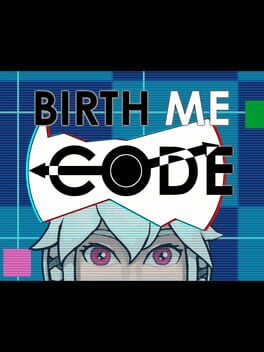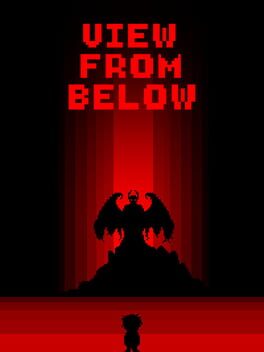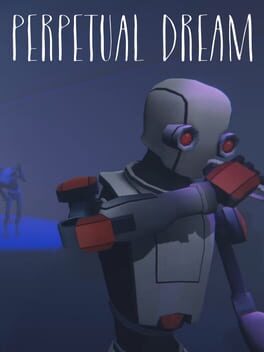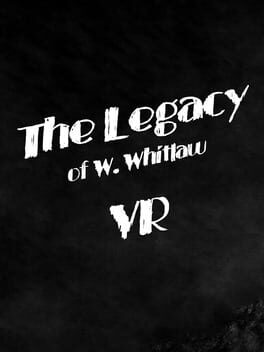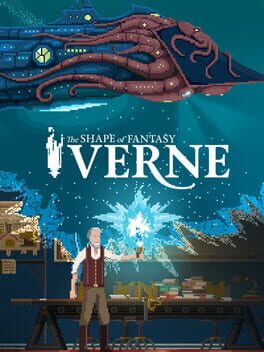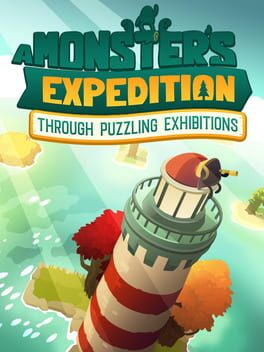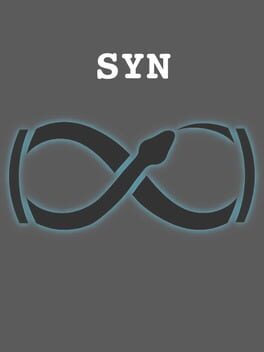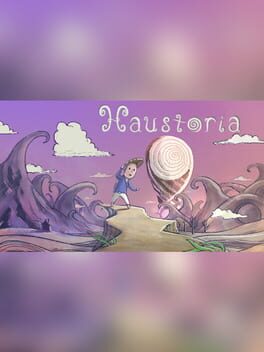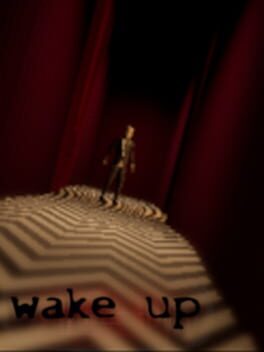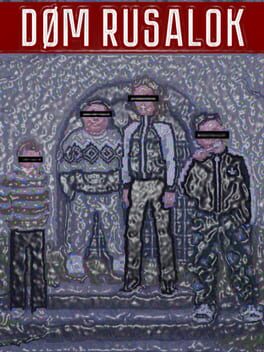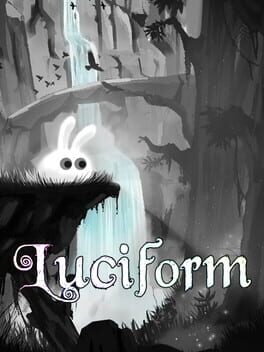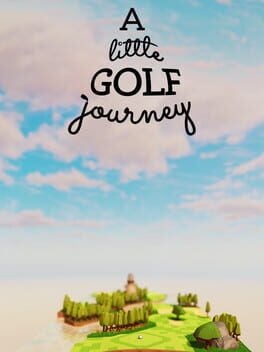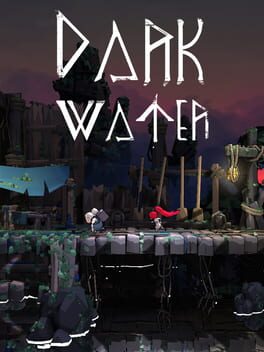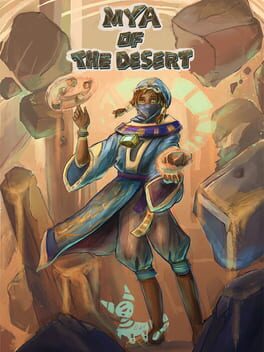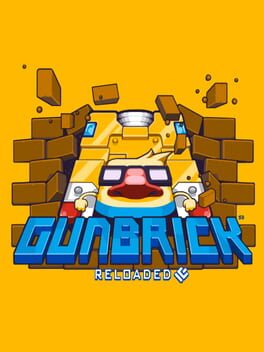How to play Wayward Manor on Mac
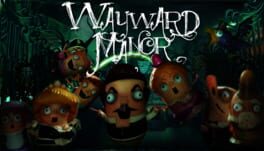
| Platforms | Computer |
Game summary
Wayward Manor invites you to jump into the afterlife of a disgruntled ghost, trying to reclaim his house from its newfound owners. Set in the 1920s, this puzzle/adventure game transports players to an era of dark screwball comedy where they must unlock the secrets of a twisted mansion. Players will discover the quirks of Wayward Manor’s unwelcome guests and choose how to prey on their darkest fears.
The Budds, a dysfunctional family of misfits and eccentrics, have brought their own abysmal possessions into your humble abode and stifled your power. Each level is a playground for scares where players earn fear to take back control of the room. If you want free reign over your mansion once again, you must drive the Budds mad with fear using only your imagination and their hideous belongings.
What started as a Lego prototype that The Odd Gentlemen and Neil Gaiman played together one afternoon, soon became a unique collaboration to tell a story through a nonlinear puzzle/adventure game hybrid, where the player learns about the characters and world through their observations and discovery. First launched on the website WhoHauntsNeil.com, Wayward Manor has been slowly unveiling its story and world to a whole new audience. Wayward Manor is Neil Gaiman’s first foray into video games.
First released: Jun 2014
Play Wayward Manor on Mac with Parallels (virtualized)
The easiest way to play Wayward Manor on a Mac is through Parallels, which allows you to virtualize a Windows machine on Macs. The setup is very easy and it works for Apple Silicon Macs as well as for older Intel-based Macs.
Parallels supports the latest version of DirectX and OpenGL, allowing you to play the latest PC games on any Mac. The latest version of DirectX is up to 20% faster.
Our favorite feature of Parallels Desktop is that when you turn off your virtual machine, all the unused disk space gets returned to your main OS, thus minimizing resource waste (which used to be a problem with virtualization).
Wayward Manor installation steps for Mac
Step 1
Go to Parallels.com and download the latest version of the software.
Step 2
Follow the installation process and make sure you allow Parallels in your Mac’s security preferences (it will prompt you to do so).
Step 3
When prompted, download and install Windows 10. The download is around 5.7GB. Make sure you give it all the permissions that it asks for.
Step 4
Once Windows is done installing, you are ready to go. All that’s left to do is install Wayward Manor like you would on any PC.
Did it work?
Help us improve our guide by letting us know if it worked for you.
👎👍