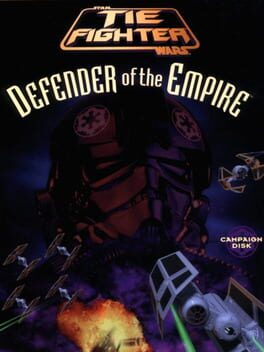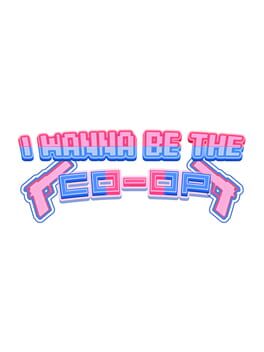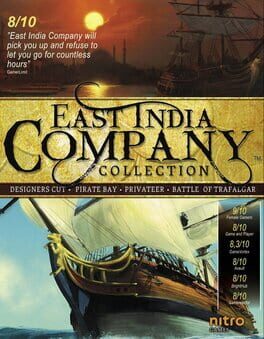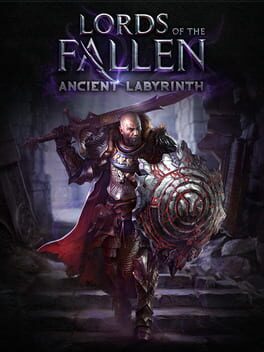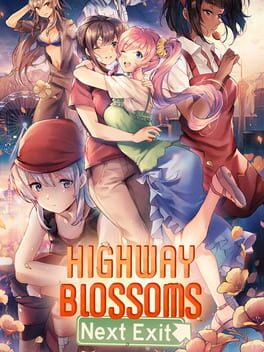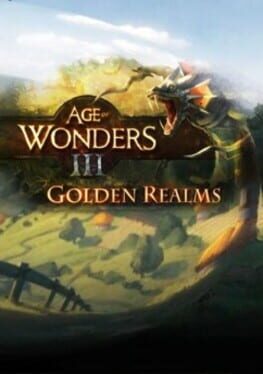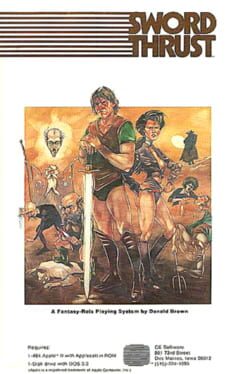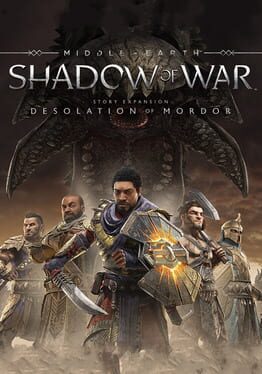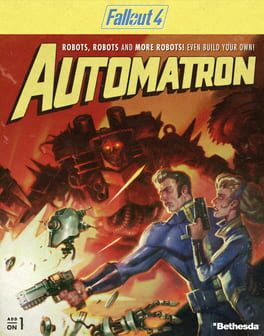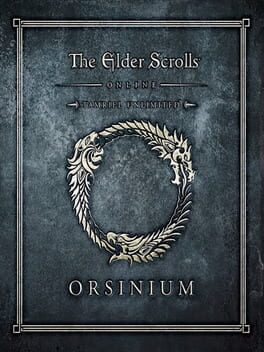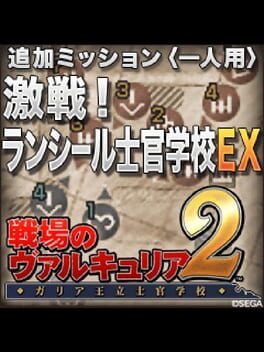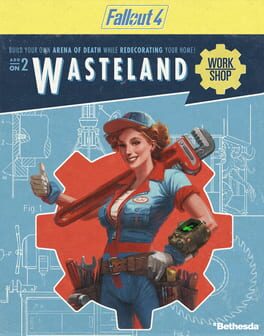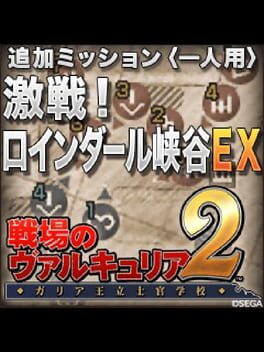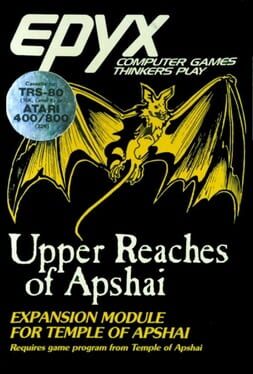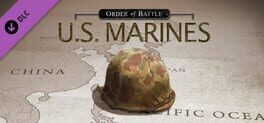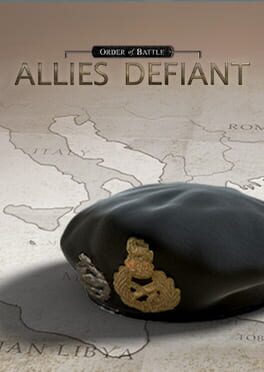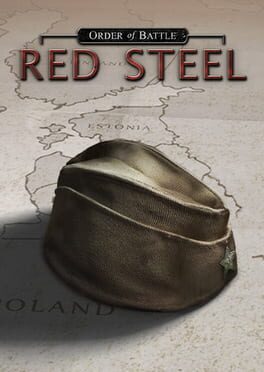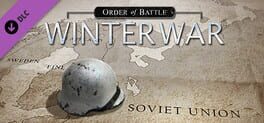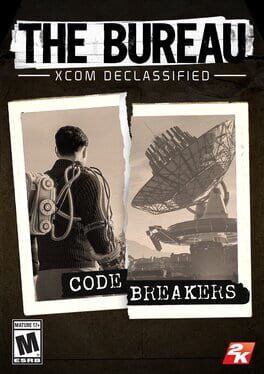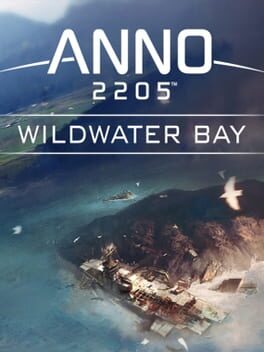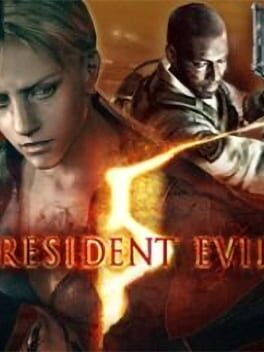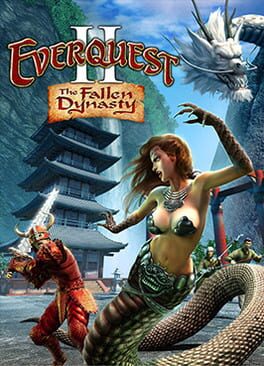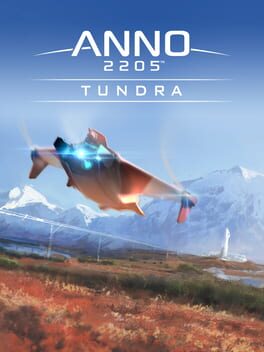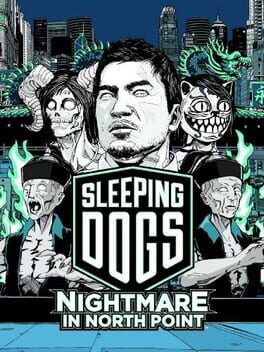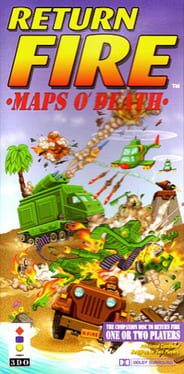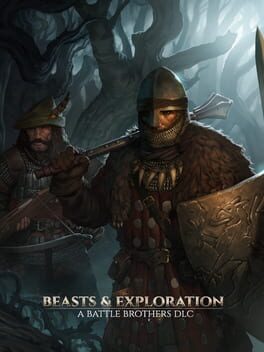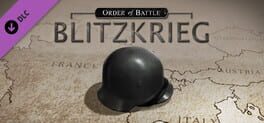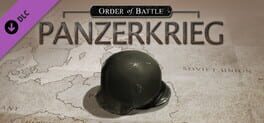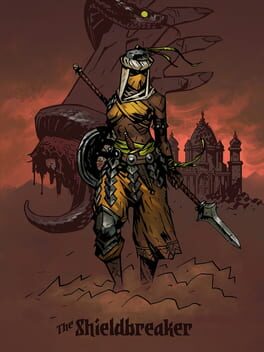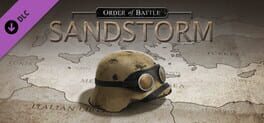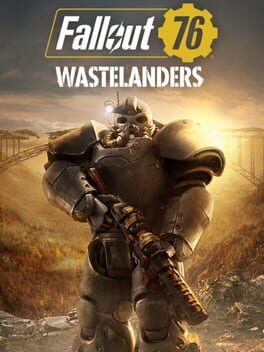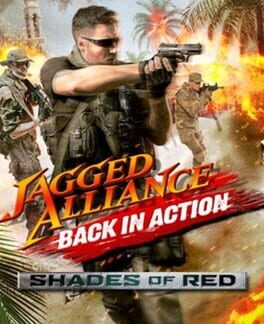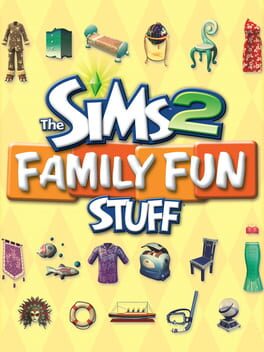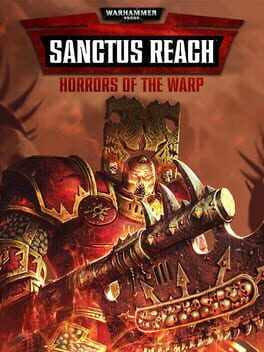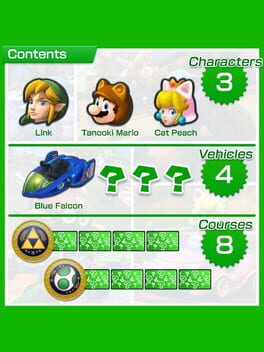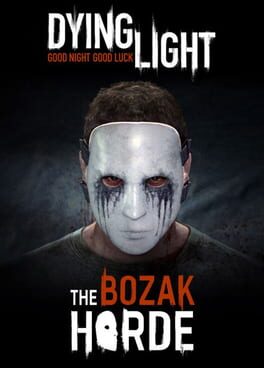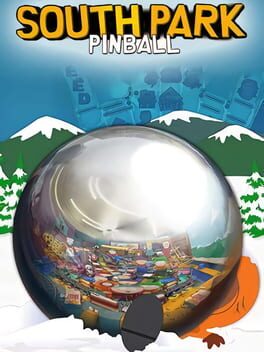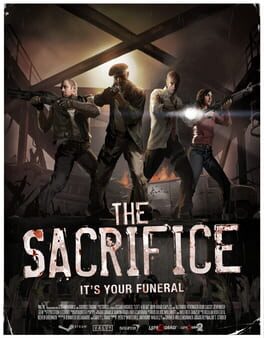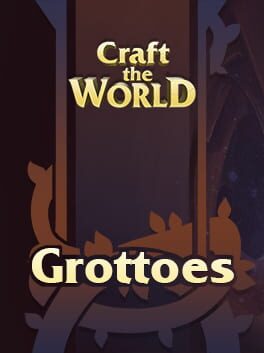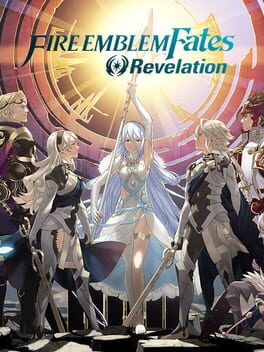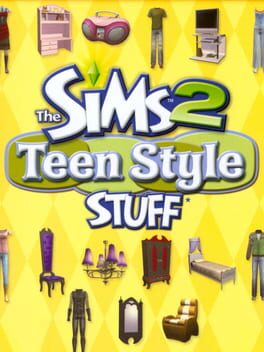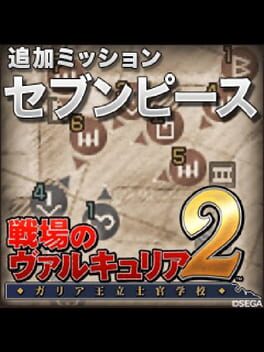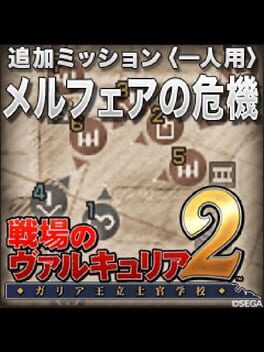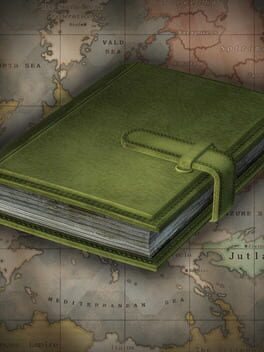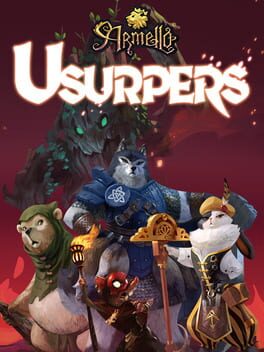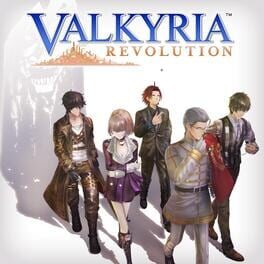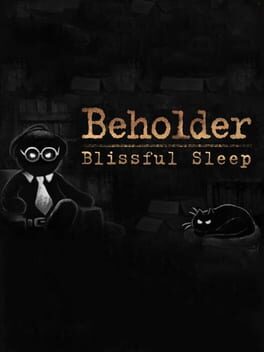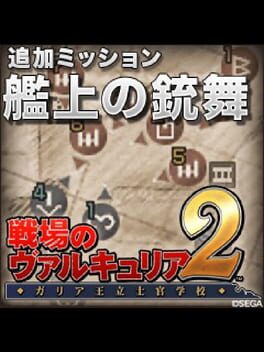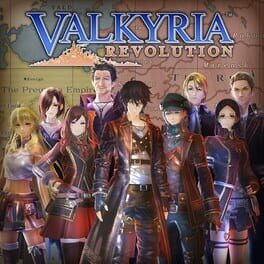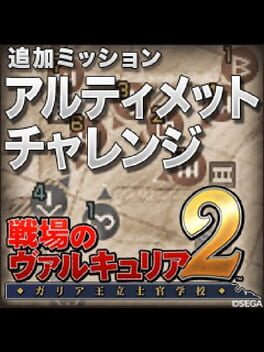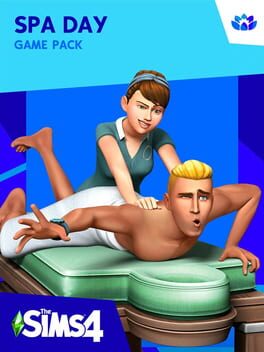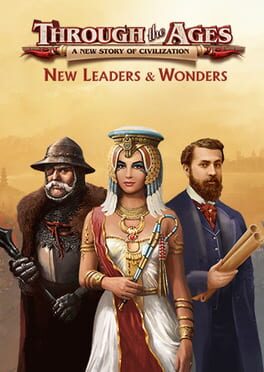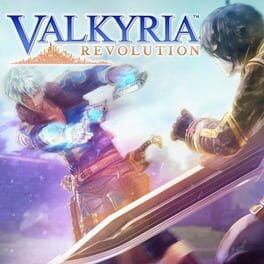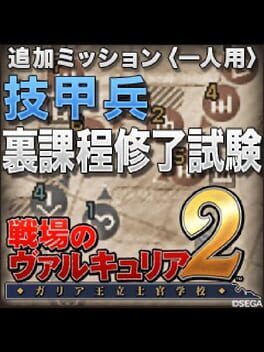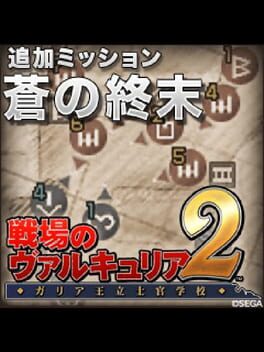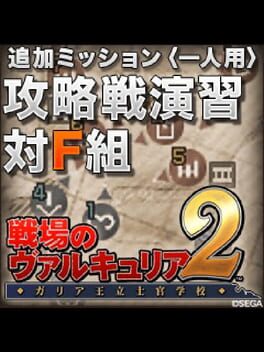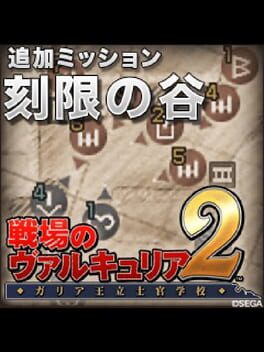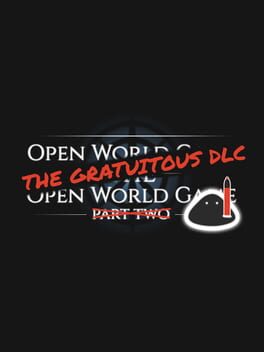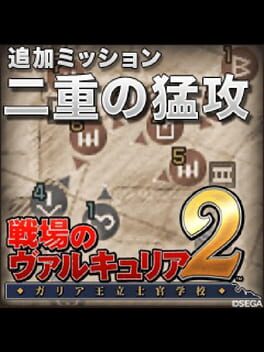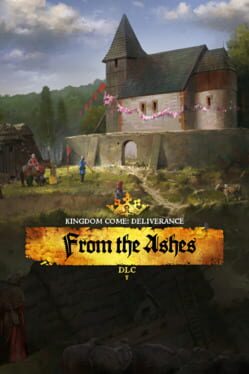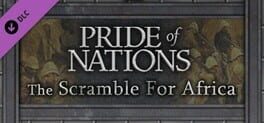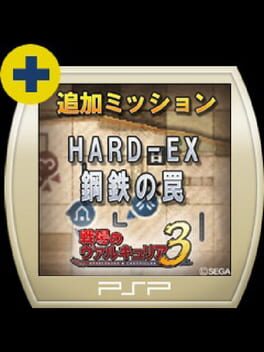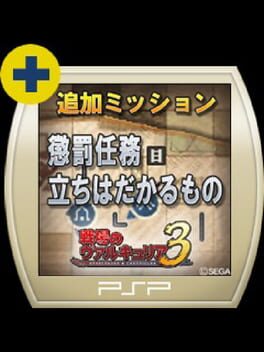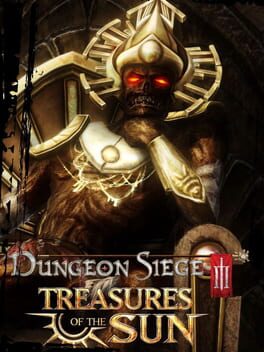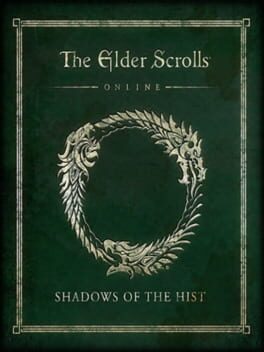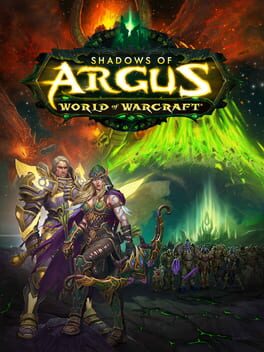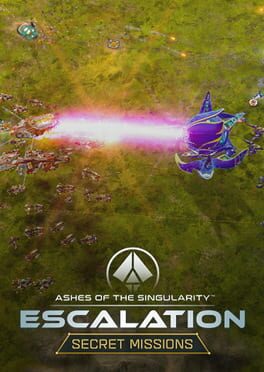How to play Wasteland 3: The Battle of Steeltown on Mac
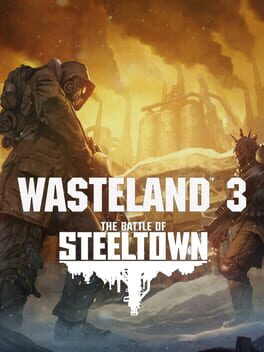
| Platforms | Computer |
Game summary
The Battle of Steeltown is the first narrative expansion to the award-winning tactical RPG from inXile entertainment.
The towering factory complex of Steeltown manufactures all the tech that keeps Colorado running and the Patriarch in power—trucks, armor, weapons, and robots. But deliveries from Steeltown have stopped cold, and all the Patriarch is getting from Abigail Markham—Steeltown's leader—are excuses. When he sends the Rangers to investigate, they find the place is a powder keg with the fuse already lit. The workers are striking, bandits raid with impunity, and nobody is allowed through the gates, not even on the business of the Patriarch. Without help, Steeltown could crash and burn for good, and take Markham with it—but maybe that's just what it needs.
The Rangers will have to decide that for themselves.
• Traverse the Steeltown manufacturing complex alone or in co-op in this epic narrative expansion. Take on challenging new quests, face off against new robotic enemies, and solve the mystery at the heart of Steeltown however you see fit.
• Tactical combat is taken to new heights with new mechanics like devastating telegraphed attacks, stacking status effects, elemental shields, and non-lethal weapons—letting you solve Steeltown’s skirmishes in brand new ways.
• Combat and gear scaling means that both new and returning players can enter Steeltown during their playthroughs for a level-appropriate challenge, with a story and cast of characters that adapt to the decisions you’ve already made.
• The Battle of Steeltown expands the base game with new enemies, weapons, armor, and world map encounters.
• Music Supervisor Mary Ramos and Composer Mark Morgan return with original scores and new post-apocalyptic inspired covers.
First released: Jun 2021
Play Wasteland 3: The Battle of Steeltown on Mac with Parallels (virtualized)
The easiest way to play Wasteland 3: The Battle of Steeltown on a Mac is through Parallels, which allows you to virtualize a Windows machine on Macs. The setup is very easy and it works for Apple Silicon Macs as well as for older Intel-based Macs.
Parallels supports the latest version of DirectX and OpenGL, allowing you to play the latest PC games on any Mac. The latest version of DirectX is up to 20% faster.
Our favorite feature of Parallels Desktop is that when you turn off your virtual machine, all the unused disk space gets returned to your main OS, thus minimizing resource waste (which used to be a problem with virtualization).
Wasteland 3: The Battle of Steeltown installation steps for Mac
Step 1
Go to Parallels.com and download the latest version of the software.
Step 2
Follow the installation process and make sure you allow Parallels in your Mac’s security preferences (it will prompt you to do so).
Step 3
When prompted, download and install Windows 10. The download is around 5.7GB. Make sure you give it all the permissions that it asks for.
Step 4
Once Windows is done installing, you are ready to go. All that’s left to do is install Wasteland 3: The Battle of Steeltown like you would on any PC.
Did it work?
Help us improve our guide by letting us know if it worked for you.
👎👍