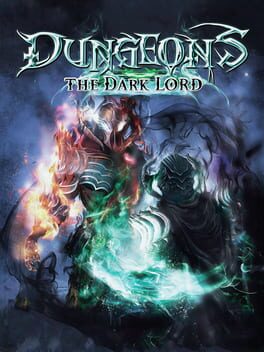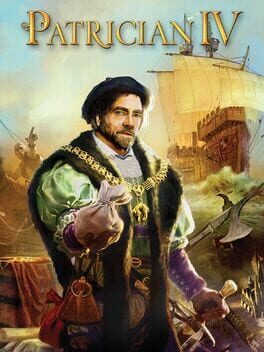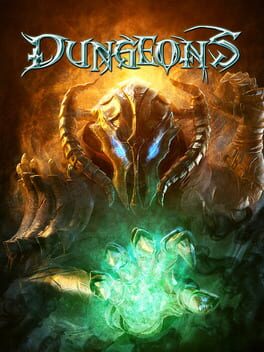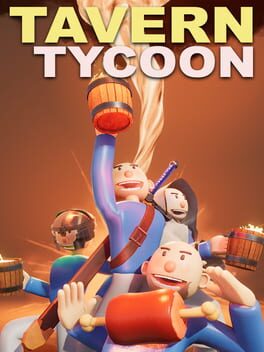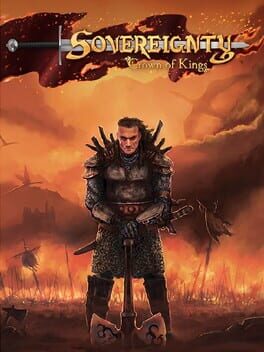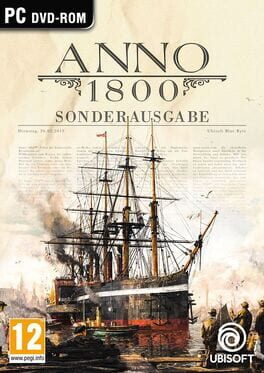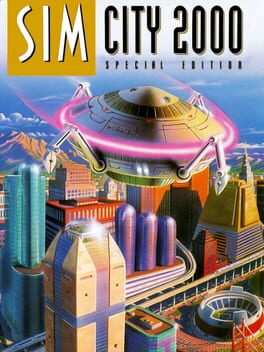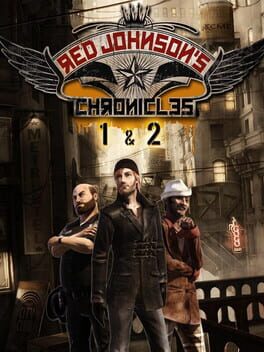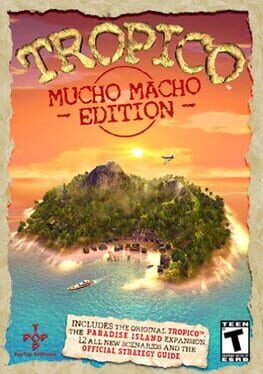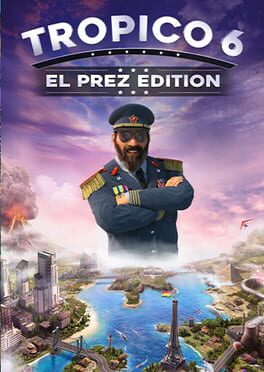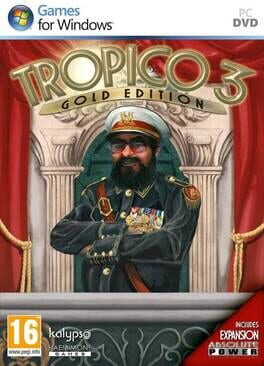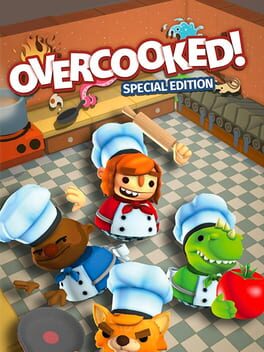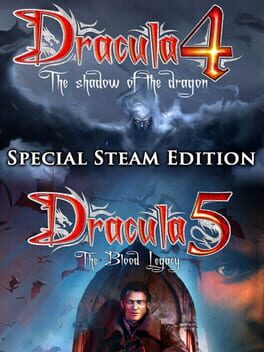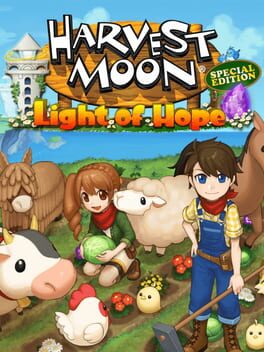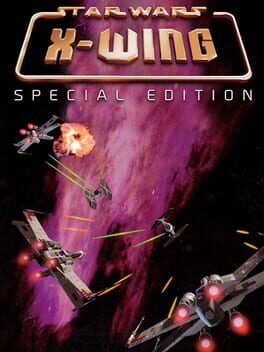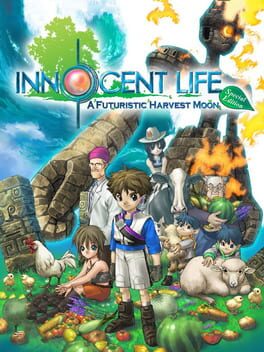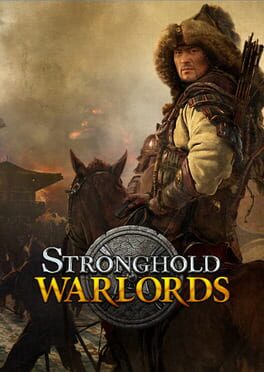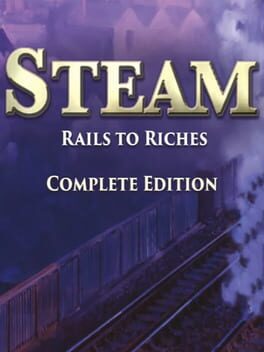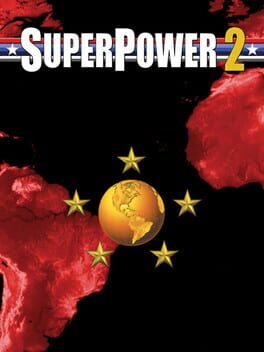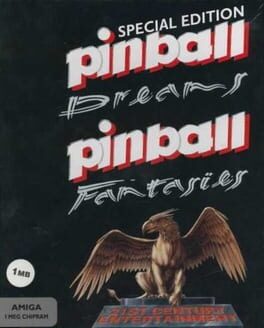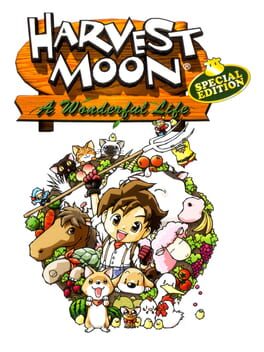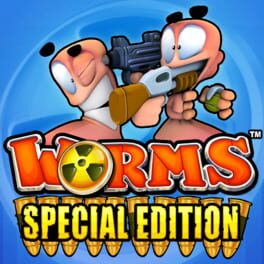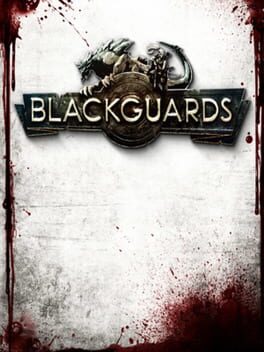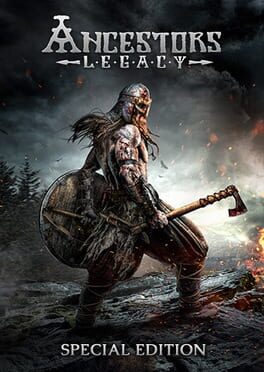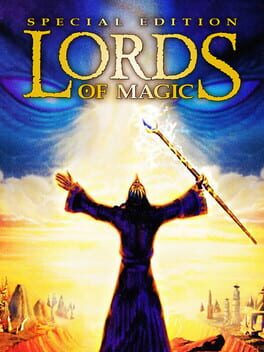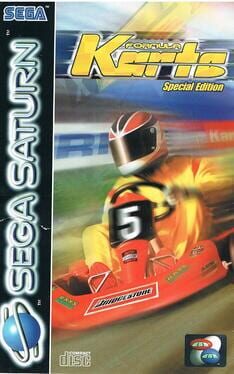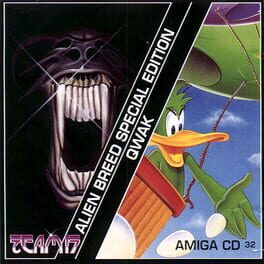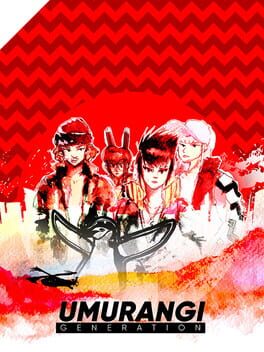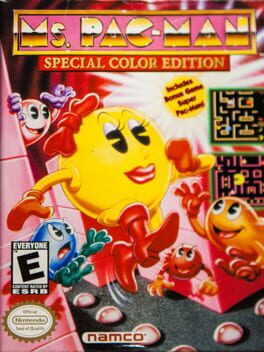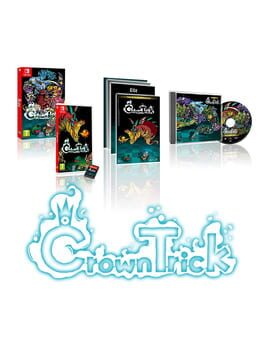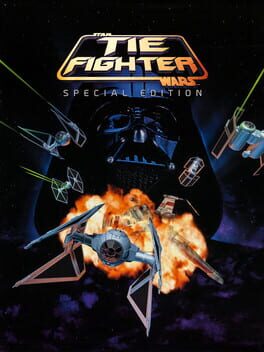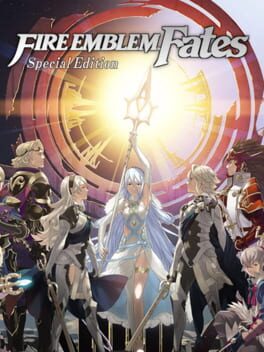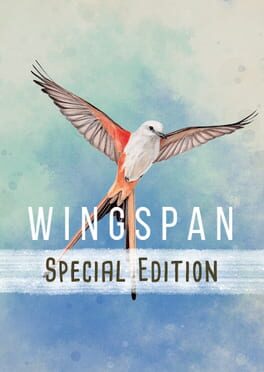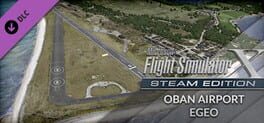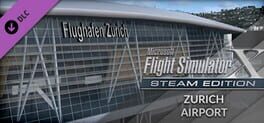How to play Tropico 3 - Steam Special Edition on Mac
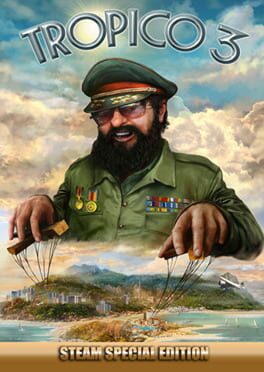
| Platforms | Computer |
Game summary
The Steam Special Edition of Tropico 3 contains the following additional content:
Two additional maps for the sandbox mode:
Verde Playa
Coco Chico Map
Two additional costumes for the el presidente avatar editor:
Female Avatar: Casual Clothes
Male Avatar: Casual Clothes
Two additional accessories for the el presidente avatar editor:
Female Avatar: Baseball Hat
Male Avatar: Commie Hat
Engage in a tropical power trip! Become the dictator of a remote island during the Cold War. Charm, persuade, intimidate, oppress, or cheat your people to stay in power! Are you a kind and generous leader? A corrupt and ruthless tyrant ruling with an iron fist? Turn your island into a tourist paradise or an industrial power. Make promises to the electorate or slander political adversaries to get the crucial votes for the upcoming elections. Send your avatar to congratulate the people, visit the island of another player, or just sun-bathe on the Caribbean beach.
Play the Cold War superpowers against each other to your maximum advantage. Tropico 3 offers a tongue-in-cheek, light-hearted take on real world issues like third world politics, corruption and totalitarian regimes.
A campaign consisting of 15 missions
Random map generator
Timeline editor
The Avatar — customizable and under the player's control
Election speeches
Simulation of the life, family, and political views of each Tropican
Vehicles and Roads
New buildings and new units
Online Scoring
Visits to islands controlled by other players
First released: Oct 2009
Play Tropico 3 - Steam Special Edition on Mac with Parallels (virtualized)
The easiest way to play Tropico 3 - Steam Special Edition on a Mac is through Parallels, which allows you to virtualize a Windows machine on Macs. The setup is very easy and it works for Apple Silicon Macs as well as for older Intel-based Macs.
Parallels supports the latest version of DirectX and OpenGL, allowing you to play the latest PC games on any Mac. The latest version of DirectX is up to 20% faster.
Our favorite feature of Parallels Desktop is that when you turn off your virtual machine, all the unused disk space gets returned to your main OS, thus minimizing resource waste (which used to be a problem with virtualization).
Tropico 3 - Steam Special Edition installation steps for Mac
Step 1
Go to Parallels.com and download the latest version of the software.
Step 2
Follow the installation process and make sure you allow Parallels in your Mac’s security preferences (it will prompt you to do so).
Step 3
When prompted, download and install Windows 10. The download is around 5.7GB. Make sure you give it all the permissions that it asks for.
Step 4
Once Windows is done installing, you are ready to go. All that’s left to do is install Tropico 3 - Steam Special Edition like you would on any PC.
Did it work?
Help us improve our guide by letting us know if it worked for you.
👎👍