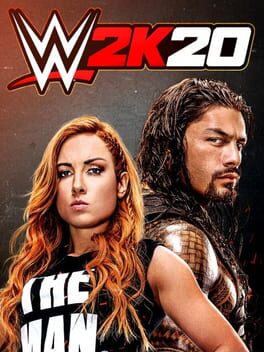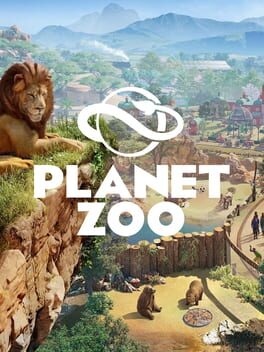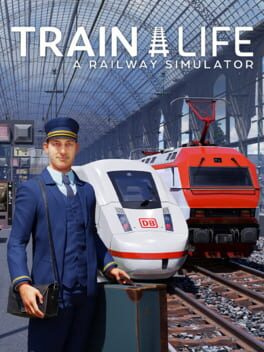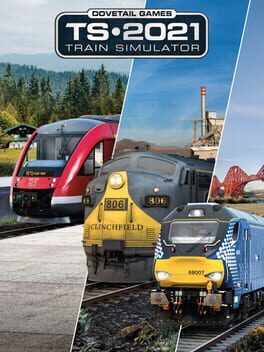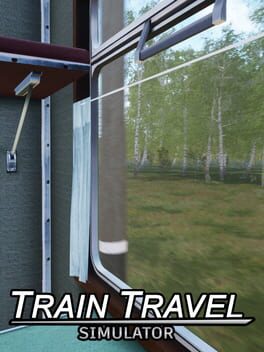How to play Train Simulator 2020 on Mac
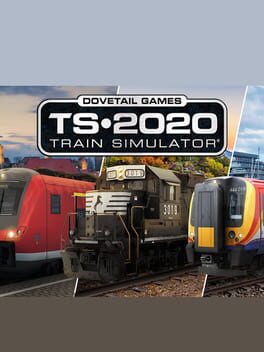
| Platforms | Computer |
Game summary
Climb aboard the latest instalment in the 10-year strong Train Simulator series and challenge yourself to drive diesel, electric and steam locomotives from across the globe with Train Simulator 2020. Coming September 19th to Steam, TS20 features a new selection of routes and new features to make your train simulation experience all the more personal!
Included routes
Whether you’re hauling freight through the forested hills of North Carolina on Norfolk-Southern N-Line, transporting holiday-seeking passengers along the South Western Main Line or exploring the Danube valley with the new exclusive route, a range of experiences await you in TS20.
- Nuremberg & Regensburg Railway (Exclusive!)
- South Western Main Line: Southampton – Bournemouth
- Norfolk Southern N-Line
Iconic locos
The incredible authenticity of the locomotives in Train Simulator 2020 means you are truly in control. Manage your engine, passengers, safety systems, signalling and much more from the comfort of the cab, with controls that perfectly re-create the operations of real trains.
A selection of nine detailed locomotives include the modern electric DB BR 440, famed diesel GP38-2 in both high and low nose versions, and the classic steam-powered Peppercorn Class A2.
New Customisation Features
With TS20 we’re also introducing a range of new customisation features so you can achieve your ideal visual experience (adjusting on the fly in game!) to your own taste and new options to change the way you play featuring Quick Drive AI settings and more.
- New favourites system on the drive menu
- New scenario filtering option on the drive menu
- Toggleable AI on Quick Drive
- Ambient occlusion
- Contrast
- Ambient light intensity
- Sunlight intensity
- Depth of field (intended for screenshot taking)
- Field of view
- Colour filter
- Screen effect filter
- Vignettes
First released: Sep 2019
Play Train Simulator 2020 on Mac with Parallels (virtualized)
The easiest way to play Train Simulator 2020 on a Mac is through Parallels, which allows you to virtualize a Windows machine on Macs. The setup is very easy and it works for Apple Silicon Macs as well as for older Intel-based Macs.
Parallels supports the latest version of DirectX and OpenGL, allowing you to play the latest PC games on any Mac. The latest version of DirectX is up to 20% faster.
Our favorite feature of Parallels Desktop is that when you turn off your virtual machine, all the unused disk space gets returned to your main OS, thus minimizing resource waste (which used to be a problem with virtualization).
Train Simulator 2020 installation steps for Mac
Step 1
Go to Parallels.com and download the latest version of the software.
Step 2
Follow the installation process and make sure you allow Parallels in your Mac’s security preferences (it will prompt you to do so).
Step 3
When prompted, download and install Windows 10. The download is around 5.7GB. Make sure you give it all the permissions that it asks for.
Step 4
Once Windows is done installing, you are ready to go. All that’s left to do is install Train Simulator 2020 like you would on any PC.
Did it work?
Help us improve our guide by letting us know if it worked for you.
👎👍