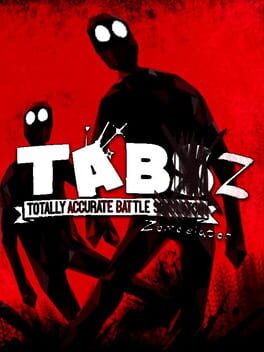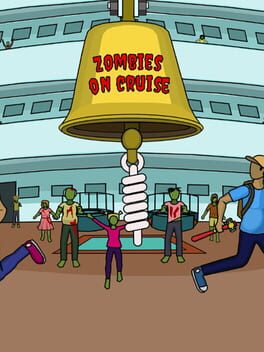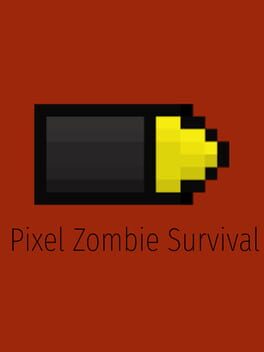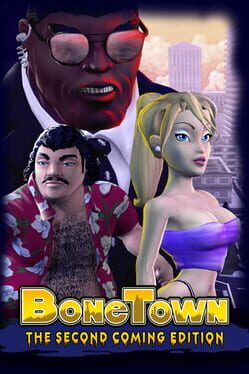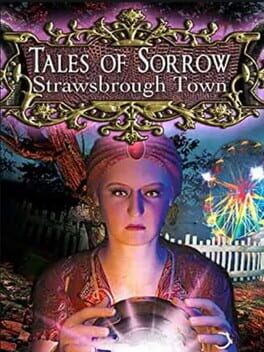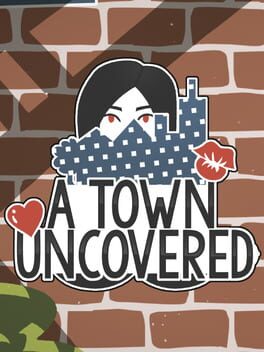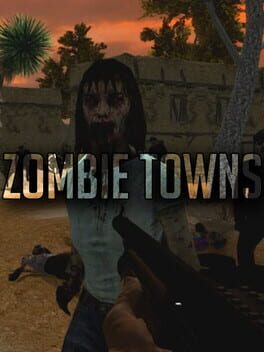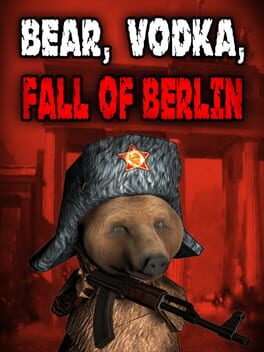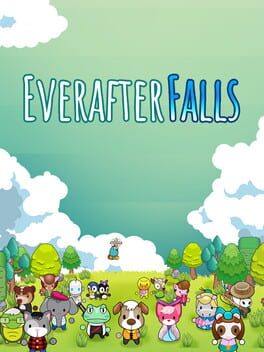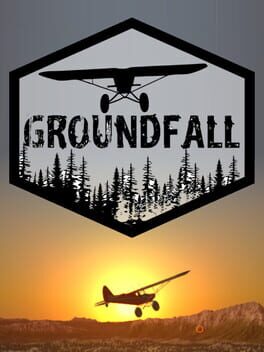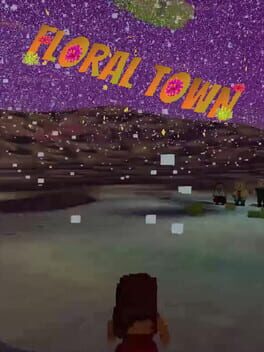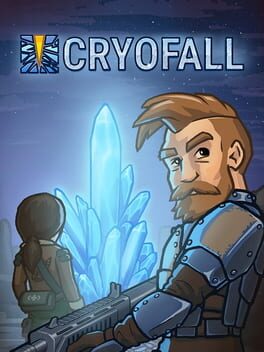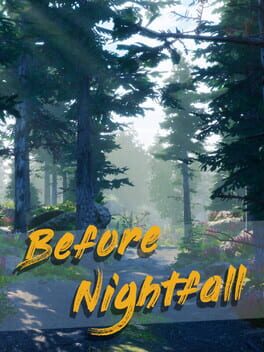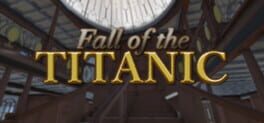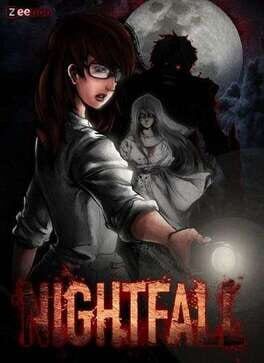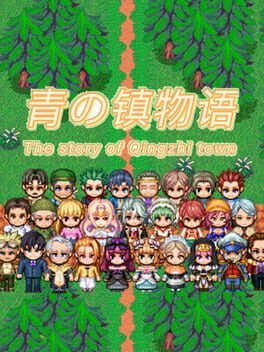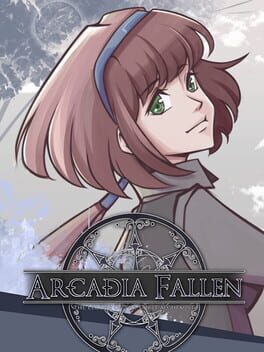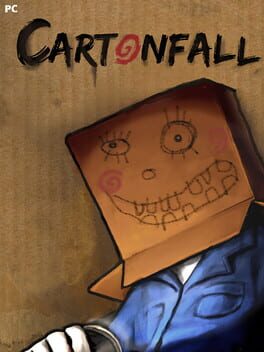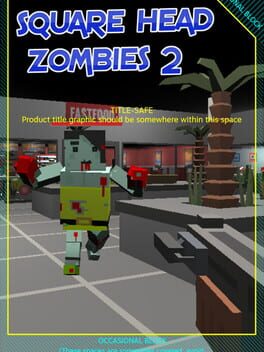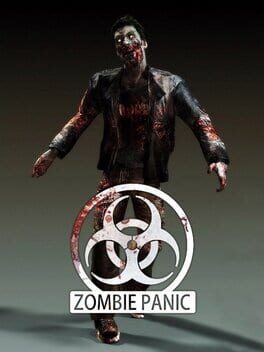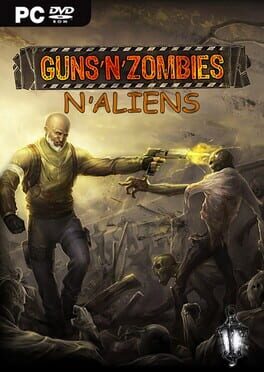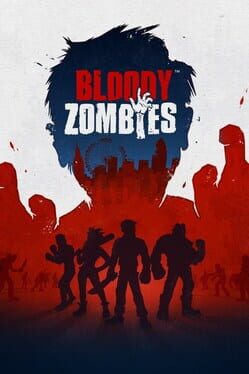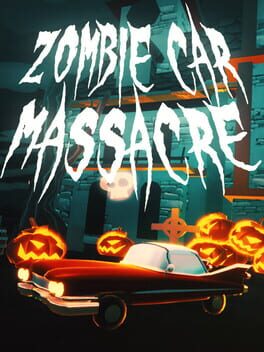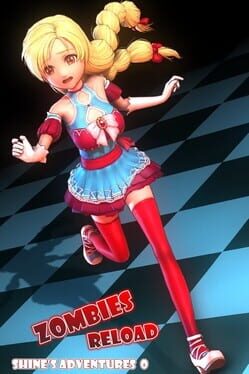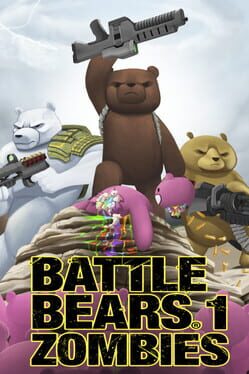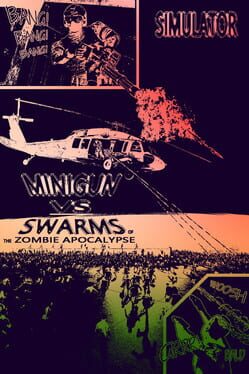How to play Town Fall Zombie on Mac

| Platforms | Computer |
Game summary
Town Fall Zombie is an open world zombie simulation game. Although it can be played as a single player for now, we are planning to add Coop mode after early access. We control the Zombie in the game and we have a completely independent gameplay. What you want to do is entirely up to you.Put your attitude towards AI, which are different from each other and are not clear what to do. Try to turn the whole town into zombies, Roam freely and enjoy the fun of messing around, Compete to collect the highest score, Join fun fights, or experience the difference of driving as a Zombie. We combined it all in one game.
As an Alpha Zombie, try to cause as much destruction as you can, completely like a zombie. The game is compared to a traditional goat game, except that instead of pretending to be a goat, you are an alpha zombie, destroying everything. You have skills such as Holding, Launching, Transforming into a Zombie, controlling other zombies as an Alpha zombie. Or if you want to scatter all, drive and have fun. It's entirely up to you. When it comes to zombies, even walls and houses are not obstacles, you can even get very angry and spoil the game ..
Note:
Town Fall Zombie is a game for entertainment purposes only and does not contain a serious epidemic simulation. We recommend that you buy and play without forgetting that it is meant to be funny and fun.
Features;
You can be a zombie
Get points by fighting - brag to your friends for being an alpha zombie
Try to transform the whole town
Show them how a zombie is car driving
Control other zombies as alpha zombies
MILLIONS OF BUGS! We just fix crash bugs, everything else is fun and we keep them
Physics for the game that constantly loses itself
Think as a zombie and play with his point of view
Can you become a true Alpha Zombie?
First released: Nov 2020
Play Town Fall Zombie on Mac with Parallels (virtualized)
The easiest way to play Town Fall Zombie on a Mac is through Parallels, which allows you to virtualize a Windows machine on Macs. The setup is very easy and it works for Apple Silicon Macs as well as for older Intel-based Macs.
Parallels supports the latest version of DirectX and OpenGL, allowing you to play the latest PC games on any Mac. The latest version of DirectX is up to 20% faster.
Our favorite feature of Parallels Desktop is that when you turn off your virtual machine, all the unused disk space gets returned to your main OS, thus minimizing resource waste (which used to be a problem with virtualization).
Town Fall Zombie installation steps for Mac
Step 1
Go to Parallels.com and download the latest version of the software.
Step 2
Follow the installation process and make sure you allow Parallels in your Mac’s security preferences (it will prompt you to do so).
Step 3
When prompted, download and install Windows 10. The download is around 5.7GB. Make sure you give it all the permissions that it asks for.
Step 4
Once Windows is done installing, you are ready to go. All that’s left to do is install Town Fall Zombie like you would on any PC.
Did it work?
Help us improve our guide by letting us know if it worked for you.
👎👍