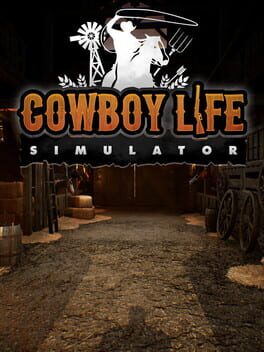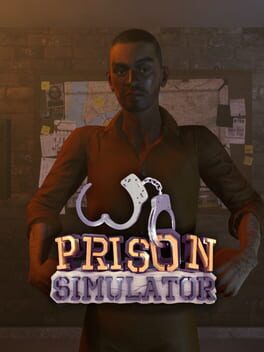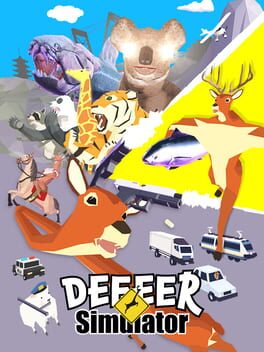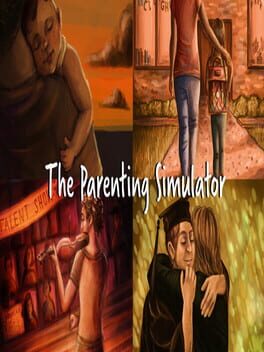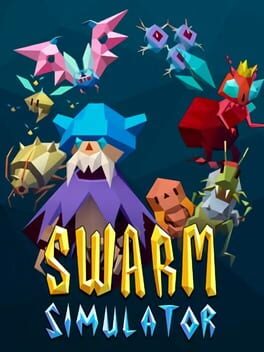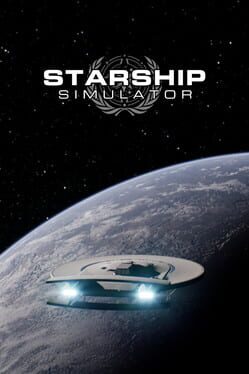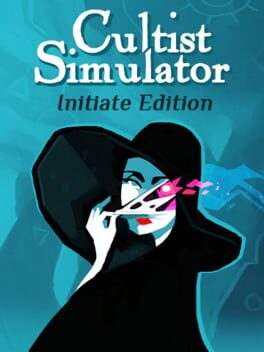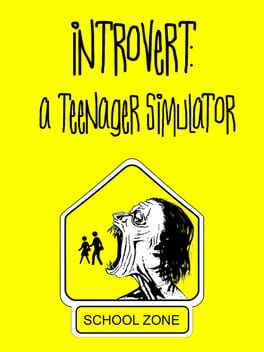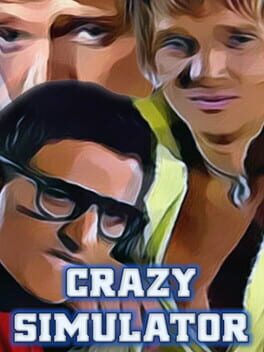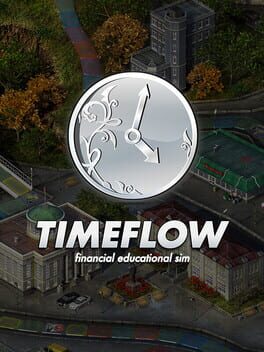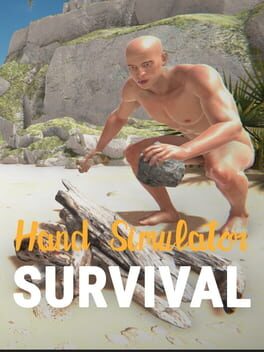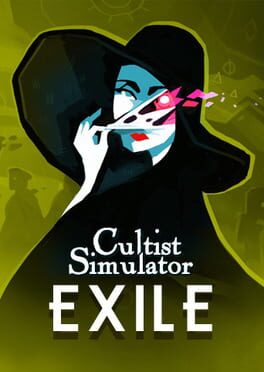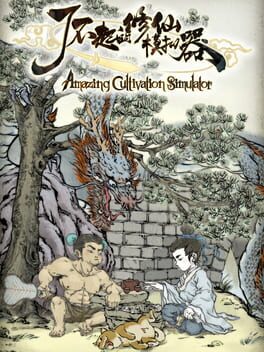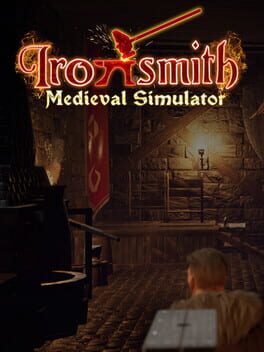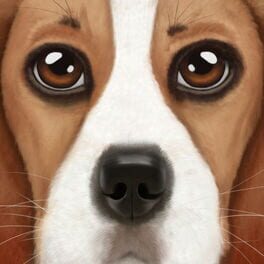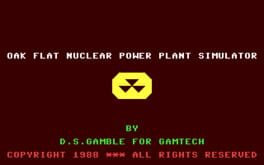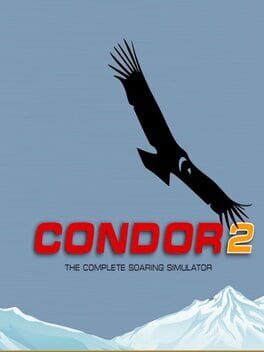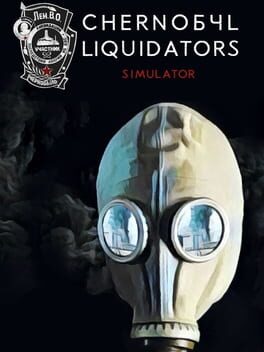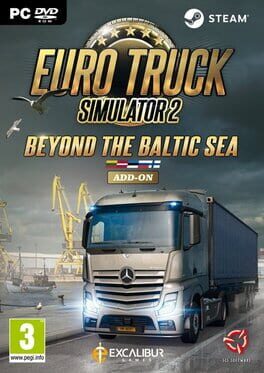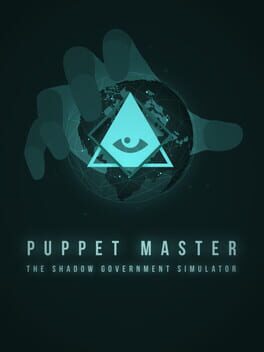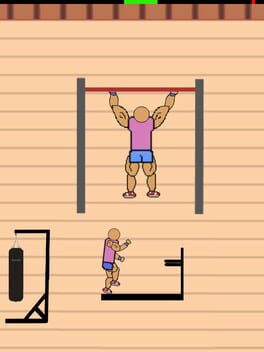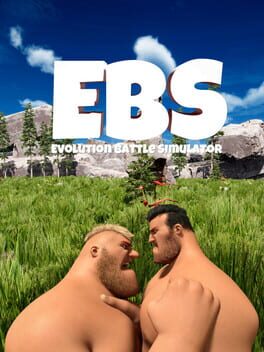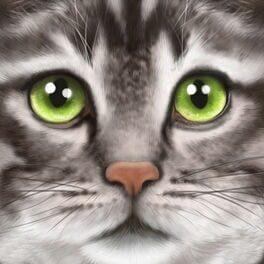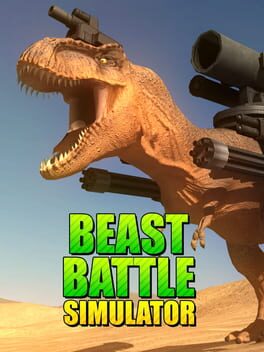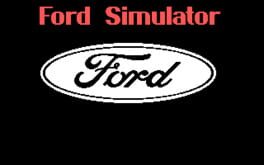How to play The Wolf: Online RPG Simulator on Mac

Game summary
Dive into the world of wild wolves and live your life as one of them! The best wolf RPG on mobile is finally here. Explore the amazing environment, develop your character and upgrade your skills to become the Alpha of your pack! You can try your strength in one of two modes: CO-OP or PVP - everything in Online Real-Time Multiplayer. Play with your friends and people from all over the World!
Online Real-Time Multiplayer RPG
Stunning 3D graphics
Beautiful environment
Realistic animals
Character development and upgrades
Cooperative multiplayer hunting and PVP Battle Arena modes
Smooth performance
ONLINE MULTIPLAYER SIMULATOR
Compete with players from all around the World! The wilderness is never empty. Meet other wolves in real time and conquer the forest!
PLAY WITH FRIENDS
Join your friends and family in game! You can now easily create your own team and play together. Keeping in touch is easy thanks to the friends list and chat options.
CHARACTER CUSTOMIZATION
Are you a mighty Gray Wolf? A Dhole Wolf? Or maybe a mysterious Black Wolf resembles you the most? Unlock new skins, choose your favorite and create your unique character!
RPG SYSTEM
You are the king of your own destiny! There is no imposed path to follow in this simulator. Decide which attributes to develop and which skills to upgrade to become the Alpha of the pack!
AMAZING GRAPHICS
Enjoy the stroll around the map and admire the stunning environment! Starting from your den all the way to the mountains and streams, the high-end graphics make the game incredibly pleasant. Don’t the animals look realistic? Try and chase them all!
VARIOUS GAME MODES
Hunting mode lets you explore the map while searching for prey: from rats and rabbits, through does, foxes and racoons, all the way to bisons and bulls. Cooperate with other players to fight the strongest opponents! If you need a bigger thrill, join the Battle Arena mode - you will be teamed up with other wolves to compete with another pack. This means
First released: Feb 2017
Play The Wolf: Online RPG Simulator on Mac with Parallels (virtualized)
The easiest way to play The Wolf: Online RPG Simulator on a Mac is through Parallels, which allows you to virtualize a Windows machine on Macs. The setup is very easy and it works for Apple Silicon Macs as well as for older Intel-based Macs.
Parallels supports the latest version of DirectX and OpenGL, allowing you to play the latest PC games on any Mac. The latest version of DirectX is up to 20% faster.
Our favorite feature of Parallels Desktop is that when you turn off your virtual machine, all the unused disk space gets returned to your main OS, thus minimizing resource waste (which used to be a problem with virtualization).
The Wolf: Online RPG Simulator installation steps for Mac
Step 1
Go to Parallels.com and download the latest version of the software.
Step 2
Follow the installation process and make sure you allow Parallels in your Mac’s security preferences (it will prompt you to do so).
Step 3
When prompted, download and install Windows 10. The download is around 5.7GB. Make sure you give it all the permissions that it asks for.
Step 4
Once Windows is done installing, you are ready to go. All that’s left to do is install The Wolf: Online RPG Simulator like you would on any PC.
Did it work?
Help us improve our guide by letting us know if it worked for you.
👎👍