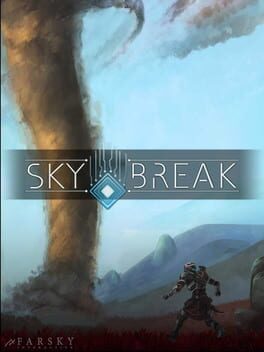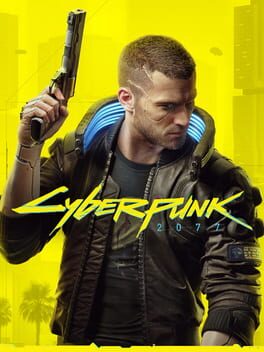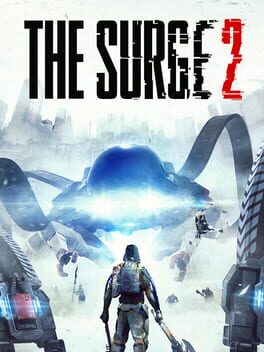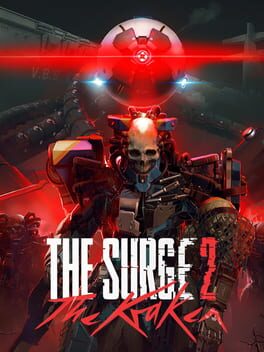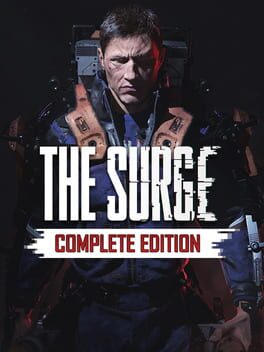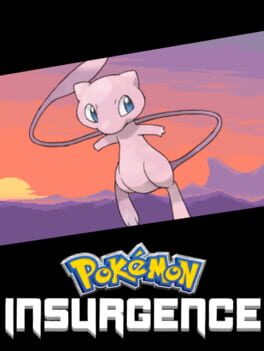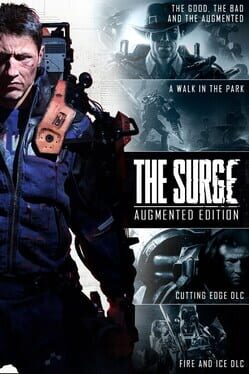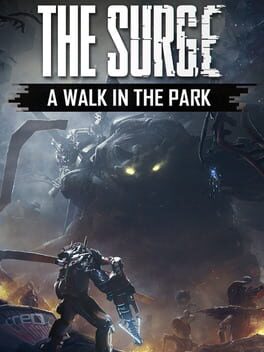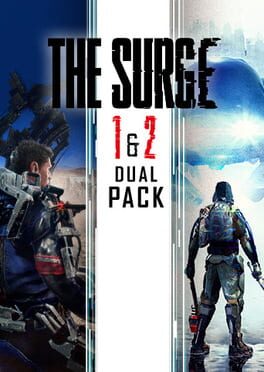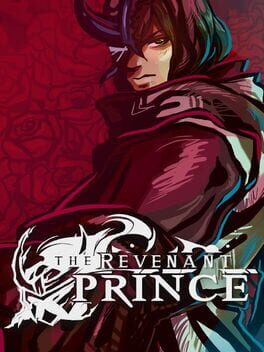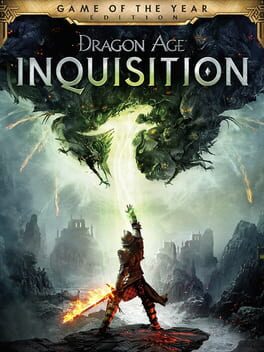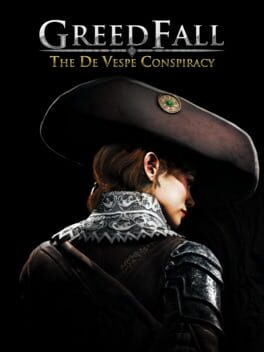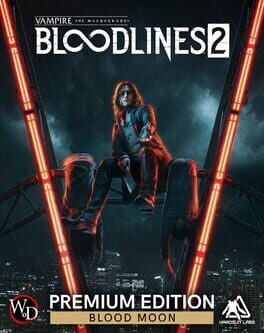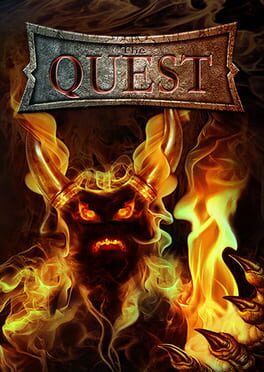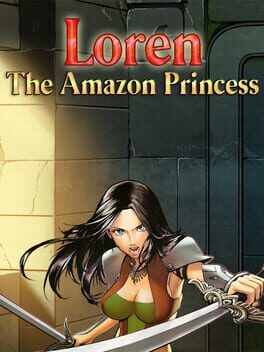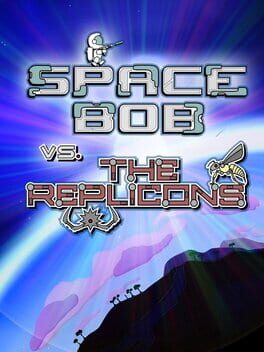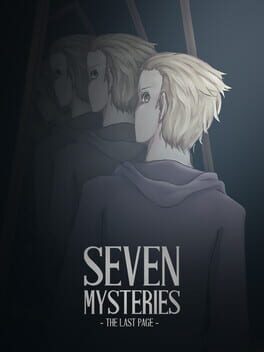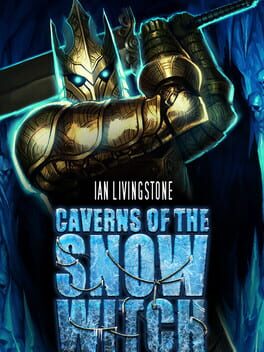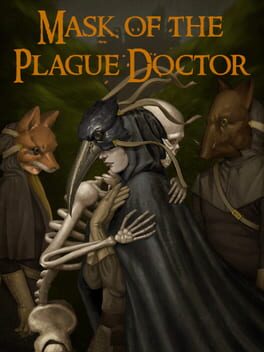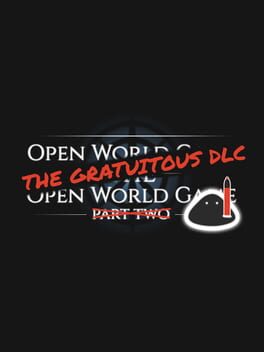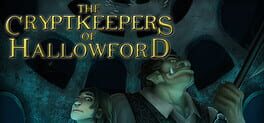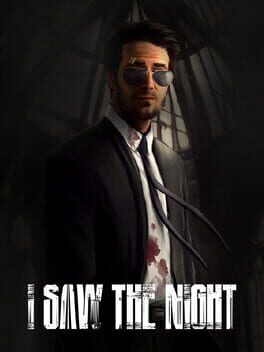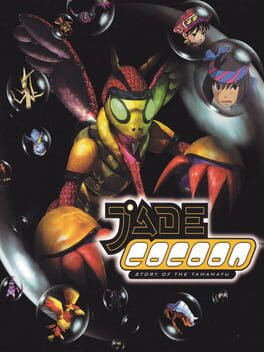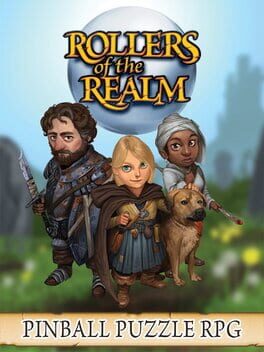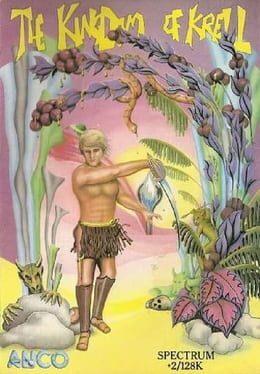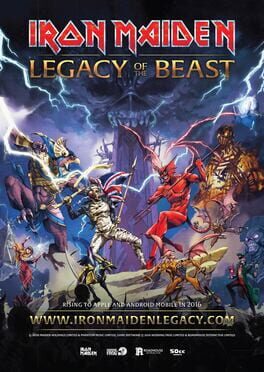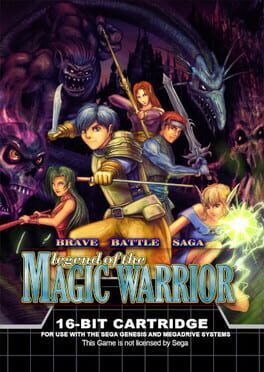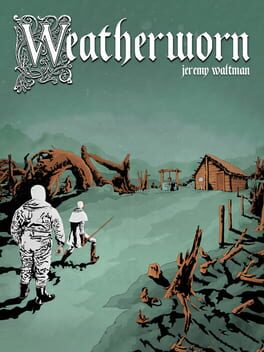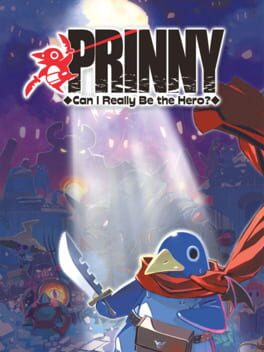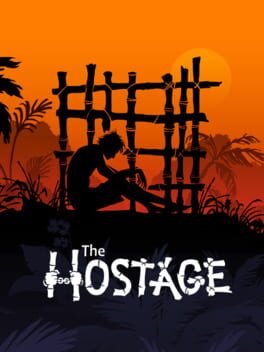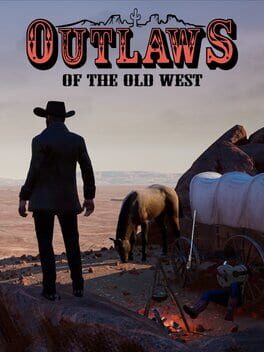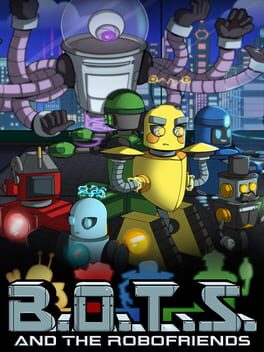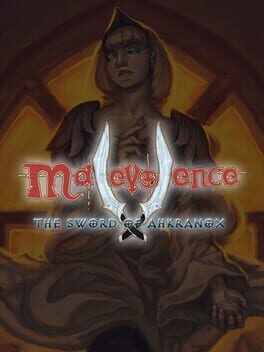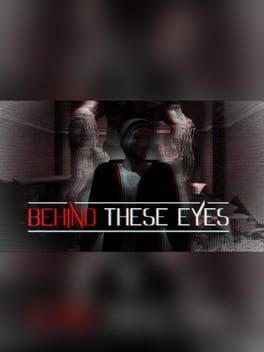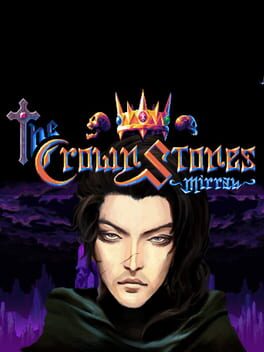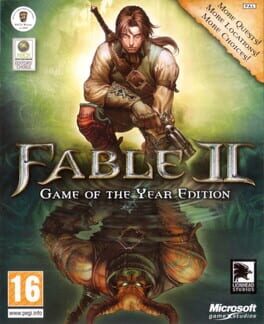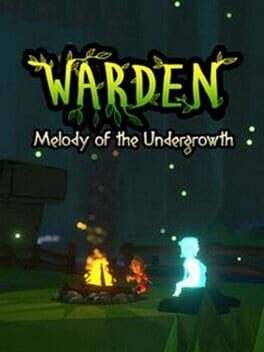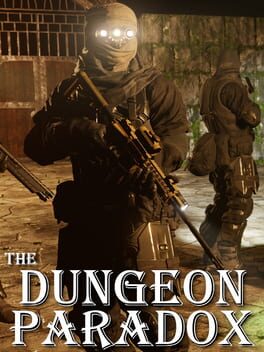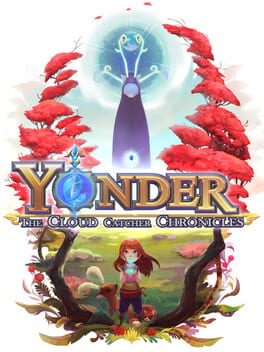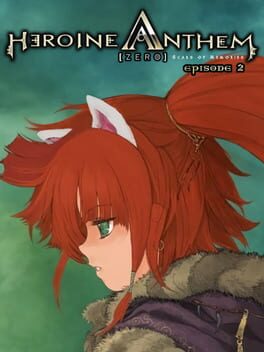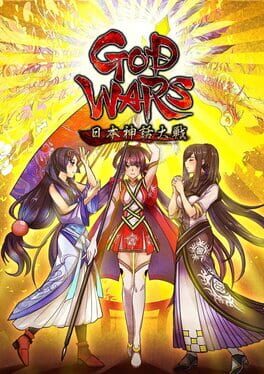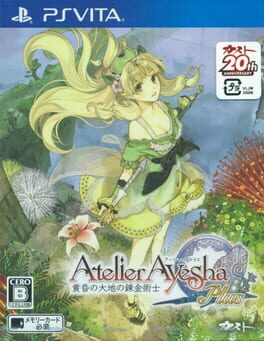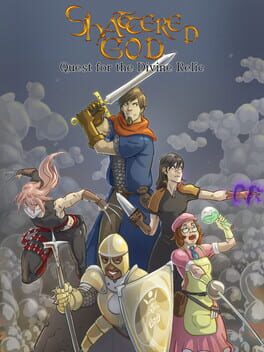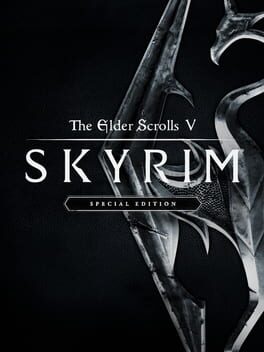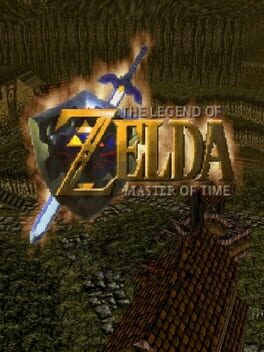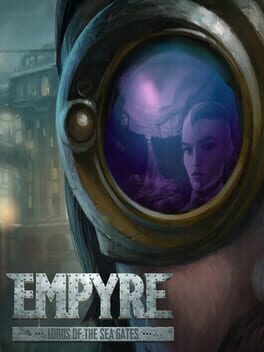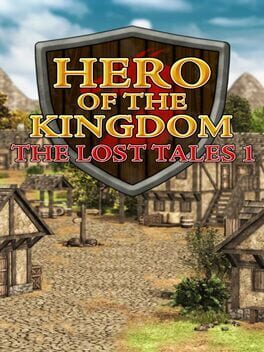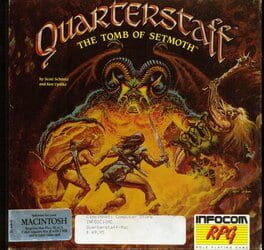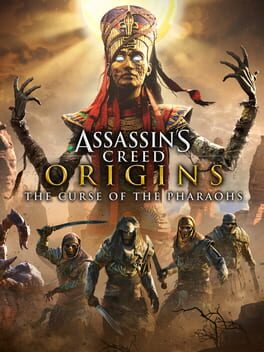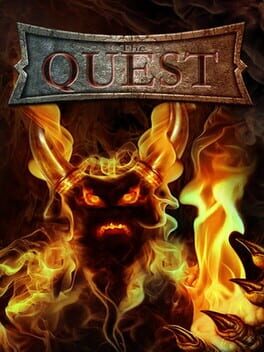How to play The Surge on Mac
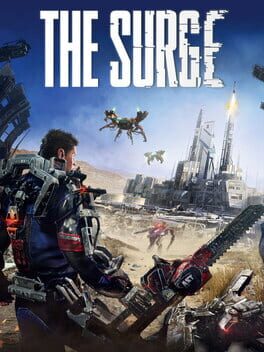
| Platforms | Computer |
Game summary
The Surge is a sci-fi spin on Dark Souls, from the Lords of the Fallen team.
Set in a heavily dystopian future as Earth nears the end of its life, those who remain in the overpopulated cities must work to survive as social programs have become saturated by an aging population and increasing environmental diseases. The world of The Surge offers a very grim vision of the future, where the evolution of our technology, our society and our relation with the environment led to a decadent state of the Human civilization.
Fitted with an advanced CREO exo-suit, balancing your core power against your implants and exo-suit upgrades will allow you to specialize in a huge variety of combat styles, thanks to the almost limitless combinations of addons and dozens of make-shift weapons salvaged from the industrial complex. Finely tune your gear to match your playstyle, and to best suit the challenge ahead. The Metroidvanian levels open up as your core power increases, allowing you to over-charge doors previously too strong for your suit to damage and opening new pathways for you to explore. The CREO facility is vast, and if you want to find and craft the best equipment and weapons, you will need to search every area for secrets and hidden items.
The Surge features innovative combat mechanics, allowing you to target individual limbs and dismember the exo-suit add-on or weapon you want to acquire. Collecting tech-scrap and blueprints, you will be able to return to the Operation Center to level up and craft new exo-suit addons and weapons salvaged throughout the level. The most powerful of these can be acquired from the world’s gigantic, industrial bosses. Most of what you encounter in The Surge was never originally designed to kill you, and most of the items you loot and craft were never meant for combat. However, the combined strength of the exo-suit and near-future technology of CREO mean that anything from fork-lifting addons to laser cutters can be used as lethal weapons for d
First released: May 2017
Play The Surge on Mac with Parallels (virtualized)
The easiest way to play The Surge on a Mac is through Parallels, which allows you to virtualize a Windows machine on Macs. The setup is very easy and it works for Apple Silicon Macs as well as for older Intel-based Macs.
Parallels supports the latest version of DirectX and OpenGL, allowing you to play the latest PC games on any Mac. The latest version of DirectX is up to 20% faster.
Our favorite feature of Parallels Desktop is that when you turn off your virtual machine, all the unused disk space gets returned to your main OS, thus minimizing resource waste (which used to be a problem with virtualization).
The Surge installation steps for Mac
Step 1
Go to Parallels.com and download the latest version of the software.
Step 2
Follow the installation process and make sure you allow Parallels in your Mac’s security preferences (it will prompt you to do so).
Step 3
When prompted, download and install Windows 10. The download is around 5.7GB. Make sure you give it all the permissions that it asks for.
Step 4
Once Windows is done installing, you are ready to go. All that’s left to do is install The Surge like you would on any PC.
Did it work?
Help us improve our guide by letting us know if it worked for you.
👎👍