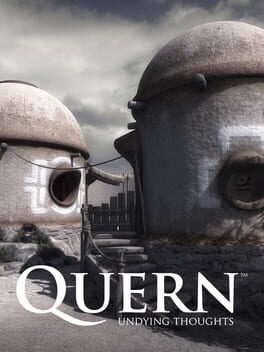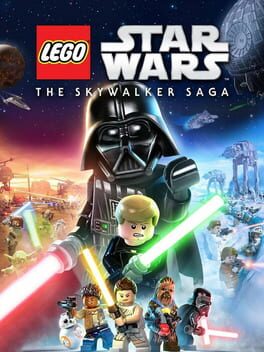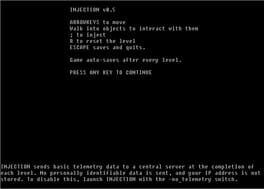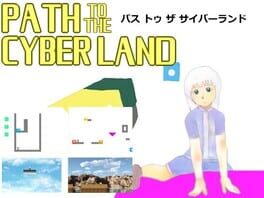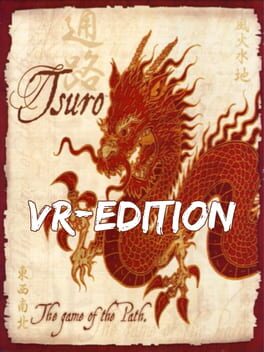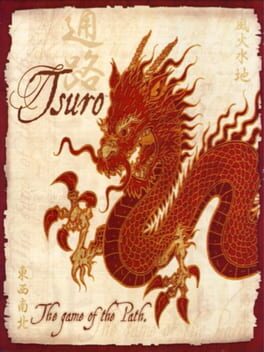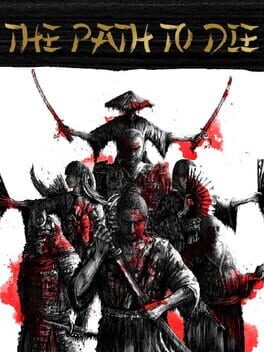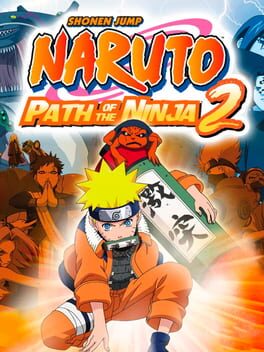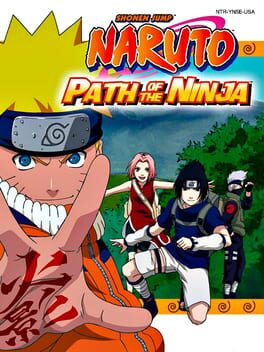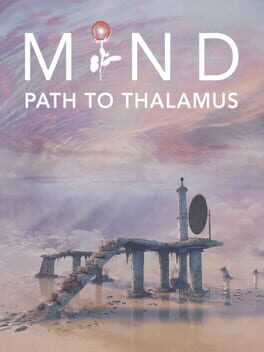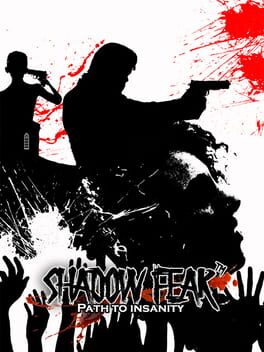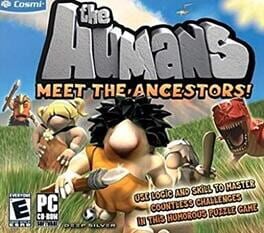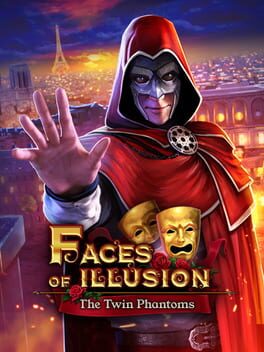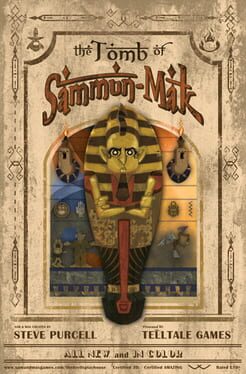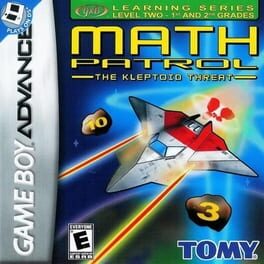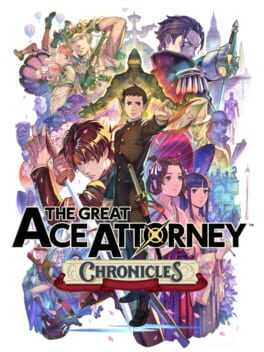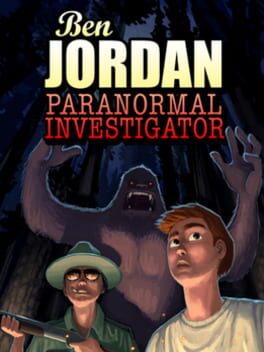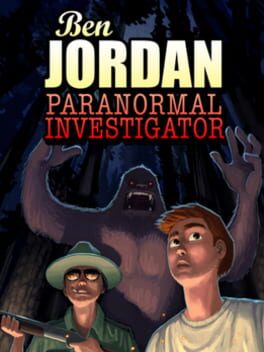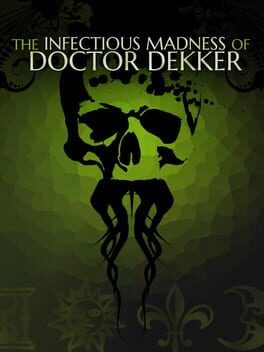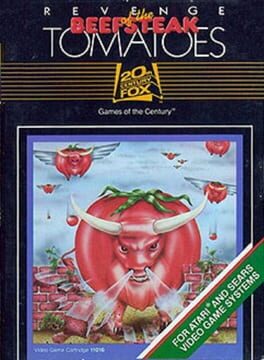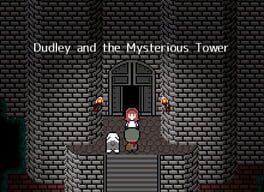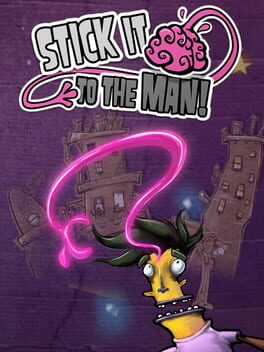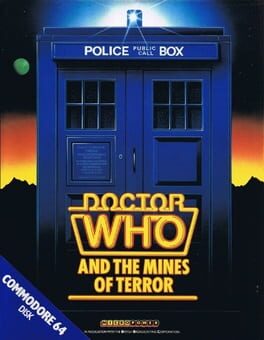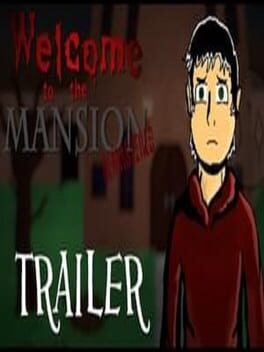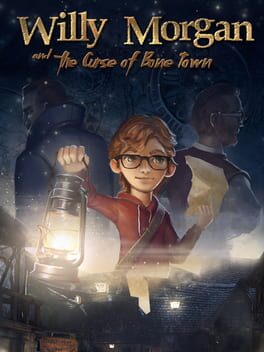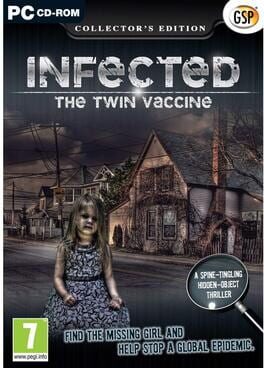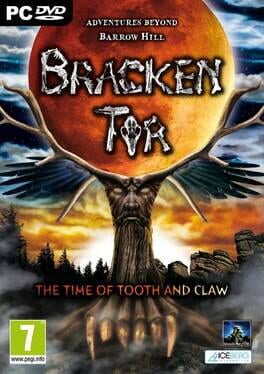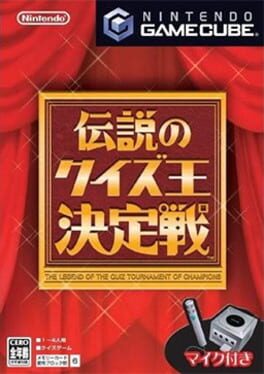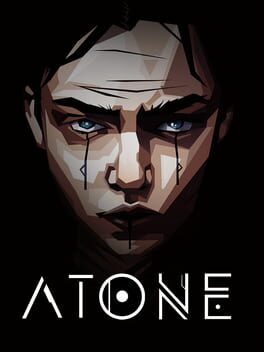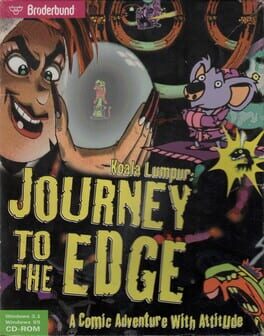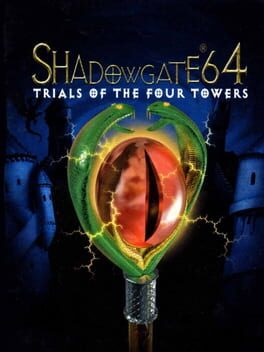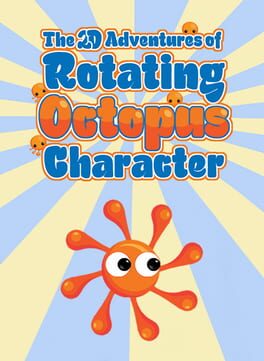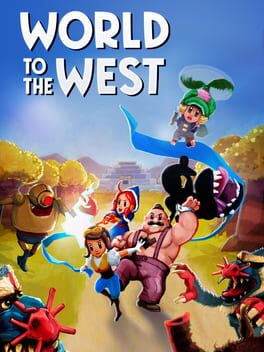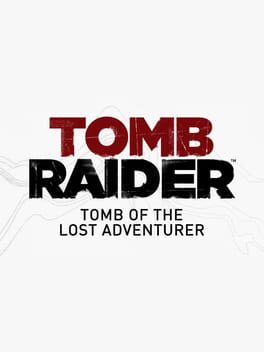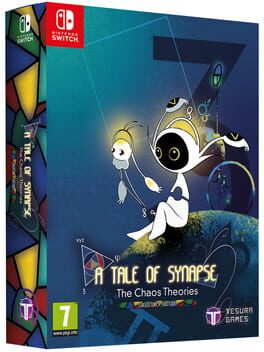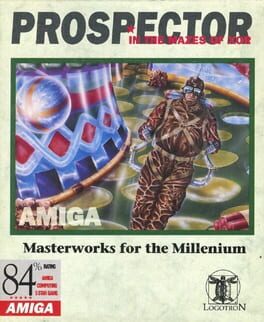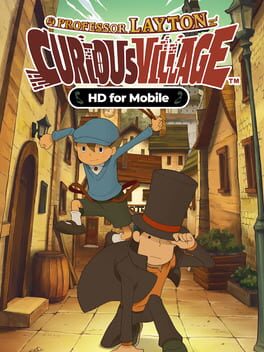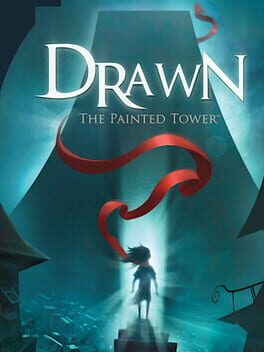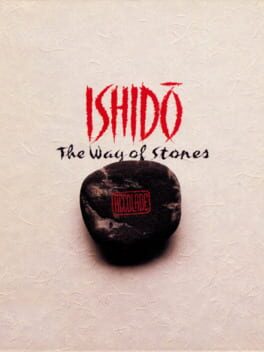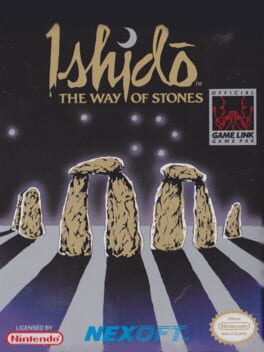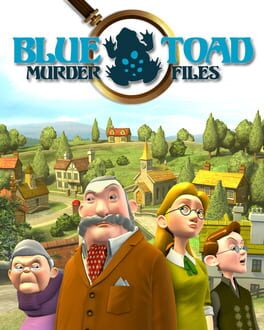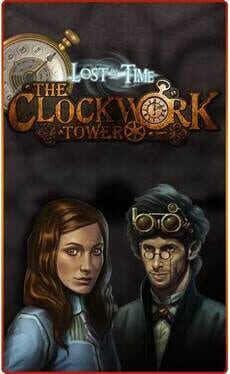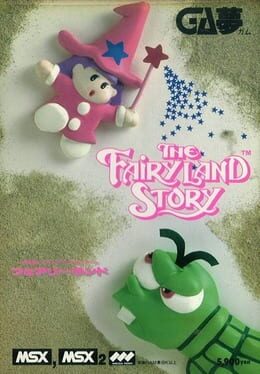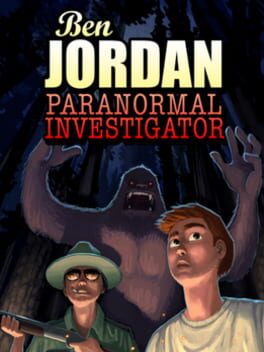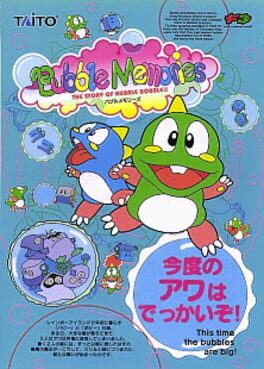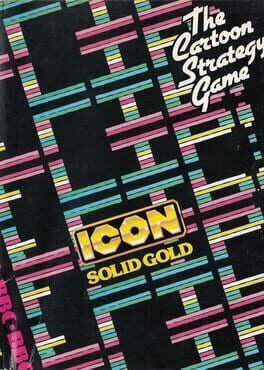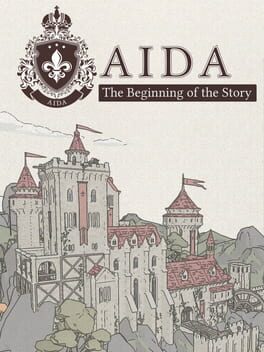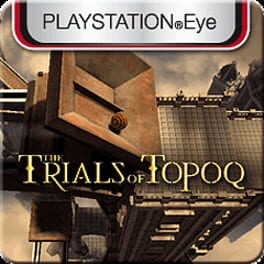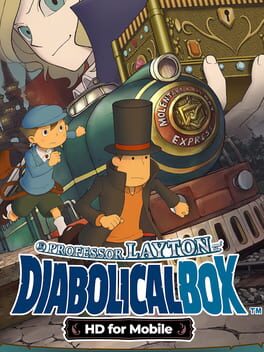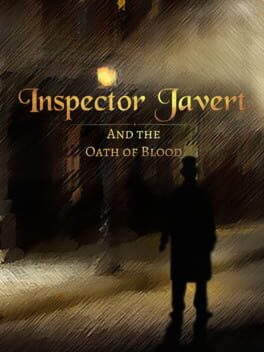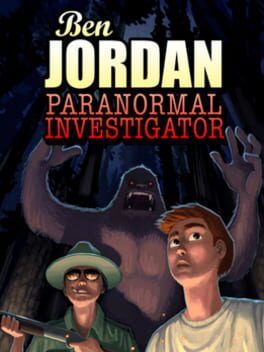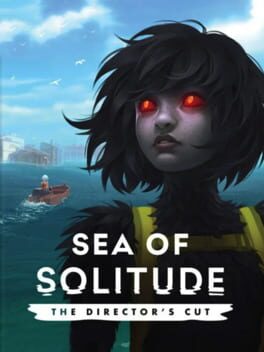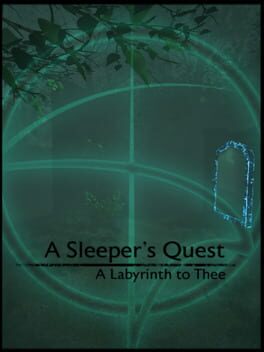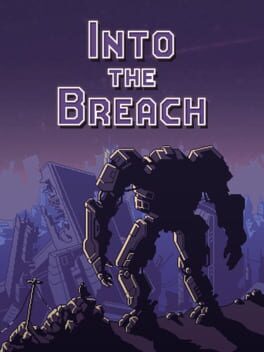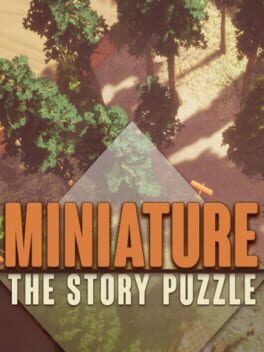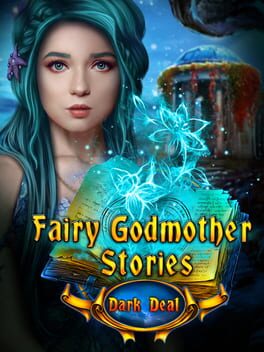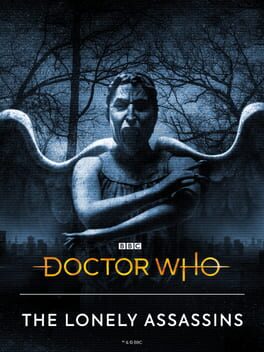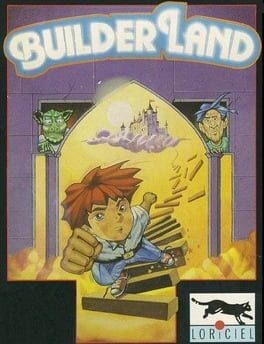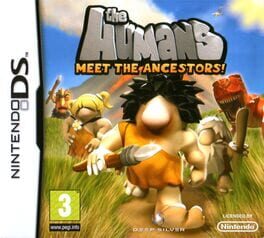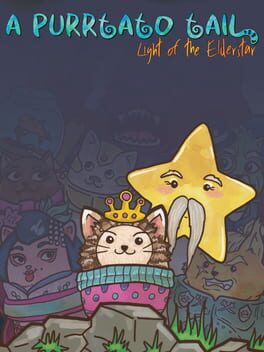How to play The Path To Luma on Mac

Game summary
SAM, our galaxy-traversing Sustainability Augmentation Model, needs your help on a mission to save the galaxy and the Chroma civilization! Explore and manipulate wondrous worlds to unlock the life-giving sources of clean energy hidden within each planet.
Powered by NRG, The Path to Luma (TM) is a free adventure puzzle game with no ads or in-app purchases. Play as SAM, an android sent by the Chroma civilization to save the abandoned planets of their galaxy, and fulfill a quest to harness the power of clean energy. Explore 20 stunning worlds and solve mind-bending puzzles in a uniquely immersive gaming experience.
EXPLORE STUNNING WORLDS
From frozen planets encased in ice and snow to massive geode planets dotted with colored crystallizations, The Path to Luma offers a breadth of magical worlds to investigate. Using simple one-finger controls, you will effortlessly manipulate beautiful 3D planets and guide SAM along an epic journey. And keep an eye out for mythical creatures!
EXPERIENCE THE POWER OF CLEAN ENERGY
Harness the unique resources of each world by deploying dynamic clean energy technologies to save the planets from the harmful impacts of climate change. From solar and wind power to waste-to-energy technology (and more), SAM is equipped to act fast to save the galaxy!
WALK THE PATH TO LUMA
Made by Phosphor Games, the creators of the smash-hit game Horn, and featuring an astonishing soundtrack by world-renowned composer Austin Wintory, The Path to Luma offers players a memorable story of heroism and the revitalization of a civilization.
First released: Aug 2015
Play The Path To Luma on Mac with Parallels (virtualized)
The easiest way to play The Path To Luma on a Mac is through Parallels, which allows you to virtualize a Windows machine on Macs. The setup is very easy and it works for Apple Silicon Macs as well as for older Intel-based Macs.
Parallels supports the latest version of DirectX and OpenGL, allowing you to play the latest PC games on any Mac. The latest version of DirectX is up to 20% faster.
Our favorite feature of Parallels Desktop is that when you turn off your virtual machine, all the unused disk space gets returned to your main OS, thus minimizing resource waste (which used to be a problem with virtualization).
The Path To Luma installation steps for Mac
Step 1
Go to Parallels.com and download the latest version of the software.
Step 2
Follow the installation process and make sure you allow Parallels in your Mac’s security preferences (it will prompt you to do so).
Step 3
When prompted, download and install Windows 10. The download is around 5.7GB. Make sure you give it all the permissions that it asks for.
Step 4
Once Windows is done installing, you are ready to go. All that’s left to do is install The Path To Luma like you would on any PC.
Did it work?
Help us improve our guide by letting us know if it worked for you.
👎👍