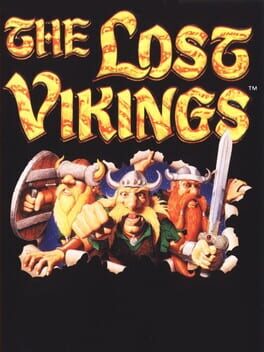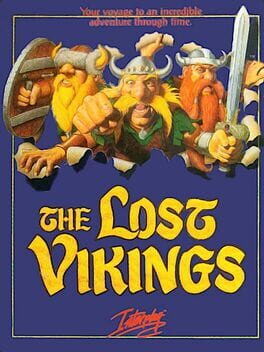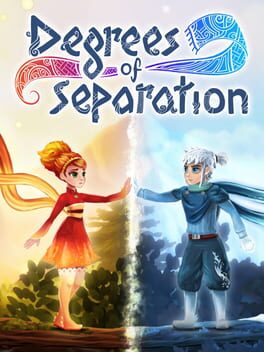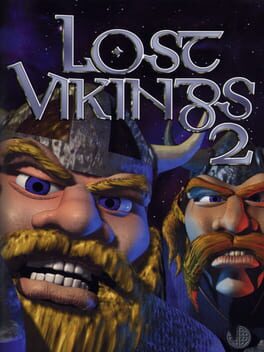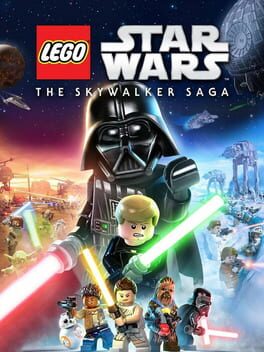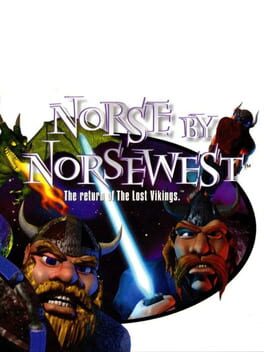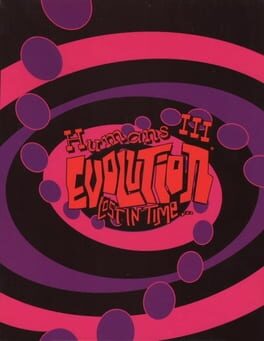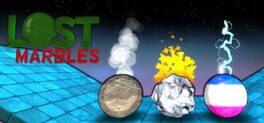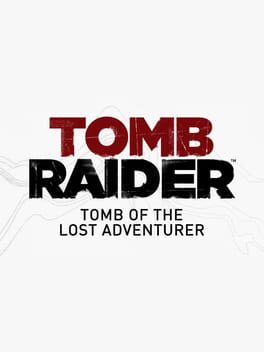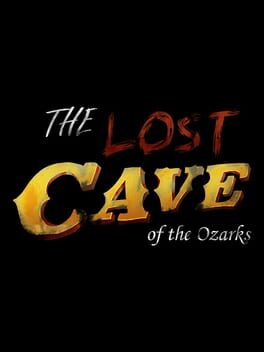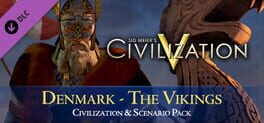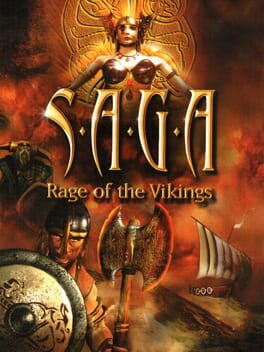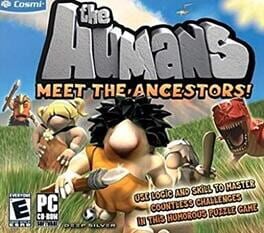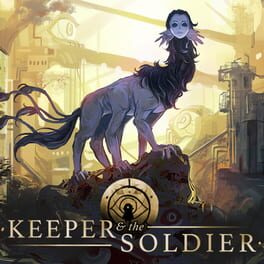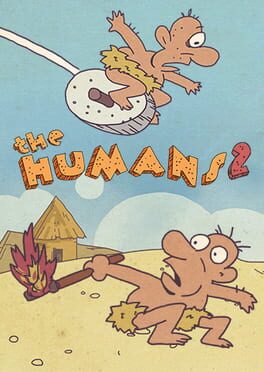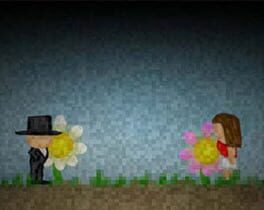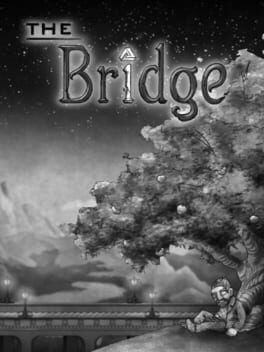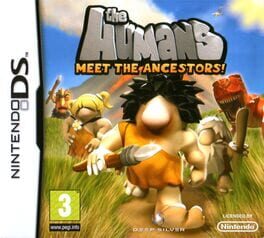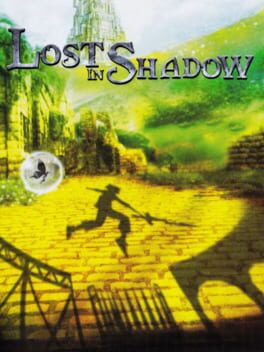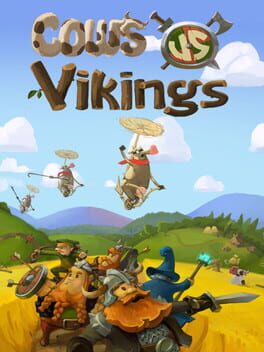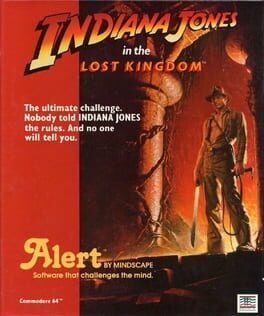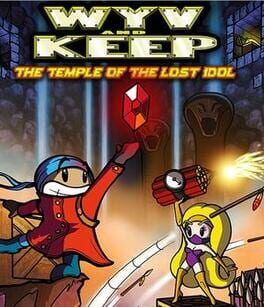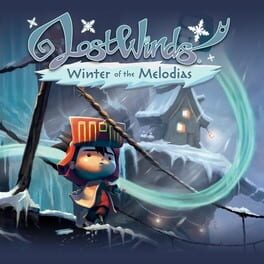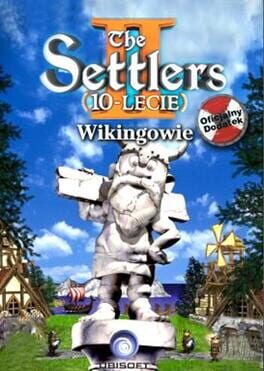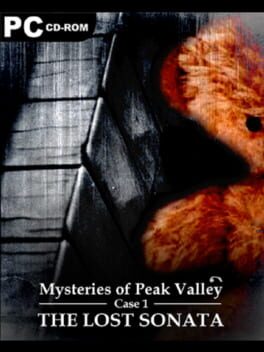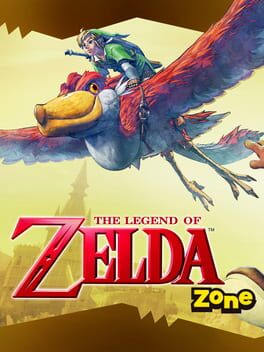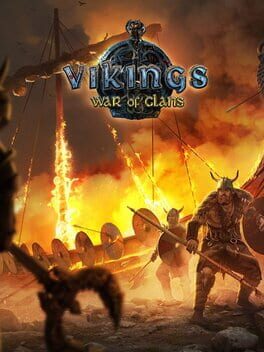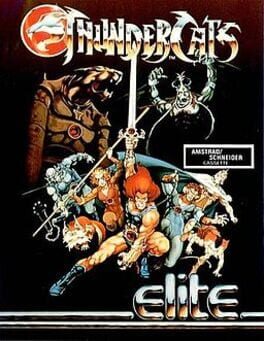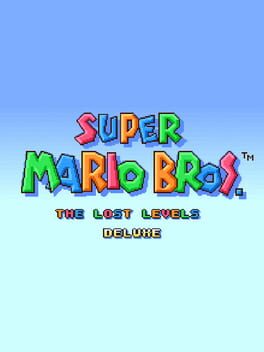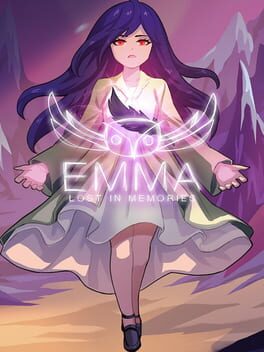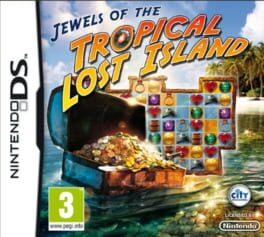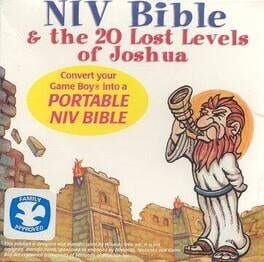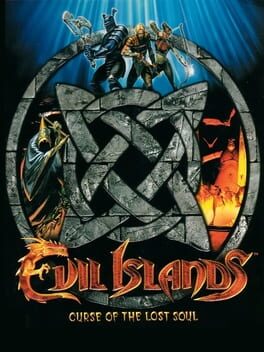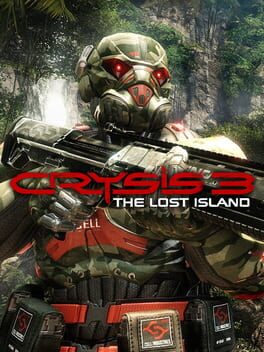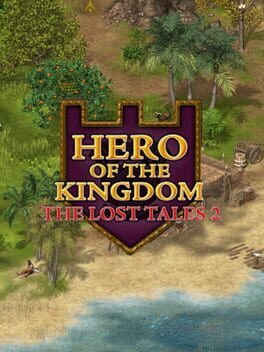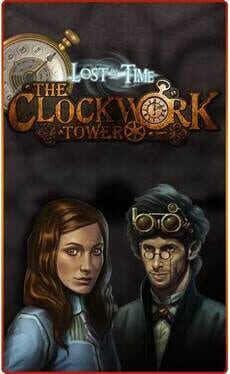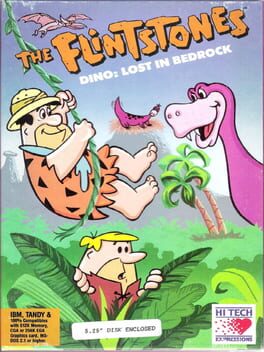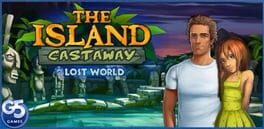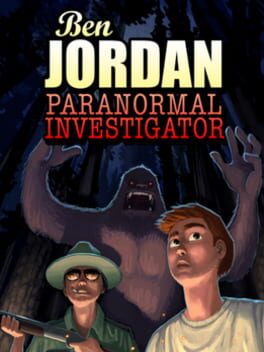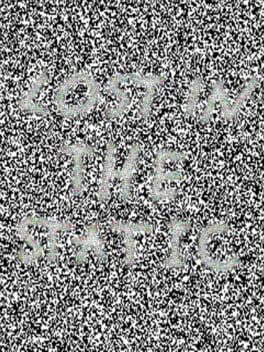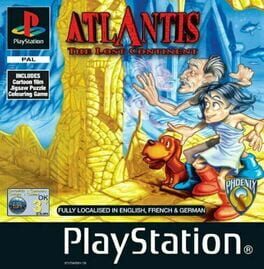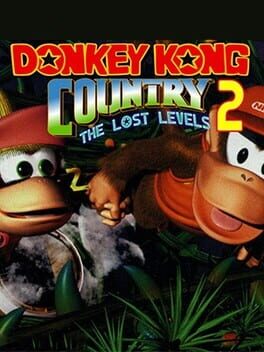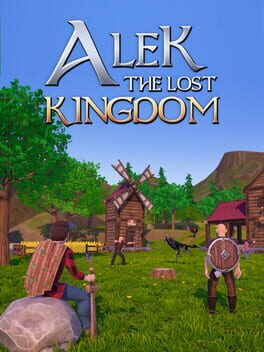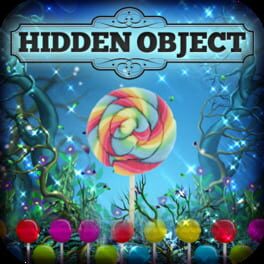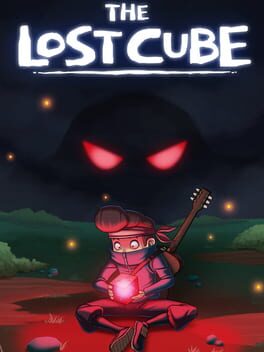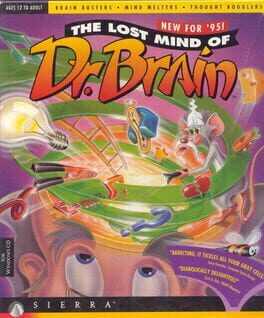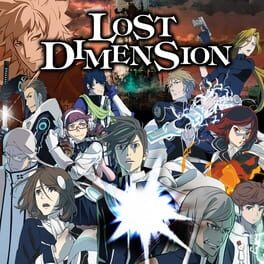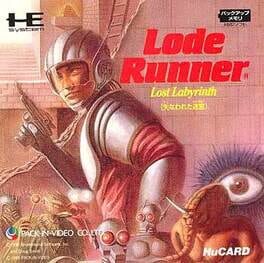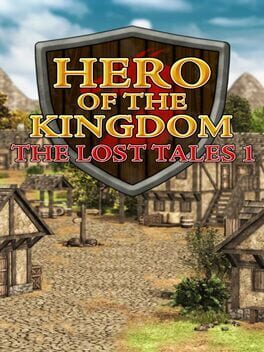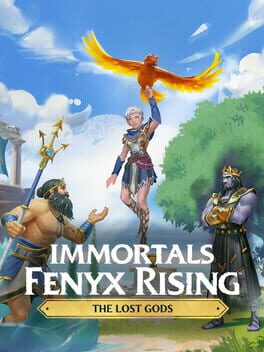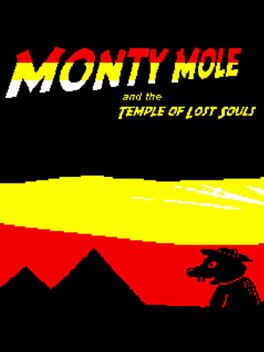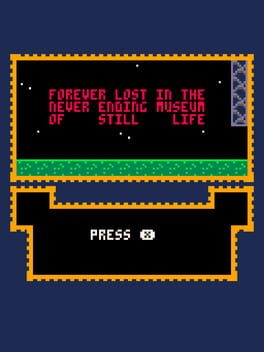How to play The Lost Vikings on Mac
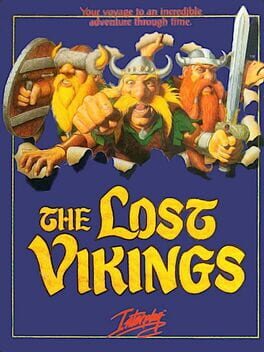
| Platforms | Computer |
Game summary
The Lost Vikings is a puzzle-platform video game developed by Silicon & Synapse (now Blizzard Entertainment) and published by Interplay.
The game features infinite opportunities of retries in case the player loses one of the Vikings.
In 2014 the game was added to Battle.net as a free download emulated through DOSBox.
In 2015, The Lost Vikings were added as a playable hero in Heroes of the Storm, allowing players to control the three Vikings as individual units, making a unique departure from the typical heroes available.
Character abilities:
All three Vikings (Erik, Baleog and Olaf) have three health points which they can lose by getting hurt by enemies or by falling from great heights, and the ability to carry and use items, mainly keys, bombs, and food (which restore health points). Each of the Vikings has a unique set of abilities:
Erik can run faster than the other two, can jump, and can bash through some walls (and enemies) with his helmet.
Baleog can kill enemies with his sword, or from a distance with his bow (and a "life-time supply of arrows"). The bow can also be used to hit switches from a distance.
Olaf can block enemies and their projectiles with his shield, and use his shield as a hang glider. Olaf's shield can also be used as a stepping stone for Erik to enable him to reach higher ground, which would not be possible without the shield.
First released: Apr 1993
Play The Lost Vikings on Mac with Parallels (virtualized)
The easiest way to play The Lost Vikings on a Mac is through Parallels, which allows you to virtualize a Windows machine on Macs. The setup is very easy and it works for Apple Silicon Macs as well as for older Intel-based Macs.
Parallels supports the latest version of DirectX and OpenGL, allowing you to play the latest PC games on any Mac. The latest version of DirectX is up to 20% faster.
Our favorite feature of Parallels Desktop is that when you turn off your virtual machine, all the unused disk space gets returned to your main OS, thus minimizing resource waste (which used to be a problem with virtualization).
The Lost Vikings installation steps for Mac
Step 1
Go to Parallels.com and download the latest version of the software.
Step 2
Follow the installation process and make sure you allow Parallels in your Mac’s security preferences (it will prompt you to do so).
Step 3
When prompted, download and install Windows 10. The download is around 5.7GB. Make sure you give it all the permissions that it asks for.
Step 4
Once Windows is done installing, you are ready to go. All that’s left to do is install The Lost Vikings like you would on any PC.
Did it work?
Help us improve our guide by letting us know if it worked for you.
👎👍