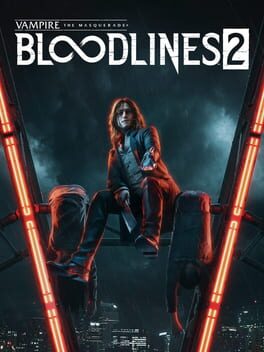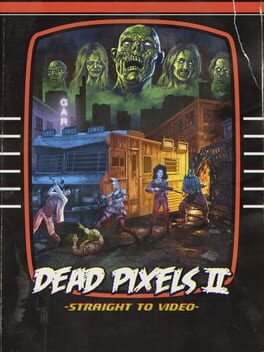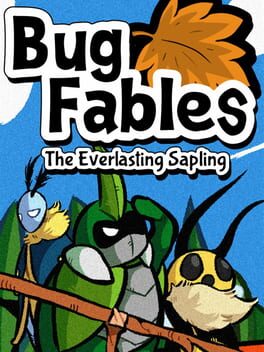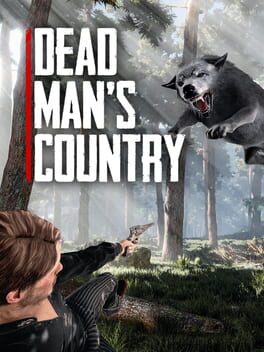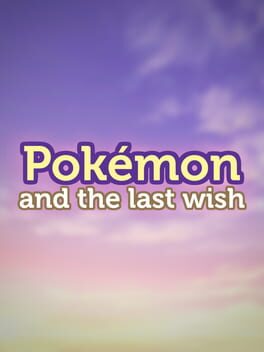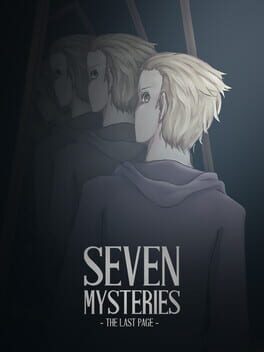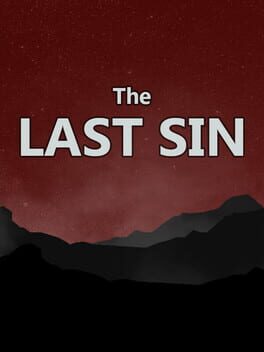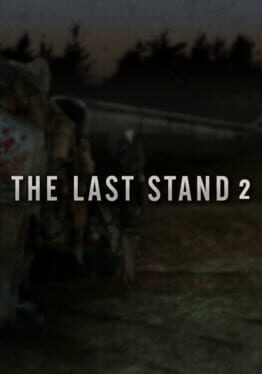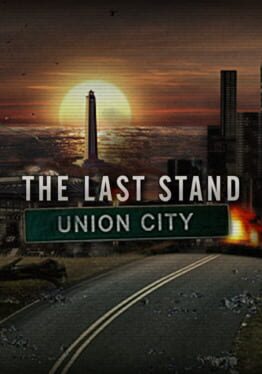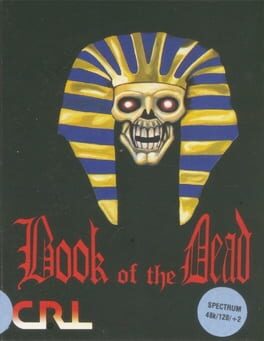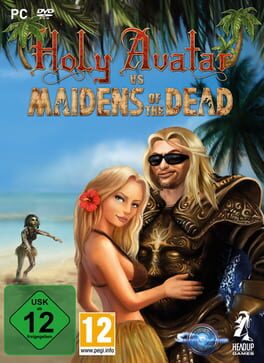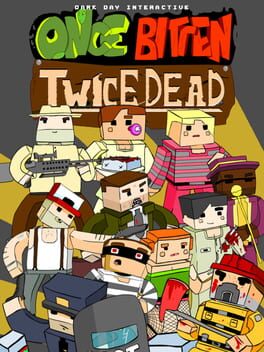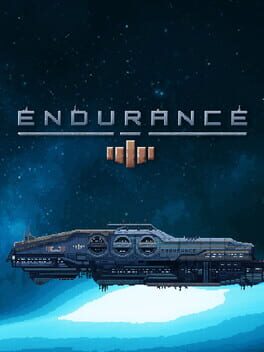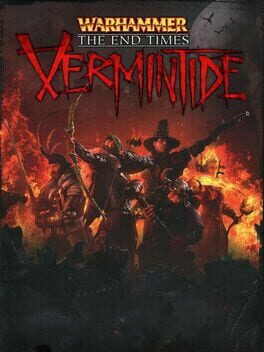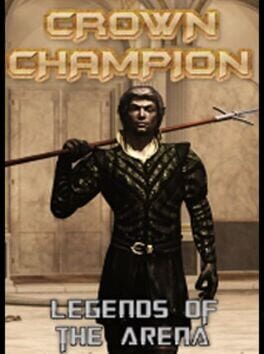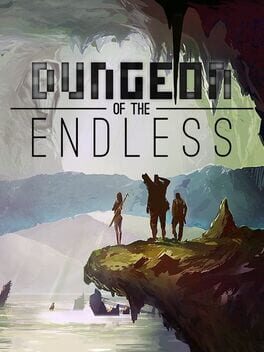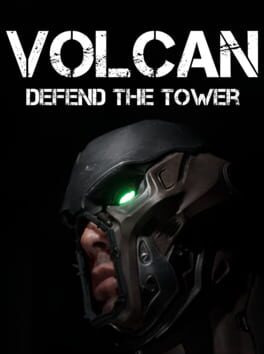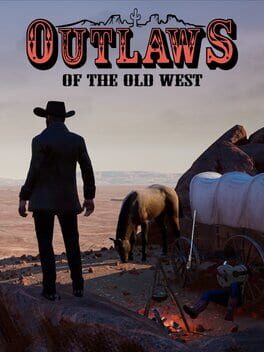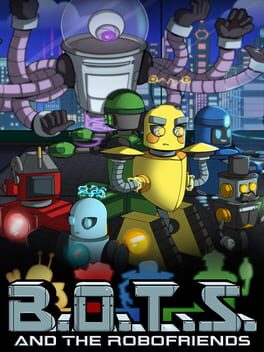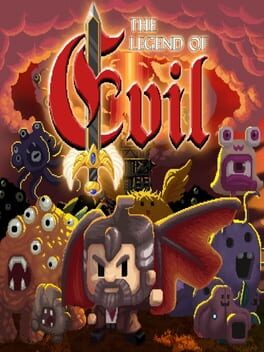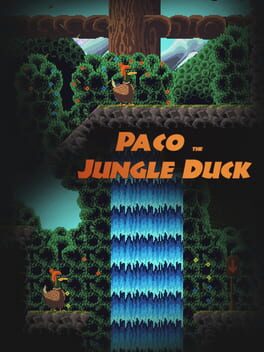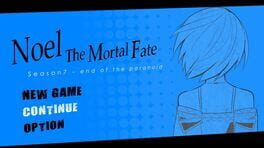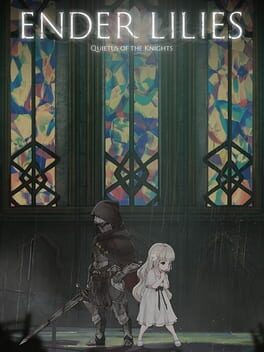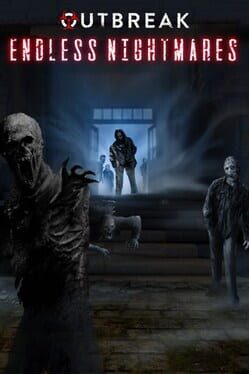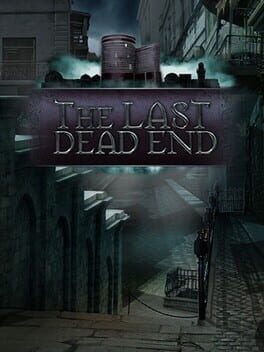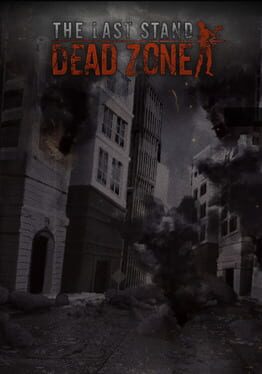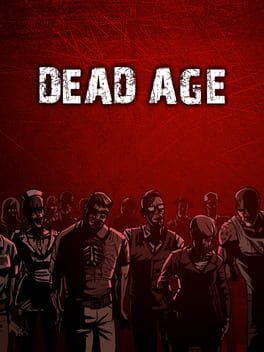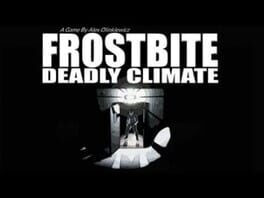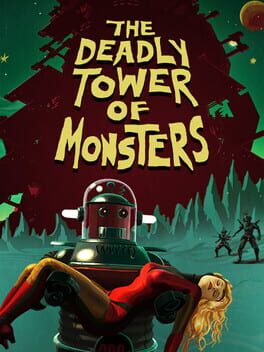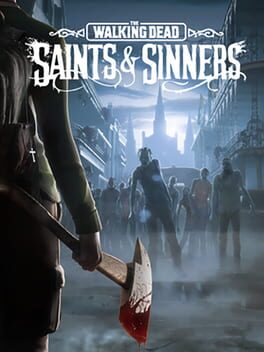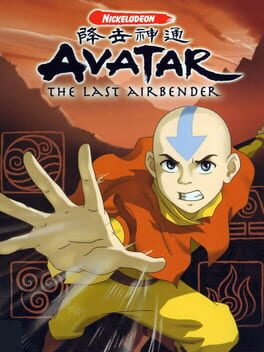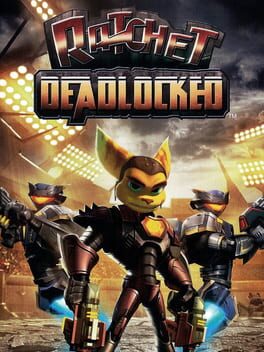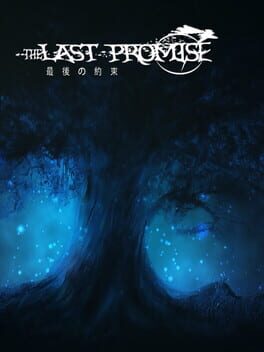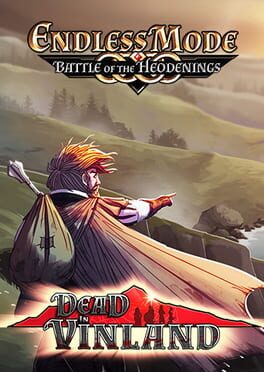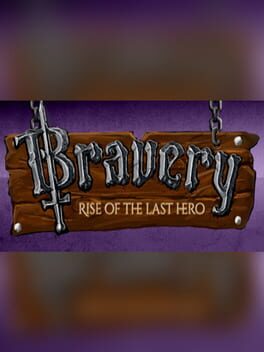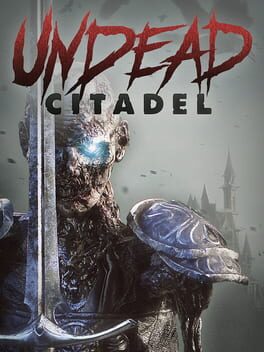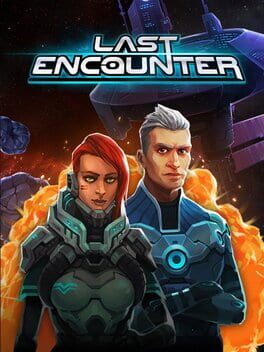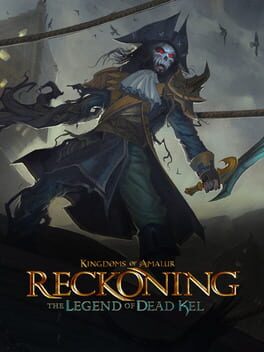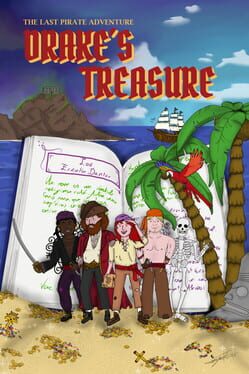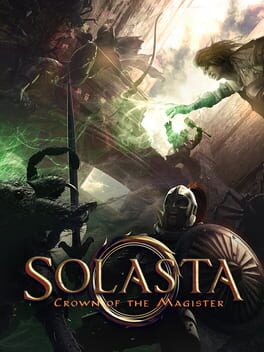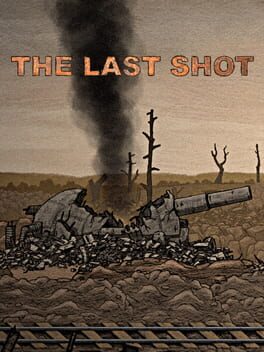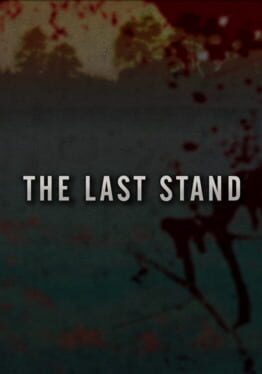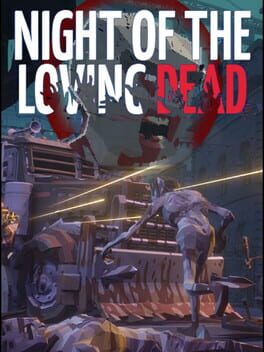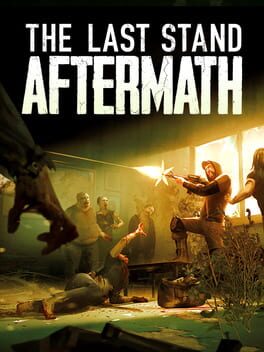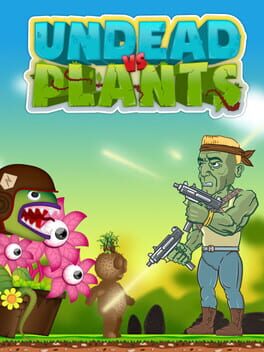How to play The Last Dead End on Mac
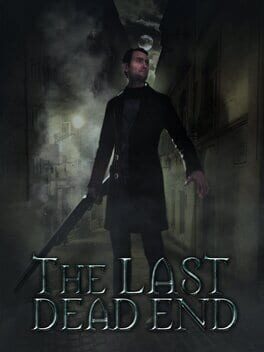
| Platforms | Computer |
Game summary
The Last Dead End is an adventure game with the elements of FPS and horror.
In this game, we play the role of young scientist Farhad Novruzov, who returned to his homeland to help in filming a documentary movie for an international television channel. Here he faces strange events connected with the ancient religion of Zoroastrianism and the scientist has to find out the reason of these events.
The game takes place both from the first person and the third person. Most actions and active research take place in the first person view. The main action of the game takes place in Baku, Azerbaijan. It takes place in an actually existing inner city of Baku. This is the oldest district of the city with a thousand-year history, surrounded by a fortress wall, inside which along with the old streets, there are dozens of historical and archaeological sites.
There are several regular enemies in the game, as well as strong enemies (bosses), that were inspired by local legends. In the fight against some of them, there is its own tactic of winning them.
The game has an extensive encyclopedia and the possibility of research. Articles in a vast encyclopedia, containing articles about historical objects, characters, symbols, etc., are added along the course of the game. In the game there are various items that can be selected, viewed from all sides, learn information about them. With the help of technological glasses, which the main character has, you can read and decipher the inscriptions in the ancient languages that are on the walls of the old city.
Some of the locations are built one-to-one with real city and historical buildings, the game has many objects that reflect the national flavor of the old city.
Most of the game takes place in unusual locations for the genre - a flooded fortress, an ancient palace, ancient ruins, etc. This is one of the rare games in the genre, with elements of horror, where action takes place in a real city, enveloped in a mystical atmospher
First released: May 2018
Play The Last Dead End on Mac with Parallels (virtualized)
The easiest way to play The Last Dead End on a Mac is through Parallels, which allows you to virtualize a Windows machine on Macs. The setup is very easy and it works for Apple Silicon Macs as well as for older Intel-based Macs.
Parallels supports the latest version of DirectX and OpenGL, allowing you to play the latest PC games on any Mac. The latest version of DirectX is up to 20% faster.
Our favorite feature of Parallels Desktop is that when you turn off your virtual machine, all the unused disk space gets returned to your main OS, thus minimizing resource waste (which used to be a problem with virtualization).
The Last Dead End installation steps for Mac
Step 1
Go to Parallels.com and download the latest version of the software.
Step 2
Follow the installation process and make sure you allow Parallels in your Mac’s security preferences (it will prompt you to do so).
Step 3
When prompted, download and install Windows 10. The download is around 5.7GB. Make sure you give it all the permissions that it asks for.
Step 4
Once Windows is done installing, you are ready to go. All that’s left to do is install The Last Dead End like you would on any PC.
Did it work?
Help us improve our guide by letting us know if it worked for you.
👎👍