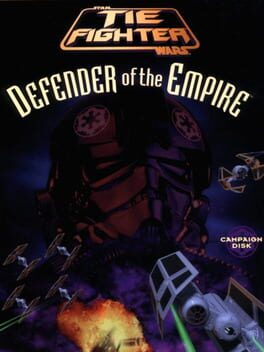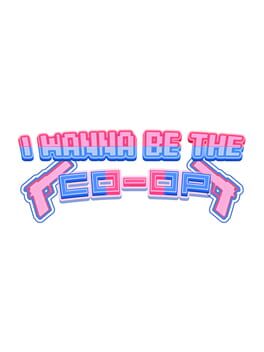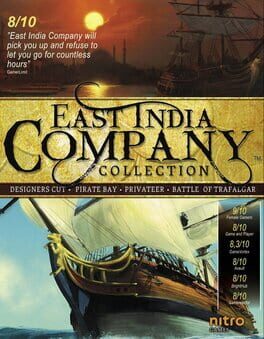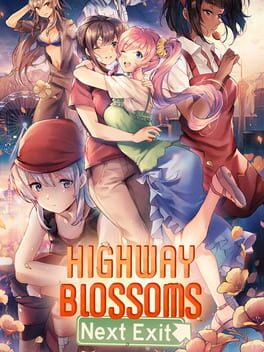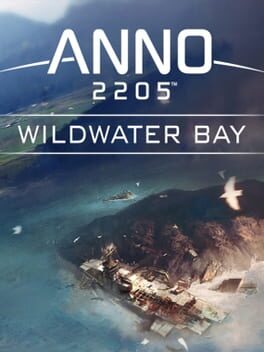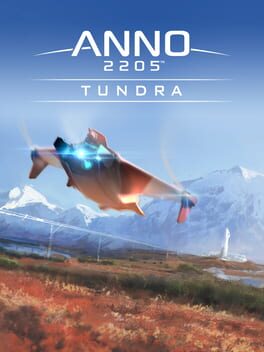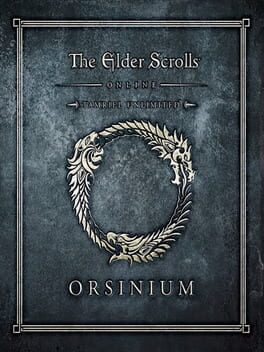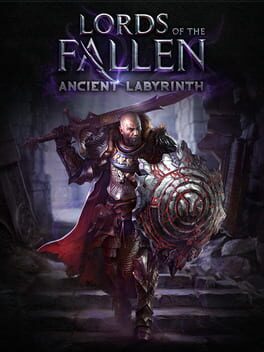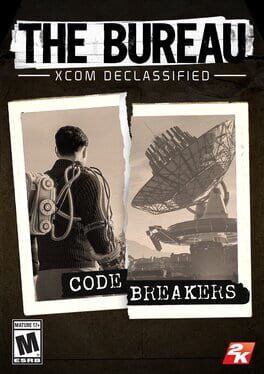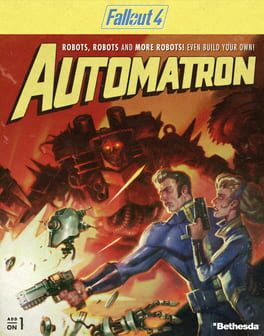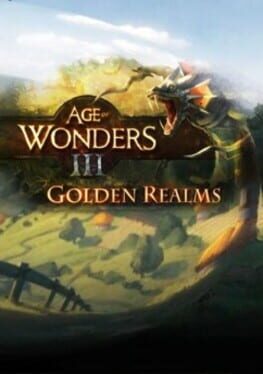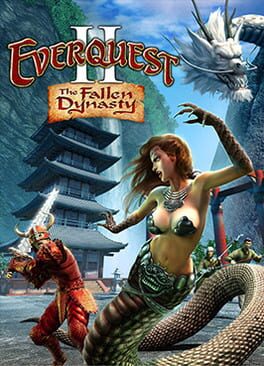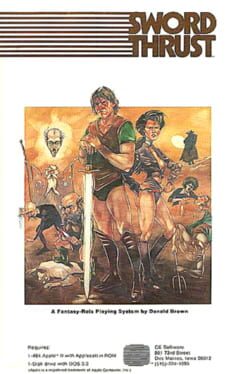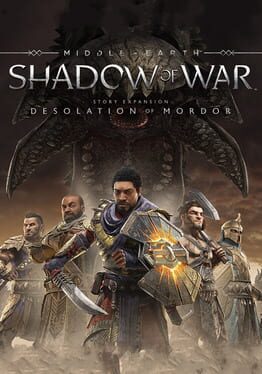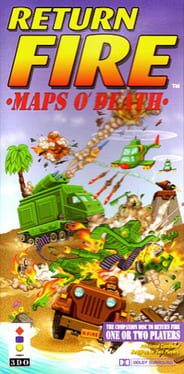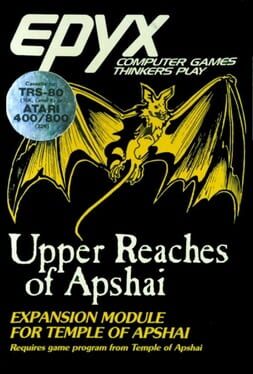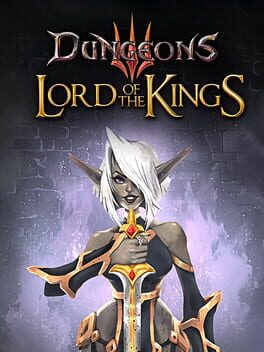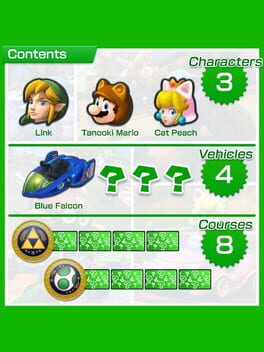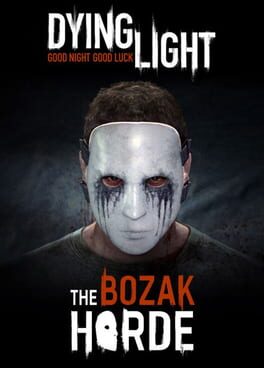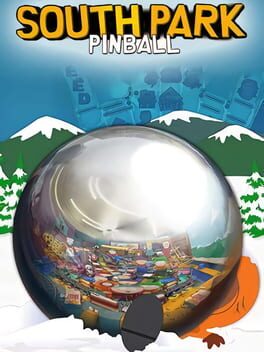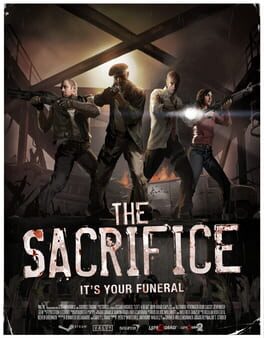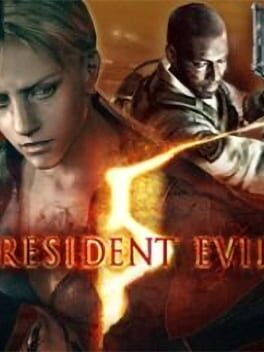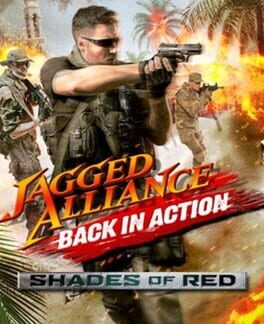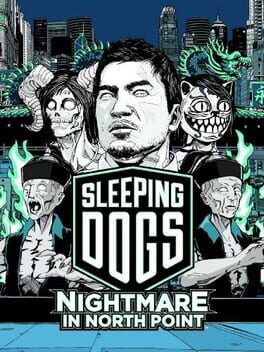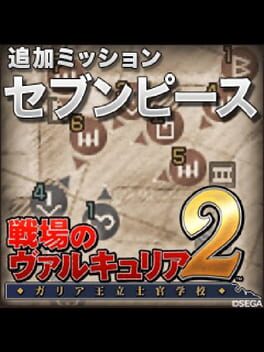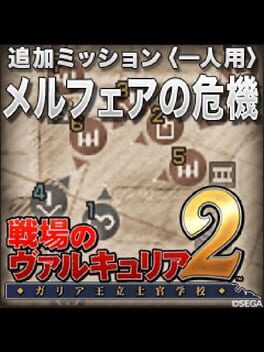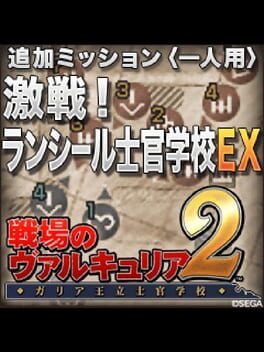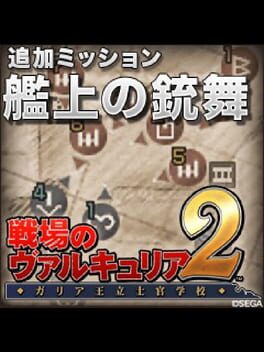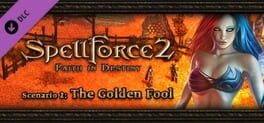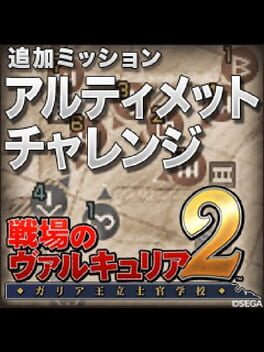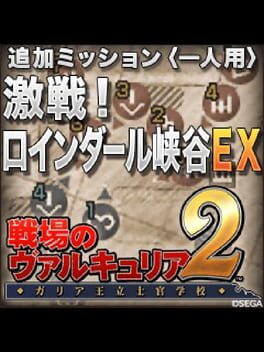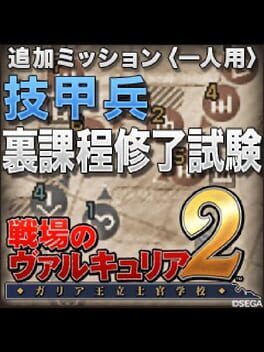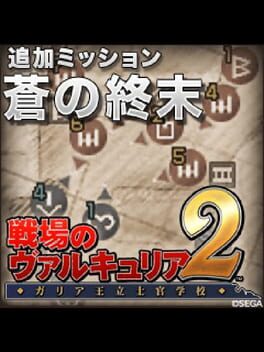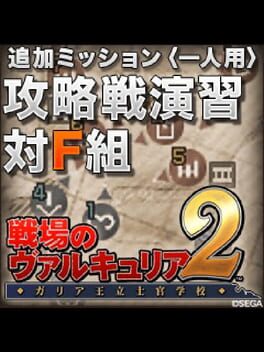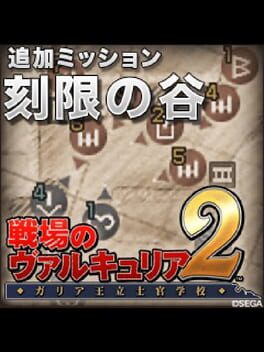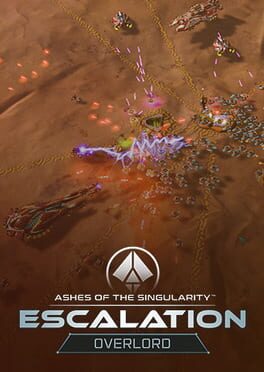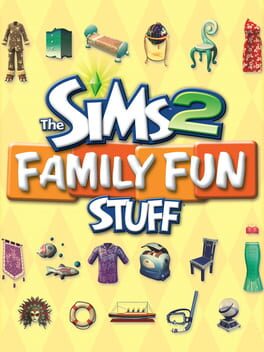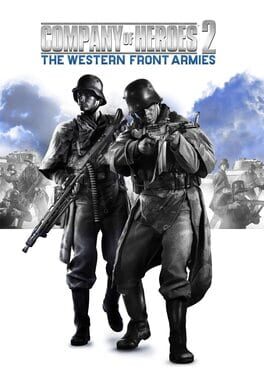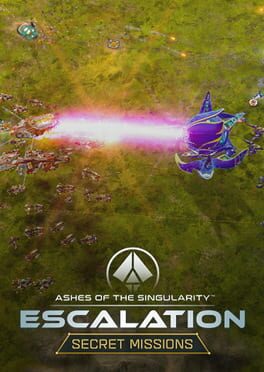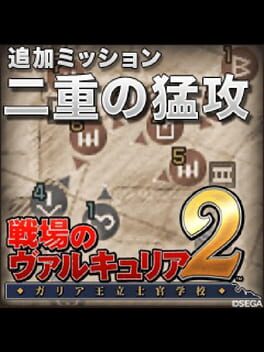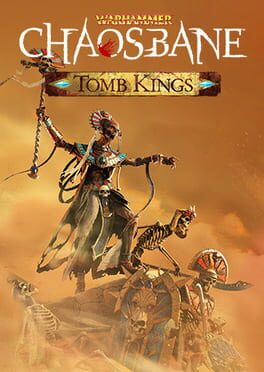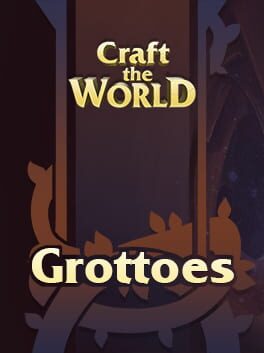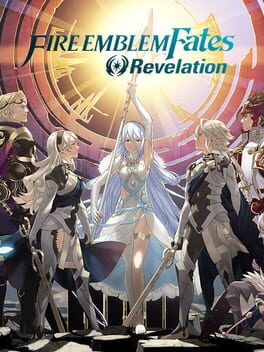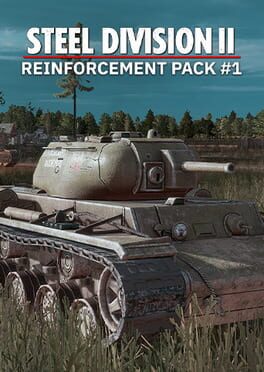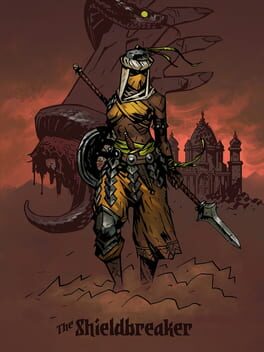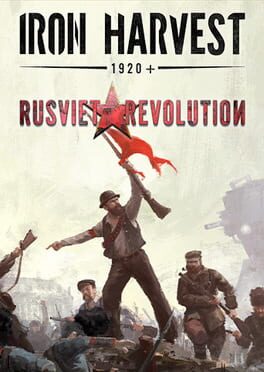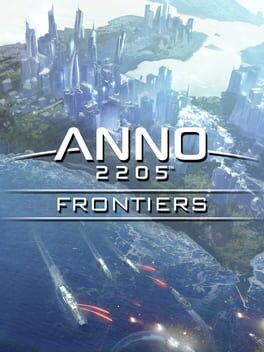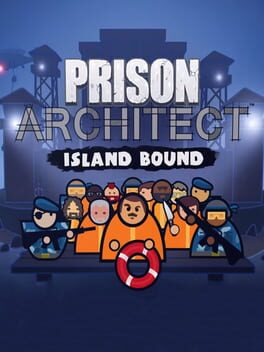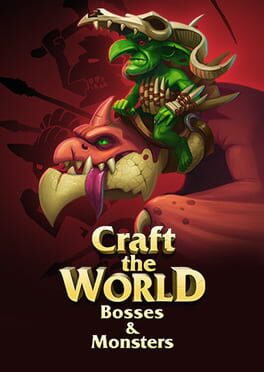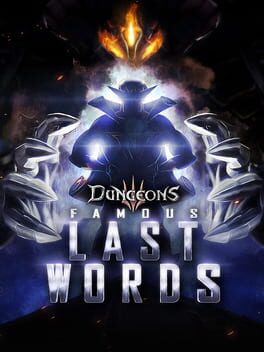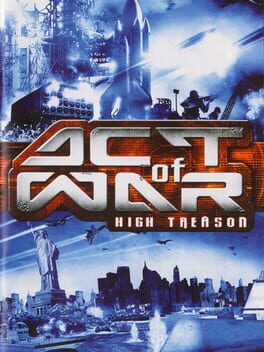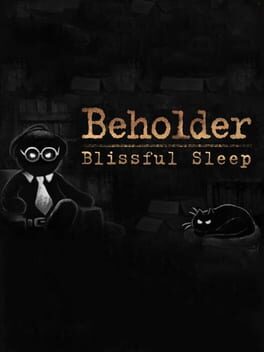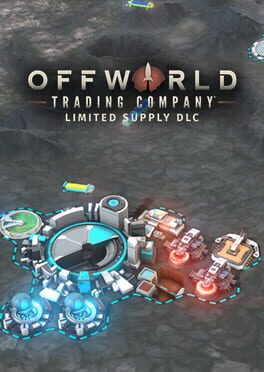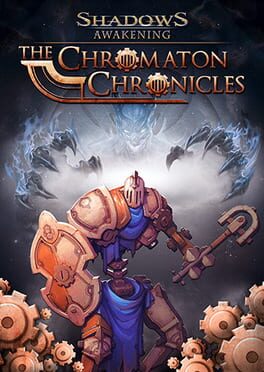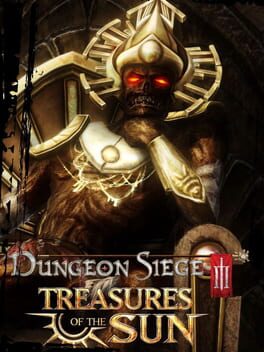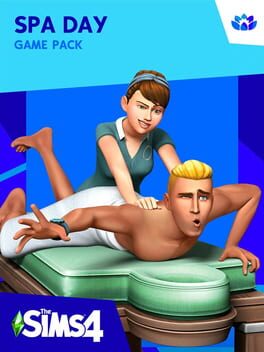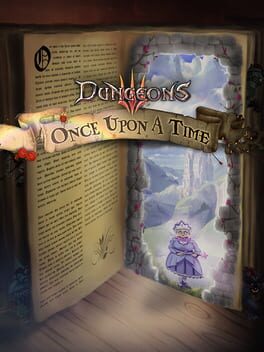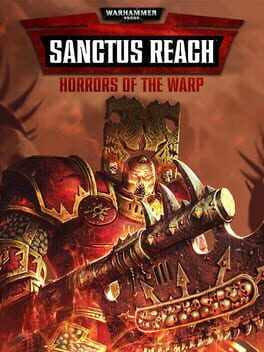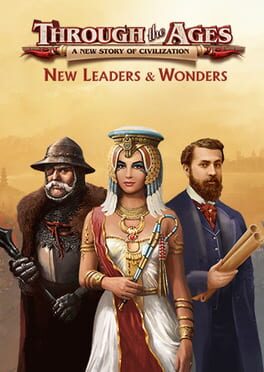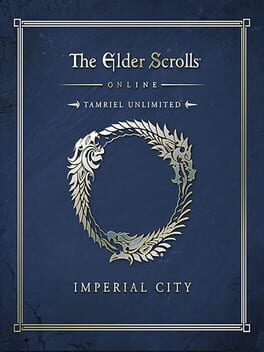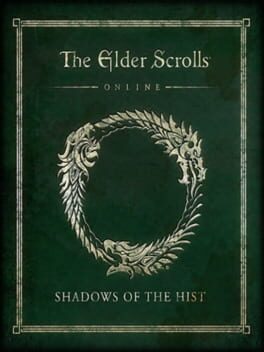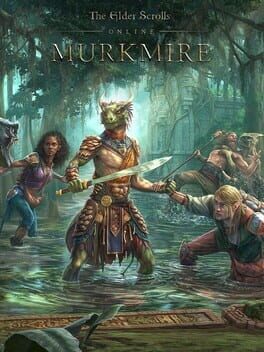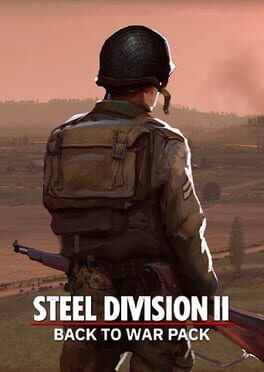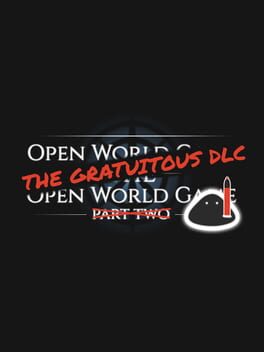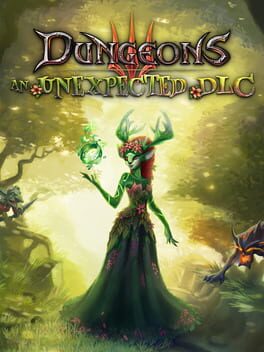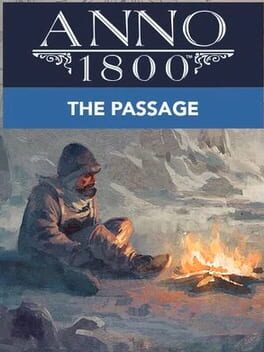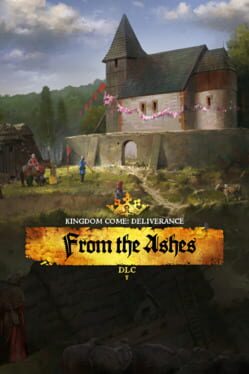How to play The Kings Crusade: Arabian Nights on Mac

| Platforms | Computer |
Game summary
Welcome to the magical world of the Arabian fables. Many secrets lie buried in these sands but now it is time to rise up. Use the relics of the past to wage ware against the infidel King. Explore our hidden valleys, unearth majestic artifacts, meet cunning sorcerers, recruit efreets and call forth legendary heroes to aid you in your battle for the Holy Land!
New units and new heroes:
Ali Baba and the forty thieves – Ali Baba was an ordinary man who by chance stumbled upon the lair of the forty thieves. He learned the magic words to open the mysterious cave and rob it of it’s treasures. After his death he was doomed to spend the afterlife with the thieves he had robbed.
Jaffar – Jaffar, the evil and cunning sorcerer of a time long ago, meddled in the darker arts of wizardry, and finally achieved life after his death — if you can call his wretched existence life at all.
Sinbad – Sinbad was a legendary sailor from Baghdad, whose voyages took him to wonderful places where he fought monsters and gathered precious treasures. He was called the “ever restless” — which might explain how he turned up here and now, hundreds of years after his supposed death.
Genii and “The Prince of Sands” – The genii are creatures made of fire. Besides their numerous magical abilities they are capable of disappearing into thin air and reappearing elsewhere — a talent that makes them ideal soldiers in battle.
Efreets and “The Efreet Sultan” – These legendary beings are ruthless sprits that walk the Saracen lands. They are strange creatures, but not necessarily evil or sinister. Sometimes they participate in the raging conflict for Saladin’s kingdom.
Numerous new abilities, spells, artifacts:
Blazing Rain, Dancing Blades, Dust Devil, Genie Door, Immortality, Invisibility, Sandstorm, Summon Efreet, Summon Genie, Cloak of Invisibility, Magic Lamp and Sword of Sindbad
Five unique events in the Saracen Campaign also spice the gameplay in this mysterious land.
First released: Jul 2011
Play The Kings Crusade: Arabian Nights on Mac with Parallels (virtualized)
The easiest way to play The Kings Crusade: Arabian Nights on a Mac is through Parallels, which allows you to virtualize a Windows machine on Macs. The setup is very easy and it works for Apple Silicon Macs as well as for older Intel-based Macs.
Parallels supports the latest version of DirectX and OpenGL, allowing you to play the latest PC games on any Mac. The latest version of DirectX is up to 20% faster.
Our favorite feature of Parallels Desktop is that when you turn off your virtual machine, all the unused disk space gets returned to your main OS, thus minimizing resource waste (which used to be a problem with virtualization).
The Kings Crusade: Arabian Nights installation steps for Mac
Step 1
Go to Parallels.com and download the latest version of the software.
Step 2
Follow the installation process and make sure you allow Parallels in your Mac’s security preferences (it will prompt you to do so).
Step 3
When prompted, download and install Windows 10. The download is around 5.7GB. Make sure you give it all the permissions that it asks for.
Step 4
Once Windows is done installing, you are ready to go. All that’s left to do is install The Kings Crusade: Arabian Nights like you would on any PC.
Did it work?
Help us improve our guide by letting us know if it worked for you.
👎👍